The best Chromebook in 2025: top rated Chromebooks we've reviewed
These are the best Chromebooks we've tested in 2025

☑️ 50+ Chromebooks reviewed
☑️ 15 years of product testing
☑️ Over 16,000 products reviewed in total
☑️ Nearly 200,000 hours testing tech
Chromebooks have come a long way from their early days as simple web browsers in a laptop shell. Today’s models are capable, versatile machines that can handle everything from productivity and streaming to light gaming and creative work. With access to Android apps and cloud-based tools like Google Workspace, Chromebooks now rival Windows and macOS laptops for many users.
Their appeal lies in simplicity. ChromeOS boots fast, updates automatically, and keeps background maintenance to a minimum. You don’t have to worry about antivirus software or complicated system settings: just sign in with your Google account and you’re ready to work or play. That ease of use has made Chromebooks especially popular, ranking them amongst the best laptops for students, families, and anyone who wants a dependable, low-fuss laptop.
Hardware variety has also exploded in recent years. You can find sleek ultraportables with OLED screens, convertible 2-in-1s with touch and pen support, and budget-friendly models that still offer solid performance for everyday tasks. Some even feature higher refresh rates or gaming-ready processors designed for cloud gaming platforms like GeForce Now.
Whether you need a lightweight travel companion or a full-time study device, the best Chromebooks balance price, portability, and performance in a way that only the best laptops can match.
The quick list

The best Chromebook overall
With speedy performance, a good display, and a pleasingly premium-feeling chassis for a Chromebook, HP's latest Plus model is our current top pick.

The best budget
Shoppers on a tight budget should look no further than the Asus Chromebook CM14, which offers a no-frills laptop experience at a super-affordable price.

The best 2-in-1 Chromebook
A higher-end Chromebook with a sleek convertible design and performance to match, the Galaxy Chromebook 2 360 also boasts and excellent touch display.

The best mid-range Chromebook
If you're looking for a comfortable middle-of-the-road pick that won't break the bank, Acer's Chromebook Plus 514 delivers a practical user experience.

The best compact Chromebook
It's not the most powerful, but this is the best super-compact Chromebook money can buy, with a 12.2-inch FHD+ touchscreen and 360-degree hinge for tablet mode.

The best large-screen Chromebook
If you prefer working on a bigger screen, the 16-inch FHD+ display of the Acer Chromebook Plus 516 is perfect for you - and the performance is no slouch, either.

I've been professionally testing and reviewing all sorts of computers for more than seven years, from high-end gaming PCs to ChromeOS-powered tablets. You can trust that the laptops I recommend are ones I genuinely believe are worth buying; I don't play brand favorites, and I don't push dodgy Amazon finds. These Chromebooks are the real deal.
The best Chromebooks in 2026
Why you can trust TechRadar
Below, you'll find full write-ups for each of the best Chromebooks featured in my list. We've tested each one extensively, so you can be sure that our recommendations can be trusted.
The best Chromebook overall





Specifications
Reasons to buy
Reasons to avoid
✅ You want an effective Chromebook: The HP Chromebook Plus 15.6-inch is the ideal all-rounder, delivering good performance in all the expected areas.
✅ You want a laptop that looks good: Considering the mid-range pricing, the design and build quality here are fantastic.
❌ You’re on a very tight budget: While you get plenty of bang for your buck here, there are cheaper Chromebooks out there.
❌ You want ultra portability: On the lookout for a super-compact Chromebook? Check further down this list.
If you're looking for a competent all-rounder, the HP Chromebook Plus 15.6-inch is the best Chromebook for most people. I recently marked it down as the best ChromeOS-powered option in my ranking of the best laptops for students, and that's a decision I can stand by.
With solid performance across everyday productivity workloads, a bright Full HD display, and excellent build quality, it's a strong pick for anyone who needs an effective and straightforward new laptop for work or school. Just don't expect to be running intensive software workloads (like video editing or 3D rendering) on it - no Chromebook is well-suited for that sort of work.
With a price tag of $549.99 / £449.99 / AU$749, the HP Chromebook Plus 15.6-inch sits closer to the high end of the Chromebook market - but that would be incredibly cheap for a Windows laptop, and it offers good value for the asking price. You can often find it for less than the retail price, too.
Read our full HP Chromebook Plus 15.6-inch review
The best budget Chromebook




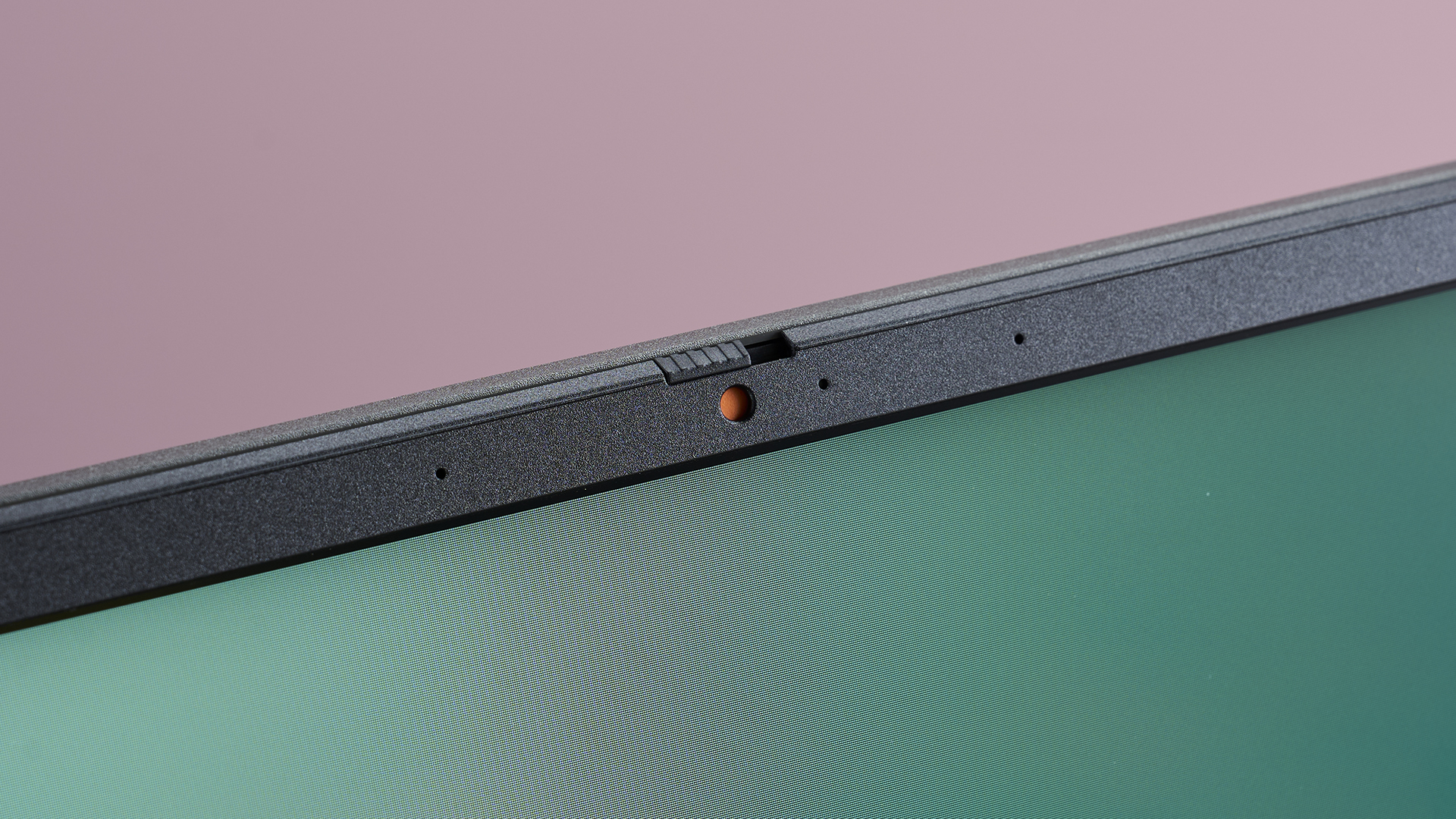
Specifications
Reasons to buy
Reasons to avoid
✅ You're on a super tight budget: At just $299 / £299 (about AU$473), this is a ridiculously cheap Chromebook.
✅ You want great portability: The lightweight design and good battery life of this Chromebook make it perfect for taking on the go.
❌ You want to multitask: Due to its budget nature, the CM14 is one of the less powerful laptops on this list, making it ill-suited to running lots of programs at once.
❌ You need a good screen: The display on this Chromebook is 1080p resolution, but it lacks the brightness and vibrancy you'll see on more expensive models.
Looking to pick up a new laptop, but heavily constrained on budget? Look no further than the Asus Chromebook CM14, a compact laptop with solid battery life that retails for just $299 / £299 (about AU$473).
Sure, the performance from the MediaTek processor inside this Chromebook isn't going to blow you away - it's poorly suited for running lots of programs at once, for example - but in terms of raw pricing, this is hard to beat. If you're just looking to check your emails and browse the web, the CM14 will do just fine.
The physical chassis is surprisingly well-made considering the price, and I'll reiterate that the battery life is fantastic for the cost. With more than nine hours of video playback demonstrated in our testing, we were impressed by how long such an affordable laptop could last.
Read our full Asus Chromebook CM14 review
The best 2-in-1 Chromebook





Specifications
Reasons to buy
Reasons to avoid
✅ You want a top-notch display: With a QHD+ touchscreen, this offering from Samsung has the best display out of any Chromebook on this list.
✅ You need a versatile laptop: A sturdy 360-degree hinge allows the Samsung Galaxy Chromebook 2 360 to flip effortlessly into tablet mode.
❌ You need high performance: If you're a power user who wants to multitask across different programs, you may be better served by a more powerful Chromebook.
❌ You want best-in-class battery life: The Samsung Galaxy Chromebook 2 360 performed adequately in our battery testing, but there are longer-lasting laptops out there.
The Samsung Galaxy Chromebook 2 360 is an excellent 2-in-1 laptop that will likely appeal to certain potential buyers over others. Why? Well, the touch display and hybrid tablet performance are brilliant, with a stunning QHD+ LED screen that blows the competition out of the water, so if you're specifically looking for a 2-in-1 Chromebook, this is the one to pick.
It also weighs in at 1.28kg with a surprisingly robust design, meaning that it's easy to take with you on the go. However, it's held back somewhat by its decidedly average CPU performance, meaning that it's not a good fit for users who like to have lots of software (or browser tabs) open at once. The battery life is also merely okay, lasting for six and a half hours on average in our testing.
Despite this, it's hard not to recommend. Samsung is a master of making sleek, aesthetically pleasing devices, and the manufacturer's Chromebooks are no exception to this rule. If you want the best 2-in-1 Chromebook, this is the one to buy.
Read our full Samsung Galaxy Chromebook 2 360 review
The best mid-range Chromebook





Specifications
Reasons to buy
Reasons to avoid
✅ You want lots of bang for your buck: In terms of price-to-performance ratio, the Acer Chromebook Plus 514 is one of the best laptops out there.
✅ You want good battery life: With more than 8 hours of continuous use on a single charge, the Plus 514 can see you through a full day's work.
❌ You want a premium-feeling laptop: The Acer Chromebook Plus 514 doesn't exactly feel cheap, but we'd have liked it if the keyboard felt a bit more robust.
❌ You want something quiet: One key downside we noted in our testing process is that the Plus 514's fans can get a tad noisy when running under load.
Sitting squarely in the mid-range space at $399 / £399 (about AU$560), the Acer Chromebook Plus 514 nonetheless impressed us in our review and testing process. The Intel Core 3 100U processor performs well and delivers good power efficiency, resulting in a battery life of more than 8 hours of continuous use.
When it comes to value for money, this is a stellar choice; it's a capable multitasker with a good display and a decent selection of physical ports. I bring that latter point up because, let's be honest, most of us probably prefer to connect a USB mouse when we sit down to use a laptop for an extended period. I certainly do.
The most significant downside our reviewer Lewis Maddison encountered when testing the Plus 514 was that its cooling fans could potentially get rather loud if you're running more resource-intensive software (or simply multiple programs at once). Considering the asking price here, though, I reckon that's a fair tradeoff.
Read our full Acer Chromebook Plus 514
The best compact Chromebook





Specifications
Reasons to buy
Reasons to avoid
✅ You're on a budget: Considering the low asking price (and frequent sales), this Chromebook is excellent for shoppers who don't want to spend too much dough.
✅ You want the best portability: With its ultra-compact build and low weight, the Chromebook Spin 312 is the perfect travel companion.
❌ You want high performance: That compact design comes at a price, with good performance in basic tasks but lackluster capabilities for multitasking.
❌ You want a large display: You get a surprisingly sharp and colorful display here, but at just 12.2 inches, it doesn't offer a lot of screen real estate.
It's rare to see a 12-inch laptop these days (what with the industry shifting to adopt new 14- and 16-inch display standards), which is why I'm glad that the Acer Chromebook Spin 312 is still around.
A pleasingly compact laptop with a solid design and a pretty good touchscreen, the Spin 312 also has a 360-degree hinge for easily switching into tablet mode. It also offers reasonable pricing and great battery life, lasting for a very respectable 11 hours and 12 minutes in our video playback test.
That travel-friendly design does have a downside, mind you, and that's the performance. With an older Intel Core N100 CPU and 4GB of RAM, the Spin 312 isn't well-suited for power users - this is a laptop for handling simple tasks like web browsing, watching YouTube, and checking your emails, so don't expect to be doing in-depth video editing on it.
Read our full Acer Chromebook Spin 312 review
The best large-screen Chromebook





Specifications
Reasons to buy
Reasons to avoid
✅ You want a big screen: With a bright 16-inch display packing a tall 16:10 aspect ratio screen and FHD+ resolution, this Chromebook offers plenty of screen real estate.
✅ You need a powerful Chromebook: The Acer Chromebook Plus 516 boasts above-average specs that give it highly effective performance in ChromeOS.
❌ You want something compact: Having a 16-inch screen and a full-sized keyboard means that the Plus 516 is probably the least portable Chromebook on this list.
❌ You need long battery life: Although the battery is decent, the bigger screen means that it drains faster than some other laptops ranked here.
A lot of Chromebooks are built for portability, but the Acer Chromebook Plus 516 bucks the trend, offering something for users who prefer being able to fit more onto their display. With a beefy 16-inch 1200p screen, this Chromebook is great for work and school - or even just watching Netflix.
Our reviewer Lewis Maddison highlighted the great display on the Plus 516, along with its strong performance (capable of multitasking thanks to its Intel Core 3 100U processor) and full-scale, comfortable keyboard. It also has a good selection of physical ports, including an HDMI video output, perfect for hooking it up to a TV or projector.
It should be noted, of course, that this Chromebook is the least portable on this list; it's naturally bigger due to its larger display and weighs a fairly hefty 1.7kg. The battery life clocks in at 7 hours and 35 minutes, which is decent enough for a Chromebook, but falls slightly shy of the full 8-hour workday we always hope to see. In other words, it's a good laptop, but not one we'd recommend for using on public transport.
Read our full Acer Chromebook Plus 516 review
The best Chromebook: FAQs
What is a Chromebook?
Okay, question one: what exactly is a Chromebook, anyway? In simple terms, a Chromebook is a device (typically a laptop, but sometimes a tablet) that uses Google's ChromeOS rather than Windows or macOS. ChromeOS relies heavily on cloud computing, allowing it to offload processing to the cloud and run smoothly even on lower-end hardware.
However, this does mean that Chromebooks require an internet connection for full functionality (although you can still run most local tasks offline), and storage is usually handled by Google Drive rather than a large integrated drive.
It doesn't allow for quite the same degree of utility and user customization as Windows 10/11. However, it’s just as capable of seeing its users through their daily multitasking needs, whether it’s doing productivity work all day while streaming shows and movies, getting through a bunch of school assignments, or even some photo editing and gaming. Just bear in mind that because of ChromeOS's lower hardware requirements, Chromebooks tend to be technically less powerful than Windows laptops and MacBooks.
Chromebooks can also run many Android apps via the Google Play Store, which is a great bonus, though you shouldn't expect them to be great for gaming. Finally, the lightweight nature of the operating system also lets the best Chromebooks beat out traditional laptops in some key areas, like portability and battery life.
Which is better, a Chromebook or a laptop?
Knowing which is better, a Chromebook or a laptop with a more traditional OS like Windows or macOS, really comes down to your needs and how you intend to use your laptop.
If you do almost all of your work and play online using web apps like Google Docs, OneDrive, GeForce Now, or other similar products, then a Chromebook is just as good at handling that kind of work as a more traditional laptop, since all of the actual application processing takes place in the cloud, which then displays the contents in a browser.
Although you'll need a sufficiently fast internet connection, cloud streaming functionality means that you basically won't be able to tell the difference between a Chromebook and a fully-featured Windows laptop or a MacBook - except in the look and feel of the OS interface, of course. ChromeOS is aesthetically more similar to something like Android or iPadOS than Windows or macOS, which can be a benefit for less tech-savvy users (like my grandfather, who knows how to use an iPhone, but not a PC).
If you hope to use locally installed programs like the Adobe Creative Cloud suite or games via Steam or Epic, then you're going to find Chromebooks simply aren't well-equipped to deal with that. The Android apps available through the Google Play marketplace are great, but they often aren't as full-featured as similar desktop software. In most cases, Chrome OS simply can't run a large chunk of the installable software you'd find on a Windows laptop or a MacBook, so a Chromebook would be a bad choice for anyone hoping to use major flagship software offline.
Can you play games on a Chromebook?
You can, though options depend on the model - and you shouldn't expect a full gaming laptop experience. Many Chromebooks support Android games from the Play Store, and some can stream games through services like Xbox Cloud Gaming or GeForce Now. For best results, you should look for Chromebooks with newer processors and strong Wi-Fi connectivity.
Can a Chromebook replace a regular laptop?
For most everyday tasks (browsing, streaming, writing, and video calls), the short answer is yes. Chromebooks are ideal for users who rely on web-based apps like Google Docs, Zoom, and Spotify. However, they may not suit those who need advanced desktop software such as Adobe Premiere Pro or heavy offline tools.
Do Chromebooks work offline?
Yes, though they perform best online. Many apps, including Google Docs and Gmail, have offline modes that let you work without a connection. Once you reconnect, your changes sync automatically. It’s best to enable offline access before traveling to ensure your files are available when you need them.
How long do Chromebooks last?
Most Chromebooks now come with up to ten years of automatic software updates, depending on the model. Hardware quality varies, but a well-maintained Chromebook can easily last five to eight years. Keeping it clean, updating regularly, and avoiding excessive storage all help extend its life.
How to choose the best Chromebook for you
When it comes to choosing the best Chromebook, price is most people’s first consideration. That’s because a lot of these laptop alternatives end up in the hands of more casual users who don’t need a whole lot from their PC. In such a case, a cheaper yet still capable option is the better value – one of these cheap Chromebook deals, perhaps.
Of course, if you have more demanding needs, there are pricier options as well, and they will come with higher-end specs like more RAM, better processors like Intel Core CPUs, and perhaps more storage space. So, if you want to save more files, do some light photo editing, or play some games, you’ll want to splurge a little for better specs.
It’s not just the reasonable price tag that most Chromebooks have that makes them top contenders, especially as laptops for kids and as student Chromebooks. Many boast long battery lives, while some are built to withstand abuse better than others – any gear you put into a kid’s hands needs to be able to absorb some bumps, after all. Others come with a 2-in-1 form factor and touchscreen capability, which makes them incredibly versatile.
Just like with the laptops, size is a crucial factor as well. You might want a larger display for more screen real estate or you might want something smaller for easier portability. Since most of these portables fall somewhere between 10 to 15 inches in terms of screen size, they’re all going to be easier to lug around than the competition.
How we tested our best Chromebook picks
Testing Chromebooks isn’t too different from testing laptops and even the best gaming laptops, though the tests are a bit less intensive (and less gaming-focused).
Since Chromebooks are designed to work around Google's Chrome browser, we push that browsing prowess to its limits, opening 20 or more browser tabs on different types of websites, from productivity ones like Google Docs to content streaming sites like Netflix and YouTube. For good measure, we try to play media on those streaming services simultaneously. Because Chromebooks nowadays are much more capable of running multiple apps, we also open and use several programs at the same time.
Of course, we also run synthetic benchmarks like Kraken JavaScript, Speedometer 3.0, and Jetstream 2, as well as our in-house TechRadar movie playback test to measure its battery life.
Because a Chromebook is only as good as its physical design, we take a look at its display, keyboard, touchpad, availability of ports, and how good its overall build quality is. We also test its webcam and touchscreen capabilities, if they exist.
We then take everything we’ve learned about the Chromebook and compare it to its price, aiming to determine whether or not its performance and features are worth the price tag, and whether or not it offers the best value to customers.
Today's best Chromebook deals
Sign up for breaking news, reviews, opinion, top tech deals, and more.

Christian is TechRadar’s UK-based Computing Editor. He came to us from Maximum PC magazine, where he fell in love with computer hardware and building PCs. He was a regular fixture amongst our freelance review team before making the jump to TechRadar, and can usually be found drooling over the latest high-end graphics card or gaming laptop before looking at his bank account balance and crying.
Christian is a keen campaigner for LGBTQ+ rights and the owner of a charming rescue dog named Lucy, having adopted her after he beat cancer in 2021. She keeps him fit and healthy through a combination of face-licking and long walks, and only occasionally barks at him to demand treats when he’s trying to work from home.