Why you can trust TechRadar
Samsung has skinned Android 2.1 so that while things look pretty familiar, there are plenty of tweaks on offer to play with joyfully thanks to the TouchWiz 3.0 overlay from the Koreans.
There are seven home screens, ready for you to populate with links to apps, widgets and shortcuts. The main home screen is the one you get to when you press the Home button, and oddly it is the one on the far left of the sequence - much like the Samsung Galaxy S.
That means a lot of screen sweeping to get to the far reaches of home screen number 7. We prefer the main home screen to be in the middle of the group.
At the bottom of each home screen is an array of three icons. One calls up the dialler, one takes you to contacts, and the central one drops you into the main applications menu.

Apps are arranged across two screens that sit left and right of each other. As you add more apps, more screens appear. The three shortcuts remain, with dialler and contacts intact and the central one now taking you out to the home screen.
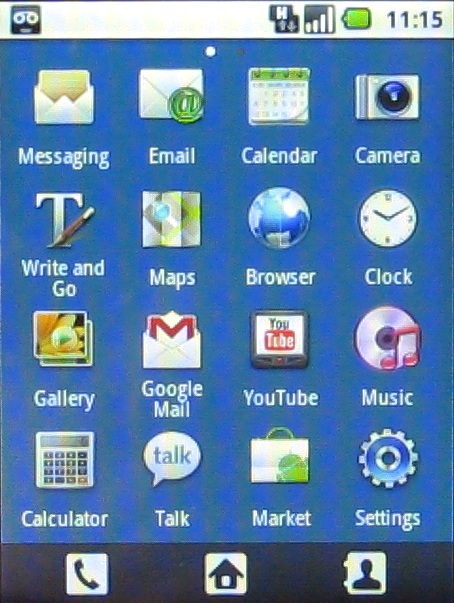
The notification bar at the top of the home screen is there to be pulled down, and Samsung has put a little utility for toggling Wi-Fi, Bluetooth, silent mode and vibrate on it. We like this idea – it makes these features quick and easy to get at most of the time.
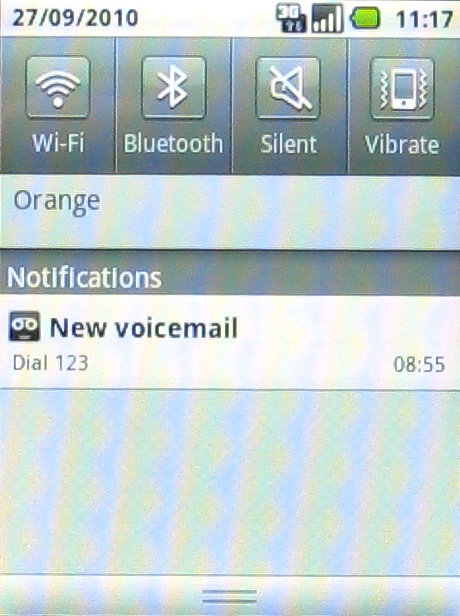
When it comes to widgets, Samsung adds a few of its own to the Android standards. We like Buddies Now. It does take up a whole screen, but you can set up a revolving carousel of favourite contacts and then simply either message or call them with a couple of screen taps.
Sign up for breaking news, reviews, opinion, top tech deals, and more.

Incidentally, while we are mentioning screen taps, we should say that Samsung has done the right thing and gone for a capacitive screen in the Samsung Galaxy Europa i5500.
That makes sweeping and swiping a treat. It doesn't make up for the fact that the screen is small at 2.8 inches and low-res at 240x320 pixels, but at least you can get around easily.
Current page: Samsung Galaxy Europa i5500: Interface
Prev Page Samsung Galaxy Europa i5500: Overview Next Page Samsung Galaxy Europa i5500: Contacts and calling