The best Android tablets 2024: which should you buy?
Don't want an iPad? Try one of the best Android tablets

1. The list in brief
2. Best overall
3. Best for most people
4. Best budget
5. Best for students
6. Best for productivity
7. Best small
8. FAQs
9. How we test
Where once the best Android tablets served as more affordable iPad alternatives, these days they are devices onto themselves, in that they sport the power, specs, screens and even app ecosystem to challenge Apple's tech slates.
Now, Android tablets range from simple devices to throw into a bag when going on holiday to have some entertainment while you sunbathe, to full powerhouses with ambitions to replace your laptop.
The Android tablets listed below have been thoroughly tested and reviewed by us, so we are in a good position to recommend the ones to go for, from best tablet for you to the best cheap tablets for people on a budget.
So read on for our picks of the best Android tablets to buy right now, as well as information on how we test them and the strengths and weaknesses of each tablet.
Quick List

When you need the biggest and best Android tablet for pretty much any task, the Samsung Galaxy Tab S9 Ultra is the one to get. It offers lots of performance, a beautiful display and excellent multitasking features.
Read more below

Hitting the sweet spot between size, performance, design features and price, the OnePlus Pad is an Android tablet that'll suit nearly everyone.
Read more below
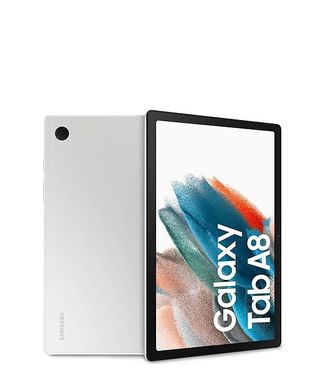
Offering a big display a an affordable price, the Samsung Galaxy Tab A8 is a bit of a bargain. Despite its budget price, the tablet can still hold its own even when multitasking, and there's a metal chassis too for a little dose of premium feel.

On its own the Google Pixel Tablet is a thoroughly decent Android tablet, complete with some neat Google-centric features. But when combined with its charging stand, it becomes a de facto Nest Hub, making it a great 2-in-1 product for thrifty students.
Read more below

Combining a large 13-inch display, a solid chipset, and the ability to be used as a second screen thanks to its in-build kickstand, the Lenovo Yoga Tab 13 makes for a versatile work-play tablet.
Read more below
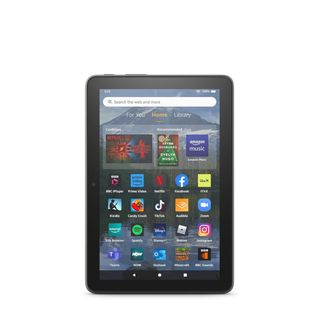
Amazon's 8-inch Fire HD 8 Plus is the tablet to go for if you're after a small, cheap and cheerful Android tablet. It won't blow you away on performance or features, but when used with an optional dock, it essentially becomes an Echo Show.
Read more below
The best Android tablets 2024
Why you can trust TechRadar
Below, you'll find full breakdowns for each of the best Android tablets in our list, as well as links to their respective in-depth reviews. We've tested each model extensively, so you can be sure that our recommendations can be trusted, as we flag both a tablet's pros and cons.
The best Android tablet overall

Specifications
Reasons to buy
Reasons to avoid
The Samsung Galaxy Tab S9 Ultra is the device for power users who want the very best Android can offer in tablet form. With a powerful chipset, a large 14.6-inch OLED display with a 120Hz refresh rate, a 11,200mAh battery and up to 1TB of storage, the Galaxy Tab S9 Ultra makes a great stab at being a laptop replacement with an Android flavor.
It will tear through all manner of workloads thrown at it, and sports multitasking that’s better than rival Android tablets and iPads. And when the working day is over, its sharp and slick display is great for watching movies on and playing games, especially if you want to tap into streaming services like Xbox Game Pass Ultimate.
The steep asking price of $1,199.99 / £1,199 / AU$1,999 might make people baulk at first, given that’s the type of money that can get you one of our best laptops. But then again the Galaxy Tab S9 Ultra is priced to be an iPad Pro rival, which also commands a premium.
And ultimately, the fact that the Galaxy Tab S9 Ultra can mostly fill the role of a laptop, as well as set a high point for an Android tablet, means it justifies its asking price; in short, this is the best Android tablet overall.
Read our full Samsung Galaxy Tab S9 Ultra review
The best Android tablet for most people

Specifications
Reasons to buy
Reasons to avoid
From our testing and experience with the OnePlus Pad, we can confidently say it is the best Android tablet for pretty much everyone who wants a great tablet but does not want an iPad. And even better, it’s priced competitively, undercutting rival tablets from the likes of Samsung.
So what makes the OnePlus Pad special? Well first off it sports a very impressive display that’s even sharper than the screens you’ll find on an iPad Pro. But not only is the 2800 x 2000 resolution great on this 11.61-inch display, it also refreshes at a speedy 144Hz. So that makes the OnePlus Pad a great device for viewing everything from movies and games to web pages and documents on.
Class-leading charging speeds and a 9,510mAh battery sweetens the deal for the OnePlus Pad. The only minor let down is the MediaTek Dimensity 9000 chip can’t quite keep up with very demanding tasks like photo editing in Lightroom. So even though there’s the option to use the OnePlus Pad with a keyboard cover, it’s not likely to stand up to being a laptop replacement.
However, that’s by-the-by as at the sweet price of $479 / £449, the OnePlus Pad’s minor shortcomings can be overlooked as it serves up a great Android tablet that’s worth consideration by most people.
Read our full OnePlus Pad review
The best Android tablet for students

Specifications
Reasons to buy
Reasons to avoid
At first glance, the Google Pixel Tablet is a fairly unremarkable Android tablet. Its simple design means it looks like a Nest Home Hub display minus the speaker base, and its specs sheet won’t blow anyone away: there’s a decent but far from impressive Tensor G2 chip, storage comes in 128GB and 256GB options, and the battery is a somewhat small 7.020mAh.
The 10.95-inch also seems small, with the bezels around the 60Hz panel looking a tad chunky by modern standards. The screen’s quality is good in most parts, but colors can look a bit too warm and the LCD panel won’t challenge the displays of many other tablets on this list.
So why is the Google Pixel Tablet great for students? Well it’s because it can pull double duties as a smart speaker and hub thanks to the dock it comes with. While the dock's speaker can’t rival the audio punch of dedicated smart speakers, it’s still still impactful for its size. And the real-world performance of the Tensor G2 chip handled games and photos editing in a speedy fashion; there are also handy smart AI-powered features on offer too, like Google’s Magic Eraser to remove unwanted objects from photos.
The Pixel Tablet’s software can feel a little like the version of Android found on Pixel phones has simply been increased rather than optimized for tablet use, but it still works well. And as an overall tablet and smart hub package, the Pixel Tablet earns its place on this list and could be a great choice for students living away from home.
Read our full Google Pixel Tablet review
The best budget Android tablet

Specifications
Reasons to buy
Reasons to avoid
The Samsung Galaxy A8 is the tablet for people who love Samsung's Android efforts but don't want to pony up for its more expensive tablets.
We found that the design and display of the Tab A8 stood out as gorgeous and vibrant, especially compared to other devices in its price range. Samsung's prowess shines in this regard.
Of course, it's an inexpensive device, so there have been some sacrifices; in this case cuts have happen with the tablet's performance and charging speeds. With either 3GB or 4GB of RAM to keep this chugging along, this tablet won't replace your gaming phone or handle everything you can throw at it, but it will make a great Netflix machine or e-book reader.
When you get down to it, the Samsung Galaxy Tab A8 is a great option for those looking for a wallet-friendly tablet with a great display and long battery life. However, if you need a tablet for demanding tasks like gaming or video editing, you'll want to look further up this list at options from Samsung, OnePlus, and Google.
Read our full Samsung Galaxy Tab A8 review
The best Android tablet for productivity

Specifications
Reasons to buy
Reasons to avoid
Blending conventional tablet design with something that's akin to the Microsoft Surface Pro's stand, the Lenovo Yoga Tab 13 stands out from the crowd with its own in-built stand that lets the tablet be propped up without additional case accessories. A micro HDMI port then lets you connect the tablet to a laptop to serve as a second screen, thereby further extending the Yoga Tab 13's capabilities.
The Lenovo Yoga Tab 13 also has an enormous speaker by tablet standards, making it great for anything involving audio. Beyond that, you get a big 13-inch 1350 x 2160 screen, a moderately powerful Snapdragon 870 chipset, and a respectable amount of storage.
What you don’t get – in another unusual move – is a rear camera, but then tablets are never ideal for taking photos anyway, and we also found the design made it hard to use with a case. Still, if a kickstand or micro HDMI are important to you then this is the Android tablet to get.
Read our full Lenovo Yoga Tab 13 review
The best small Android tablet

Specifications
Reasons to buy
Reasons to avoid
With an 8-inch display, the Amazon Fire HD 8 Plus is rather cheap and cheerful. But is still a tablet worth your attention, especially if you're after a small device for taking on holiday and you don't want to slash out on an iPad mini.
It won't offer screaming performance and is somewhat locked down by Amazon's Fire ecosystem. Yet at the same time it has neat extras like wireless charging and the ability to play a secondary role as a form of Echo Show when matched with an optional dock.
Anyone who's used an Amazon Fire HD 8 will be familiar with the Plus model, as the two tablets are very similar, only the Plus gets more RAM and storage to play with.
Ultimately, Amazon Fire HD 8 Plus still isn’t the fastest or most feature packed of slates in our tests, but it does hold its own for what it costs. And if you want a small-sized tablet and smart display all in one, it’s a top choice.
Read our full Amazon Fire HD 8 Plus review

Specifications
Reasons to buy
Reasons to avoid
The TCL Nxtpaper 10S thinks both inside and outside of the box... well chassis... to create a tablet that stands out from other Android slates. That's because it sports a blue-light-reducing matte display. This screen can help reduce eye strain, making the tablets a pretty good ereader in addition to being a powerful Android tablet.
We found that it was adept at handling multiple apps, despite having a mid-range MediaTek MT8768 chip, with the tablet handling common tasks like video calls and mobile gaming with ease.
Of course, there are trade-offs. That matte screen is constructed in such a way that it adds fuzziness where clarity would be desired, and as such, detail may be lost when watching movies. Still, the Nxtpaper 10S is a unique tablet, and worth considering for that display alone.
Read our full TCL Nxtpaper 10s review
How to choose the best Android tablet for you
Size and price are the two biggest considerations when buying a tablet. Consider whether you want the biggest screen possible - which is great for media and productivity, or something smaller and therefore more portable.
Consider how much you want and need to spend too. If you don't need top-end power then you can usually save some money.
Beyond that, other things to pay attention to are the screen resolution (higher is better), and the battery life - obviously longer is better, but how important that is will depend on whether you mostly plan to use your tablet at home (where you can plug it in at any time) or when out and about (where you might have to rely heavily on the battery).
If you plan to use your tablet for work or creative endeavors then it's also worth seeing whether it supports a keyboard or stylus, and whether any such things are included.
Is mobile data important?
Some tablets come with the option of 5G or 4G, but getting a data plan adds to the cost, so consider how much you'd need data when away from Wi-Fi - and remember that you can always tether your smartphone to your tablet to share your phone's connection instead.
How we test
Every tablet included in this guide has been reviewed in full, so we've spent a lot of time with each of them working out what's good, what's bad, and how they compare.
We've made sure to fully test out their performance with apps and games, how good content looks on their screens, whether their interface is intuitive, how long the battery lasts, and how the cameras hold up, as well as assessing their design and build quality.
With that experience we've also considered how they're priced and whether there are newer models in the range, to come up with this ranking.
- You've reached the end of the page. Jump back up to the top ^
Get daily insight, inspiration and deals in your inbox
Get the hottest deals available in your inbox plus news, reviews, opinion, analysis and more from the TechRadar team.

Alex joined as TechRadar's Senior Phones Editor in June 2022, but brings over a decade's worth of experience to the role, with an expertise in smartphones, tablets and wearables. He's covered keynotes hosted by the biggest brands and attended the launches for some of the most influential mobile products of the last few years. His experience was amassed at some of the most reputable consumer technology publications out there, including GSMArena, TechAdvisor and Trusted Reviews.
- Roland Moore-ColyerManaging Editor, Mobile Computing
