The best VPNs for iPad: our expert picks to secure your tablet

Sign up for breaking news, reviews, opinion, top tech deals, and more.
You are now subscribed
Your newsletter sign-up was successful
Whether you're working, streaming, or gaming on the go, the best VPNs for iPad are crucial to ensuring your personal data is at minimal risk of leaking without impeding performance. Most of the best VPNs have sleek apps designed for iPads, they're nice and easy to use, even if you've never touched a VPN before, and can offer suites of tools to further bolster your online security outside of a VPN.
The TechRadar team has over 11 years of experience testing iPad VPNs – and we've used our most recent testing results to curate this list of the best iPad VPNs out there. Keep reading to check out my top picks and compare their features, performance, and overall value for money. Right now, the best VPN for iPad is NordVPN, though Surfshark and Proton VPN offer stiff competition.
3 best iPad VPNs: quick overview
If you're looking for quick answers, I've put together this brief overview of my top five iPad VPN picks. Keep reading for a closer look at each service.
1. NordVPN
The best VPN for iPads
Between its vast server network covering 160 locations, blazing fast WireGuard speeds, and powerful unblocking of streaming services, NordVPN is great for streaming on an iPad. It's also secure, with a wealth of security features that add to your overall protection. You have the chance to try them all risk-free with NordVPN’s 30-day money-back guarantee. Try it out for yourself, risk-free, with a handy 30-day money-back guarantee. Learn more below ▼
2. Surfshark
The best cheap iPad VPN
Surfshark is for iPad users seeking the fastest speeds for streaming and gaming. Behind this powerful performance is a lightweight and beginner-friendly iPad app, no shortage of security extras, and an unlimited simultaneous connection allowance. Pick a Surfshark plan and you'll get unlimited simultaneous connections, too, and a 30-day money-back guarantee or a 7-day free trial you can use to take the provider for a test drive. Learn more below ▼
3. Proton VPN
The best iPad VPN for privacy enthusiasts
From the developers of Proton Mail and Proton Drive, Proton VPN is a privacy-first VPN for iPad, yet it has one of the largest server networks and fastest connection speeds. It’s one of the very few iPad VPNs to offer anonymous payment options, and it has a very strict no-logs policy. Better still, a 30-day money-back guarantee means you can try it risk-free. Learn more below ▼
The best iPad VPNs for 2026:
Why you can trust TechRadar
The best iPad VPN overall
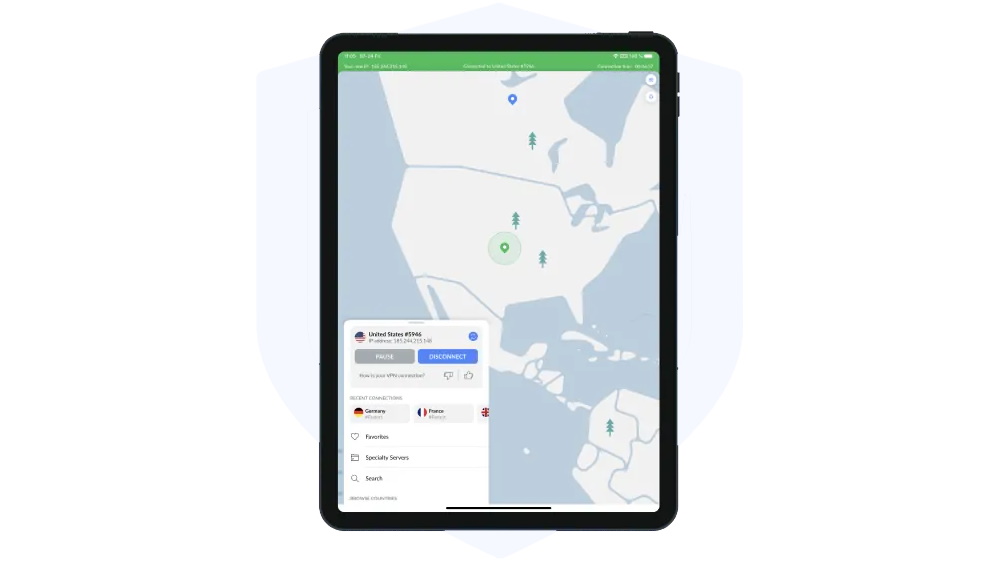
1. NordVPN
Most feature-rich VPN for iPad
Dedicated iPad app: Yes | Also available for: Windows, Mac, Android, Linux | Maximum devices: 10 | Integrated kill switch: Yes | App Store review: 4.7
NordVPN offers all of the must-haves in a quality VPN for iPad. Not only is it our best VPN service overall, it’s our best streaming VPN. This is in big part thanks to its gigantic server network, which now covers over 160 locations worldwide, as well as the ease with which it bypasses the geo restrictions of popular streaming platforms like Netflix.
What’s particularly impressive about NordVPN is not only the sheer number of features, but their overall quality. Double VPN servers and access to Nord products, including NordPass, its password manager, form a comprehensive defense against a variety of threats. If anything, this is a full security suite for your iPad.
▶ Try NordVPN with a 30-day money-back guarantee.
Read more about NordVPN ▼
Even if it’s your first time using a VPN, NordVPN makes getting started simple. Its iPad app has a clean UI, prominently displaying a quick connect button. Choosing a specific server is straightforward, too, particularly because there’s a fully interactive map. That doesn’t mean it forgoes the very convenient server list, however. You’ll still be able to filter by speciality servers, and shortlist your favourite locations so you can find them faster in the future.
NordVPN is packed with extras, many of which further extend your online protection. For instance, NordVPN has a variety of specialty servers. NordVPN's Double VPN servers route your traffic via two locations for an extra layer of encryption. NordVPN’s Threat Protection uses DNS filtering to block ads, trackers, and malicious websites.
When it comes to your VPN connection, NordVPN gives you several VPN protocols to choose from. The default protocol is NordLynx, NordVPN’s proprietary VPN protocol. Or if you’re using your iPad in a country that’s blocking VPNs or otherwise imposing internet censorship, NordWhisper allows you to continue using NordVPN on restricted networks.
NordLynx is built on WireGuard, a lightweight protocol capable of very fast speeds. This was evident during our in-house speed tests in which NordVPN maxed out our testing line of 950 Mbps – enough to place it among the fastest VPNs. At 176 Mbps, NordVPN’s OpenVPN speeds weren’t quite as impressive but still plenty fast enough for streaming or gaming on your iPad.
This is about as secure an iPad VPN as you’ll find. Connecting to a NordVPN server secures your data with ChaCha20 or 256-bit AES encryption. Just as important, NordVPN operates a no-logs policy, which means it doesn’t keep identifying data of its users. We don’t need to take this on blind faith, however, because NordVPN’s no-logs policy has been independently audited by Deloitte, most recently at the end of 2024.
The best cheap iPad VPN
2. Surfshark
A budget-friendly service that delivers on all fronts
Dedicated iPad app: Yes | Also available for: Windows, Mac, Android, Linux | Maximum devices: Unlimited | Integrated kill switch: Yes | App Store review: 4.8
Surfshark is the fastest VPN we’ve tested and is therefore a safe bet for streaming or playing online games on an iPad. Not only is it the leader of our speed tests, but it also packs a huge number of features that make it one of the best value VPNs to be found. In fact, it’s one of the few VPNs that doesn’t impose a limit on the number of devices you can connect simultaneously.
A healthy server network of more than 4,500 servers in 100 countries provides you with plenty of flexibility as to where you connect. What’s particularly impressive is Surfshark’s ability to bypass even the most stubborn geographic restrictions. As such, it’s ideal if you’re taking your iPad on vacation and want to watch your home country’s version of Netflix or Prime Video.
▶ Try Surfshark with a 30-day money-back guarantee.
Read more about Surfshark ▼
First-time VPN users will particularly appreciate Surfshark’s app for iPad. The UI is clutter-free and easy to navigate, and the app just feels very responsive. One of my favorite things about Surfshark’s app is how it implements server shortlisting. Favorited servers are automatically placed at the top of the server list, and removing them all removes the option entirely from view.
From a quick connect button to filters for MultiHop and Dedicated IPs, Surfshark makes finding the perfect server that much more straightforward. You'll find the settings page via the iPad’s footer menu. Like any good VPN settings page, it provides plenty of toggles and radio buttons for switching up settings on the fly. Features are well explained, but the VPN protocols are lacking descriptions, which may make choosing trickier for first-time users.
Every Surfshark subscription includes access to an ad blocker and MultiHop (Double VPN) servers, features that are relatively common among the best VPN services. Yet what sets Surfshark apart is features like Alternative ID. This privacy tool lets you create a fictional online identity, including a name and email address, protecting your real information in the process. Again, this is available to all users regardless of subscription level, enhancing the value on offer.
What’s a bit of a shame is that iOS and iPad users don’t get access to Surfshark Antivirus, a certified ‘Top Product’ according to an independent antivirus testing firm. Still, this Surfshark One feature is available in Windows, Mac, and Android apps. Another of the more unique extras to be found among Surfshark’s lineup is Rotating IP, which automatically cycles your IP address every few minutes. This makes it that much harder for snoopers to keep track of you online.
Surfshark’s WireGuard speeds measured over 950 Mbps. Although OpenVPN isn’t as fast, we had better results with Surfshark than with any other VPN. It came in at 460 Mbps, which is still more than fast enough for streaming, torrenting, and gaming. Although Surfshark’s performance is almost unrivalled, one slight caveat is that it’s occasionally slow to connect to servers.
Traffic travelling between your iPad and Surfshark’s servers receives ChaCha20 or 256-bit AES encryption. Many VPNs claim to operate no-logs policies but have little evidence to back this up. That’s certainly not the case for Surfshark, which had its no-logs claims independently verified by Deloitte for the second time in June 2025.
The best iPad VPN for privacy enthusiasts

3. Proton VPN
Privacy-focused and easy to pick up
Dedicated iPad app: Yes | Also available for: Windows, Mac, Android, Linux, Amazon Fire TV, Apple TV | Maximum devices: 10 | Integrated kill switch: Yes | App Store review: 4.5
Proton VPN has proven to be a popular choice for privacy-conscious users, thanks to its genuine no-logs policy and the fact that you can pay anonymously in cash – a rarity in the VPN market. Yet what many people don’t know is just how much progress Proton VPN has made as a streaming VPN for iPad, rapidly expanding its server network and boosting speeds.
With over 15,000 servers in 126 countries, Proton VPN now boasts one of the largest networks of any VPN. That’s great if you’re traveling with your iPad and need a fast server nearby or simply want to sidestep geo-blocking. Proton VPN may be among the fastest VPNs for iPad, but its security is equally impressive, with extras including Secure Core servers.
Read more about PrivadoVPN ▼
Proton VPN’s iPad app had a facelift in April 2025 and is now one of the easiest to use – not to mention sleekest. Unlike most VPN quick connect buttons, Proton’s can be customized to connect to a specific location or simply the fastest country. Another feature unique to Proton VPN is VPN Connection Profiles. This lets you set up unique profiles for different use cases. For example, a server in your country over the WireGuard protocol for seamless streaming.
There’s enough information in Proton VPN’s iPad app without being overwhelming. A stylish map pings your current location, and a footer menu makes it easy to find the settings page. It couldn’t be easier to configure your preferences with plenty of toggle buttons and dropdown lists.
Proton VPN doesn’t have as many extras as NordVPN, but what’s included is of quality. Secure Core servers function much like Double VPN in that they route traffic via two servers for an extra layer of protection. You’ll also find Tor Over VPN and P2P servers. Although Proton VPN makes turning on Secure Core simple, its iPad app strangely provides no filters for quickly finding Tor Over VPN or P2P servers.
NetShield is capable of blocking ads, trackers, and malware, but performed best with ads, blocking 79% in testing. Users in countries facing censorship will particularly appreciate Proton VPN’s Stealth protocol, which disguises VPN traffic as regular web traffic.
We were seriously impressed with Proton VPN’s performance in testing. It reached speeds of more than 950 Mbps, making it one of the fastest VPNs. Although OpenVPN tends to be slower than WireGuard, Proton VPN’s OpenVPN speeds of 220 Mbps surpassed those of NordVPN and Surfshark.
Security-wise, Proton VPN ticks every box. This starts with a high level of encryption – either ChaCha20 or 256-bit AES – depending on the VPN protocol you choose. Also included is a robust kill switch, which, should the VPN connection drop, cuts your internet traffic to prevent leaks. Proton VPN doesn’t keep logs and has proved this in an independent audit.
Other iPad VPNs we've tested and recommend
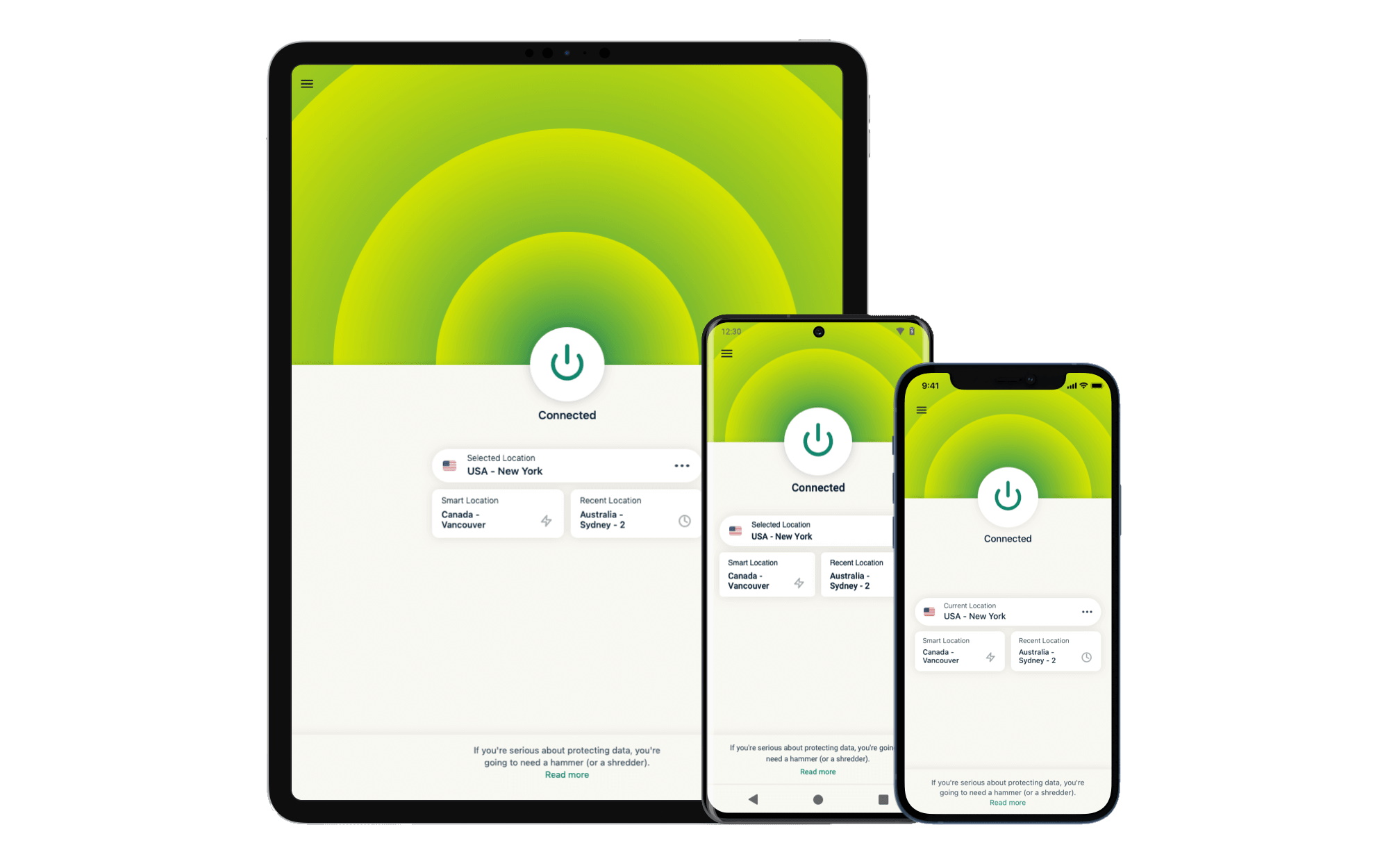

4. ExpressVPN
My go-to recommendation for VPN newbies
Dedicated iPad app: Yes | Also available for: Windows, Mac, Android, Linux | Maximum devices: 10-14 (depending on plan) | Integrated kill switch: Yes | App Store review: 4.7
ExpressVPN has long ranked among the best VPN services around, and that’s in big part due to it being such a strong all-rounder from performance to protection. Whether you’re looking for an iPad VPN for speed or security, ExpressVPN provides what you’re looking for. What particularly stands out is its global server network, which covers 105 countries, all 50 US states included.
This is a VPN that’s undergone significant changes of late, announcing a three-tier subscription offering and raising its simultaneous connection limits from eight to 10 on the basic plan, and all the way up to 14 in the highest tier. By introducing these three subscription tiers, ExpressVPN gives users greater flexibility to choose a plan that matches their needs and budget, with extra features available at different price points.
► Try ExpressVPN with a 30-day money-back guarantee.
Read more about ExpressVPN ▼
ExpressVPN’s iPad app is clear and clutter-free, focusing on the essentials you need for securing your connection. Like most VPN apps, it features a large button for connecting to a server in a single click. Otherwise, you can scroll through a list of recommended servers, a full list of servers, or use the search bar.
One advantage ExpressVPN’s iPad app has over some rivals is that you can see each server’s latency, making it easier to know which servers to avoid. However, it would be nice to have the option to add specific server locations to a favourites list. A footer menu takes you to the Advanced Protection feature, with convenient toggle buttons for blocking threats, including ads and trackers. ExpressVPN’s iPad app is unique in that it even has a convenient help section.
Though ExpressVPN has a growing set of features, the lineup doesn’t quite rival that of NordVPN or Surfshark. Still, what’s on offer is impressive all the same. It offers ExpressVPN Keys, its own password manager. Advanced Protection serves to block everything from ads and trackers to malicious sites and adult content. Having blocked 90% of ads in our testing, it’s one of the best VPN ad blockers around.
iPad users have four different protocols to choose from with ExpressVPN, one of which is Lightway, ExpressVPN’s proprietary protocol. Its lightweight codebase rivals that of WireGuard and allows for consistent high-speed connections. We recorded 898 Mbps over Lightway in our in-house speed tests, though OpenVPN speeds of 176 Mbps trailed behind several competitors.
ExpressVPN has undergone more independent audits than any other VPN – 23 to date. This includes audits of its no-logs policy and open-source Lightway protocol. The provider has also committed to publishing biannual transparency reports detailing data requests received by its legal department. Between 256-bit AES encryption, a built-in kill switch, and post-quantum encryption, ExpressVPN user data is essentially unobtainable to hackers and snoopers alike.
5. Private Internet Access (PIA)
Get unlimited connections and a ton of customization
Dedicated iPad app: Yes | Also available for: Windows, Mac, Android, Linux | Maximum devices: Unlimited | Integrated kill switch: Yes | App Store review: 4.7
Private Internet Access is a VPN service that takes your security seriously, yet offers this high level of protection at a very competitive price. With one of the most configurable VPN apps for iPad, it allows you to set up your VPN exactly how you’d like. This makes PIA perfect for power users, but could prove somewhat overwhelming if you’re seeking a simpler VPN for iPad.
Between the option to add or remove information from PIA’s interface to switching it all up in order of preference, it’s fair to say that PIA offers more flexibility than most iPad VPN apps. Still, a quick connect button helps keep things simple for less experienced users, as does what is a nice and simple settings menu.
▶ Try Private Internet Access on unlimited devices.
Read more about PIA ▼
One of PIA’s more unique features that also adds a level of convenience is the snooze timer. This allows you to turn off the VPN connection for a set period of time, which is very useful if you worry about forgetting to turn your VPN back on.
Where PIA does fall well short is in its feature offering. It’s already behind the pecking order of leaders like NordVPN, but worse still is the fact that its iPad app has even fewer options. You won’t find PIA’s ad blocker, antivirus, or Double VPN servers. There is the option of getting a Dedicated IP address – useful for bypassing CAPTCHAs and evading IP blacklists – but, as with the vast majority of VPNs, this costs extra.
Also available to iPad users are advanced automation features. With them, you can set the VPN to connect or disconnect automatically based on the network you’re connecting to. Likewise, it’s good to see that there’s a kill switch in all apps, for iPad included, as well as a handy widget for quickly connecting to the VPN without always having to open the app.
When it comes to speed, Private Internet Access continues to lag behind the fastest VPNs. We saw speeds of 436 Mbps when connected to the WireGuard protocol. This was up from 330 Mbps in our previous round of tests and is perfectly suitable for 4K streaming. Still, there’s plenty of room for improvement, considering the fastest VPNs reached 950 Mbps.
PIA has built a reputation for providing solid security. Connecting via the WireGuard protocol sees traffic secured with ChaCha20 encryption, while OpenVPN uses 256-bit AES. Both are considered the strongest encryption protocols available and are used by the most popular VPNs today. PIA passed our DNS leak tests with no trouble, and the VPN has completed two no-logs audits, most recently by Deloitte in 2024.
How we test iPad VPNs
To identify the best VPN for iPad, we run a series of comparative tests, combining them with hands-on research (fine-combing privacy policies) and everyday usage. This produces clear, comparable results and allows us to provide rankings that are not only accurate but fair.
Speed tests see us connecting to VPN servers using a virtual PC over a wired 1 Gbps connection. Once we’ve first checked our base connection speed, we turn on the VPN and run speed tests on three different sites, a minimum of five times for each site. It’s this thoroughness that helps us create a more reliable average.
We also attempt to watch content on some of the most popular streaming platforms, be it Netflix, Hulu, or Peacock. We don’t expect every provider to be successful every time, but we are then able to build up a clear picture of which VPNs are more reliable unblockers than others.
Security is also put under the microscope. Aside from checking that a VPN uses strong encryption, we’ll force close VPN apps to make sure the kill switch steps in as it should. Likewise, we’ll run DNS leak tests to make sure no DNS requests are escaping the tunnel.
Our testing process also involves reading VPN providers’ privacy policies, asking ourselves whether they’re clear, easy to understand, and whether there’s anything that sets alarm bells ringing. Alongside this, our research takes us through the results of independent audits of no-logs policies, as well as the transparency reports provided by some VPN services.
All of this is just a snapshot into the testing that goes on behind choosing the best VPN for iPad. If you’d like to know more, our VPN testing methodology goes into this in greater detail.
How to choose an iPad VPN
Which of the best VPNs for iPad you choose may well come down to how you plan to use your VPN on your iPad. Someone looking to stream their favorite TV shows from abroad is likely to place a higher priority on speed, whereas a privacy-enthusiast may look for a strict no-logs policy that’s been independently audited. Here are some of the key criteria to consider:
Server coverage
A VPN’s server coverage determines just how easily you can access the content you want, as well as how low the latency will be. Look for a VPN provider with servers in the regions you’ll most often need, be it North America, Europe, or Asia.
Performance
Fast server speeds are essential for streaming 4K video, gaming, and video-calling on iPad. Prioritise VPNs with high-speed protocols such as WireGuard, NordLynx, and Lightway, the fastest of which surpassed speeds of 950 Mbps in our speed tests.
Security features
Strong encryption (256-bit AES or ChaCha20), DNS leak protection, and a kill switch are non-negotiables for iPad VPNs. Extras such as Double VPN servers or an ad blocker may not be essential, but can further bolster your protection.
No-logs policy
A no-logs policy means a VPN provider never records any data that could identify you as a user. Not only should you look for this, but you should prioritize VPNs that offer transparency by having their no-logs policies independently audited.
Ease of use
For iPad users, a clean UI is a must. Features to look for in an iPad VPN app include a quick connect button, a searchable server list, and widgets for one-tap activation from your iPad's home screen.
Best iPad VPN: FAQs
Why should I use a VPN on an iPad
Using a VPN on your iPad helps protect your privacy, especially when you connect to public wifi networks. A VPN encrypts your internet traffic and keeps your data safe from hackers. However, by changing your IP address to spoof your location, a VPN also lets you access geo-restricted websites and services while traveling or living abroad.
Are there any free VPNs for iPad?
Yes, there’s no shortage of free VPNs for iPad, but it’s important to be aware of their restrictions. Common performance-related trade-offs include limited data and throttled connections, but there are security risks, too. Weak encryption and the potential logging and selling of your personal data can put your security and privacy at risk.
Will a VPN slow my iPad’s internet connection?
A VPN encrypts your data and routes it via a secure server, which can reduce your internet speed. Yet the slowdown with the fastest VPN providers is minimal, particularly if you choose a nearby server. In some rare cases, a VPN can improve performance if you’re avoiding heavy bandwidth throttling from your ISP.
We test and review VPN services in the context of legal recreational uses. For example: 1. Accessing a service from another country (subject to the terms and conditions of that service). 2. Protecting your online security and strengthening your online privacy when abroad. We do not support or condone the illegal or malicious use of VPN services. Consuming pirated content that is paid-for is neither endorsed nor approved by Future Publishing.
Sign up for breaking news, reviews, opinion, top tech deals, and more.

Mark is a Tech Security Writer for TechRadar and has been published on Comparitech and IGN. He graduated with a degree in English and Journalism from the University of Lincoln and spent several years teaching English as a foreign language in Spain. The Facebook-Cambridge Analytica data scandal sparked Mark’s interest in online privacy, leading him to write hundreds of articles on VPNs, antivirus software, password managers, and other cybersecurity topics. He recently completed the Google Cybersecurity Certificate, and when he's not studying for the CompTIA Security+ exam, Mark can be found agonizing over his fantasy football team selections, watching the Detroit Lions, and battling bugs and bots in Helldivers 2.
- Rob DunneVPN Editor




