How to watch Peacock TV from outside the US with a VPN
None of that content can be viewed when you're overseas

Sign up for breaking news, reviews, opinion, top tech deals, and more.
You are now subscribed
Your newsletter sign-up was successful
If you've ever wanted to watch content online from NBC's roster of TV shows and movies, Peacock TV might just be the way to go, offering both on-demand content and live coverage. With the option of both a free or paid for plan, Peacock TV has a host of original new shows exclusive to the platform, as well as being the place to watch WWE.
Offering an Olympic live stream for all the Team USA men's basketball events when you upgrade to Peacock Premium, you can also get live coverage in the morning, highlights and commentary on the free plan.
Of course, if you've found yourself here, the likelihood is you know all this, but are struggling to access your Peacock TV account while outside of the US, facing a message reading "This service is unavailable in your region".
If you're overseas, then, you'll need the help of a VPN service. Yep, a virtual private network is a piece of software that can allow you to bypass geo-restrictions and make you appear as if you're watching within the US. Keep reading as we explain how to use a VPN to watch Peacock from overseas, as well as the best one for the job.
- See also: our dedicated list of the best working Netflix VPN
How does a VPN work?
Your first question might be: "Well, what is a VPN, anyway?". You can click the link for a more detailed explanation, but in basic terms it's a piece of software that when turned on reroutes all of the internet data that you send and receive through a secure, encrypted third-party server.
That not only adds an extra level of security to everything you do online, but has extra functionality to let you 'geo-spoof' your IP address to somewhere completely different. That's why it comes in really handy for streaming when abroad, as the VPN server that you use can be in the US – thus fooling your laptop, smartphone or TV streaming device into thinking it's back in the States - and why grabbing a Peacock VPN in particular is so handy.
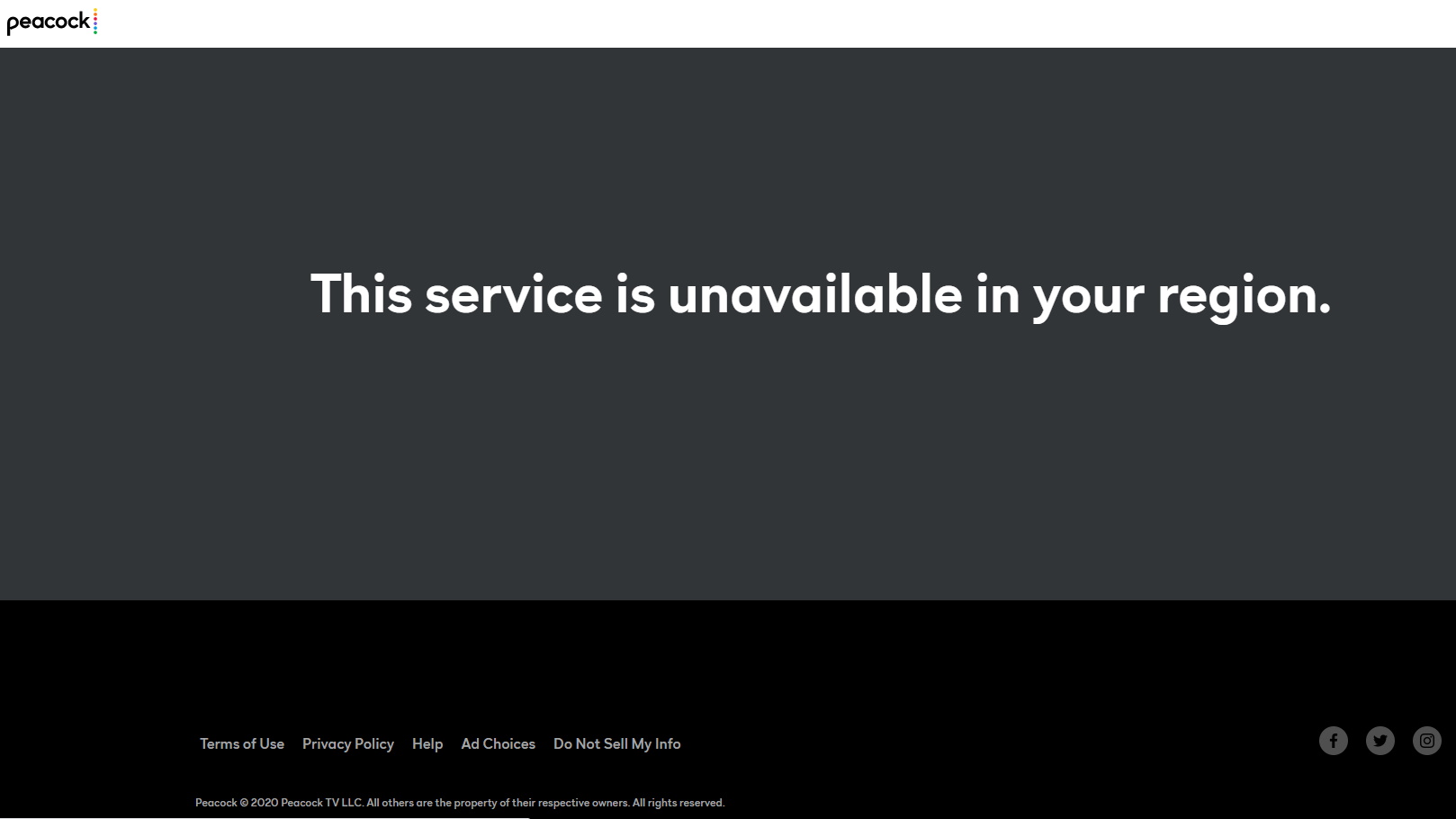
Using your VPN for Peacock
Once you've selected your VPN provider (more on which below) and downloaded it to your laptop or mobile, the process of accessing Peacock content from overseas is extremely straightforward.
First things first, turn on your VPN. Most providers make this bit very obvious, tending to have a big, unmissable on/off button.
You should then choose a US-based server. Once that's done, the effect will be that your IP address will be set to one in the States.
From there, you simply head over to the Peacock TV website or app and the foreboding message above will be gone. In its place will be a massive catalog of free shows and films to watch – the only login requirements are an email address and password.
If you then wish to go for one of its premium plans (for original programming and/or no ads) you'll need US payment details or a PayPal account. You'll need that for the best new premium and exclusive content from NBC, as well as all that WWE wrestling action, too.
That's all there is to it. And even if you run into difficulties, the best VPN providers also have brilliant 24/7 live-chat support that will be on hand to get you heading in the right direction. Talking of which...
Choose the ideal VPN for Peacock
The good news is that we've tested all of the biggest names in the VPN world to see whether they unlock those pesky Peacock geo-restrictions, and they all pass with flying colors. So how do you choose the best?
We've talked about picking a provider with excellent customer support. But you also want one with a track-record for fast server connection speeds, so that you don't end up with the dreaded buffering symbol interrupting your shows.
And the best US VPNs have plenty of server locations in the States, so that even if you happen to have difficulties connecting to one, there will be plenty of others to choose from.
One name frequently stands head and shoulders above the rest – it's ExpressVPN. As well as ticking all of the above boxes – with superb 24/7 live chat support, blistering speeds and servers across more than 10 US cities – it also boasts watertight security protocols and 'no-logging' policies that have been audited by third parties.
Is using a VPN with Peacock allowed?
You may be aware that some streaming services such as Netflix and Disney Plus aggressively restrict the use of VPNs in their Ts&Cs.
But Peacock seems a lot more laid-back about VPN use – that's great news if you pay for the Peacock service and feel like you should be able to watch it when traveling away from the country. At the time of writing, its Ts&Cs state that:
"We make no representation or warranty that the Content or Peacock Services are appropriate or available for use outside the United States (including its territories and possessions). Without limiting the geographic eligibility requirements set forth in these Terms and any Additional Terms, if you choose to access the Peacock Services from other locations, you do so on your own initiative and at your own risk."
How to watch Peacock from outside the US with a VPN
By installing and using a VPN – or vitual private network – you can geo-spoof your location to one in the US. That means that you'll get around the geo-blocking that Peacock puts in place to prevent people abroad from watching all those free shows and films.
Read more:
- Netflix, Amazon Prime Video, Hulu, iPlayer – these are the best streaming VPNs
- Try before you buy thanks to a VPN with free trial
- ExpressVPN vs NordVPN: compare two of the game's biggest players
Sign up for breaking news, reviews, opinion, top tech deals, and more.
Adam was formerly the Content Director of Subscriptions and Services at Future, meaning that he oversaw many of the articles TechRadar produces about antivirus software, VPN, TV streaming, broadband and mobile phone contracts - from buying guides and deals news, to industry interest pieces and reviews. Adam has now dusted off his keyboard to write articles for the likes of TechRadar, T3 and Tom's Guide.
