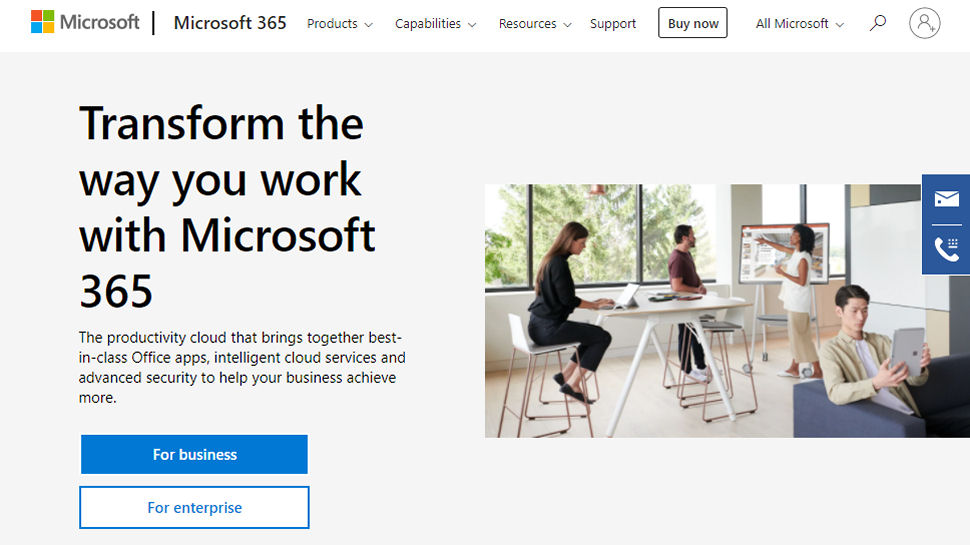TechRadar Verdict
For organizations of all sizes, Microsoft 365 remains an excellent choice for productivity and communication software.
Pros
- +
Superior interoperability
- +
Highly secure cloud storage
- +
Free 30-day trial
- +
Includes class leading word processor, Microsoft Word
Cons
- -
Limited support for Access and Publisher
- -
Limited collaboration in PowerPoint
Why you can trust TechRadar
Individuals are likely acquainted with Microsoft's prominent collection of productivity software, Microsoft 365.
It encompasses widely recognized applications such as Word, Excel, and PowerPoint, as well as lesser-known products including Outlook, OneNote, and OneDrive.
For a considerable duration, Microsoft Office has served as the established benchmark for productivity software, a position it continues to hold. Nevertheless, there have been notable shifts within the Microsoft 365 ecosystem
Microsoft has shifted its focus away from standalone products and toward a subscription-based pricing model centered around Microsoft 365. This strategic move reflects Microsoft's vision for Microsoft 365 as a cohesive ecosystem, designed to provide a comprehensive digital workplace solution for businesses. With Microsoft 365, organizations gain access to a wide range of integrated applications and services, including communication tools, cloud storage, backup, syncing capabilities, and productivity apps. This holistic approach streamlines workflows, enhances collaboration, and empowers businesses to operate efficiently in the digital age.
Within this extensive analysis, we investigate the comprehensive aspects of the suite's primary platforms and engage in a discourse on the potential benefits of investing in Microsoft 365 for your organization's operational needs.
In our evaluation, we believe it to be the best office software, but if you’re not convinced, you might want to check out our guide to the best alternatives to Microsoft 365.
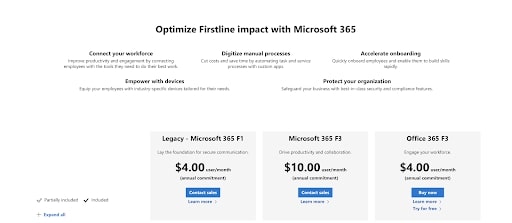
Microsoft 365: Plans and pricing
Microsoft 365 pricing is straightforward, and there are several options for businesses. Here’s a concise overview of the Microsoft 365 business plans and their pricing:
Sign up to the TechRadar Pro newsletter to get all the top news, opinion, features and guidance your business needs to succeed!
The lowest plan is Microsoft 365 Business Basic which has a cost of $6.00 user/month with an annual subscription. It includes web and mobile versions of Office apps, 1 TB of cloud storage, and Microsoft Teams.
Moving up is the Microsoft 365 Business Standard which comes in at $12.50 user/month with an annual subscription. This plan includes everything in Business Basic, plus desktop versions of Office apps and additional tools like Microsoft Loop and Clipchamp.
At the top of the tiers is Microsoft 365 Business Premium at $22.00 user/month with an annual subscription. It offers advanced security, device management, and more, on top of all features in Business Standard.
Also, there is the Microsoft 365 Apps for business which runs $8.25 user/month with an annual subscription. This plan provides desktop versions of Office apps and 1 TB of cloud storage.
Also note that all plans come with the option to try free for one month.
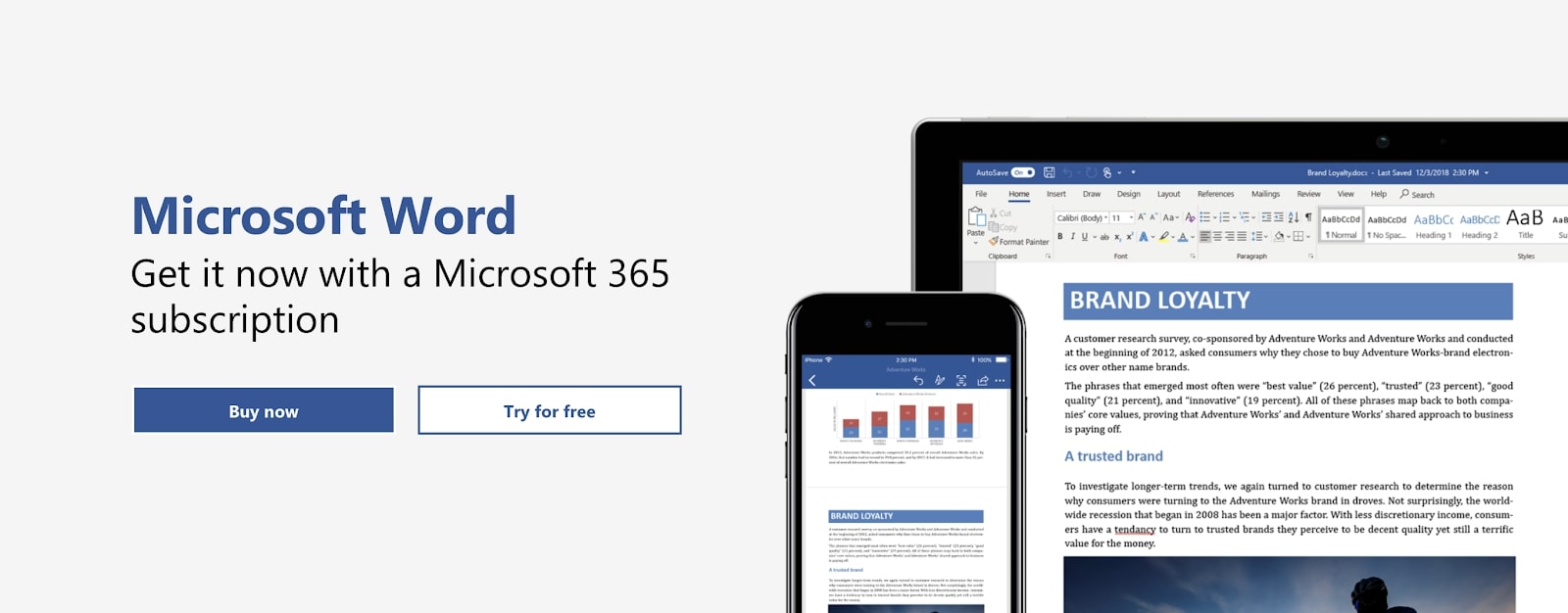
Microsoft 365: Microsoft Word
Microsoft Word is arguably the most widely recognized of the Microsoft 365 platforms and is considered by many to be the quintessential word processing application
Over the course of time, Microsoft Word has consistently been recognized as one of the premier applications for writing across a wide range of genres. The software's extensive array of functionalities, encompassing a broad spectrum of templates, ensures versatility for users. Furthermore, its stellar performance and reliability align with expectations for a product developed by Microsoft. In essence, for individuals seeking to compose or modify text-based documents, Microsoft Word offers a comprehensive suite of capabilities that cater to diverse requirements.
The platform offers unparalleled collaboration and review capabilities, rendering it an optimal solution for teamwork within organizations, particularly when integrated with OneDrive and the comprehensive Microsoft 365 suite. Multiple individuals are empowered to co-author documents, access historical iterations of files, monitor changes, and provide real-time feedback to collaborators. OneDrive facilitates the seamless distribution of links to colleagues, ensuring the allocation of appropriate permission levels within a Word document.
Another notable strength of Word lies in its robust sharing and exporting capabilities. Users are empowered to export documents into a diverse range of file formats, encompassing OpenDocument Text (.odt), Portable Document Format (PDF), and Microsoft Word Format (.docx). Each of these formats enjoys widespread support, significantly reducing the likelihood of encountering compatibility issues. This feature sets Word apart from competitors such as Apple Pages, which has consistently faced challenges in ensuring seamless compatibility.
While a comprehensive listing of all of Word's extraordinary capabilities is beyond the scope of this document, several notable features include the integration of speech-to-text, automatic translation, and the immersive reader mode. The inclusion of three-dimensional graphics further distinguishes Microsoft Word from its competitors.
While the platform does have some annotation and drawing functionalities, Word operates most effectively in the context of text-based projects. Should you seek to engage your creative side, Microsoft OneNote would be a more suitable option to explore.
Microsoft Word applications are accessible across a multitude of platforms, encompassing Windows, Android, macOS, iOS, and iPadOS. Despite its optimal functionality being realized on desktops and iPads, its mobile applications offer utility for making necessary last-minute revisions to documents while in transit or for promptly recording significant ideas.
For an in-depth analysis of the platform's advantages and disadvantages, explore our recently revamped Microsoft Word review.
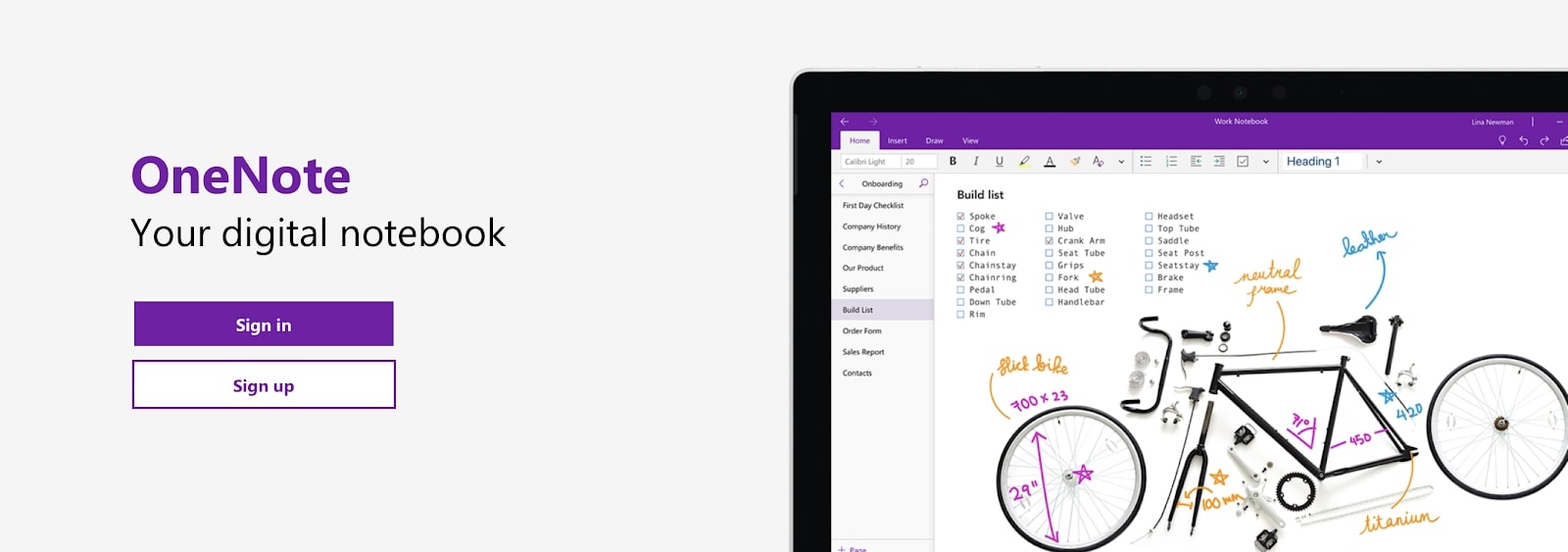
Microsoft 365: Microsoft OneNote
OneNote, a digital notebook application developed by Microsoft, has been specifically designed to accommodate the note-taking requirements of both academic individuals and professionals. While its user interface presents an aesthetically pleasing appearance, and the software boasts a remarkable array of functionalities, it has not achieved the same level of popularity as other platforms such as Word, PowerPoint, and Excel. Nevertheless, OneNote has secured a dedicated user base among students and academic professionals. It is our belief that OneNote ranks among the most effective note-taking platforms available, and we assert that it is underutilized within business and organizational contexts.
One of OneNote's primary strengths lies in its robust organizational capabilities. The software employs a hierarchical structure, wherein top-level parent categories are termed "notebooks." Within each notebook, users can create sections and subsequently individual pages. Our extensive experience with various note-taking applications has led us to conclude that OneNote is the most proficient solution for maintaining the organization and coherence of one's thoughts and ideas.
Another noteworthy strength of OneNote is its seamless integration with Microsoft OneDrive, ensuring that users have access to their notes, sketches, and brainstorming sessions across all their devices. This integration is facilitated through the utilization of cloud synchronization technology. The availability of the software on various operating systems, including iOS, macOS, iPadOS, Windows, and Android, further eliminates any potential obstacles to file accessibility. Additionally, a web-based application is provided for note-taking while on the move.
OneNote also excels in facilitating the sharing of notes with colleagues or clients. The software allows users to invite others to view and edit notebooks, irrespective of whether they possess a Microsoft 365 subscription. Furthermore, it provides the capability to export specific pages in PDF format, which is particularly useful for attaching notes to emails in Microsoft Outlook.
The user interface of OneNote is both aesthetically appealing and feature-rich. It empowers users to engage in a wide range of activities, such as writing and highlighting text, sketching freehand, inserting images, graphs, stickers, and equations, and even incorporating audio clips into their notes. These functionalities, along with numerous others that cannot be mentioned due to space constraints, contribute to OneNote's status as one of the most powerful note-taking applications available in the present year.
Our comprehensive OneNote review explores in detail the reasons why OneNote stands out as an exceptional tool, and it provides insights into how organizations can harness its potential within their operations.
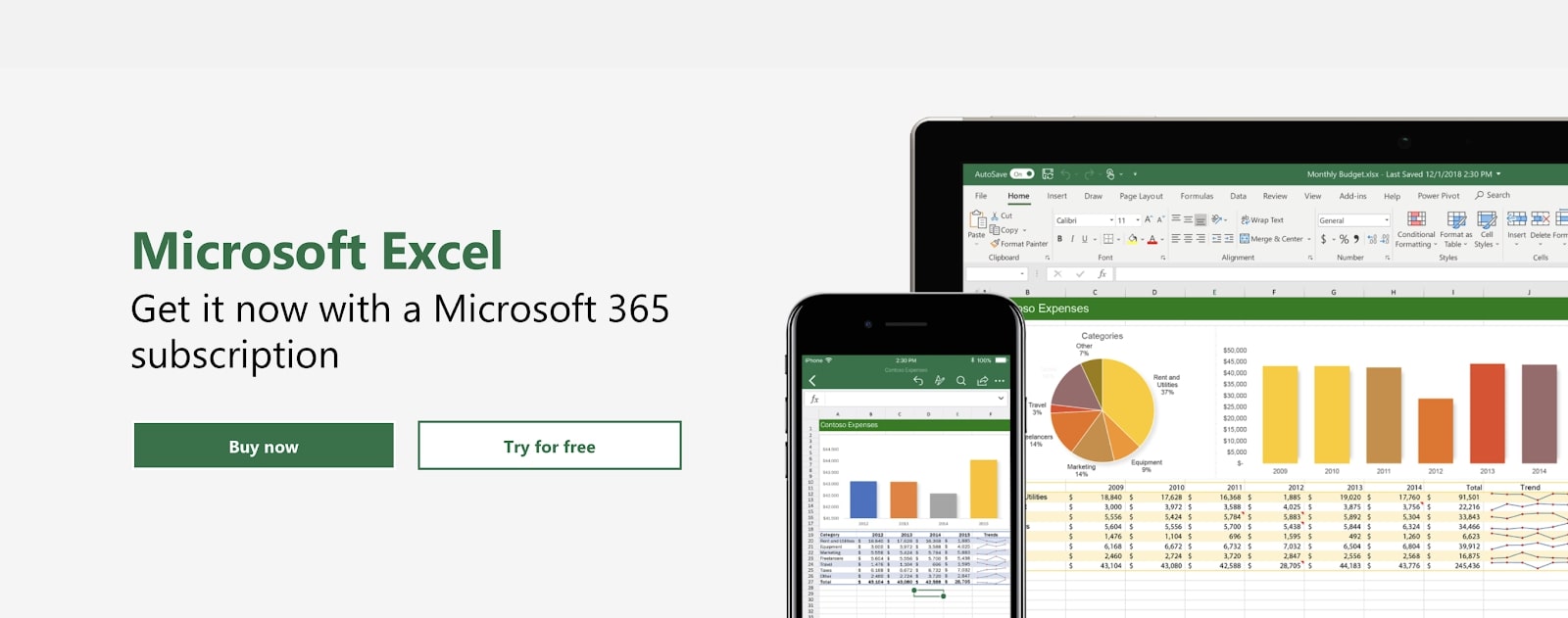
Microsoft 365: Microsoft Excel
The mere mention of Microsoft Excel can elicit a range of emotions, from enthusiasm to apprehension. Nevertheless, we believe that Excel should not be perceived as a daunting tool. Its user-friendliness and capabilities may surpass initial expectations. With just a few hours of dedicated training, individuals can acquire the confidence necessary to create and utilize advanced spreadsheets effectively.
Microsoft Excel offers a vast capacity, allowing users to work with over 17 billion cells in a single spreadsheet, significantly exceeding the 5 million cells available in Google Sheets. This immense computational power makes Excel an ideal choice for large organizations with extensive databases seeking a robust solution.
Furthermore, Excel boasts an extensive library of functions, currently exceeding 475, which provide users with versatile data manipulation and visualization capabilities. These functions enable the extraction of rich insights from data. Additionally, experienced users can create and implement their own macro functions using VBA code, extending the functionality of Excel even further.
Compatibility is not a concern with Microsoft Excel, as it is available on various operating systems. Users can conveniently export their spreadsheets in multiple formats, including Microsoft (.xlsx), OpenDocument Spreadsheets (.ods), and Portable Document Format (.pdf). It is also possible to access Excel documents on alternative platforms such as Google Drive.
While Excel offers numerous advantages, it is not without limitations. Despite the recent introduction of co-authoring functionality, this aspect remains a notable area for improvement. Real-time collaboration requires all users to possess a Microsoft 365 subscription and the latest version of Excel, which may hinder collaboration with external parties. However, when co-authoring is feasible, it is reliable, responsive, and immensely beneficial.
Read our full in-depth Microsoft Excel review.
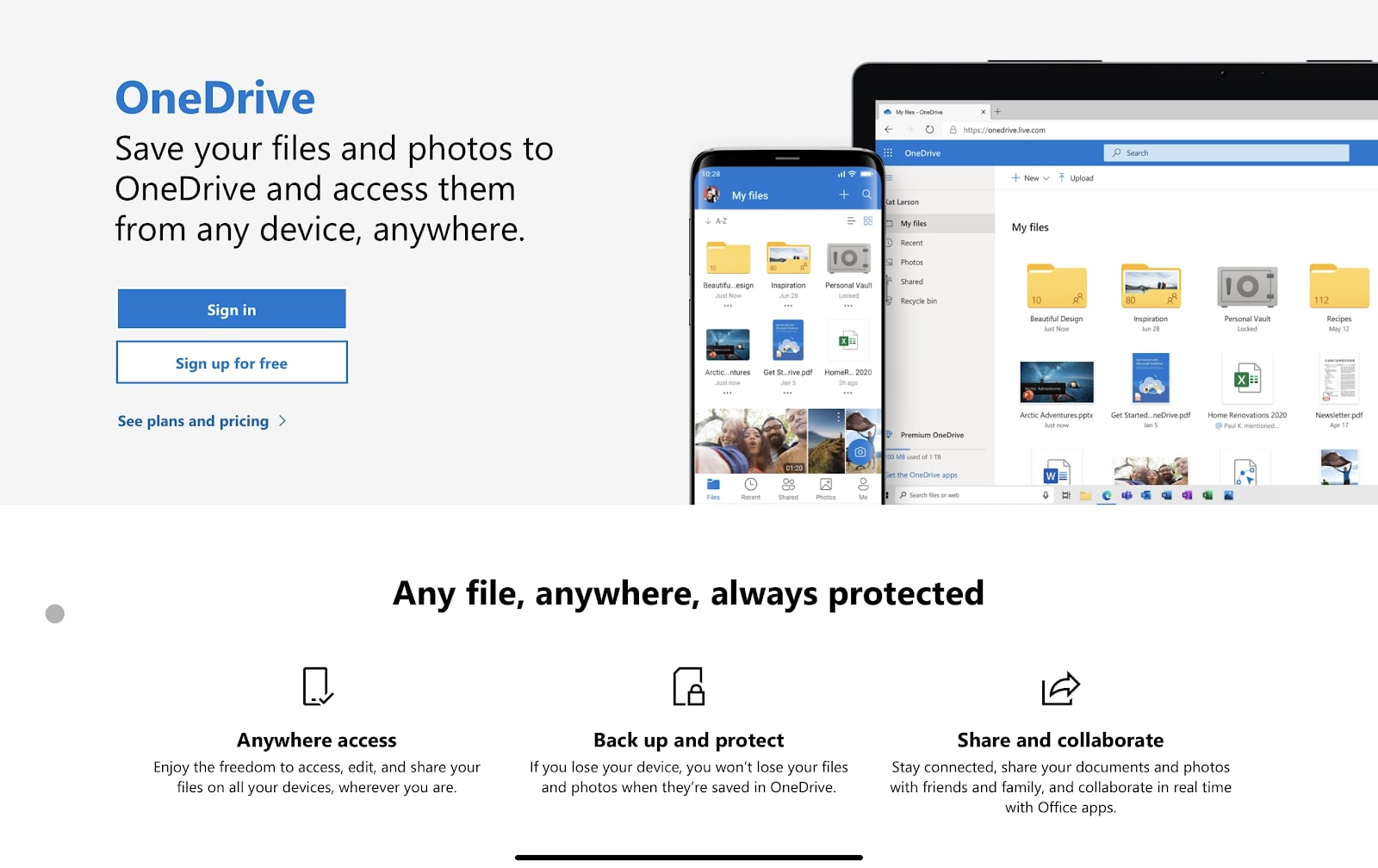
Microsoft 365: Microsoft OneDrive
Cloud storage has exploded in popularity in recent years, and OneDrive is Microsoft’s entrant in this fiercely competitive market. It is among the best cloud storage platforms for both consumers and businesses.
The platform provides a secure repository for critical data and documents. Its user-friendly interface simplifies navigation and utilization. It offers thumbnail previews for various file formats, while the intelligent AI search capabilities facilitate efficient retrieval of desired information.
OneDrive's true distinction lies in its comprehensive integration with all other Microsoft 365 applications. This seamless integration transforms Microsoft 365 into a comprehensive ecosystem of digital productivity, surpassing the limitations of individual applications.
Firstly, OneDrive prioritizes security. All files are encrypted during transmission and when stored, making it more secure than many competitors. Even in the event of data theft or interception, the encrypted nature of the files renders them indecipherable.
Microsoft elevates security even further with the introduction of Personal Vault, a sub-folder that provides end-to-end encryption for highly sensitive files. This ensures that no one, including Microsoft, can access or decrypt this data.
Administrators have the ability to enhance account security by implementing two-factor authentication and mandating periodic password changes for employees. This advanced security architecture instills confidence in businesses of all sizes to entrust their essential documents and files to OneDrive.
Furthermore, OneDrive is characterized by its ease of access and utilization. Reliable apps are available for various devices, complemented by a responsive and well-designed web app. This web app ranks among the most impressive cloud storage web apps in our evaluation.
The platform seamlessly integrates with all other Microsoft 365 applications. It serves as the default save location, facilitating real-time collaboration among colleagues. As changes are made on one device, they are simultaneously reflected on all connected devices. This functionality elevates OneDrive beyond a mere cloud storage platform, positioning it as a cloud-syncing platform.
Collaboration is further enhanced through the sharing of files and folders using customized links. These shared items are organized within a dedicated folder on the OneDrive home screen of both users. This feature makes Microsoft 365 an ideal solution for organizations that emphasize team-based work.
If you want to know more, read our full in-depth OneDrive review.
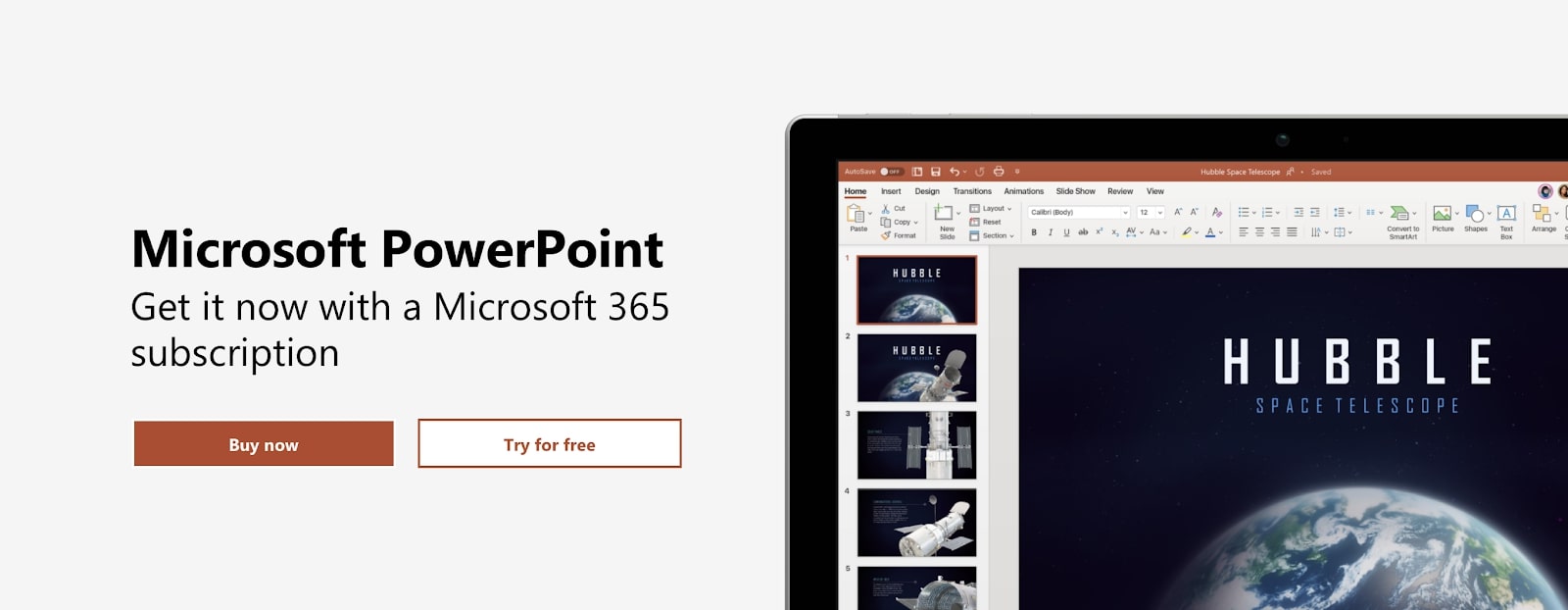
Microsoft 365: Microsoft PowerPoint
For over two decades, PowerPoint has been instrumental in assisting individuals from elementary school children to Fortune 500 executives in creating compelling and engaging presentations. Our conviction remains that it stands as the optimal platform for presentation creation, and we shall elucidate the reasons behind this assertion.
PowerPoint proffers a plethora of tools designed to stimulate inspiration. The most notable among these is Microsoft's comprehensive collection of templates, which are provided at no cost to Microsoft 365 subscribers. Additionally, corporate personnel have access to the presentation coaching tool, which furnishes advice and feedback concerning the pace and style of their presentations.
Another potent feature, also available in Microsoft Word, is the capability to insert and manipulate three-dimensional images. Three-dimensional files can be rotated, inverted, or tilted to maximize their utility within a presentation. This distinguishes PowerPoint from the vast majority of its competitors.
As with other Microsoft 365 applications, users are empowered to collaborate and provide feedback in real-time. Integration with OneDrive renders it an ideal solution for designing and managing presentations within a business context.
However, it is imperative to acknowledge a limitation: collaboration on PowerPoint is feasible solely through the web-based application, precluding the desktop and mobile versions of the software. This constitutes a relatively significant limitation and is somewhat disappointing considering the platform's exceptional performance in all other categories.
If you’re itching to know more about the platform, our Microsoft PowerPoint review was recently updated and explains everything you need to know about the software.
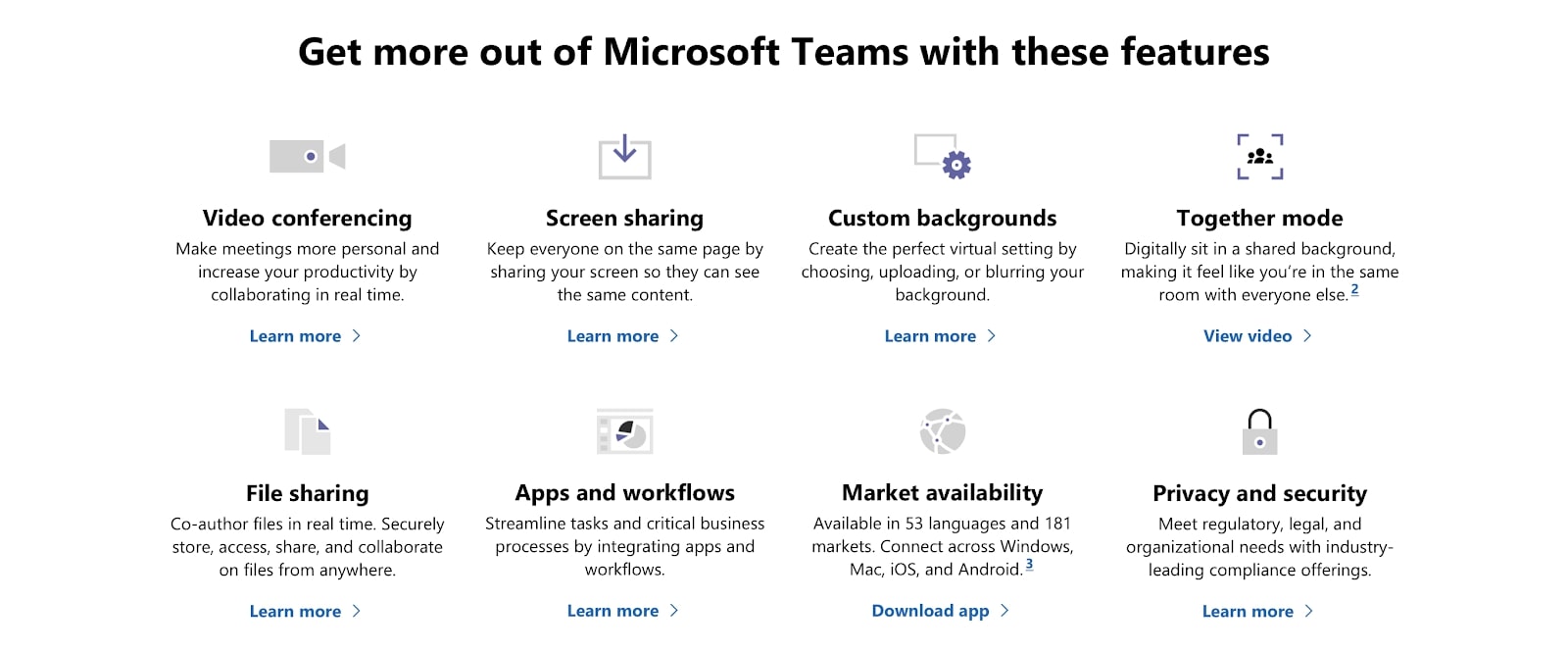
Microsoft 365: Microsoft Teams
Teams, the newest addition to the Microsoft suite, is arguably the most significant. In essence, Teams amalgamates audio and visual conferencing capabilities akin to Skype with workplace communication tools similar to Slack. It serves as a centralized platform for coordination and communication, integral to business efficiency in an increasingly remote work environment.
Like OneDrive, Teams is designed to act as a cohesive element, integrating various applications and features of Microsoft 365. It leverages cloud-based technology to facilitate collaborative, real-time work across multiple platforms.
The video conferencing capabilities of Microsoft Teams are substantial, enabling employees to organize and conduct individual conversations or company-wide meetings. Furthermore, it accommodates webinars and information sessions with up to 10,000 participants. During calls, participants benefit from features such as screen sharing, call recording, live captions, background blur technology, and chat functionalities.
Alongside video conferencing, communication channels allow users to engage in group discussions focused on specific topics, such as project-based teams, company-wide announcements, or social events. This approach ensures that conversations remain relevant, enabling employees to compartmentalize and streamline their communications.
There’s so much to know about Microsoft Teams that we couldn’t list it all here. However, our in-depth Teams review does the job for us.
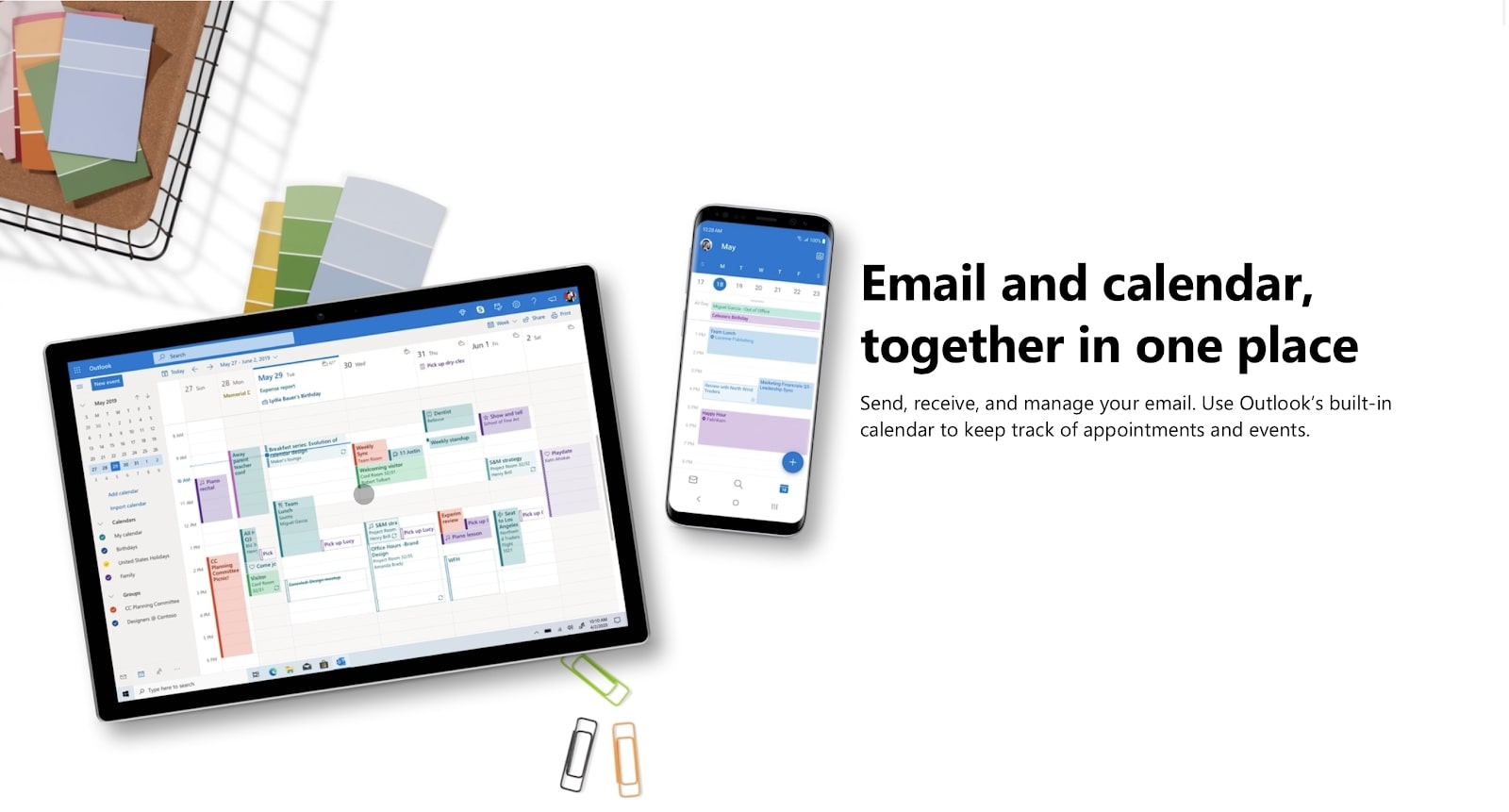
Microsoft 365: Microsoft Outlook
Microsoft Outlook, a key component of the Microsoft suite, has been instrumental in assisting users in organizing their emails for several decades. Although it may not possess the same level of popularity as Google's Gmail or Apple's Mail, we posit that it is one of the most effective email clients available, particularly for individuals who utilize other Microsoft 365 applications.
Spam and malware blockers are incorporated into the software, which is a standard feature of most email clients. Businesses can also leverage group inboxes, which facilitate the sending and receiving of emails from a single email address by multiple employees.
One feature that we find particularly advantageous is the categorization of emails into distinct folders: the focused inbox and the other inbox. The focused inbox collates messages that the platform's algorithms deem to be of particular importance or urgency, enabling employees to prioritize and respond to the most critical emails promptly.
Moreover, Outlook has been meticulously designed to seamlessly integrate with other Microsoft 365 applications. Consequently, for those seeking a straightforward, integrated, and responsive email client, Microsoft 365 is a highly recommended option.
Read our full Microsoft Outlook review.
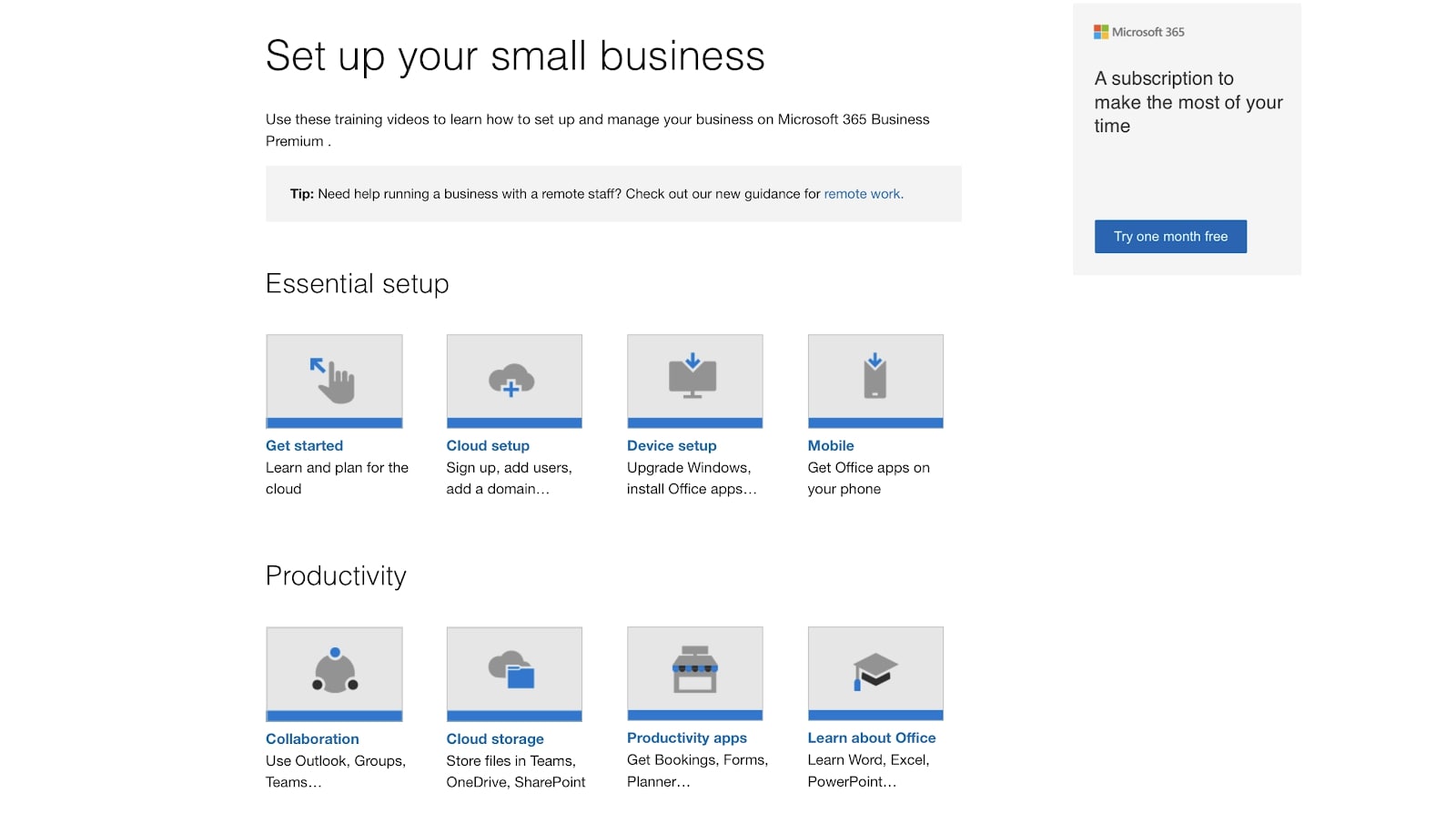
Microsoft 365: Support
Concerning customer support, Microsoft excels in the industry. Notably, even with its consumer plans, the company consistently exhibits promptness in responding while also displaying diligence in troubleshooting issues. In our experience, when using the online chat window to contact the company, we received a response and answer to our question within just a few minutes.
Although some applications provide users with the ability to access support directly through the application, we recommend utilizing the Microsoft support website. This comprehensive resource includes how-to guides, video tutorials, and community forums, offering solutions to virtually all potential issues. In our evaluation, it is the most effective online support center encountered in this software category, with a considerable emphasis on business-specific advice and assistance.
Businesses can also contact Microsoft through telephone and online chat, with premium plans offering an understandably more timely and responsive service. Moreover, Microsoft's knowledgeable technicians and cybersecurity experts are available as part of the advanced cyberthreat detection services included in premium plans.
Microsoft 365: Final verdict
We firmly believe that the digital ecosystem of Microsoft Office 365 Business is the optimal office software available, and we trust that you will concur.
This office suite adroitly combines multifaceted document creation and productivity applications, such as Word, OneNote, PowerPoint, and Excel, with the potent capabilities of cloud technology in OneDrive. Furthermore, it is imperative to highlight Microsoft Teams, the definitive all-in-one digital communications platform designed to ensure that your employees operate with the utmost efficiency.
We have also meticulously outlined the several subscription options available to businesses. There is an appropriate plan for every organization, irrespective of size, whether it be a compact team of five individuals, a multi-location workforce comprising fifty employees, or a vast enterprise encompassing hundreds or even thousands of personnel.
We list the best Microsoft Office alternatives.