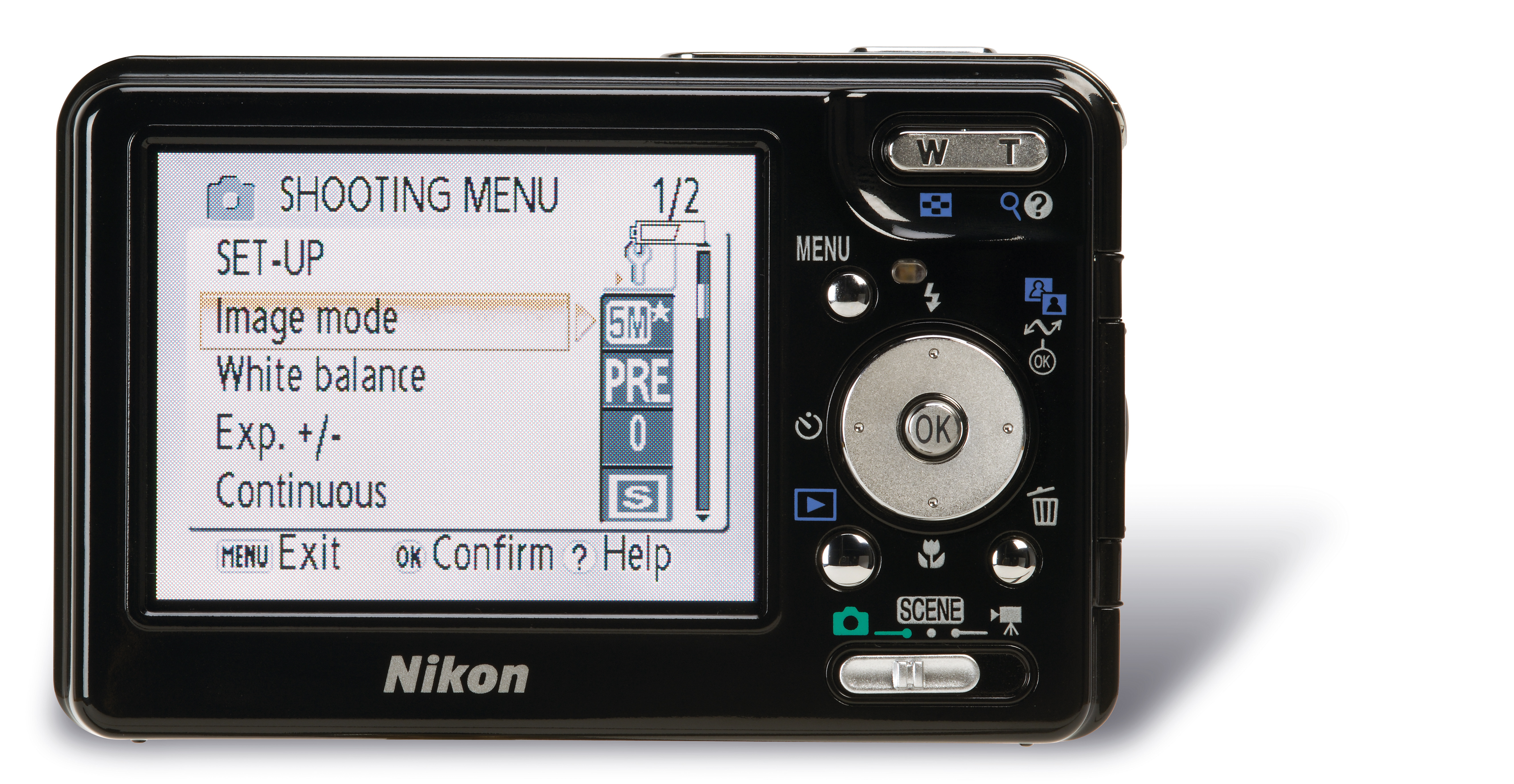TechRadar Verdict
Fine performance and results - would be perfect for beginners if only it had decent Shooting Priority mode
Pros
- +
High-contrast scenes don't fool the meter
WB neutralises tungsten successfully
Generally fine in all lighting conditions
Cons
- -
Autofocus struggles to cope with landscapes
Meter didn't cope with direct light source
Saturation and contrast set a tad high
Why you can trust TechRadar
Nikon's Coolpix S1 joins a band of cameras favouring style and portability over quality and substance. But there are drawbacks to cameras this size: smaller sensors and a greater proximity to noise-inducing battery packs, plus tricky handling. Unless you have miniscule digits, you're likely to find operation a fair bit more fiddly than using an average mock-SLR.
Features aren't automatic casualities of the ultra-compact style, but in this case things really are stripped down to the bare bones. It's definitely not a camera for the photographically curious.
But there are advantages to owning a camera that's smaller than a pack of playing cards. Discretion and sartorial elegance are the name of the game here, especially as the S1 comes in silver, ebony and ivory bodies. And, in truth, if you're in the market for a camera like this, you're not going to be too bothered by the marginal increases in noise that it has over the bigger compact cameras, anyway.
What a camera like this should offer is out-of-the-box ease of use. And yes, the S1 is well labelled and organised. The limited features it does offer are all intuitively located: dedicated Menu, Delete and Playback buttons join the usual array of controls operated via the thumb-pad - Self-timer, Flash and Macro mode.
Menus are pleasantly arranged for both Playback and Shooting modes, with legible fonts and palatable colour schemes, plus a left/right thumb-pad selection/exit setup that always works more quickly than relying solely on OK and menu buttons. But when you hit the Shutter button to try and get yourself back to shooting mode... nothing. The only way out of Playback mode is to hit the Playback button again, and the same goes for menu modes - you have to hit that little button a second time. So this camera offers no form of Shooting Priority, which is very annoying and considerably slows down the speed of use.
Smart performer
Thankfully, the S1's performance is less frustrating. Start-up time is an acceptable three seconds, shutter lag about 0.5 seconds, and shot to shot 1.5 seconds, which are all marginally better than acceptable. The Autofocus is quick, and rarely fails to find somewhere in shot to rest upon (there's AF assist in low light), bar the usual low-contrast scenarios. It also features what Nikon calls a Face Priority feature, meaning basically that the AF is programmed to hone in on anything that resembles a face.
This works alright so long as there's nothing else in the frame to distract it, and anyway, most multi-AF cameras would manage to pick out a portrait subject. There's probably some artistic licence at work here. There's a Frame Assist function to sort out Autofocus if necessary, but it's a long-winded approach to off-centre subjects. And in Auto mode, the AF system fails to focus correctly with landscape-type subjects, so it's best to stick to the relevant scene mode.
Sign up for breaking news, reviews, opinion, top tech deals, and more.
This camera's features are as basic as you'd expect from the large majority of ultra-compacts, but still, the lack of selectable AF or centre AF is surprising. Even people who don't want to be bothered with aperture and shutter speeds will eventually twig that wide-area AF doesn't always do the job. If you use options for selecting ISO, exposure compensation and manual white balance, surely you'll want a little AF control?
The 2.5-inch LCD, by way of contrast, is a surprising inclusion. It looks miles bigger than a standard 2-inch display, although at just 110,000 pixels it offers no resolution gain and looks very grainy, especially in low light. Other notable features include D-lighting for saving underexposed images (which seems to do an admirable job), 4cm macro, interval timer, continuous shooting at 1.8fps, and best shot selector with highlight and shadow options.
The white balance neutralised tungsten lighting and coped admirably with fluorescent (even without the sources in view), and the metering system did all it could be capable of without a user operating any sort of Spot mode. Plus, considering that we're looking at 5 megapixels from a weeny 1/2.5-inch sensor, noise levels are remarkably low. There's some present at ISO 100, as you'd expect with a compact of any kind, but the amount of increase at ISO 400 is minimal: images still look decent and the degree of noise present is more the pleasant mono type than intrusive colour.
So it's a shame that the camera seems to be programmed to favour using fl ash to cope with low light rather than ISO 400. With Auto ISO we couldn't get it to use 400 without first turning off the fl ash. At full resolution, there's a good level of detail and images withstand a little more sharpening than the default provides. Likewise, although there's evidence of chromatic aberration (purple fringing) at high-contrast edges, it's much less than usual for compact models.
This camera produced good results from a solid if a little basic point-and-shoot. Only the Shooting Priority issues prevent this scoring highly for beginners. Matt Henry
Via PhotoRadar
Tech.co.uk was the former name of TechRadar.com. Its staff were at the forefront of the digital publishing revolution, and spearheaded the move to bring consumer technology journalism to its natural home – online. Many of the current TechRadar staff started life a Tech.co.uk staff writer, covering everything from the emerging smartphone market to the evolving market of personal computers. Think of it as the building blocks of the TechRadar you love today.