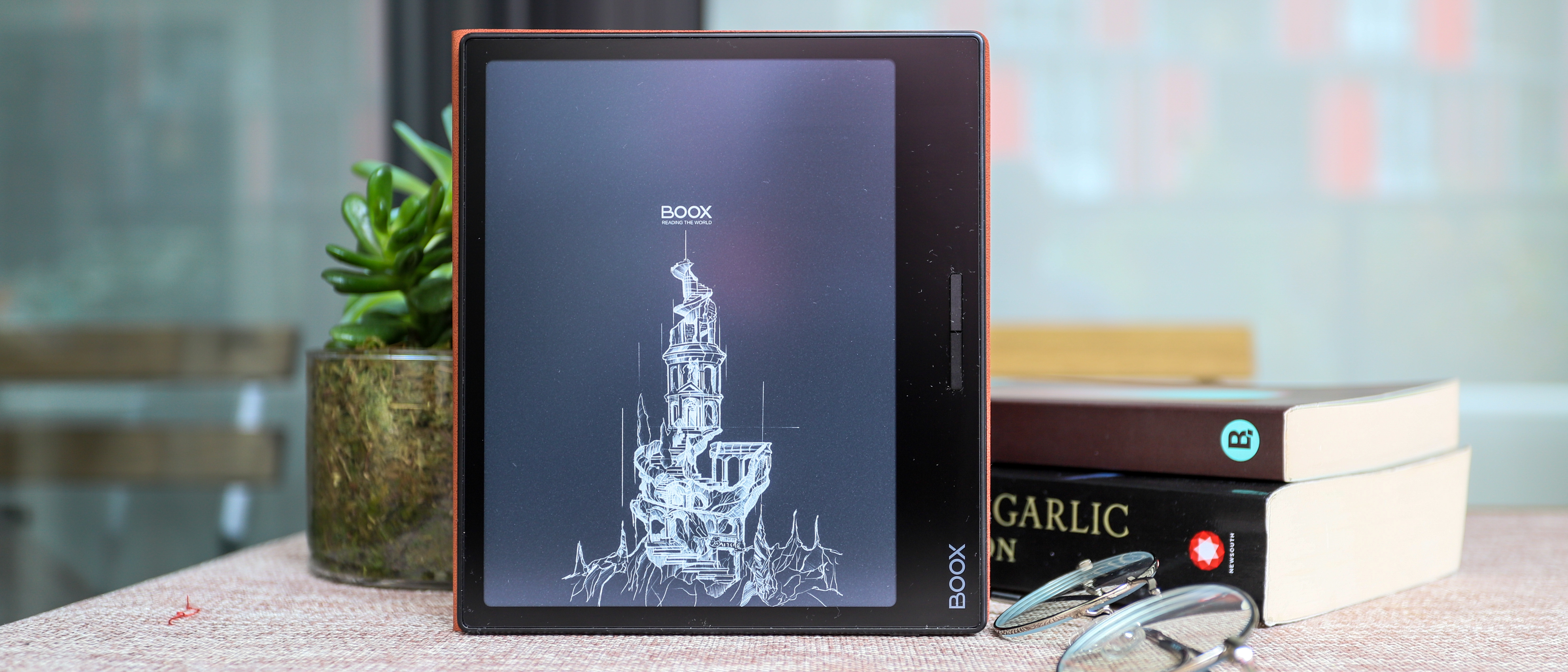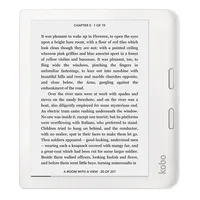TechRadar Verdict
With a 7-inch screen, the Onyx Boox Page is not just portable, it’s light and comfortable to use single-handed thanks to the physical page-turn buttons on the ereader. There’s also a speaker and microSD card expandability here, plus really good battery life. And while it might not have a good bookstore of its own, access to the Google Play Store means you can download both the Kindle and Kobo apps and find your next piece of content there. It’s not perfect, but it’s like having two ereaders in one tablet. Onyx’s Control Center, however, continues to cause overlay issues as I’ve seen in the brand’s other ereaders.
Pros
- +
Light and compact
- +
Physical page-turn buttons
- +
Access to Google Play Store
Cons
- -
No water resistance
- -
User interface not very intuitive
- -
Expensive
Why you can trust TechRadar
Onyx Boox Page: Two-minute review
The Onyx Boox Page is very much like the Kindle Oasis, especially since its plastic body looks far more premium than the Kobo Libra 2. Sharing the same 7-inch screen size as both the older models from Amazon and Kobo, the Onyx Page is just a touch faster thanks to a better processor.
Like the other two, there are physical page-turn buttons here that also double up as the volume controls. Yes, there’s a speaker built-in, but don’t expect the sound quality to wow you. It sounds a little tinny but it suffices if you’re only using it for audiobooks. However, a better listening experience would be via Bluetooth-connected headphones or speaker of your choice.
There’s a very generous 32GB of storage here, just like the Kobo Libra 2, but the Page also features a microSD slot in case you want to expand storage – after all, audiobooks take up more space than ebooks. Moreover, the battery life here is excellent, thanks to a 2,300mAh pack under the hood.
My main complaint is the afterimage issue caused by bringing up the E Ink Center to access shortcuts or control sliders. I’ve seen this before on other Onyx ereaders, but where that’s usually been a ghosting issue, here it’s a dark overlay of the control panel remaining on the page. This doesn’t happen every time, but often enough that it gets annoying.
Another complaint I have is the lack of waterproofing for the Page, so avoid the bath, the pool and the kitchen sink when using this ereader.
Access to content on an Onyx Boox ereader is also still disappointing. While there are two bookstores on the Page, one is Chinese, the other only has ebooks that are already in the public domain.
That said, the Page runs on a simplified version of Android 11 and gives you access to the Google Play Store. From here, you can download the Kindle or the Kobo app (or both) and find your next read there. The flip side to this is your purchased content from the apps won’t get added to the Page’s default library, taking away the plethora of customizations you can apply to ebooks within that default folder.
Sign up for breaking news, reviews, opinion, top tech deals, and more.
So if you don’t mind being restricted within the Android apps for Kindle or Kobo, the Onyx Boox Page can be considered to be two ereaders in one. And it's certainly priced competitively in some markets, costing as much as the Kobo Libra 2 in the US, which is still our #1 pick of the best ereader overall.
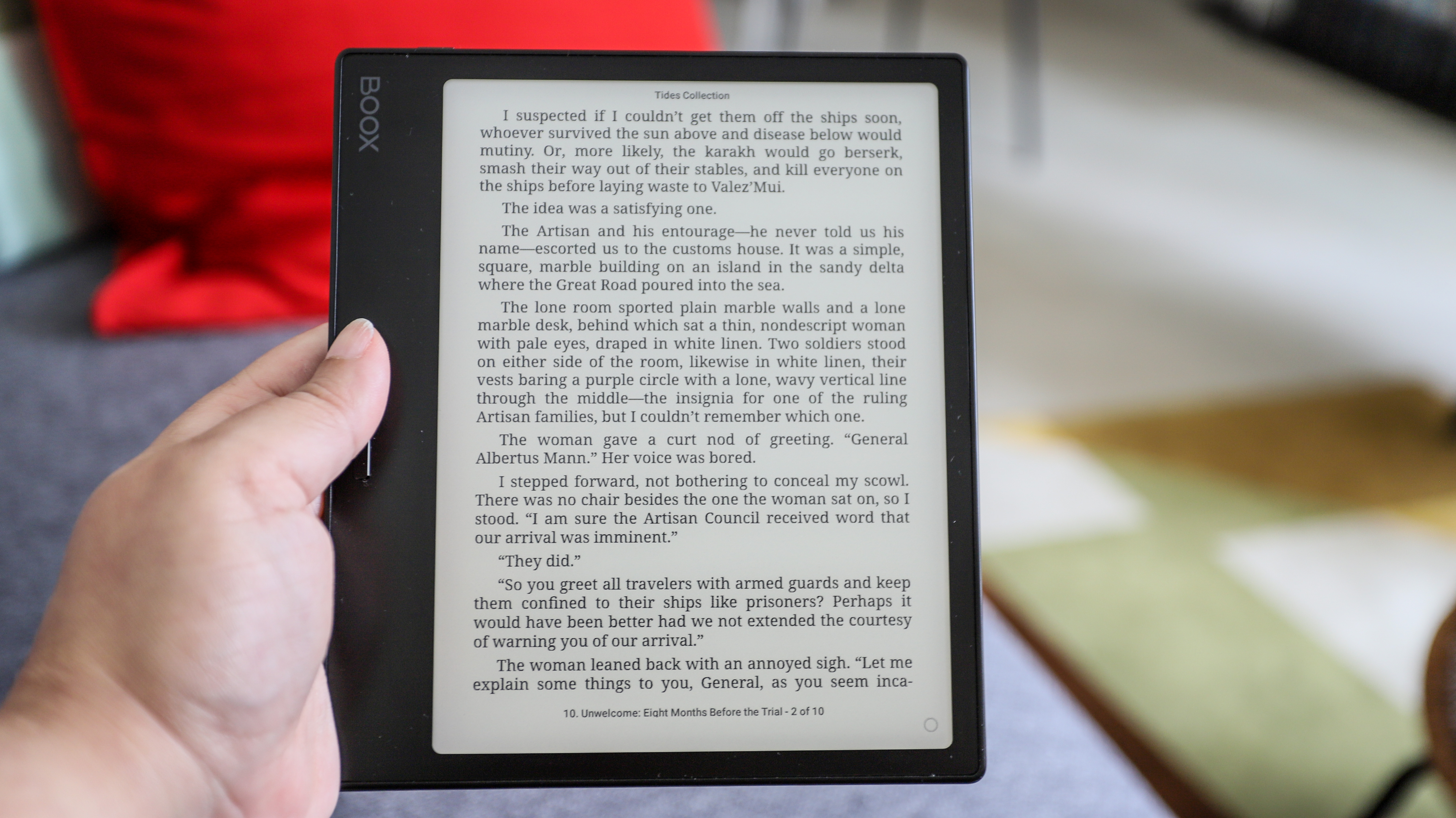
Onyx Boox Page review: price and availability
- Retails for $249 / €279 / AU$419
- Available now directly from Onyx or select retailers
Announced in the first half of 2023, the Onyx Boox Page is available to purchase directly from the manufacturer or from selected retailers like B&H in the US. Onyx has an European warehouse from where UK customers can order the Page, and potential Aussie customers can grab one from third-party retailers like Big W.
It will set you back $249 / €279 / AU$419 at full price (around £240 in the UK), matching the Kindle Oasis in the US and UK, but costing more in Australia where the Amazon alternative is AU$399. It’s more expensive than the Kobo Libra 2 in all markets, however, which now retails for $189.99 / £169 / AU$319.95.
While it might cost more in some regions, it's worth considering if you want one ereader to access both the Kindle and Kobo Stores, although it’s important to keep in mind that you will be restricted to reading on those apps if you purchase content from there.
• Value score: 4 / 5
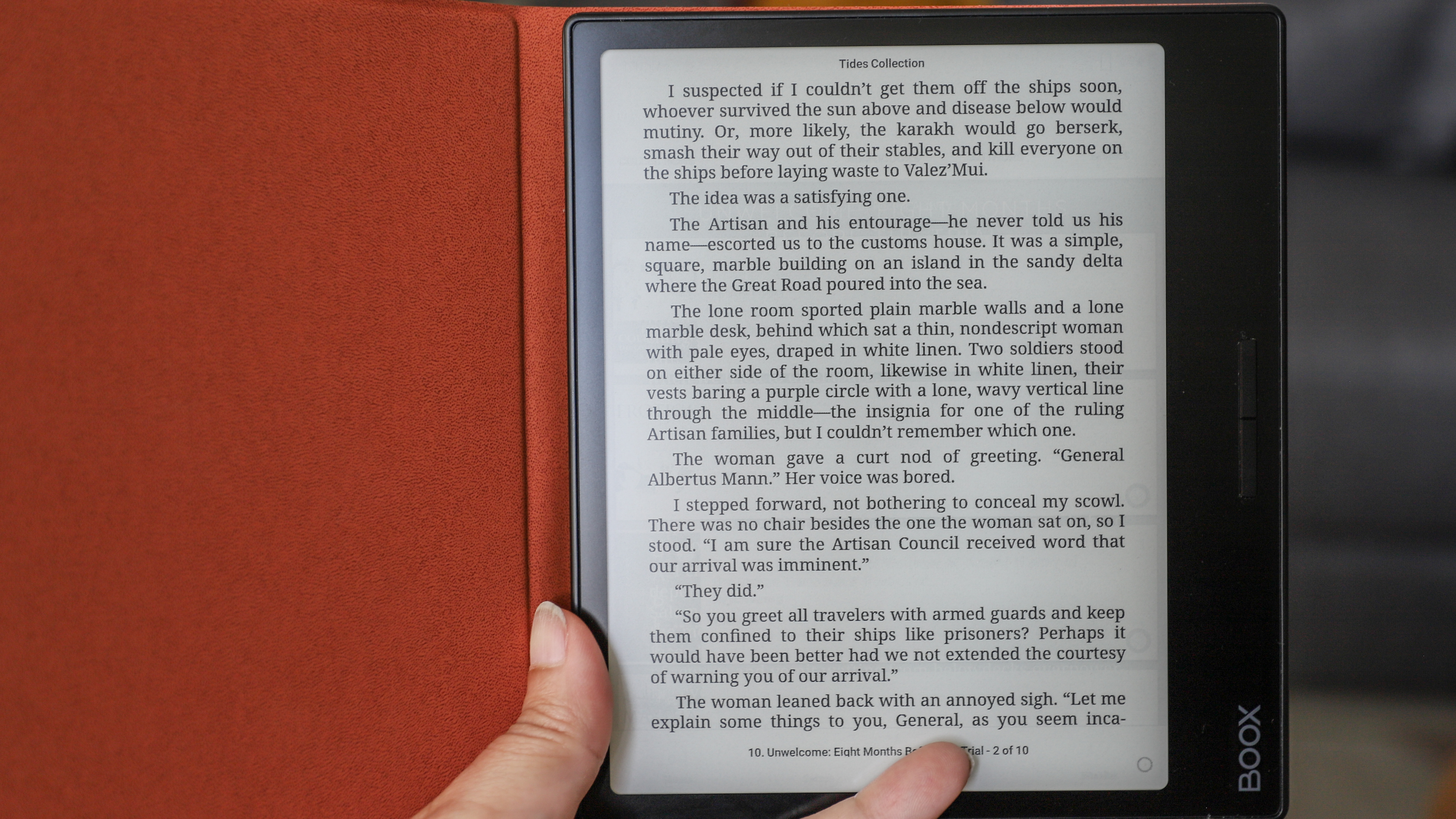
Onyx Boox Page specifications
| Display type: | E Ink Carta 1200 |
| Screen size: | 7 inches |
| Resolution: | 300ppi (1680 x 1264) |
| CPU: | Qualcomm Advanced Octa-core |
| Frontlight: | Warm and cold |
| Storage: | 32GB (expandable) |
| Battery: | 2,300mAh |
| Speaker: | Dual/stereo |
| Water protection: | None |
| Software: | Android 11 |
| Connectivity: | Wi-Fi (2.4GHz + 5GHz); Bluetooth 5.0 |
| File support: | 18 document; 4 image; 2 audio |
| Dimensions: | 156 x 137 x 6.0 mm (6.1 x 5.4 x 0.24 inches) |
| Weight: | 195g (6.9oz) |
Onyx Boox Page review: Design and display
- 7-inch E Ink Carta 1200 screen with glass anti-glare layer
- Premium looks despite plastic body
- No water resistance
When it comes to ereaders with physical page-turn buttons on a side bezel, the popular models like the Kindle Oasis and the Kobo Libra 2 are slightly thicker on that side to allow for a comfortable grip. The Onyx Page, on the other hand, has uniform thickness throughout, which gives it a sleek aesthetic. The page-turn buttons are comfortably located, although I think a little bit of space between them would make switching between the two a bit more ergonomic (but that’s me just nitpicking, really).
The 7-inch E Ink screen – which has a glass anti-glare layer on top and sits flush with the bezels – is encased within a plastic body that looks much better than what we saw on the Kobo Libra 2. At first glance, I thought the Page had a metal chassis like the Kindle Oasis. There’s a strip of subtle artwork on the rear panel where you would expect a grip and it seems to be silk-screened on. However, there really is no grip here and I think the magnetic case that Onyx has made for the Page might be a good (additional) investment in case of butter fingers.
Another reason I think the sleepcover would come in handy is to avoid smudges on the device. As nice as the chassis looks, it’s a magnet for fingerprints – both front and rear.


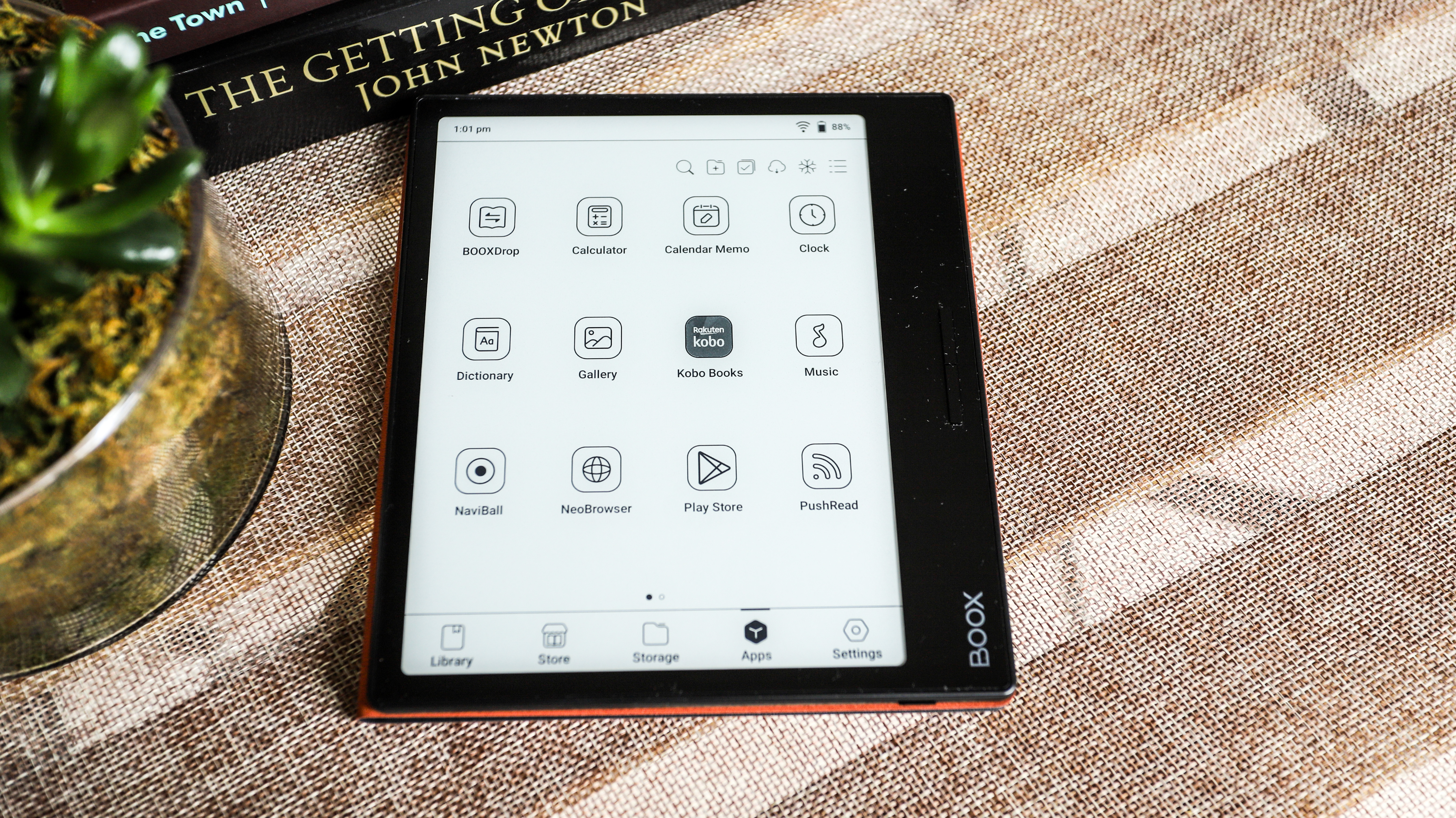
On one corner of the device’s edge is a power button, so subtle that it’s easy to miss. Another long edge has the rest of the physical goodies, including a USB-C port for charging and data transfer, dual speaker grilles and a microSD card tray. In the box, Onyx has thoughtfully included a pin so you can open the card slot in case you want to expand the 32GB built-in storage.
The screen itself is lovely and very responsive. Most ereaders I’ve tested that use the E Ink Carta 1200 screen tech offer good contrast, so text stands out nice and sharp on the display, and that’s the case here. It’s a capacitive multitouch screen with no writing capabilities.
You can adjust the screen’s frontlight to either cold or warm hues but there’s no way to set automatic light temperature changes from cold to warm as the day progresses – both the Kindle Oasis and the Kobo Libra 2, however, do offer this feature. That said, none of the Onyx Boox tablets I’ve tested allow you to set automatic light hue changes for reading in the evenings and nights, so I’ve always just set it to a slightly warmer setting that I find comfortable at any time.
• Design & display score: 4 / 5
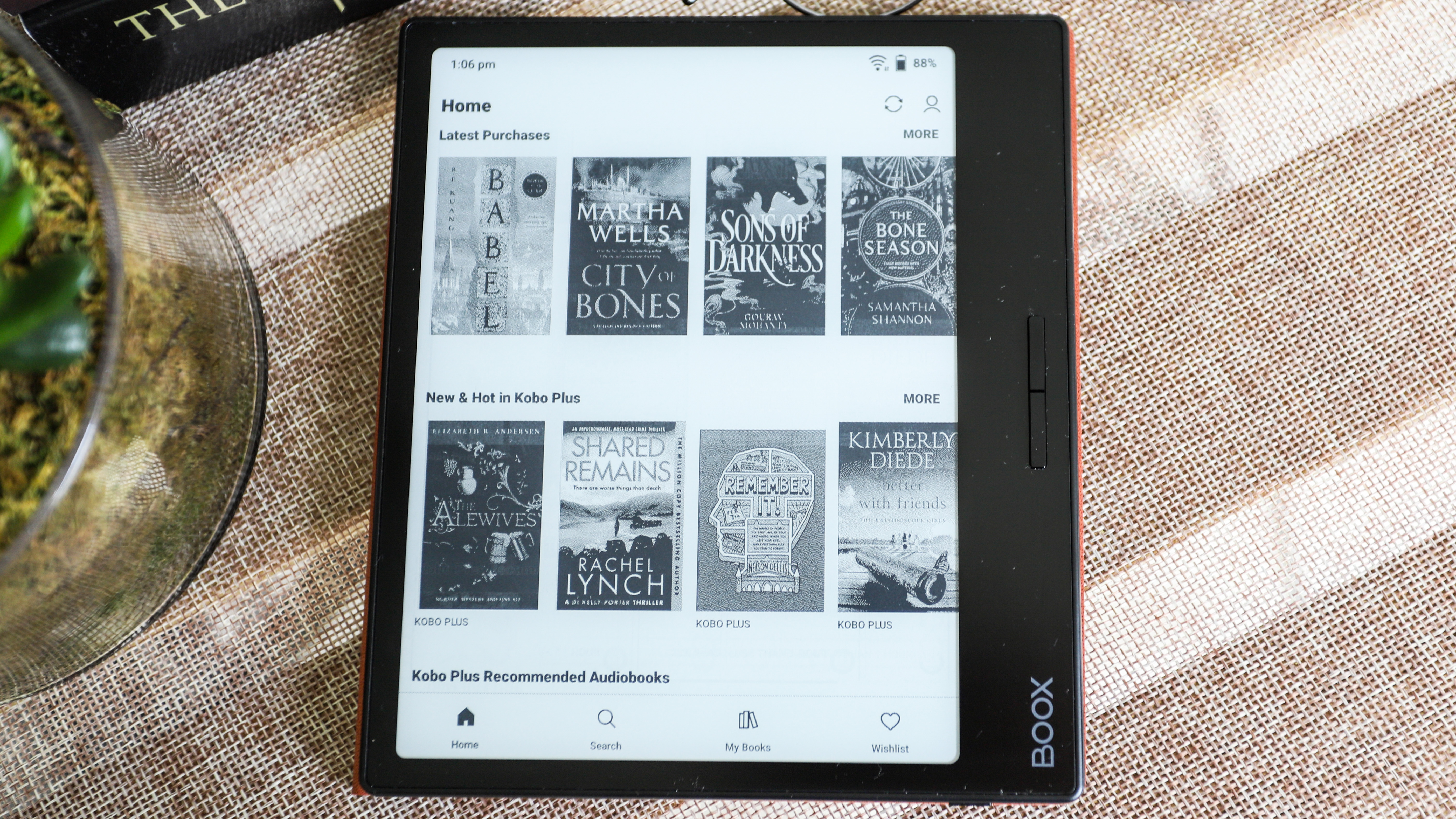
Onyx Boox Page review: User experience
- Overwhelming device settings options
- Auto-rotates orientations, which can be locked if needed
- Onyx’s Control Center is handy but often leaves overlay
As with most Onyx ereaders, the user interface takes a little getting used to – it’s not as intuitive as, say, Kindle or Kobo, but you do get a lot of control on how you want your e-paper tablet set up.
For example, you can set the page-turn buttons to scroll instead of turn a page, and they also double up as the volume controls when you’re listening to an audiobook or music (which you can sideload, and there’s a dedicated player too).
By default, the screen is set to refresh after every five taps, but this can also be changed as you see fit. I had mine set to refreshing after every tap, however, as I found ghosting can be an issue, and it also meant any overlay from the Control Center dropdown would disappear immediately too. This, though, can affect battery life and, if you don’t need the Control Center too often, leaving screen refresh rate at five or 10 taps will help push the charge for longer.
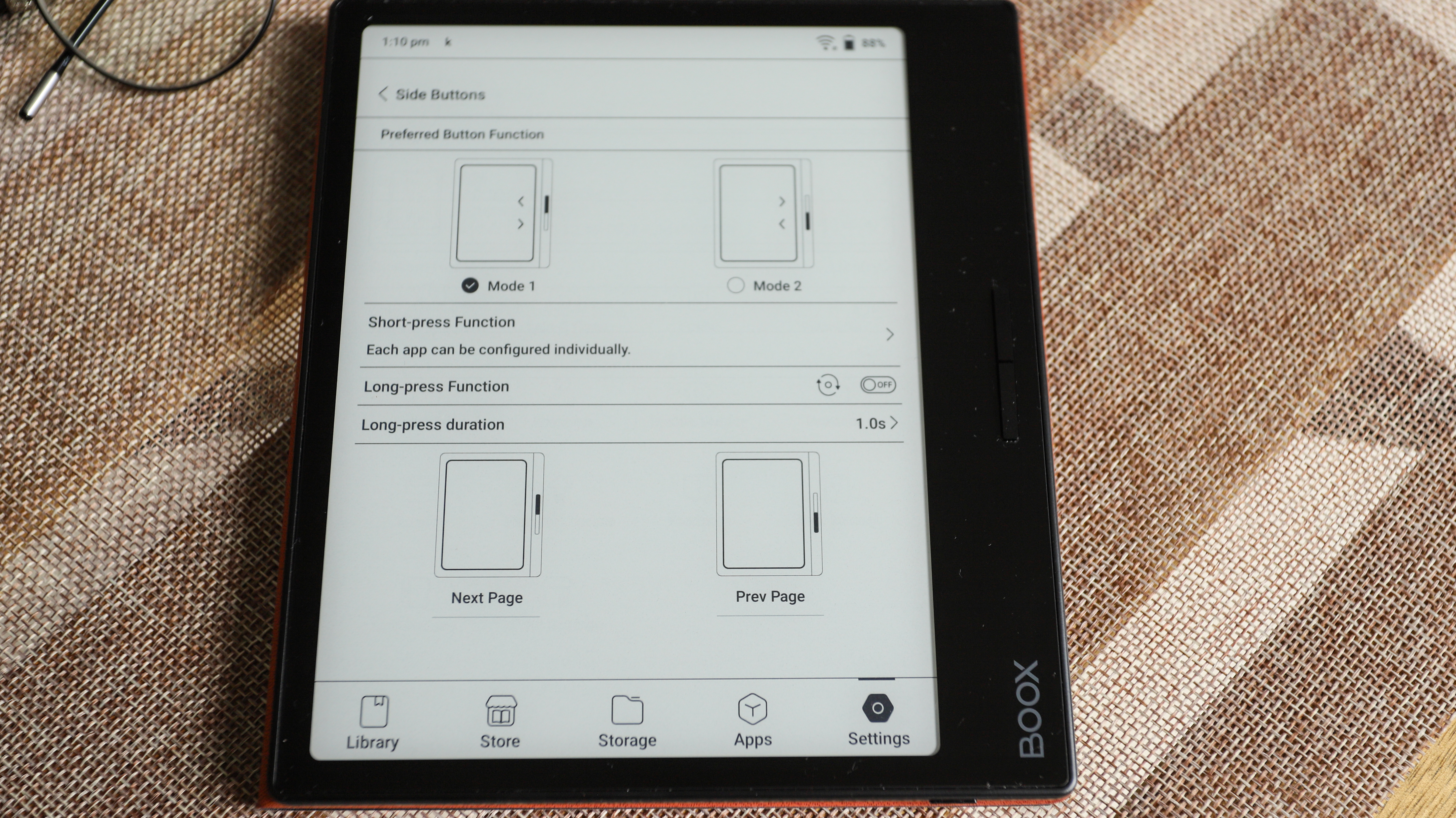
You can choose what you see as soon as you wake or power on the Onyx Page (default library, the apps page, store, etc) and set up on-screen gesture controls as well. I personally think that Onyx’s customization options are overkill for basic ereaders like the Page, but it’s also nice to know they’re there.
Speaking of the Control Center: this is where you get shortcut access to a lot of controls, including Wi-Fi and Bluetooth connectivity, plus volume and frontlight adjustments. To access the Control Center you just swipe down from the top right corner of the screen. This is also where you get other options, like setting the device to airplane mode, auto-rotation controls and a screen recorder. There’s also a Kids’ Mode option that allows you to set a screen password, but keep in mind that you cannot reset this password once set.
Within the default library application – where all ebooks are automatically stored when you sideload – is a floating toolbar that gives you easy access to font and page controls. This, too, can be customized to include the shortcuts you will actually use within this application. The floating toolbar isn’t available outside of the default library application however.
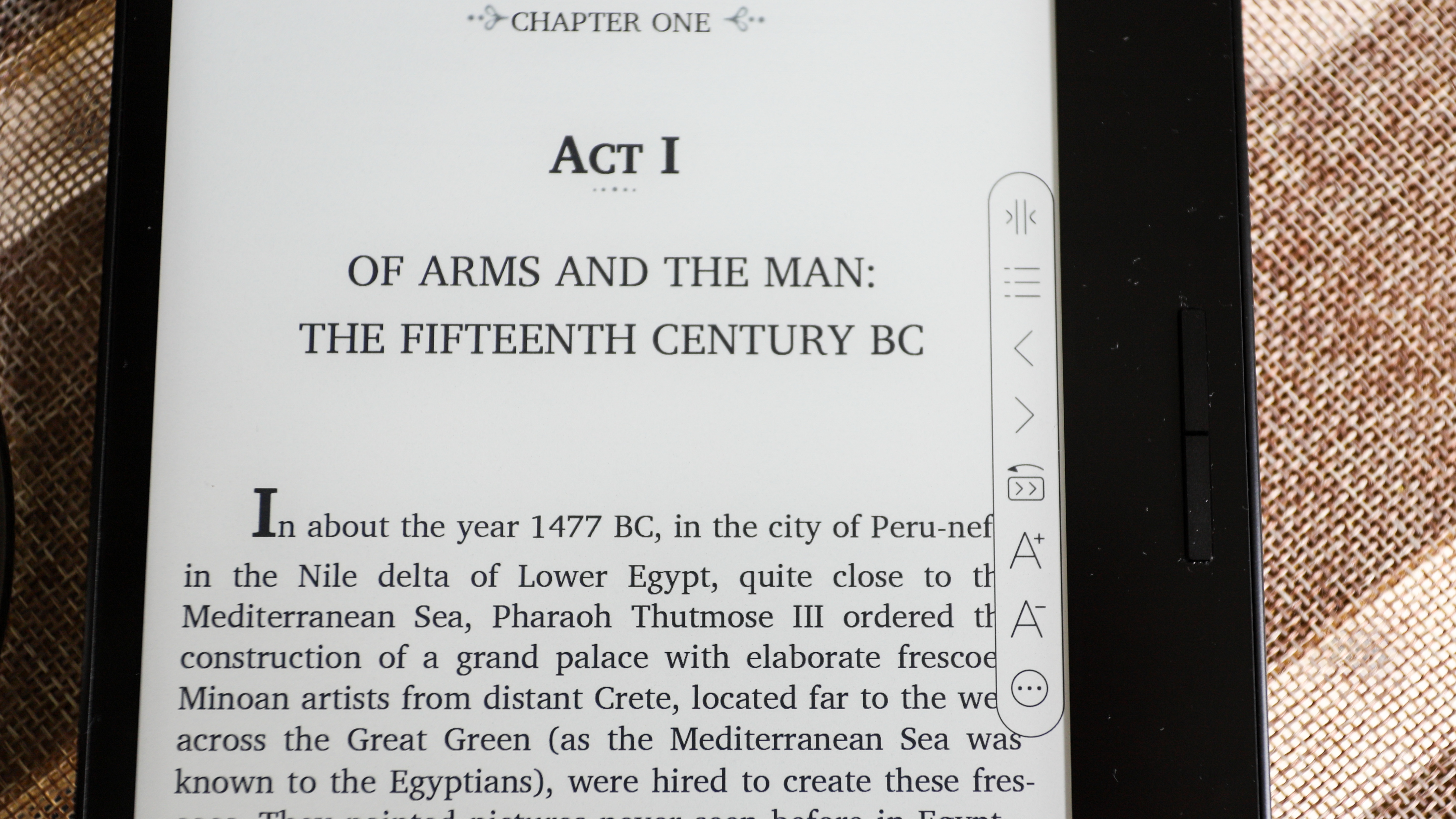
As I’ve already mentioned, this Android tablet gives you access to the Google Play Store, from where you can download handy apps. In my case, it was the Kobo and Kindle apps so I could access not only the respective bookstores but also my existing library on each, as well as the ebook subscription services I pay for (Prime Reading and Kobo Plus in my case). While you can’t move your purchased content to the default library application, you can read within the app, but without the advantages of the floating toolbar.
The Onyx Boox Page allows you to sign into select cloud services, which is handy if you have an existing library you want to sideload onto the device. This includes Dropbox and Google Drive, but if your files aren’t on any cloud storage service, I found using BooxDrop was the best option to transfer content. You don’t need to create an Onyx account – you can use your mobile number to receive a verification code, then drag and drop what you want transferred onto the web version of the application.
Like I said, there’s a lot here to wrap your head around and it takes some experimentation, but once you’ve found the best setup for you, the Page can be quite enjoyable to use.
• User experience score: 4 / 5
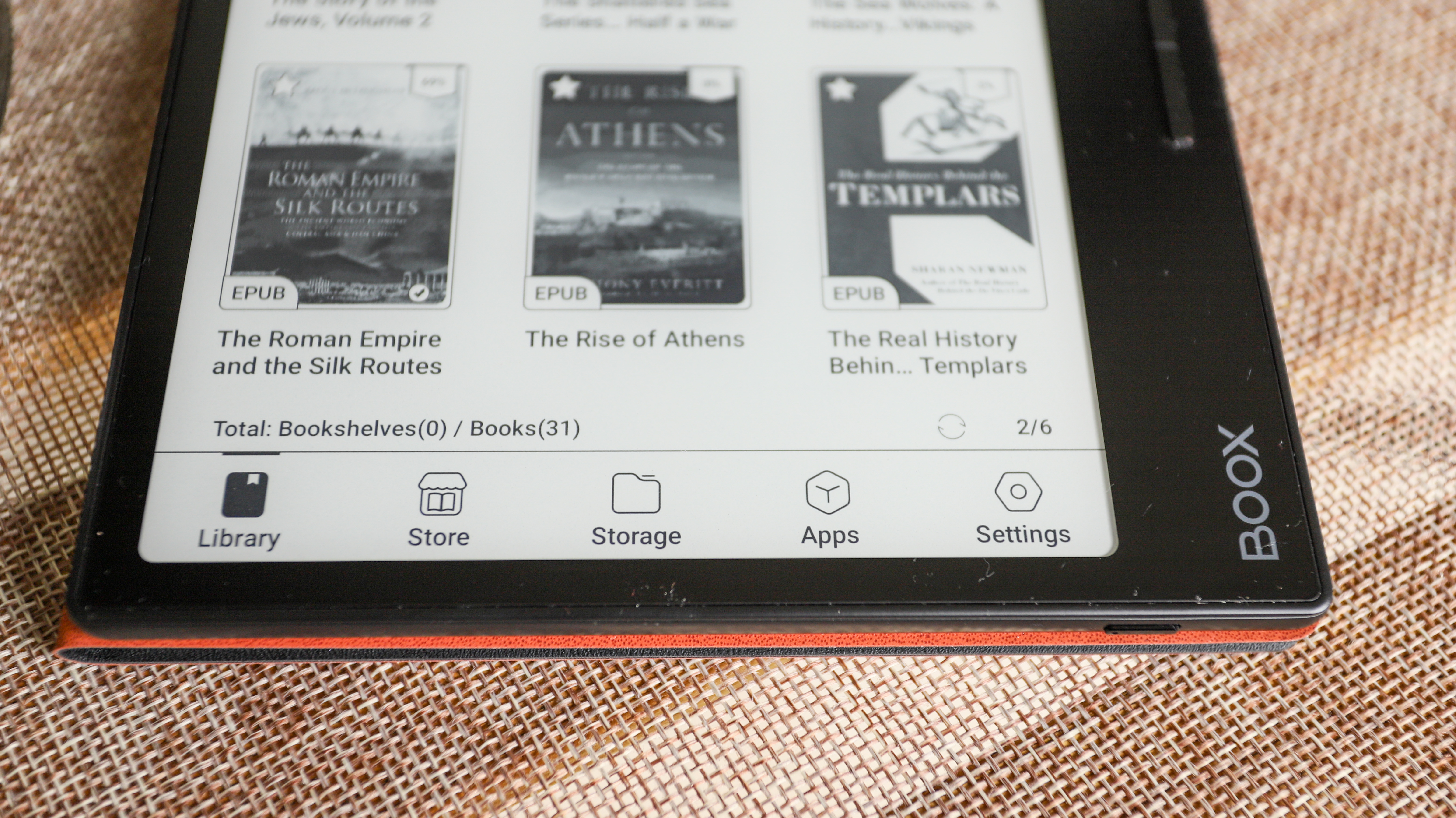
Onyx Boox Page review: Performance
- Remarkable battery life
- Quick page turns and responsive screen
- Ghosting occurs intermittently; occasionally significant when using the Control Center
When it comes to overall performance, it’s hard to fault the Onyx Boox Page. Reading is a good experience, with page turns working well via both screen taps and the buttons. Text appears nice and sharp, although if what you’re reading has low-resolution images, they can appear a little fuzzy.
I found sideloading files (ebooks and music) via Google Drive and BooxDrop was very easy; while I didn’t try signing into my Dropbox account, I reckon it’s just as simple and quick.
The speakers, though, aren’t anything to write home about. They’re fine for listening to audiobooks, although they don’t get too loud, but music doesn’t sound great. Pairing a set of Bluetooth headphones with the Page was easy when I tried it and I found that using headphones or a paired speaker to be the better listening experience for both audiobooks and music.
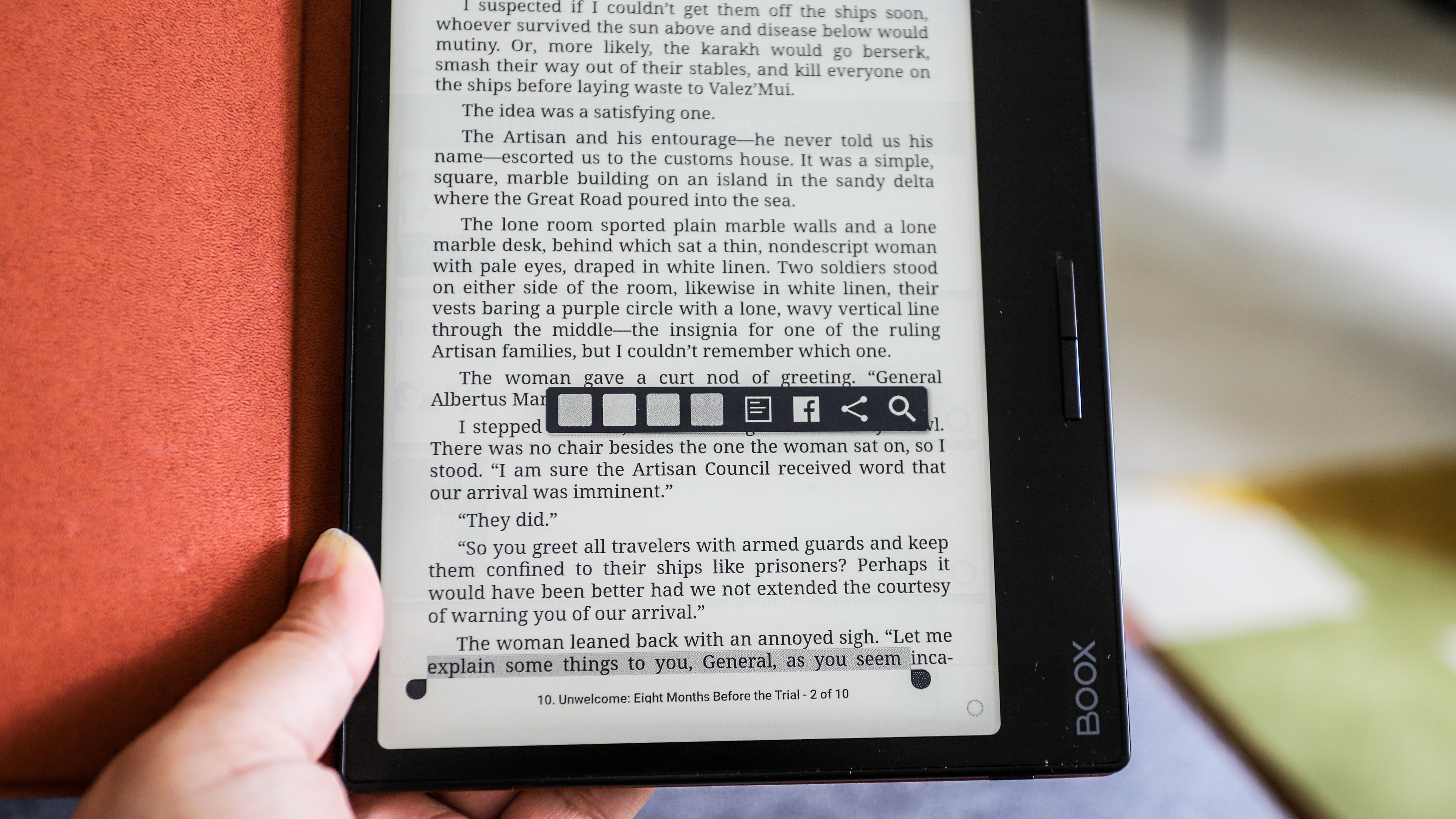
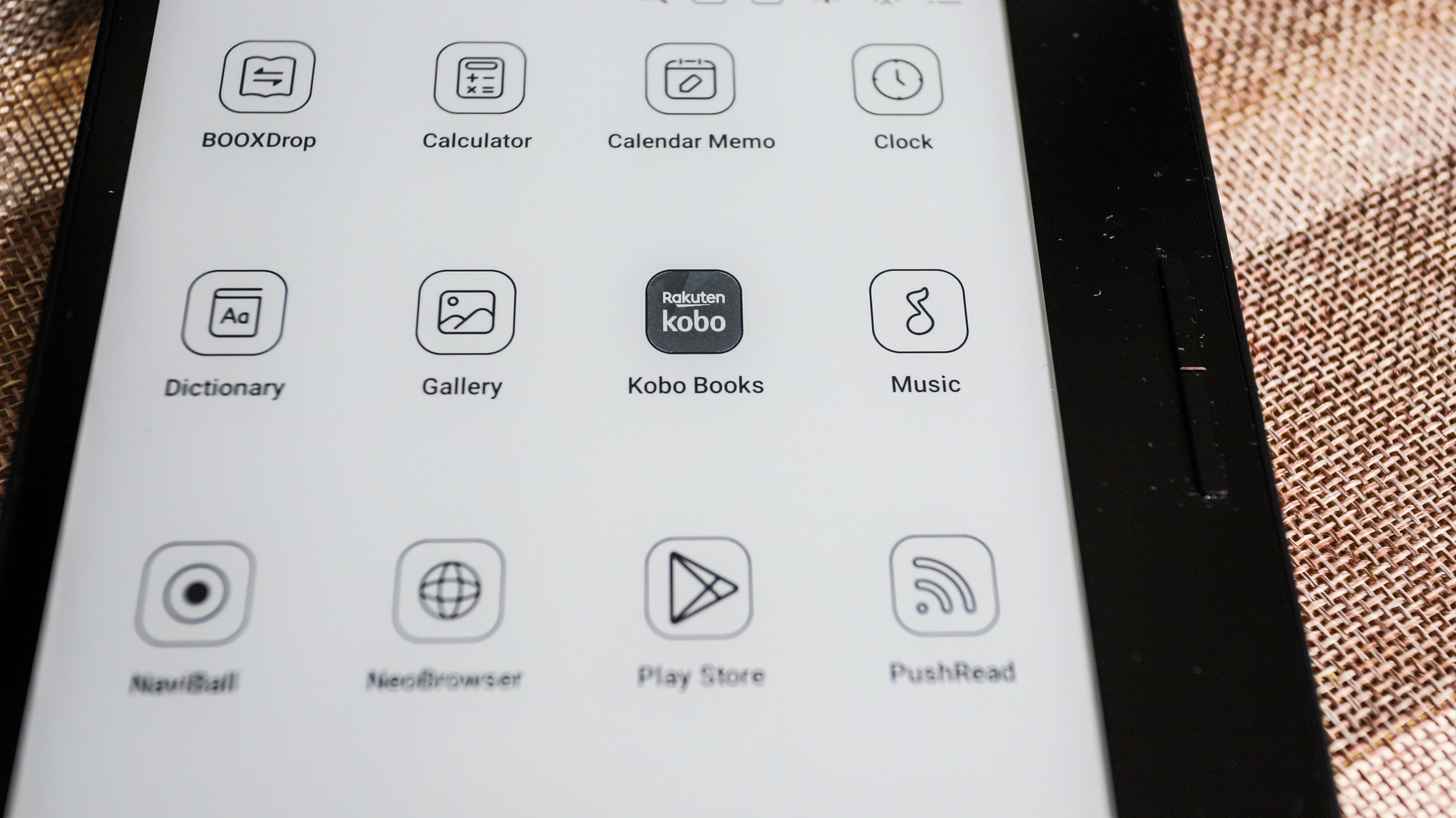
Ghosting can occur occasionally if the ebook you're reading has images in it, but the most significant problem is the dark overlay of the Onyx Control Center as I've mentioned before. While it doesn't occur all the time, it happened often enough that I changed the refresh rate to be after every 1 tap from the default 5 taps. This is my only complaint when it comes to performance and it's not isolated – a lot of the Onyx ereaders I've tested do have issues with ghosting.
Where the Page really excels is battery life. It houses a 2,300mAh pack and that can last you about six weeks with an hour of reading each day. I had my review sample of the Page set to 40% brightness and approximately 25% yellow light, refresh rate set at 1 tap and Wi-Fi always on to access my Kindle and Kobo accounts. I also used the device for an average of two hours and got about 4.5 weeks of reading till it dropped to 10% battery. My battery life test also included a few minutes of web browsing using the built-in browser app, as well as listening to audiobooks on the Kobo app.
Topping up for me was just as good – I had it plugged into a 65W GAN wall charger via good quality USB-C to C cable and it took about an hour and 20 minutes to go from 9% to full.
Performance score: 4.5 / 5
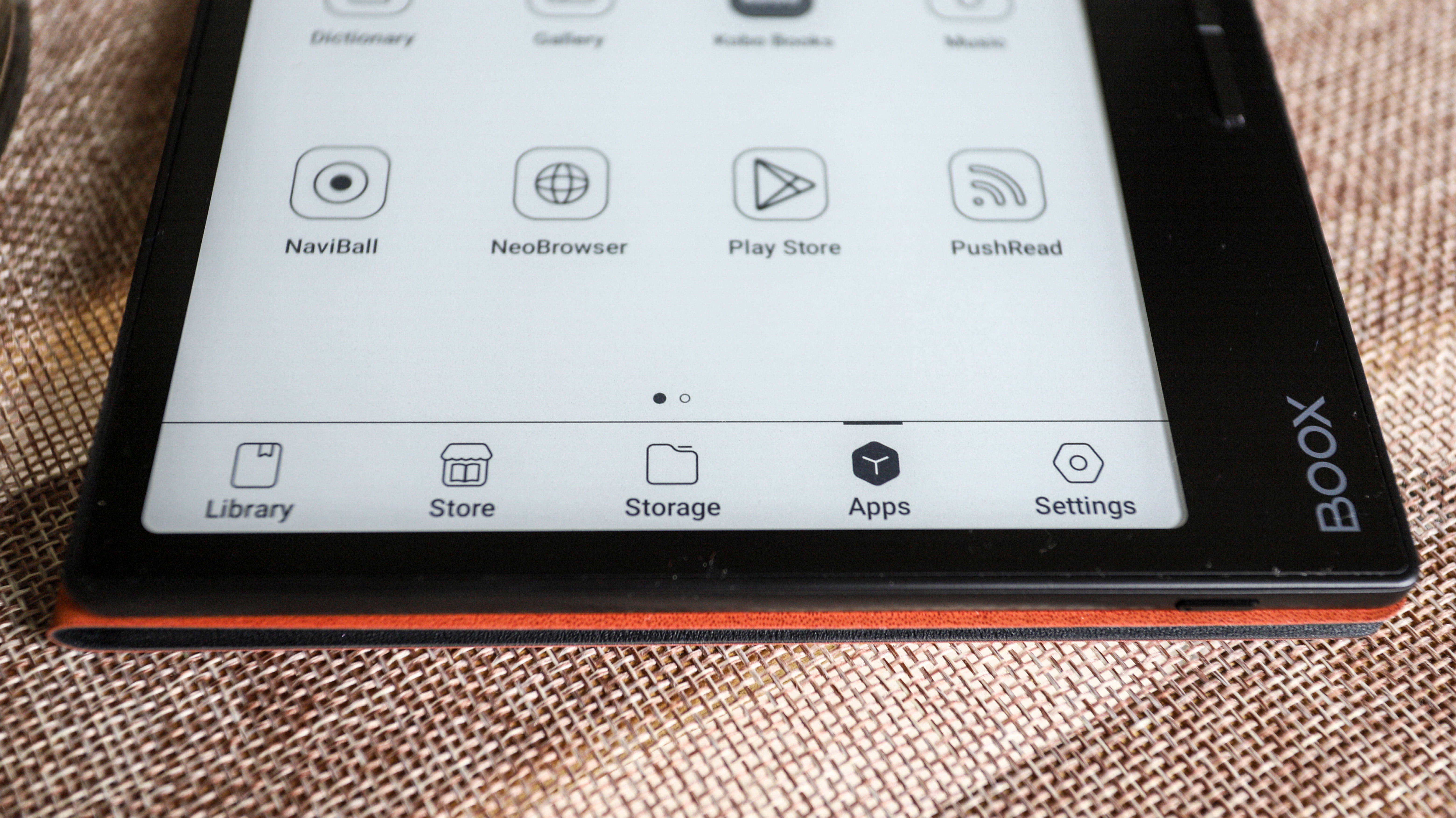
Should I buy the Onyx Boox Page?
| Attribute | Notes | Score |
|---|---|---|
| Value | It's competitively priced – unless you live in Australia – but the lack of waterproofing and automatic light temperature changes makes others better value. | 4/5 |
| Design & display | It looks good, but picks up smudges within minutes. However, the screen is nice and sharp. | 4/5 |
| User experience | There's a lot going on here, and it takes time and experimentation to get it set up just right. | 4/5 |
| Performance | Other than the occasional ghosting and overlay, it's hard to fault the Page's performance. | 4.5/5 |
Buy it if...
You want a lightweight, portable ereader with plenty of battery life
At 195g, the Onyx Boox Page slightly heavier than the 188g Kindle Oasis and is a lot lighter than the 215g Kobo Libra 2. That makes this 7-inch ereader lovely to travel with, whether it’s your daily commute or a holiday. Plus, with a 2,300mAh battery, it will go for a few weeks before it needs a top-up.
You have your own existing library of content
While you can download a plethora of Android apps like Kindle and Kobo, and purchase content online via the preloaded NeoBrowser, the best experience with the Page is if you have your own content that you can sideload. And this is quite easy to do via cloud Dropbox and Google Drive cloud transfer.
You want access to multiple bookstores on one device
If you don’t mind losing out on the customization options that the default library application gives you, reading on the Kindle and Kobo apps on the Page is quite nice. With more Android apps at your disposal via the Play Store, the Onyx Boox Page is quite a versatile ereader.
Don't buy it if...
You don’t want to spend too much money on an ereader
It’s decently priced in some regions but it lacks waterproofing. So if you’re not too fussed about having physical page-turn buttons, you’ll save a lot of money by opting for something like the Kindle Paperwhite or Kobo Clara 2E.
You’re paying for ebook subscriptions
While you can access Kindle Unlimited or Kobo Plus via the respective downloaded Android apps on the Onyx Boox Page, the experience of reading on the app may not be as enjoyable. If you’re already embedded into Amazon’s ecosystem, you’re better off with a Kindle. Same with Kobo.
You’d like an e-paper tablet for note taking
If you want more features from an ereader, like writing capabilities, then you’ll need to look elsewhere. Onyx has a 7.8-inch color ereader – the Onyx Boox Tab Mini C – that could be an alternative, or you can opt for the larger 10-inch models like the Amazon Kindle Scribe or Kobo Elipsa 2E.
Also consider
The closest competitors to the Onyx Book Page are the Kindle Oasis and the Kobo Libra. While both these options are now aging, they're still excellent alternatives and we've listed direct specs comparisons below.
| Header Cell - Column 0 | Onyx Boox Page | Kobo Libra 2 | Amazon Kindle Oasis |
|---|---|---|---|
| Price | $249 / €279 / AU$419 (about £240) | $189.99 / £169 / AU$319.95 | from $249 / £179 / AU$399 |
| Screen | 7-inch E Ink Carta 1200 | 7-inch E Ink Carta 1200 | 7-inch E Ink Carta 1200 |
| Resolution | 300ppi | 300ppi | 300ppi |
| Operating system | Android 11 | Linux based | Linux based |
| Storage | 32GB (expandable) | 32GB | 16GB, 32GB, 64GB |
| CPU | Qualcomm Advanced octa-core | 1GHz | 1GHz |
| Battery | 2,300mAh | 1,500mAh | TBC |
| Connectivity | Wi-Fi, Bluetooth, USB-C | Wi-Fi, Bluetooth, USB-C | Wi-Fi, Bluetooth, Micro USB |
| Waterproofing | No | IPX8 | IPX8 |
| File support (including audio and images) | 24 | 16 | 14 |
| Audio | Yes (on-board speaker & player) | No | No |
| Dimensions | 156 x 137 x 6.0 mm | 144.6 x 161.6 x 9 mm | 159 x 141 x 3.4-8.3 mm |
| Weight | 310g | 390g | 188g |
Kobo Libra 2
Despite being a few years old now, the Kobo Libra 2 remains our pick of the best ereader for most users. With the same screen as the Onyx Page but a thicker, heavier body, the Libra 2 allows you to sign into Google Drive to access ebooks, lets you sign up for Kobo Plus and allows you to borrow ebooks from a public library with OverDrive support.
Read our full Kobo Libra 2 review to learn more.
Amazon Kindle Oasis
Even older than the Kobo Libra 2, the 2019 Oasis remains one good-looking and luxurious ereader, with its metal chassis and page-turn buttons. It is expensive compared to the Kobo, especially since the base model only has 8GB storage and still has a micro USB port for charging. It's also an older processor, but it's still a worthy consideration if money is no object.
Check out our Amazon Kindle Oasis (2019) review for more details.
How I tested the Onyx Boox Page
- Used as main ereader for about eight weeks
- Read for about two hours a day, with some ad hoc listening sessions
- Use the device to browse the web and download Android apps
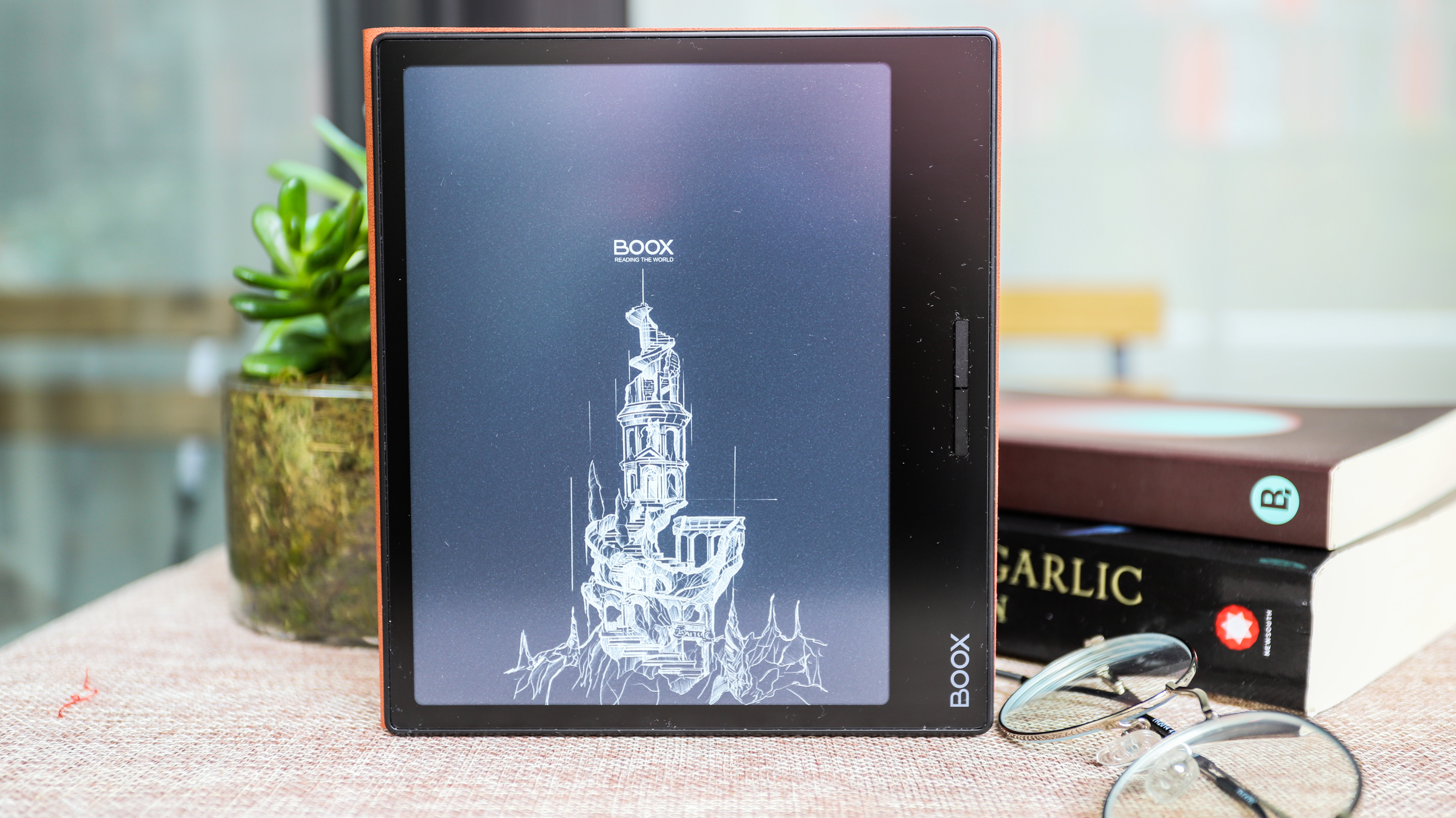
I am a voracious reader, so reading every single day for at least an hour or two is normal for me. So I just switched out my usual ereader for the Onyx Boox Page for a period of about eight weeks.
During this time, I averaged about two hours of reading each day, although every once in a while I listened to an audiobook for about 20-30 minutes on the Kobo app, which I downloaded via the Google Play Store that is already available on the Page.
I also downloaded the Kindle app to access my purchased content there.
I signed into Google Drive to sync some ebooks I already own, plus used BooxDrop to sideload other content, including music files, which I also listened to intermittently without headphones. Most of my listening sessions, however, were via a set of paired Bluetooth true wireless earbuds.
I used the default browser occasionally as well and kept tabs on battery drain as I performed different tasks on the Onyx Boox Page.
Read more about how we test
[First reviewed December 2023]

While she's happiest with a camera in her hand, Sharmishta's main priority is being TechRadar's APAC Managing Editor, looking after the day-to-day functioning of the Australian, New Zealand and Singapore editions of the site, steering everything from news and reviews to ecommerce content like deals and coupon codes. While she loves reviewing cameras and lenses when she can, she's also an avid reader and has become quite the expert on ereaders and E Ink writing tablets, having appeared on Singaporean radio to talk about these underrated devices. Other than her duties at TechRadar, she's also the Managing Editor of the Australian edition of Digital Camera World, and writes for Tom's Guide and T3.