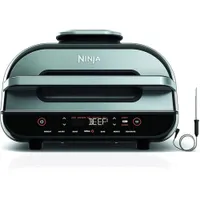Amazon Singapore Black Friday 2025: the 45+ best deals still live on headphones, phones, gaming and more
Black Friday has officially come to an end in Singapore, but Amazon SG still has plenty of tantalising deals available to shop

Sign up for breaking news, reviews, opinion, top tech deals, and more.
You are now subscribed
Your newsletter sign-up was successful
In what feels like the blink of an eye, the Black Friday sales in Singapore have ended for another year. We saw some tremendous discounts throughout the sales period, particularly at Amazon Singapore.
The good news is that many of the online retail giant's discounts are still live. Some have ended as expected, while some have increased in price slightly. I've sifted through all of the deals I saw during the Black Friday weekend and have found many that are still worthwhile, which you can view below.
Some of the best deals that have now ended include amazing discounts on Samsung TVs and soundbars, and some great prices on the PS5 and Nintendo Switch. Headphones are still available for low prices however, as are a selection of household appliances and vacuum cleaners.
Amazon Singapore Black Friday 2025: top deals still live
Headphones
Read moreRead less▼
The B&W Px7 S2e are a simply stunning set of noise cancelling headphones. Not only do they look the part, but they back up their style with genuine substance, delivering a beautiful sound full of character that will have you hearing your favourite songs in a whole new way. Bass production is solid too, and while the ANC can be beaten, they do a great job of blocking out the world around you.
The blue pair dropped to this low price during Black Friday and now it's the black pair's turn. Both Blue and Grey are now approaching the SG$500 mark.
[Shipped and sold from Amazon Germany]
Read moreRead less▼
They've gone slightly lower in price before, but the Marshall Major IV headphones are still a fantastic option for anyone looking to add a bit of extra style to their personal audio listening. They look great, and are tuned to deliver Marshall's signature sound too, which means a balanced presentation full of bass and detail. What's particularly great about them, though, is their incredible 80-hour battery life.
Read moreRead less▼
These affordable Sony cans serve up a detailed sound with good, albeit not great noise cancellation. They're comfortable to wear for longer periods and have a great list of features, including Sony's own DSEE upscaling technology for lower quality tracks. At this price, they're a bona fide bargain.
Read moreRead less▼
The Sennheiser Momentum 4 Wireless drop to an exceptionally low price for Black Friday. They tick every box imaginable, including effective noise-cancellation, beautiful sound and stellar battery life at a staggering 60-hours. They're comfortable to wear and come with a great companion app. The black pair is now the cheapest, with most other colours costing SG$329. A far cry from their SG$249 price during Black Friday, but still a good saving.
Read moreRead less▼
Drop down one step further and you can nab yourself the still-impeccable XM4s at half price for Black Friday. Despite having first launched in 2020, we still think they offer the best bang for your buck of any pair of over ear headphones available today. They deliver excellent sound, effective noise cancellation, heaps of useful features and they even fold away for easy travelling. At this price, they’re a 100% certified Black Friday bargain. The best price is on the white (aka silver) pair, while blue is SG$299. Black is out of stock.
Read moreRead less▼
To step-down XM5s are a fine alternative if your budget can't stretch to the XM6. They serve up a riche, detailed sound alongside excellent noise-cancellation. They’re comfortable to wear for long periods and benefit from a smartphone app that opens up a huge world of customisation. The best price is on the black pair. Silver is SG$349, blue is SG$358, while dusty pink is SG$389.
Read moreRead less▼
An increase over the incredibly low SG$454 I saw over Black Friday, but this is still a great price on the superb Sony XM6s. They only launched in May this year, but you can already nab a huge saving on the Sony XM6s. We rate them as the best noise-cancelling headphones, which is no mean feat considering the Bose Ultras are also on the scene. Add on a clear, balanced sound packed with detail and you're left with the headphones to buy right now. Available in three colours.
Read moreRead less▼
The Sonos Ace headphones offer superb noise cancellation and an unbelievably comfortable fit. Audio quality is good, as is Dolby Atmos support, making them great for music and movies. Available in both black and white at the same price.
Read moreRead less▼
Our current pick as the best earbuds you can buy, the Technics EAH-AZ100 are simply stunning. They sound exceptional, employ effective ANC, they're comfortable and they benefit from impressive features including triple device multipoint connectivity. The best price is on the champagne gold colourway.
Read moreRead less▼
This sensational set of affordable Sony buds are now even more affordable. They miss out on ANC, but I think their lively sound more than makes up for it. A 20-hour battery life including the charging case only adds to their talents. While the price on these has fluctuated over the Black Friday sale period (dropping as low as SG$60.08 for some colourways), for Cyber Monday all four options are now SG$69.
Read moreRead less▼
We love the Nothing Ear (a) earbuds. They sound fantastic, offer excellent noise cancellation and they boast an impressive 42.5 hours of battery life. Plus, if you pair them with a Nothing phone, you get the added benefit of ChatGPT integration.
Read moreRead less▼
The WF-C710N do get noise cancellation, alongside sound quality that is among the best-in-class, plus they're comfortable enough to wear for long sessions.
Read moreRead less▼
We rate the Bose QC Earbuds among the very best you can buy. You get incredible noise cancellation, and an unbelievably comfortable and secure fit. There's solid battery life and a feature-packed app. Available in a wide range of colours. Available in white, chilled lilac and petal pink for the same price. Black is out of stock.
Read moreRead less▼
Excellent sound is the name of the game with Sennheiser's latest flagship in-ear headphones. They lean more towards a neutral profile, but this means they'll comfortably reproduce any genre you throw at them. ANC is great, too, and the companion app allows for plenty of customisation. Only the black pair remains in stock, and they were SG$249 during Black Friday proper.
Read moreRead less▼
The ANC performance is par excellence and, being Bose, sound isn't compromised, either. Standout is the feature called Immersive Audio that makes a huge difference if you like your music 'surrounding' you. Note that the black colourway did drop to SG$215.99 earlier in this sale, but is now available for the deal price listed here.
Read moreRead less▼
The WF-1000XM5 are Sony's top noise cancelling earbuds, combining a compact, comfortable fit with a superb, lively sound. Active noise cancellation is present and correct, as is a rather comprehensive companion app that opens up a world of sound customisation. White is the cheapest, while dusty pink and black are both SG$269.
Read moreRead less▼
If you've been tempted by a set of open earbuds, this model from offers “incredible sound” – as you’d expect from a Bose-branded item – while letting you benefit from the open-ear form factor. The Immersive sound feature surprisingly excellent, and you get a decent seven hours of play time from a single charge.
Speakers
Read moreRead less▼
The Flip 7 is the latest entry in JBL's incredibly popular and well-reviewed Bluetooth speaker series. In fact, it earned a glowing five stars from us in our Flip 7 review too. It serves up a punchy, detailed sound, is built to withstand all of life's knocks, and has some excellent extra features thrown in.
Read moreRead less▼
In our opinion, Bluetooth speakers don't get better looking than the B&O A1, nor do they tend to sound as good. You get crisp, balanced sound delivery and one that certainly belies its small size. It's protected against water – though we would err on the side of caution if you want to take it outside as that beautiful exterior may not hold up well. Pink is the cheapest, while other available colours (except silver) all come in under SG$300.
TVs & Home Entertainment
Read moreRead less▼
We rate the LG C5 as the best TV for most people for good reason. It serves up an impressively bright, colourful and detailed image, complete with superb contrast. Plus, it's gaming credentials and unrivalled.
Also available in 48-inch for SG$2,149.
Read moreRead less▼
Sennheiser also offers a miniature version of its acclaimed Ambeo soundbar too, and it's one that kicks out a impressively large sound considering its size. It's packed with detail, too and delivers a decent amount of bass weight (an optional Ambeo Subwoofer is available for true bass heads). This is a slight increase over its Black Friday price, but is still a good discount.
Phones & Tablets
Read moreRead less▼
The entire Pixel 10 series is fantastic, and this big saving on the 'base' model is one worth shouting about. In our Google Pixel 10 review, we called it Google's "most competitive" smartphone yet. It boasts great cameras, useful AI tools, and an unbeatable design. Also available in black for the same price.
Read moreRead less▼
We said in our Google Pixel 10 Pro XL review that this is the "most satisfying, refined Android phone you can buy today" thanks to an incredible display, superb battery life and plenty of AI features and excellent photography skills. Now that it's discounted, it's even easier to recommend. Available in several colours at this price.
Read moreRead less▼
The flagship smartphone from Samsung, the Galaxy S25 Ultra is a serious powerhouse. It rocks one of our favourite array of cameras and a gorgeous, massive screen. In our Samsung Galaxy S25 Ultra review, we awarded the phone four and a half stars and gave it a TechRadar Recommends seal of approval.
Read moreRead less▼
A huge discount makes Samsung's powerful foldable a very tempting deal. The Z Fold 6 comes with Samsung's latest Galaxy AI features, along with a subtly redesigned chassis and some incredible new translation features. This discount applies to the silver model.
Gaming & PC
Read moreRead less▼
While the Quest 3S holds a few downgrades in the display department compared to the regular Meta Quest 3 (which is also on sale below), you'll likely not notice unless you use them side by side. In most ways (including software and chipset), it’s identical – and this is a fantastic price if you're looking to try VR gaming. Do note that this is a Japan import.
Read moreRead less▼
We consider the Meta Quest 3 to be the best VR headset for most people thanks to its excellent visuals, stacked catalogue of games and comfortable fit. If you've yet to delve into the world of virtual reality, this is the headset to get.
Read moreRead less▼
The Basilisk V3 is still one of the best gaming mice you can buy. This is the wired version, but it's still enjoyable to use for both gaming sessions and everyday use. There's plenty of customisation options, it's comfortable to use and it has a 26,000 DPI sensor that automatically calibrates itself when it's placed on a new surface.
Read moreRead less▼
This Logitech mouse may occasionally go under the radar compared to its Master 3S bigger brother, but the fact is it's a brilliant little pointer with a focus on Mac compatibility. It's fitted with an 8K DPI sensor meaning it can be used on virtually any surface (hence its name).
Read moreRead less▼
This Netgear Wi-Fi router is a few years old now, but we still rate it for its ability to deliver super-fast performance, thanks to its tri-band support for 2.5/5.0/6.0Ghz. It's incredibly easy to use and set up, too, which is a huge bonus.
Read moreRead less▼
This generous 42% discount is a fantastic deal if you ask us. Samsung's T7 portable SSD is one of our favourites when it comes to backup storage. Serving up quick transfer speeds in an ultra-compact body (easily slipping into a pocket) it's a fine choice. Plus, it's compatible with PC, Mac, Android devices, games consoles and more.
Vacuum Cleaners
Read moreRead less▼
The Deebot T30 is a fantastic robovac – it will vacuum and mop, has a new anti-tangle bar brush and suction power is a whopping 11,000Pa. The deal price here actually beats the Black Friday price by about SG$100.
Read moreRead less▼
Not quite as good as the 71% discount I saw over Black Friday, but still a fantastic saving on Dyson's first robovac. Thanks to an extending side brush, Dyson's robovac does a better job of getting closer to the edges of a room compared to many others. It's not the absolute best robovac though, it must be said, but if you're keen on Dyson suction power, this is a fantastic saving to take advantage of.
Read moreRead less▼
This 3-in-1 floor washer can vacuum, mop and clean itself. Naturally, it's most at home on hard floors, but it's also good to use on low-pile carpet. Powerful suction ensures debris and spills are collected with ease, although we would have loved to have seen some extra attachments for tight corners.
Read moreRead less▼
If you have a lot of windows in your home that get dirty regularly, this Ecovacs robovac will have them sparkling in no time. As we found in our Ecovacs Winbot W2 Pro Omni review, it offers "exceptional cleaning" and is incredibly easy to use. Do note this price is SG$200 more than Black Friday.
Personal care
Read moreRead less▼
The Dreame Gleame hair dryer is an even more affordable alternative to the bigger brands. Its motor spins at a mighty fast 110,000 RPM for fast airflow and quick drying, plus built-in ion technology results in smooth, shiny hair. Not to mention, the slim, lightweight build make it comfortable to hold.
Read moreRead less▼
Electric toothbrushes are expensive, and the cheap ones may not do as much for your oral hygiene as you might think. However, pick up something like Oral-B's iO 5 when it's discounted and you'll be smiling widely without the need of a dentist. With five cleaning modes, a pressure sensor and AI tracking to see how well you brush.
Home
Read moreRead less▼
Looking to whip up your own frozen desserts at home? Then look no further! While we have seen it go lower in price before, any saving on this cult-like gadget is worth shouting about.
Read moreRead less▼
We've not reviewed this exact model but we've been impressed with Ninja's other blenders in the past. This complete system comes with a wide selection of attachments so you can slice, shred and grate virtually anything you wish.
Read moreRead less▼
This Ninja kitchen appliance combines a grill and an air fryer in one machine. We liked it so much that we gave it 4.5 stars in our Ninja Smart XL Grille and Air Fryer review. The model boasts a sleek, slimline design and an included meat thermometer to ensure your food is cooked to perfection.
Read moreRead less▼
It's not quite half price, but this massive discount on Dyson's biggest purifier fan is a fabulous bargain. Sure, it's still expensive, but if you have a large, open-area living space, this will be far more effective at filtering air than any other purifier out there. And it's super easy to move around the house too. With multiple filters to purify air of several pollutants, it's worth the hefty investment. And it's really quiet, living up to its name.
Coffee machines
Read moreRead less▼
This is our favourite Nespresso machine right now, thanks to its ability to pour six different coffee sizes and automatically froth milk with its built-in frother. If you value convenience when it comes to coffee time, there's nothing better out there. Do note this was SG$699 over Black Friday.
Cameras
Read moreRead less▼
A monster saving on this exceptionally talented full-frame camera from Nikon is one not to be missed. It shoots at up to 120fps and boasts up to 8.3K 60p N-RAW video recording with some stunning results for stills and video. You can add the Nikkor Z 24-120mm f/4-6.3 zoom lens for SG$1,321.36.
Read moreRead less▼
A small saving on what was already an affordable camera, and one that is capable of going pretty much anywhere you can think to take it. The Kodak PixPro WPZ2 is built with a tough exterior for protection against bumps and shocks; is waterproof to 15 metres and is protected against dust. It sports a 16MP camera lens with 4x optical zoom, and can record full HD video, making it a great companion for extreme holidays, or even just recording video around the swimming pool.
Read moreRead less▼
Whether you're an avid outdoor adventurer, or you're just clumsy, this latest entry in the Tough line of cameras from OM System (formerly Olympus) is the best you can get. It's practically indestructible and while its specs and features remain almost identical to its TG-6 predecessor, that camera has been discontinued. That's not necessarily a bad thing though, as it's a talented performer, and this discount makes it a great buy.
Read moreRead less▼
The cheapest and most compact GoPro ever, the Hero is designed to be a simple, affordable and easy to use active camera. It only weighs 86g even with a display fitted to the back and its sizeable 4K-capable camera. It can be immersed in up to 5m of water and is fitted with a single capture button for simplicity. Compared to the mainline GoPro active cameras, there aren't as many video options and you only get a choice of three aspect ratios, however the battery life is still impressive at up to 100 minutes.
Read moreRead less▼
I can't find an original list price for this Olympus camera kit, but SG$1,070 feels like a bit of a bargain (the silver version is available for SG$1,086.26). Even with the lens attached, this is a very portable package, making it the perfect travel companion. You get a 20MP stabilised sensor and a flip-down monitor to help with framing your shots.
Read moreRead less▼
The OM-5 MKII is a fantastic camera for travel, offering weather sealing, high-quality EVF and a fast, responsive performance. Throw in a great selection of lenses (this kit includes a 14-150mm zoom lens) and you have yourself a perfect photography package.
Read moreRead less▼
A small saving, yes, but we've struggled to find this OM System camera kit in stock in Singapore, so now's a great time to pounce on this fun, retro-looking shooter that we gave 4.5-stars in our OM System OM-3 review.
Amazon Singapore Black Friday sale 2025: Key information

When is Amazon Singapore’s Black Friday 2025 sale?
Amazon's 2025 Black Friday sales kicked off on Thursday November 20, a full week before the official Black Friday date, which this year was November 28. Black Friday falls right after Thanksgiving in the US.
Deals were available until Cyber Monday on December 1 before officially coming to a close. Some deals are still available after this date, however.
How long do Amazon Singapore’s Black Friday deals last?
In 2025, Amazon's Black Friday sale lasted a full 11 days, from Thursday, November 20 all the way through to Monday, December 1.
Are Amazon Cyber Monday deals better than Prime Day?
Yes and no. While Amazon tends to keep the best deals on Amazon-branded products for Prime Day and other Prime exclusive sales, Cyber Monday is when a massive number of deals are available across a huge range of brands and departments, plus they’re not necessarily locked behind an Amazon Prime membership.
Sign up for breaking news, reviews, opinion, top tech deals, and more.

Max is a senior staff writer for TechRadar who covers home entertainment and audio first, NBN second and virtually anything else that falls under the consumer electronics umbrella third. He's also a bit of an ecommerce fiend, particularly when it comes to finding the latest coupon codes for a variety of publications. He has written for TechRadar's sister publication What Hi-Fi? as well as Pocket-lint, and he's also the editor of Australian Hi-Fi and Audio Esoterica magazines. Max also dabbled in the men's lifestyle publication space, but is now firmly rooted in his first passion of technology.
You must confirm your public display name before commenting
Please logout and then login again, you will then be prompted to enter your display name.