Why you can trust TechRadar
Performance, fitness and features

- Track around 90 different activities
- Easy to use and mostly accurate
- Offers 5ATM water resistance
When it comes to how well the Samsung Galaxy Fit e tracks your activities, we had no complaints. It does the basics of step tracking and seemed accurate enough during our testing (closely matching the records kept by Google Fit on our phone, for example).
There does seem to be a slight delay in the tracker picking up when you start to move, and a slight tendency to overestimate steps based on our time with it, but unless you're the type of person who has to hit exactly 10,000 steps every day it's not going to be a problem. Most wearables of this type and cost feature some level of algorithmic guesswork and the Galaxy Fit e is no different.
Heart rate tracking was also satisfactorily accurate as far as we could tell, though you only get a reading while you're actually exercising unless you specifically add the heart rate widget or switch to the heart rate watch face (this will have an impact on how much battery life you get from the wearable, so bear that in mind).
As with the steps, the heart rate stats are more of a guide than a scientific log, and as long as you accept that then you'll be happy with the Galaxy Fit e. It's about a tenth of the price of an Apple Watch, after all.
Steps, heart rate, calories, calendar information and even the weather forecast are your choices when it comes to widgets on the display and we found them all clear and simple to see. If you want phone notifications as well, only the most basic information is available (the app and contacts), and you can't reply or respond at all from your wrist.

At just 15 grams the Galaxy Fit e really is so light that you won't notice it's there, either during the day or during the night. We were wearing our review model for days on end without really thinking about it. If being lightweight is one of the key characteristics you're looking for in a tracker, the Galaxy Fit e ticks that box.
A total of 90 different activities can be tracked with the Galaxy Fit e and Samsung's fitness and health apps (of which more in a moment), so you're very well covered now matter how you like to stay active. There's nothing fancy here like VO2 max measurements, but then you wouldn't expect that at this price.
Sign up for breaking news, reviews, opinion, top tech deals, and more.
While we're talking about what you don't get, GPS tracking is missing, unsurprisingly for a budget fitness tracker. If you want to see where you've been on the Saturday morning Parkrun, you're going to need to take your phone with you. You don't get any kind of standalone music playback or storage here either.
Walking, running and workouts are detected automatically, but for everything else – like rowing and cycling – you need to head into the app and tell the Galaxy Fit e exactly what you're doing. Again, par for the course for a budget tracker.
Rounding out the specs of the device, its 5ATM water resistance rating means it'll survive in depths of 50 meters for 10 minutes, so you can definitely keep it on in the shower. The device will also be fine for swimming but don't take it scuba diving.
Is the Samsung Galaxy Fit e the most advanced fitness tracker on the planet? Absolutely not. Do you get a lot of features and functionality for your £35? Definitely. It does just about everything you can ask for at this price.
Sleep tracking

- Logs sleep accurately enough
- Doesn't always detect naps
If you're prepared to strap a wearable to your wrist while you're tossing and turning in bed to get a better idea of your sleeping habits, then the Samsung Galaxy Fit e has you covered here as well. Like the fitness tracking, we found the sleep tracking accurate enough as far as we could tell – certainly in terms of total hours banked.
As for lightness or heaviness of sleep, the Galaxy Fit e attempts to tell you about this too, though it's difficult to verify. During the nights we were testing the device, there were no particularly vivid dreams or middle-of-the-night scares for us to cross-reference (at least not that we could remember).
Considering the basic innards of the Galaxy Fit e, the band is almost definitely just tracking your movements and little else, so don't expect miracles in the sleep tracking department. As a rough guide to how much you're sleeping though, it works perfectly okay.
We did test it with an afternoon nap (purely in the interests of a thorough review, of course), and found the wearable didn't pick this up at all. Perhaps it's just that we're very restless sleepers – your mileage may vary. In terms of overnight sleeping though, the Galaxy Fit e worked fine.
Battery life

- A week's use – without notifications
- No on-board battery life indicator
We reckon you'll get to a week between charges easily with the Samsung Galaxy Fit e – we certainly got there with charge to spare, though admittedly we were using a brand new device, and turned phone notifications off, and didn't often check our heart rate.
We've already mentioned the rather awkward charging process and strap, but the benefit of having fewer features on the fitness tracker and a monochrome screen is that the battery's going to last a lot longer.
Even if you're really pushing the Galaxy Fit e in terms of activity, widgets and notification checking, you should be able to clear three or four days before you have to charge it up again. That's one of the main reasons to choose a fitness tracker over a smartwatch – you don't get the same battery anxiety.
Oh and it charges fairly rapidly too, as you would expect – the battery only has a 70 mAh capacity. One minor complaint is that you can't check the battery life from the wearable itself, and have to delve into the mobile app to see how much juice is left. This is something Samsung could improve next time around.
Apps
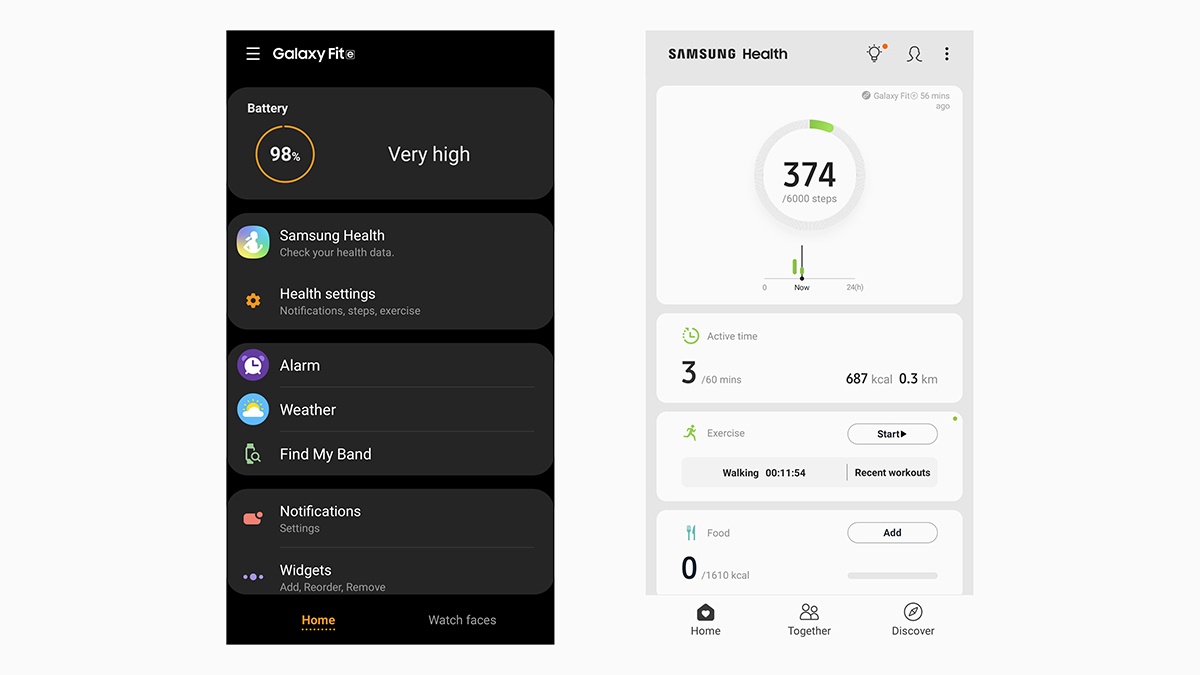
- Two different apps needed
- Easy and intuitive to use
Unless you own a Samsung smartphone, you're going to have to start downloading some apps for Android or iOS as soon as you get the Galaxy Fit e on your wrist – the Galaxy Wear app for syncing with the band, changing watch faces and so on, and the Samsung Health app for actually logging your statistics (the band itself stores seven days of activity).
While Samsung has a bit of a reputation for bloated and confusing apps, Galaxy Wear and Samsung Health actually do very well at their respective jobs. Information is presented in a smart and accessible way, whether you need to dig through the details of last night's sleep or your step counts from a week ago.
The Wear app gives you plenty of options for adjusting what's shown on the display of your Galaxy Fit e, from the watch face that's used (you get a choice of six) to which apps are allowed to buzz your wrist with notifications. You can set alarms inside the Galaxy Wear app too, if you want to be alerted with a subtle vibration.
The Samsung Health app is much more comprehensive, breaking down steps, active time, calories burned, heart rate and so on (it's the same app for every Samsung wearable, so of course some features won't be utilized by the Galaxy Fit e). It's cleanly laid out, easy to get around, and useful – you can log activities manually and even record what you're eating and drinking.
Image Credit: TechRadar
Current page: What's it like to use?
Prev Page Introduction, design and display Next Page Verdict and competition
Dave is a freelance tech journalist who has been writing about gadgets, apps and the web for more than two decades. Based out of Stockport, England, on TechRadar you'll find him covering news, features and reviews, particularly for phones, tablets and wearables. Working to ensure our breaking news coverage is the best in the business over weekends, David also has bylines at Gizmodo, T3, PopSci and a few other places besides, as well as being many years editing the likes of PC Explorer and The Hardware Handbook.
