TechRadar Verdict
Sleek styling and solid build quality go some way towards justifying the UBR-X100’s hefty price tag, and this impressive 4K Blu-ray player offers extensive disc playback. There’s no SACD, DVD-Audio or HDR10+ support, though, that’s not a major loss, and the flawless operation, Dolby Vision decoding, and excellent upscaling should keep well-heeled physical media fans happy. Ultimately, the X100 is good but there are better alternatives.
Pros
- +
Excellent disc playback
- +
Impressive 4K upscaling
- +
Extensive file support
- +
Stylish design and solid build
Cons
- -
No SACD or DVD-Audio support
- -
No wireless connectivity
- -
No built-in apps
- -
No analogue outputs
Why you can trust TechRadar
One-minute review
For 4K Blu-ray players, the Reavon UBR-X100 is the new kid on the block, offering a stylish design and solid build quality to those who prefer their UHD decks to look like they mean business. The disc support is fairly extensive – although the X100 can’t handle SACD and DVD-Audio discs – and actual playback is smooth, responsive and trouble-free.
Whether its CD, DVD, or Blu-ray (Full HD, 3D and 4K variants) the Reavon is a highly capable digital transport. Native UHD content looks flawless, and lower resolution material is perfectly upscaled to match today’s 4K displays. There’s support for HDR10 and Dolby Vision, but not the less-popular HDR10+ format.
The audio output is purely digital, so audio quality will depend on the DACs in your sound system, but the Reavon works well with music and movies. The media file support is excellent, although there’s no wireless connectivity, which is surprising for a high-end player at this price point. There are also no built-in apps, but that’s no great loss given the myriad of alternatives in that regard.
Overall, the X100 is a welcome addition to the disc player market that delivers a very good performance, but ultimately struggles when compared to the similarly priced and better-specified Panasonic DP-UB9000.
Price and availability
Reavon is an off-shoot of French company Archisoft, who also manufacturer media players sold under the Zappiti brand. With Oppo stopping 4K Blu-ray player production and Pioneer’s disc spinners proving impossible to source, it’s largely been left to Sony and Panasonic to support the format at the high end. Reavon clearly feels there’s an opening in the market when it comes to luxury standalone UHD machines, launching two luxury models: the UBR-X100 and UBR-X200.
The Reavon UBR-X100 is the model reviewed here, and is available from reputable audio and video retailers in the US, UK, Europe and Australia. It’s the cheapest entry in the Reavon line-up, and costs $799/£799/€899/AU$1,399.
The company’s flagship model is the UBR-X200, which largely the same as the X100 but adds SACD playback and audiophile analogue outputs. It also has a high-end price, and will set you back $1,699/£1,599/€1,799/AU$2,899.
Sign up for breaking news, reviews, opinion, top tech deals, and more.
Reavon has recently announced the new UBR-X110, which is identical to the X100, aside from adding SACD playback. This model retails for $999/£899/€999/AU$1,499.

Design
- Ultra-rigid construction
- Twin HDMI outputs
- Backlit remote control
The Reavon UBR-X100 certainly looks the part of a premium player, with a thick aluminium front plate and black brushed metal finish. All three models in the line-up are identical from the front, with the same centrally mounted disc tray and display underneath. There’s also a power button on the left, and some basic controls on the right, along with a USB 2.0 port.
The player feels solid and the build quality appears excellent, with the 1.6mm chassis base reinforced by a 3mm steel plate to reduce mechanical vibrations, while large feet provide further support and isolation. The X100 measures 430 x 85 x 300mm (WxHxD), and weighs in at 6.3kg.
Since this is a digital transport there are limited connections at the rear, and no analogue outputs. What you get are twin HDMI outputs, with picture and sound from one, and audio only from the other for those who need to connect to a sound system that can’t pass features like 4K and HDR.
In terms of other connections there are coaxial and optical digital audio outputs, an Ethernet port, and a USB 3.0 port (although it would make more sense to have this at the front and the USB 2.0 port at the rear).
The provided remote is a fairly big controller, but it's comfortable to hold and easy to use with one hand. All the necessary buttons are present and correct, with large keys laid out in an intuitive fashion, and there’s even a handy backlight.

Features
- CD/DVD/Blu-ray (Full HD/3D/UHD) playback
- Extensive media file support
- Media and output information
The Reavon UBR-X100 is designed to be a high quality standalone player and, as a result, it has a very focused set of features centred around physical disc playback. This deck can play CD, DVD, Blu-ray, 3D Blu-ray, and UHD Blu-ray, but it isn’t universal and can’t play SACD (Super Audio CD) discs. It also can’t play the lossless tracks on a DVD-Audio disc, although Reavon says it hopes to add this feature through a future firmware update.
The X100 also offers extensive multi-media file support, which shouldn’t come as a surprise given Reavon’s relationship with Zappiti, and the only things it can't handle are ISO folders and BDMV. Otherwise this player has you covered, although the lack of Wi-Fi or any apps suggests the X100 is really aimed at physical media fans rather than network streamers.
The X100 uses the same Mediatek chipset found on players from Oppo and Pioneer, so there’s a familiar home page with options for discs, video files, music files, photos and setup. The latter is where you’ll find sub-menus for Display, Audio, HDMI, Network, Language, Playback, and Options. These are all fairly self-explanatory and the player is very easy to set-up, with the default settings generally being the best option.
The settings menus can be accessed directly by pressing the Setup button on the remote, and if you press this button while a disc is playing you can also bring up the Video Parameters picture controls. These include brightness, contrast, colour, hue, sharpness, and noise reduction, but are best left alone, because these settings should only be adjusted on the display.
The final main feature is the Info button, which provides playback information when pressed once, although holding it down also shows you what the player is reading off the disc and what it is outputting to the display.
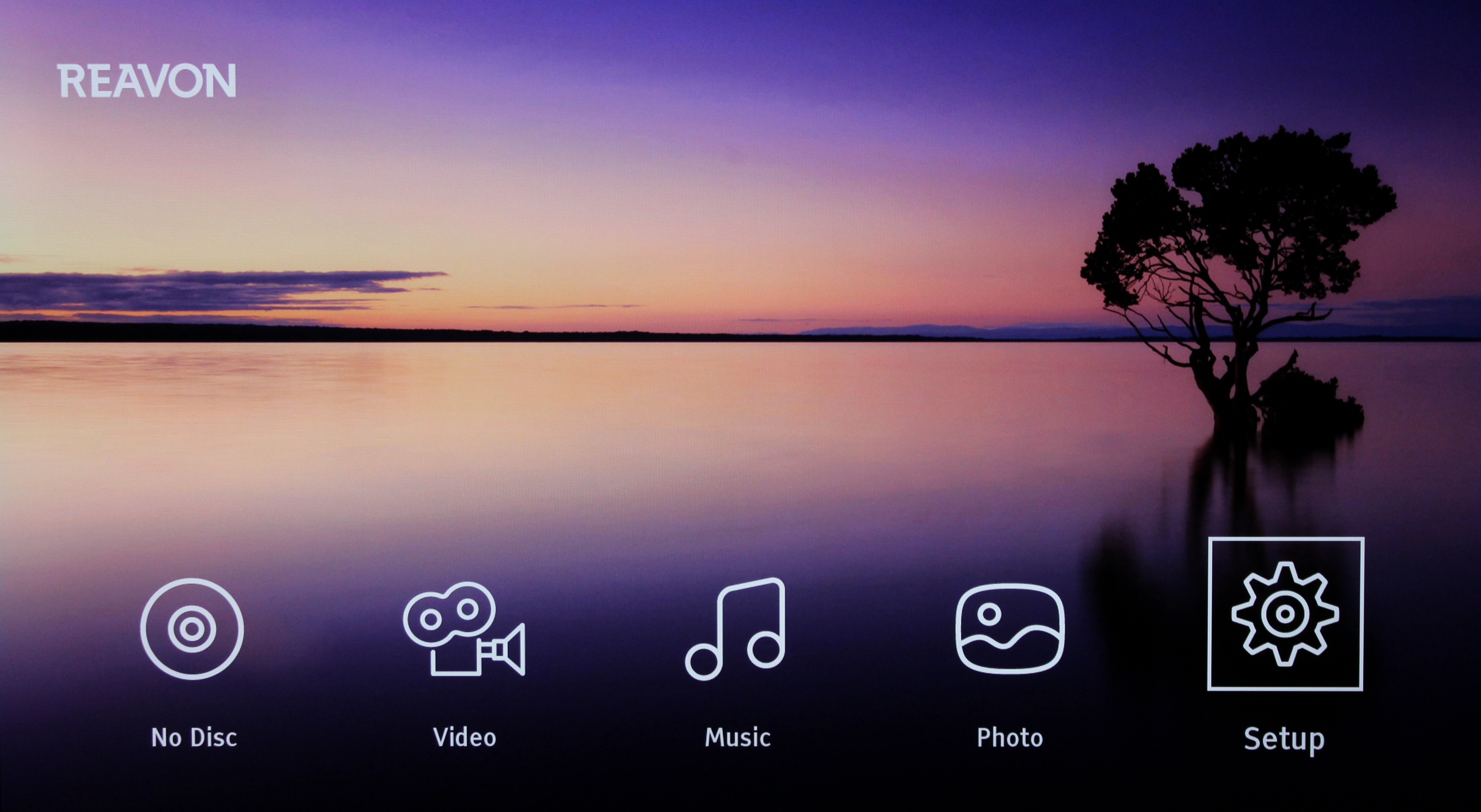
Video performance
- HDR10 and Dolby Vision decoding
- Impressive 4K upscaling
- No HDR10+ support
The Reavon UBR-X100 benefits from that chunky chassis and solid build quality, with a disc tray that slides smoothly in and out. It’s also quiet in operation, and you can barely hear the disc spinning during playback. This is definitely one of the benefits of buying a more expensive player, with cheaper models often sounding like a hair dryer as the disc wizzes around.
The boot-up and loading times are also fast, which means you’ll be at the disc’s menu page in a flash, and the player is equally responsive when navigating around a disc or its menu features. The X100 correctly identified CD, DVD, Blu-ray, 3D Blu-ray and UHD Blu-ray platters without any issues, but as expected it can only play the lossy layer on DVD-Audio discs.
It’s unlikely anyone investing in a high-end 4K BD player will be watching a lot of DVDs, but if you still have a number of standard definition discs in your collection this player will squeeze every last pixel of detail out of them. The conversion of the interlaced signal into a progressive one is flawless, and the superb upscaling produces a picture that’s surprisingly watchable.
Of course the better the quality image you give the X100 to work with, the more impressive the results. A regular Blu-ray can look stunning when upscaled to 4K by the player’s internal processing, and were it not for the lack of HDR you’d swear you were looking at a native UHD platter. If you still have a collection of 3D discs and a display capable of handling this largely moribund format, the Reavon is equally capable of delivering flawless playback.
Naturally the best images are reserved for UHD Blu-rays, and with a native 4K image and HDR the results are superb. While picture quality will largely depend on your display’s capabilities, the X100 plays its part by perfectly rendering what’s on the disc in terms of resolution, frame rate, dynamic range and wide colour gamut. The player can handle HDR10 and Dolby Vision without any issues, although as previously mentioned there’s no support for HDR10+.
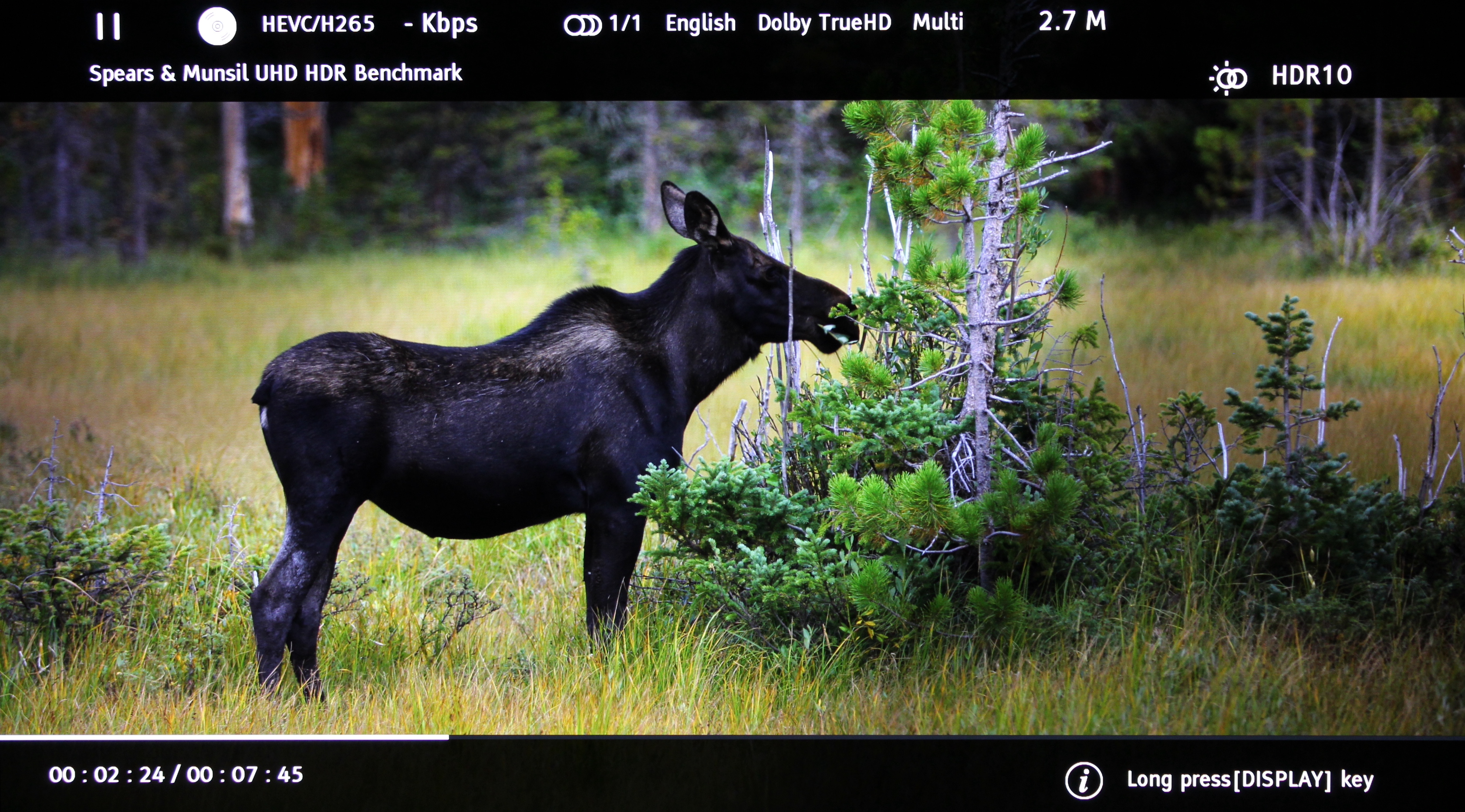
Audio performance
The Reavon UBR-X100 is a digital transport, which basically means all of its audio and video outputs are digital in nature. As a result the audio quality will really depend on the digital-to-analogue converter (DAC) in your sound system – be that a soundbar, AV processor, or AV receiver. If you want analogue outputs in the player you need to look at the flagship X200.
However, assuming you have a decent sound system, the audio quality of the X100 is excellent in terms of its digital delivery. It handled the audio from CD, DVD and Blu-ray without any issues, and supports any sound format up to and including lossless high-resolution audio.
For the best results you should use the HDMI output for audio as well as video, although if your sound system can’t pass video features like 4K and HDR, there is also a second audio-only HDMI output. HDMI allows you to bitstream lossless audio formats like Dolby TrueHD and DTS-HD Master Audio, as well as decode them internally and output them a 7.1-channel PCM.
However, if you want to enjoy immersive audio formats like Dolby Atmos and DTS:X, you’ll need to bitstream them to your soundbar or AV processor or receiver (assuming your system is capable of decoding object-based audio).
Should I buy the Reavon UBR-X100 4K Blu-ray player?

Buy it if...
You want a high-end stand alone player
There’s no denying the appeal of a well-built and classy-looking disc player taking pride of place in your system, and the X100 ticks all the important boxes with its tank-like construction, flawless playback, extensive features, and quiet operation.
You want you DVDs and Blu-rays to look as good as possible
This might be a 4K player, but the chances are you’ll have plenty of Full HD and even standard definition content in your disc collection. The X100 uses class-leading video processing to upscale DVDs and Blu-rays with exceptional precision and detail.
You want extensive media file support
If you’re the kind of person who likes to rip discs as well as spin them, the X100 has you covered with extensive media file support, allowing you to stream pretty much anything from your home network via a wired connection (no Wi-Fi sadly).
Don't buy it if...
You want SACD disc playback
The X100 is not a universal disc player and can’t handle SACDs, nor can it currently play the lossless tracks on DVD-Audio discs. If SACD playback is important there’s Reavon’s new UBR-X110 player, or you can take a look at Sony’s UBP-X1100ES (which also plays DVD-Audio).
You want HDR10+ support
The X100 supports HDR10 and Dolby Vision, but not the less popular HDR10+ dynamic metadata format. If this is a feature you feel is important, you should really be buying the superb Panasonic DM-UB9000 4K Blu-ray player, which supports HDR10+ and Dolby Vision.
You want analogue outputs
The X100 is a digital transport, which means it lacks any analogue outputs. If you like the look of the Reavon but really want balanced XLR and 7.1-channel analogue outputs, you could choose the more expensive UBR-X200, or for a similar price you can buy the Panasonic DM-UB9000.
- Need some discs for this system? Check out our guide to the best 4K Blu-ray movies

Stephen is a freelance reviewer with over ten years experience writing for all the major tech publications. As a lifelong film fan he’s embraced the evolution of home entertainment over the decades, and as a professional audio and video calibrator he’s able to keep abreast of the latest developments and innovations. When not reviewing the latest products, Stephen can be found obsessing over how to cram a bigger screen and more speakers into his own home cinema.
