Why you can trust TechRadar

The Pantech Breakout features a heavily skinned proprietary version of Android. Many of it's standout features seem pulled straight from other offerings, ranging from Sense to MotoBlur, but as long as they're helpful features, we're not complaining.
The lock screen is the first place you'll find a custom interface. A delightfully simple widget allows you to unlock the phone or set it to vibrate by pulling one of two circles over a larger circle in the center. As you pull it, the center circle flips, like a coin.
The lock screen of our dreams
There are three button shortcuts on the bottom that allow quick access to your email, phone, and texts. Why are we going on about this lock screen? Because it really stands out as an exceptional screen, and the Breakout animations give the budget phone a sense of quality.
Once inside, you can pinch to zoom out like Sense, or tap the pagination buttons up top to display a 3D carousel. This animation looks a little gross and doesn't make the process of switching between pages any faster - so we're not really sure what the point of it is.
Widgets also display uniquely - in a semi-circle on the bottom of the screen. Again, it's a novel approach, but it doesn't actually make anything better, so it's sort of just different for the sense of being different.
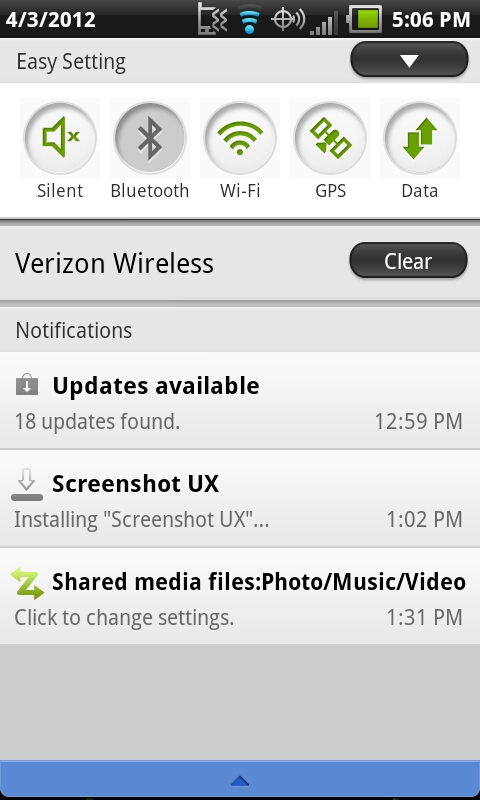
The Breakout's notification bar is similarly unique. Pulling the bar down supplies options for Volume, Bluetooth, Wi-Fi, GPS, and Data. But there's also a small button that gives even more advanced options, ranging from Mobile Hotspot, to Display Settings.
We like the idea of advanced features being hidden, but we're not sure why there's a button for Bluetooth and Bluetooth Setting, as well as why Airplane Mode is in Advanced Settings. Undeniably trivial, but confusing nonetheless.
Sign up for breaking news, reviews, opinion, top tech deals, and more.
App Tray looks a lot like TouchWiz, with apps displayed from side to side. They're also hide-able, which is great because the Pantech Breakout has a lot of bloatware. Like, a ton. But we'll get there.
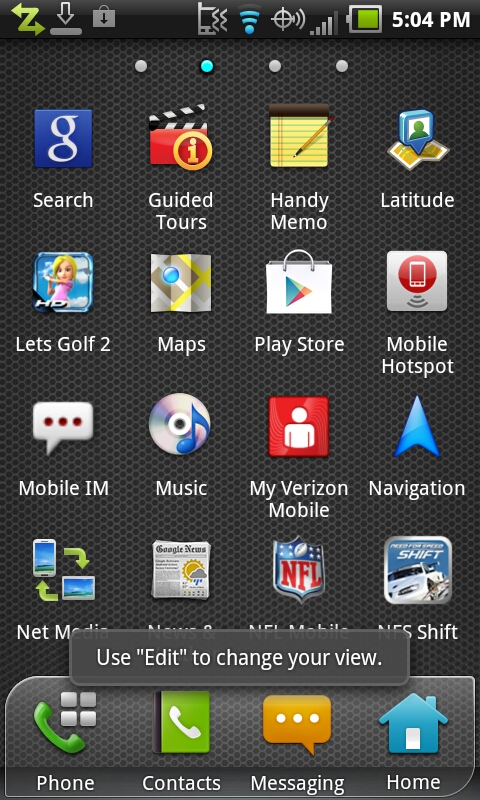
Ultimately, there just seems to be so much going on, and it doesn't feel cohesive inside, especially since you'll have to rely on the phone's big buttons and touchscreen - almost in unison - to get things done. It just feels a bit disjointed, but it's not awful, though we'd wager you'll hit the audio recording button on accident more times than on purpose.
Nic is a former Online Editor at TechRadar in San Francisco. He started as a games journalist before becoming an editor at Mac|Life magazine. He holds a degree in English Literature and English Writing from Whitworth University.
