Why you can trust TechRadar
Tucked away behind the plastic shell of the Motorola Moto E you'll find a 1980mAh battery. Yet while you can remove the shell the battery itself is locked firmly in place, so there's no opportunity to swap it out when it runs down.
Motorola claims that you can get up to 24 hours of life out of it with mixed usage. As mixed usage is hard to quantify I can't really dispute that but I'm not sure I'd want to anyway as if anything that sounds like a fairly conservative estimate.
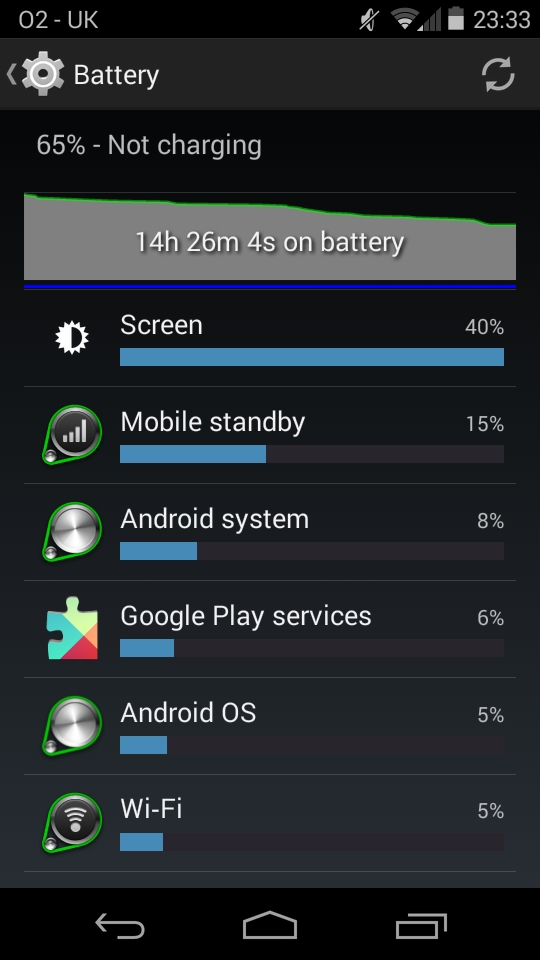
Using the Moto E all day, mostly on Wi-Fi with a bit of 3G, with emails and social network updates pushed to the handset, an hour or so of calls, a couple of hours of web browsing, half an hour of music and a handful of texts sent the battery was on around 35% when I went to bed at midnight and had only dropped a few more percent by morning.
By around midday it was down to 10% and I plugged it in, as a flat battery isn't useful when you're trying to review a phone. But in other words with mixed usage along those lines you can expect to get around a day and a half out of it.
When using the Moto E primarily on 3G rather than Wi-Fi I found that it was hovering around 10% when I went to bed. So in that case you'll probably only get a day, but you still shouldn't be in much danger of running out of juice before you can get to a charger.
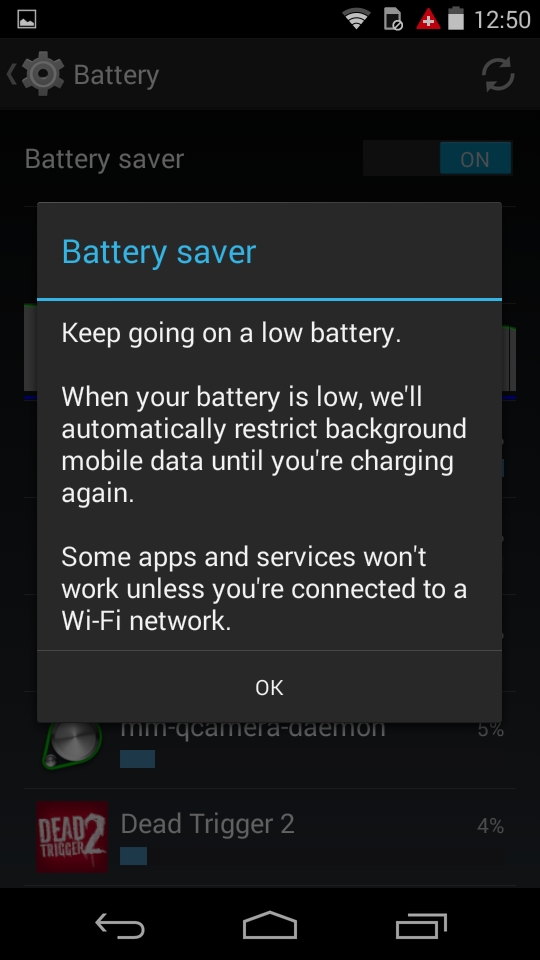
Videos and gaming were two of the biggest battery drains. Angry Birds didn't give it much of a hit but it dropped 15% after around 35 minutes of Dead Trigger 2.
While running our favourite 90 minute NyanGareth video at full screen brightness (with a score of 320 lux) caused it to drop from 100% to 72%, so if you plan to watch a lot of videos or play a lot of games you might want to carry a charger with you.
Sign up for breaking news, reviews, opinion, top tech deals, and more.
Even then it marginally outperformed the Moto G and EE Kestrel, so while it won't be giving the LG G2 a run for its money the Moto E compares well with other low cost handsets.
If you do find yourself in need of extra juice there's also a Battery saver mode. This isn't as advanced as the ones found on recent flagships like the Samsung Galaxy S5 or HTC One M8, but it restricts background mobile data to keep the Moto E going a little longer.
The essentials
The Moto E might be a fairly basic smartphone but for the most part it gets those basics right. Out of the box it's well equipped for web browsing, with Google Chrome pre-installed.
It works well and if you already use Chrome on any other devices then you can easily sync your bookmarks by signing in. Though of course there are other browser choices available from Google Play.
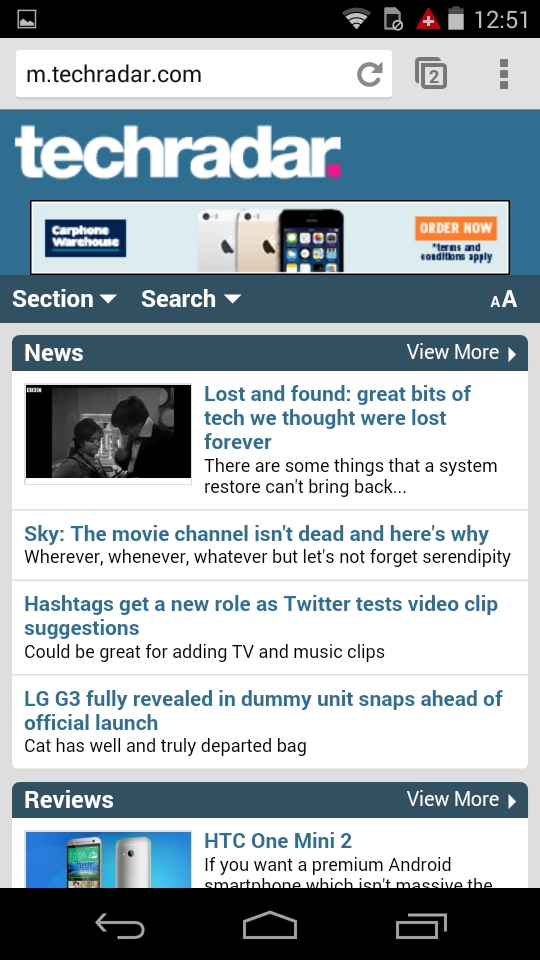
Whichever one you choose it's a fairly pleasant experience. The screen is a decent size and sharp enough that you won't get eye strain, while browsing over Wi-Fi is impressively speedy.
Obviously things slow down a bit if you switch to 3G, but it's not noticeably any slower than phones such as the Nexus 5 and HTC One. However there's no 4G connectivity, so speed freaks may want to look elsewhere.
One other thing that hampers web browsing slightly is the keyboard. While it's not terrible I found that it sometimes wouldn't register a tap or that I'd hit the wrong key, so typos were a common occurrence.
Typing also seems to be one of the first things to start slowing down once you've got apps running or downloading in the background.
The keyboard also supports Swype style inputs, which are fairly accurate if you can get used to it.
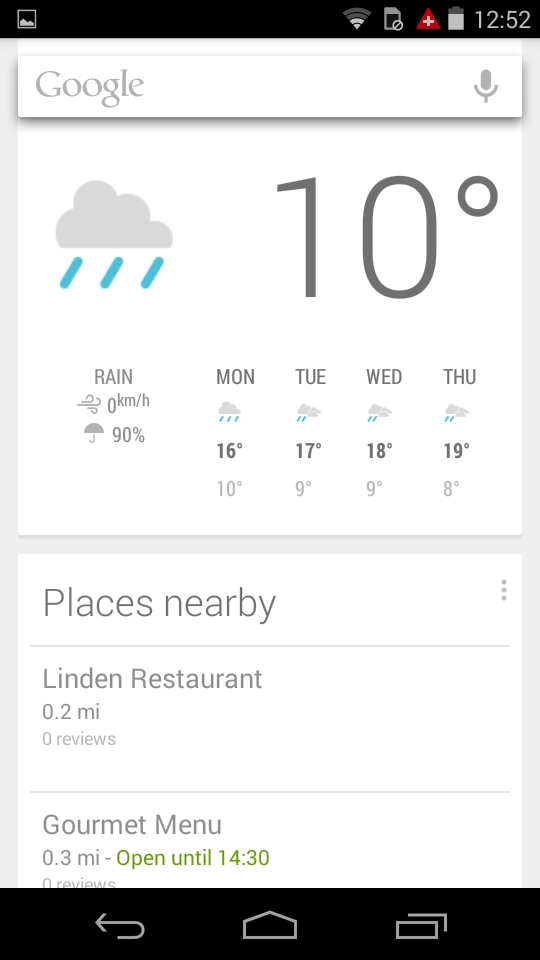
The keyboard issues did push me to make greater use of Google Now than I otherwise tend to. While this doesn't really vary from handset to handset it's worth noting that it quickly and accurately responded to voice requests.
Aside from the aforementioned keyboard issues messaging is handled fine, with the default Android messaging app pre-installed, alongside Hangouts, Gmail and Email all of which should be familiar to most Android users.
These all work well, though don't offer any stand out functionality. The messaging app is quite attractive though, with contact pictures presented alongside each message to add a splash of colour.
The rest of the app selection is mostly composed of Google offerings too, such as the standard Android calendar app, Google Maps and Google Drive. There are a few Motorola made additions though. The first of these you'll likely come across as soon as you set up the phone.
It's called Migrate and it lets you transfer messages, contacts, photos, videos, music and call logs from another Android phone over to this one. You can even transfer contacts and calendar information from an iPhone to the Moto E.
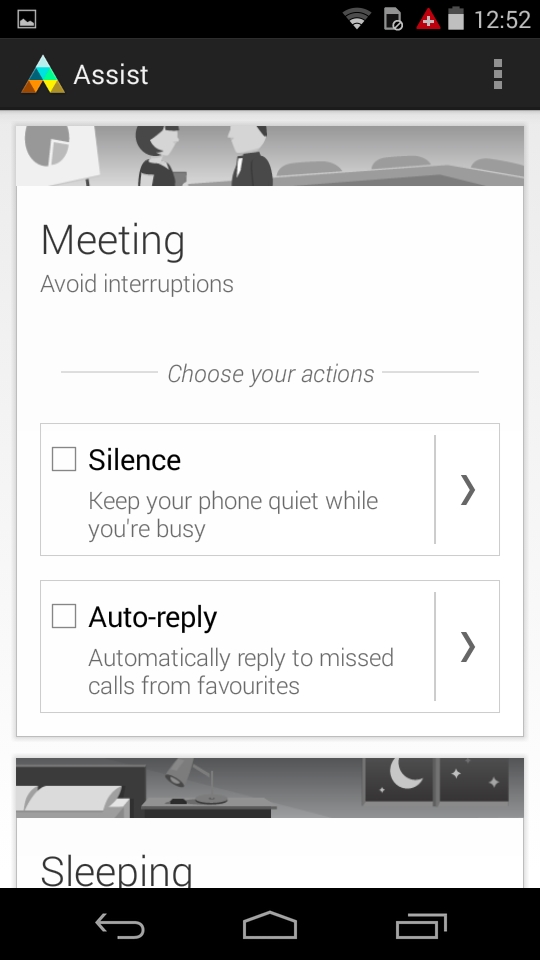
Then there's Motorola Assist, which can check your calendar for meetings and automatically silence your phone or auto-reply to missed calls for the duration. You can also set the hours when you'll usually be asleep and have it automatically silence the phone during that period.
Finally there's alert, which can be set to activate an alarm at the push of a button. Once activated it will also text an emergency contact with your location and a short message saying that you're in danger. Or it can be set to call a contact or the emergency services at the touch of a button.
The functionality is fairly basic, but it can certainly give you that extra peace of mind.
No phone is complete without the ability to make and receive calls and the Moto E gets the job done here too. On the O2 network signal was variable but generally seemed quite strong going by the signal bar.
Both inside and outside reception seemed good, with no instances of dropped calls and few occasions where there was any difficulty in hearing the other person. The only times that happened at all was when the phone was reporting just one bar of signal.
The call interface has the standard features you'd expect, including the ability to mute the microphone and a speakerphone.
James is a freelance phones, tablets and wearables writer and sub-editor at TechRadar. He has a love for everything ‘smart’, from watches to lights, and can often be found arguing with AI assistants or drowning in the latest apps. James also contributes to 3G.co.uk, 4G.co.uk and 5G.co.uk and has written for T3, Digital Camera World, Clarity Media and others, with work on the web, in print and on TV.
