Why you can trust TechRadar
One of the few worrying elements of the new Motorola Moto G (2014) is that it uses the same battery capacity as the original version despite having a larger screen. Both have 2070mAh batteries.
No surprises here: battery stamina is a bit worse than the smaller-screen version. If you use the Moto G quite a bit, you will find it drains down to the dregs by bedtime.
With the smaller 2013 Moto G I found that you generally end up with a slightly greater buffer to take you a good way into the next day without worrying about your phone powering off. With the new iteration you'll need to plug the phone in fairly early.

Our standard battery test supports this observation too. It involves playing a 90-minute MP4 file at maximum screen brightness to see how much of the battery drains down. In the 2014 Moto G it gnaws away 26% compared to 23% in the old model.
I also tried the test at the more normal 60% screen brightness, and again I saw a 3% difference in battery drain. The Moto G lost 20%, the 2013 Moto G just 17%. It's not a world-changing difference, but it did cause a knock to real-world stamina that I noticed.
Given the phone is fairly large it seems Motorola could have fitted in a couple of extra hundred milliampere hours without ruining everything - but when you're looking at this price point, it's likely every decision counts.
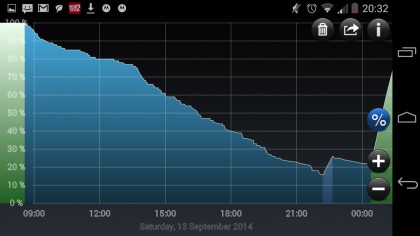
As it has a pretty-much untouched version of Android 5.0, the Moto G (2014) also lacks the sort of hardcore battery-saving modes you see in many other phones, including the rival Sony Xperia M2.
Sign up for breaking news, reviews, opinion, top tech deals, and more.
These generally restrict screen brightness, background data and in some cases CPU speed to save battery. The Moto G only has the standard Android Battery Saver mode, but this has at least been improved with the update to Lollipop, shutting down background data and reducing performance.
You have no access to the battery either, as it's sealed into the phone's frame. That means no carrying around a spare and no easy replacing of the battery two years down the line when its stamina has waned a bit.

While I'm happy to live with the sort of performance the Moto G offers, it does feel like a slight missed opportunity. Strangely enough, though, one of the phone's most obvious price-feature rivals the Asus Zenfone 5 suffers from exactly the same sort of thing.
This is an interesting one, as the Moto G (2014) has a larger battery than the one in the iPhone 6, for example, with the same resolution screen - but doesn't perform as well under heavier use, which shows where the extra dollar comes in.
The essentials
For the most part, the Motorola Moto G (2014) comes with the basic software bits that are the standard fare of Android. The funny thing is, you don't often get to actually experience them as they are so often overwritten by the software of a phone's maker.
Rather refreshingly, there's only one browser on the phone: Google Chrome. Others often come with two without any real justification. It's a good browser and the large screen makes browsing very enjoyable.
A higher pixel density would be welcome, of course, but in a £150 phone I'm more than happy with what's on offer here.
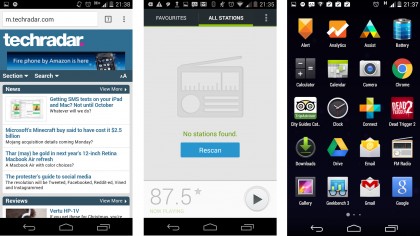
The Moto G uses the default Google keyboard. It looks pretty plain, but offers most of the features you'd see in a custom version.
There's gesture/swipe typing, and the usual sort of word prediction you'll be used to. Without any extra or superfluous buttons, it actually looks unusually simplistic. If you don't get on with it, though, it's easy enough to replace it with a third-party alternative like Swiftkey, which (like many) is delightfully free.
The Moto G also doesn't have any fancy contact book antics. Much like the keyboard, it's all kept quite simple.
Rival interfaces like HTC's Sense, seen in phones like the HTC Desire 500, try to do a bit more with the latest information from your contacts, like their Facebook posts. The Moto G doesn't offer anything like this right off the bat, and doesn't have any integrated social features either.
If you want Facebook, you install the Facebook app. If you want Twitter, you install the Twitter app. The accounts are then managed centrally through Android, but none of it is weaved into the interface.
I like this way of working. While other phone makers tend to try and tie everything together into one entity, there's nothing wrong with keeping your digital sources a bit more separate. And there are apps that can bring them together if that's really what you're after.
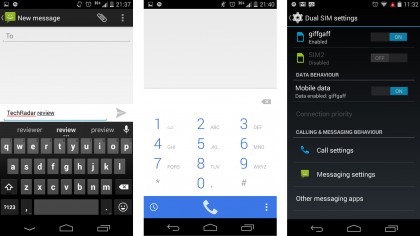
There's nothing too special in the Moto G's call quality either. You get a secondary noise-cancelling microphone up top, and I experienced no signal issues at all during testing.
The call speaker could offer a bit more high-end treble definition as it's a bit muted in the phone. But top volume is reasonable.
Media
The Motorola Moto G (2014) offers no extra software for music or video. All you have are the apps Google provides. That's Play Movies for video and Play Music for music.
However, these are not pure music and video player apps but also ones designed to promote Google services.
Google offers an unlimited streaming service called All Access. It works a bit like Spotify and costs £9.99 a month. Don't want to pay? You can also use it without paying anything to play locally-stored files, or sync up to 50,000 of your tracks to Google's servers to stream tracks without having to dump them on your Moto G's memory.
If you purely want to play your own tracks, you may want to install another app. After all, just playing locally stored tracks isn't really what Play Music is about. One of the most popular alternatives is Doubletwist.

It's largely the same case with video. Play Movies is really about playing videos bought/rented from Google Play. This Android store offers TV shows and movies alike.
You can also play videos stored on your device, but it's a real side note and doesn't really offer great codec support. If you have a video library you're going to want to put onto the phone, you'll want to get something like MxPlayer to actually watch it – it's a third-party app that brings much wider codec support.
All in all, if you're a media junkie that doesn't really like straying outside of a phone's box-fresh capabilities, you'll be disappointed about what's on offer with the Moto G - you'd have a good case to say this should work right from the off. Then again, it's so simple to download really decent upgrades from the Play Store that this isn't really that much of an issue.
Despite having lower screen resolution than many 5-inch phones, the Moto G actually makes a great portable video player. It can handle 1080p videos easily enough (although there's not much point playing ones greater than 720p) and the 5-inch display makes a great canvas for TV episodes and films too.
If you want the Moto G to act as a music or video player, you will need to invest in a decent-size memory card. You'll find a microSD slot under the battery cover, as I covered in design.
Then there's the stereo speakers to consider. This is one of just a few sub-£200 phones to offer front-facing stereo speakers.

Having stereo is great for games and videos. However, don't go expecting miracles from the actual sound quality.
You get stereo dispersal, but sound quality is nothing to shout too much about. There's little of the richness and depth that separates an OK phone speaker from a good one, and the sound is a little harsh at top volume.
All things considered, the Moto G (2014) speakers are better than average at the price. But from a wider perspective they're middle-weight hitters at best.
The final string to the Moto G's musical violin bow is the FM radio. This is often missing from phones more expensive than the Moto, and while FM is considered a bit past-it now, there are definitely a few people out there who still appreciate a radio tuner. As usual, it uses the headphone cable as an aerial.
Current page: Battery, media and the essentials
Prev Page Key features, interface and performance Next Page Camera
Andrew is a freelance journalist and has been writing and editing for some of the UK's top tech and lifestyle publications including TrustedReviews, Stuff, T3, TechRadar, Lifehacker and others.
