Why you can trust TechRadar
The iPhone 5C is no stranger when it comes to messaging, inheriting all the functionality from its predecessor to offer you a complete catalogue of options.
Benefiting from the increase in size the iPhone 5 brought about, the iPhone 5C allows you to see more on screen - although it's dwarfed by the wide range of Android and Windows Phone devices which dominate this area of the market.
Text messaging
Text messaging is still very straight forward and apart from the iOS 7 gloss which has been splashed over the top the system is pretty much unchanged on the iPhone 5C.
Conversations with your buddies still appear in bubbles, but click to view a stream with one of your contacts and you'll notice the three buttons which did appear at the top of the screen (Call, FaceTime and Contact) are no longer present.
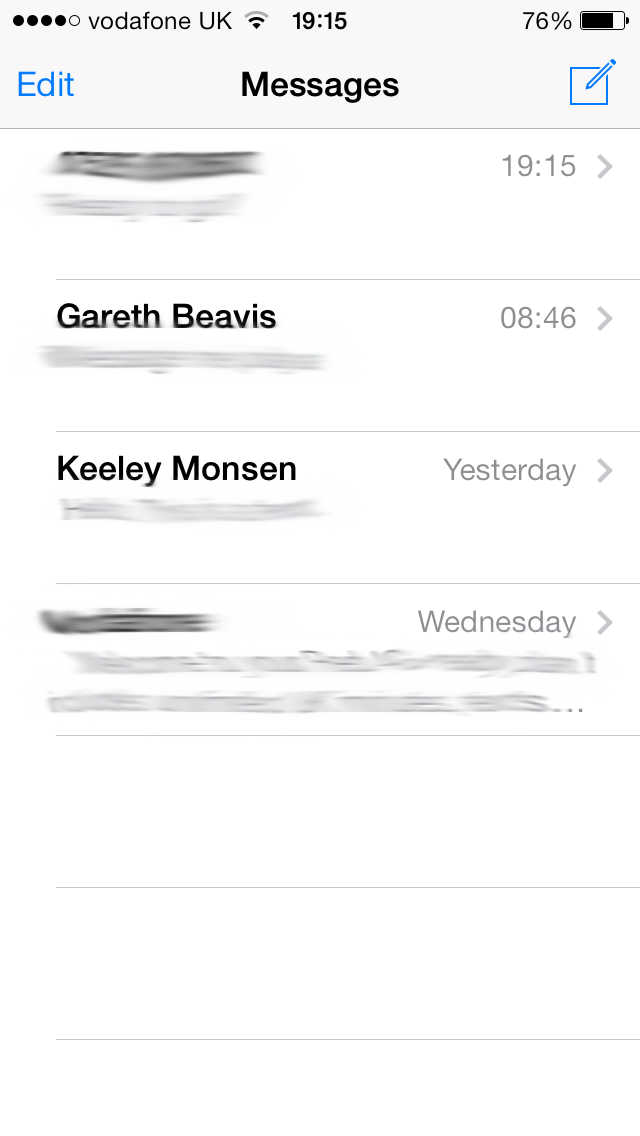
Instead you get a Contact link in the top right corner which when tapped drops down a little bar with quick links to call or FaceTime that person, or view their contact card.
It's a much cleaner implementation and means more of the screen is used for your messages instead of page furniture.
You can quickly turn your SMS into a MMS by tapping the camera icon next to the text input bar, allowing you to snap a photo or record a (very short) video then and there or select one you already have in your gallery. Be aware that your free text allowance may not cover MMS messages though, so you may be charged to send them.
Sign up for breaking news, reviews, opinion, top tech deals, and more.
The messaging app also doubles as a platform for iMessage - Apple's own free-to-send (as long as you're within your data allowance or on Wi-Fi) instant messaging service. Of course for the service to work your friends also need to own an iDevice, be it another iPhone, iPad, Mac or iPod.
The iPhone 5C flips seamlessly between SMS and iMessage depending on connection and the person you're speaking to - but it's great if you're trying to contact people around the world and don't want to pay through the roof to do so.
Rival apps such as WhatsApp and Skype also offer similar services while also being available on multiple platforms, so they will be better options if you want to contact your Android, Windows Phone and BlackBerry buddies.
We're fond of the stock email application on the iPhone 5C and it's an accomplished offering with an intuitive design and fresh look making flicking through emails pretty effortless.
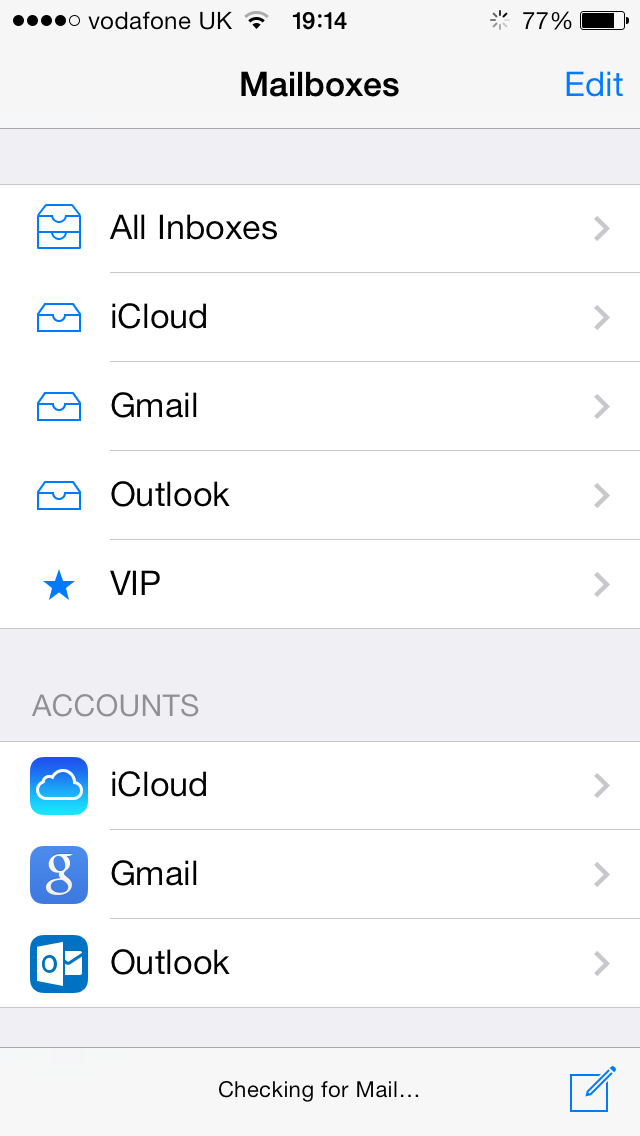
You can add multiple addresses to the mail application, making it your one stop shop for all your electronic mailing needs and there's a unified inbox allowing you to see all your new messages in one place without have to dip in and out of various accounts.
Of course you can always select a particular inbox to view if you're really that popular - or get confused easily - so don't fear.
It's nice to see a mobile email client playing nicely with HTML emails, displaying them fully so you can get a nice overview of what's going on and formatting the text slightly so it fits the width of the iPhone 5C screen.
Although the default width Apple has set may be a bit on the small for some users out there, and if you zoom in further there's no text reflow in action, meaning you'll be scrolling sideways as well as down.
You can dive into the main settings menu on the iPhone 5C and increase text size across the board on the phone if it's an issue, but it's a bit of a hassle.
Sadly the cute "goo" animation we enjoyed so much on the iPhone 5 when you pulled down to refresh your email list has been replaced by a simple spinning flow - and while functional it certainly doesn't provide us with the childish enjoyment we experienced in iOS 6.
Social networking
With iOS 7 on board the iPhone 5C it means Twitter and Facebook come baked into the handset - head over to the settings menu and tap the relevant social network to sign in to your account.
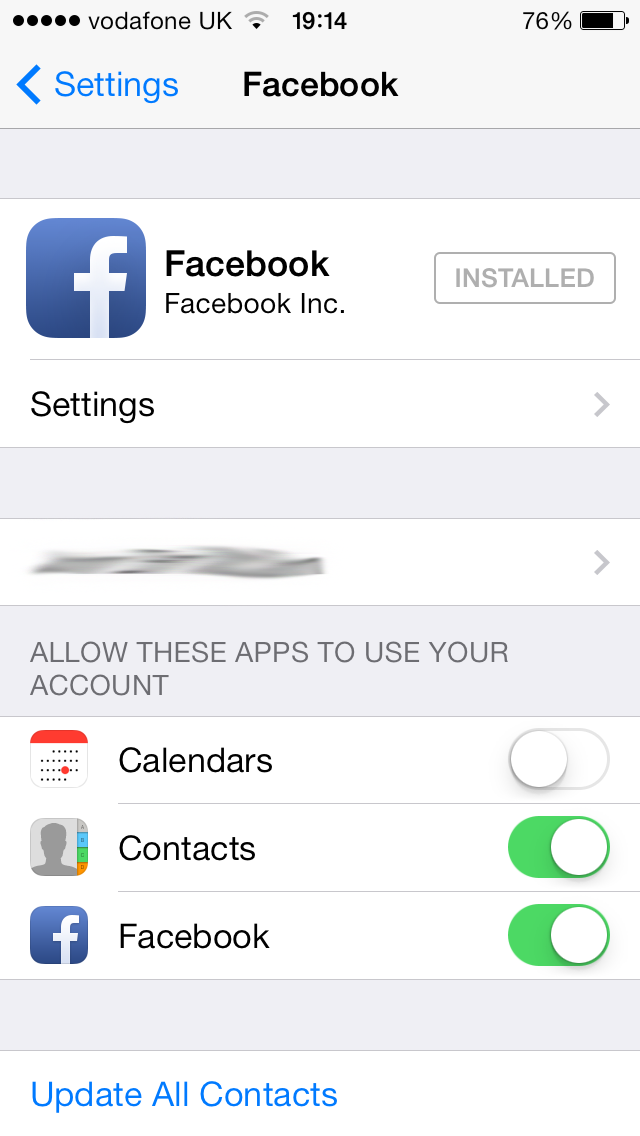
Signing into these social networks in the back end of the iPhone 5C allows you to quickly share content to both without having to jump into the dedicated applications - which aren't installed by default.
Say you want to post a photo to Facebook, just head on over to the Photos app, select the image you want, tap the share button and choose the FB icon.
Instead of taking you out of the application and into Facebook's own offering, you instead get a little pop up box allowing you to tap in your message, select an album to post the photo to, attach the location it was snapped (which are both optional) and the audience you wish to view it.
A similar pop up box appears is you select Twitter, but obviously with less options and a counter for 140 characters.
Pull down the notification bar though and the "Tap to Tweet" and "Tap to Post" buttons are not longer sitting proudly at the top of the screen - so you'll have to fire up the dedicated apps (once you've downloaded and installed them) to update the world on what you had for breakfast.
We bemoaned the iPhone 5 and iOS 6 for Apple's poor implementation of the baked in social features and sadly with the 5C and iOS 7 things haven't got much better. We're sure there's some cool stuff Apple could do with this functionality, but it's obviously yet to realise its potential.
Keyboard
The iPhone 5C sports a new keyboard thanks to iOS 7, although most of the changes are purely cosmetic with the dark grey colour scheme replaced with a cleaner white to match the rest of the redesigned operating system.
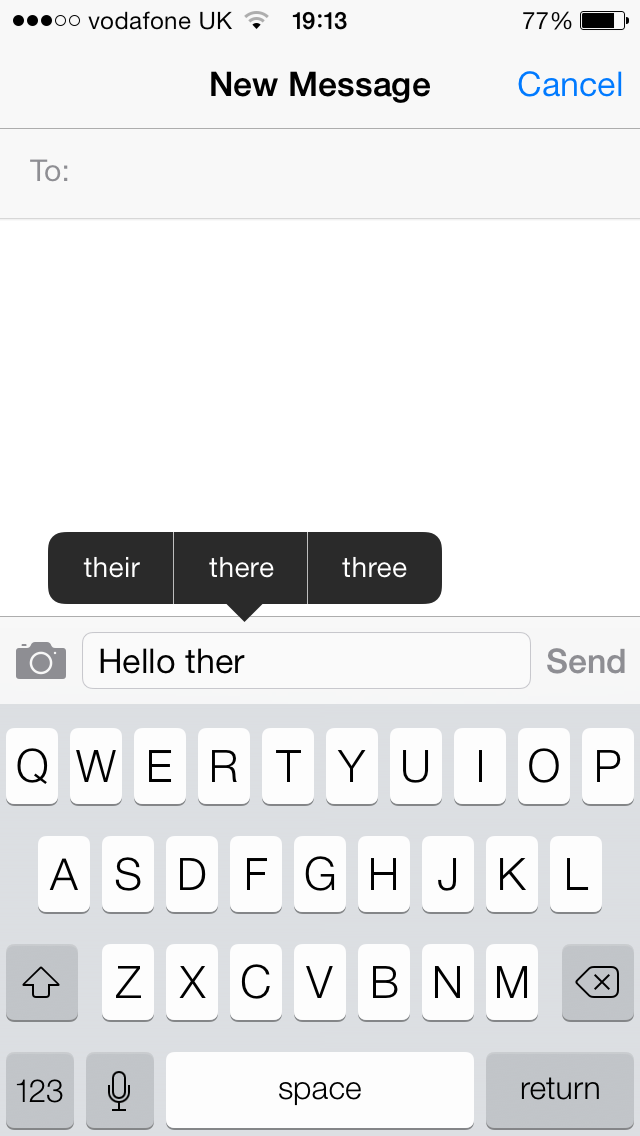
All the keys are still in the same place and seeing as the iPhone 5C has the same 4-inch display as the iPhone 5 the keyboard hasn't grown in height, and more crucially in width.
Now Apple's keyboards aren't the worst around in the mobile world, but in recent times they have been bettered by the likes of HTC and Samsung as well as third party vendors such as SwiftKey.
The 4-inch form factor is beginning to feel a little cramped, although there are some who still yearn for a phone which isn't the size of their face, but the size means travel and spacing between keys suffers.
We found we could type relatively quickly on the iPhone 5C, but there were a number of times when our clumsy thumbs missed the intended key and bashed the one next to us.
Most of the time the spell check and word prediction engine on the iPhone 5C managed to rectify our mistakes without the need for us to hammer the backspace key - but there were times it couldn't help or offered up the wrong suggestion.
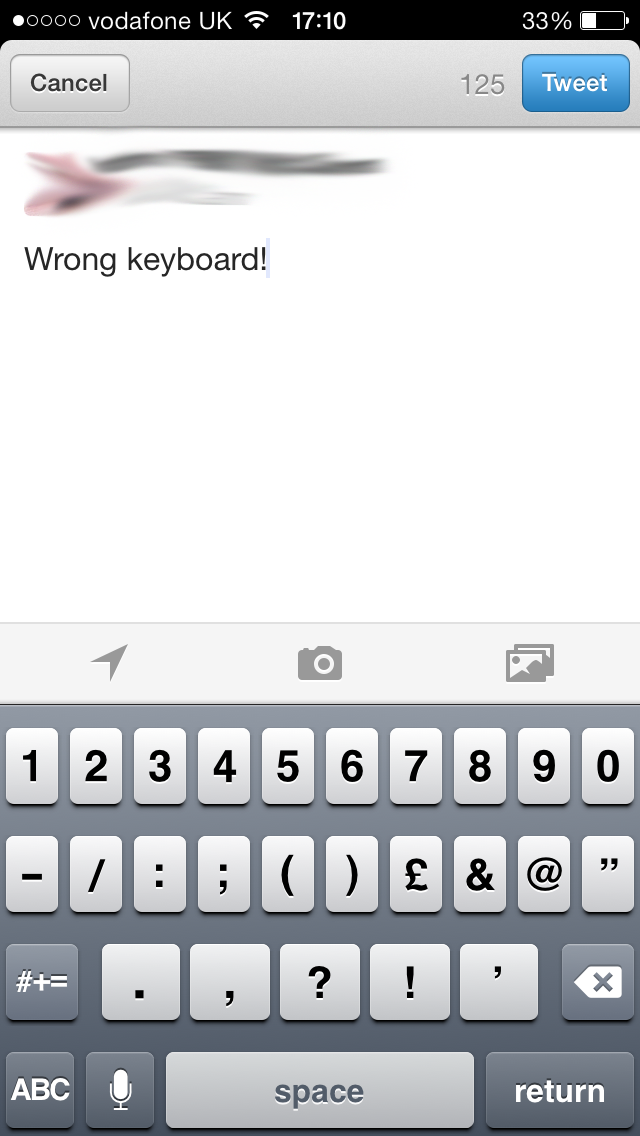
If you don't get on with Apple's keyboard then it's tough luck, as the Cupertino-based firm doesn't allow third party offerings.
There is something rather odd we noticed with the new iOS 7 keyboard however - and the issue occurred on both the iPhone 5C and 5S. It only appears in the apps pre-installed on the handset, and Apple's other own-brand applications.
Fire up any third party app - Facebook and Twitter included, and you're greeted with the old iOS 6 keyboard. While it's almost identical in function, the difference in design does jar with the rest of the handset.
However, this is something that looks like it will be solved when apps are updated to iOS 7 compatibility, which should happen sooner rather than later, meaning many users might not even notice the problem at all.

Gareth has been part of the consumer technology world in a career spanning three decades. He started life as a staff writer on the fledgling TechRadar, and has grew with the site (primarily as phones, tablets and wearables editor) until becoming Global Editor in Chief in 2018. Gareth has written over 4,000 articles for TechRadar, has contributed expert insight to a number of other publications, chaired panels on zeitgeist technologies, presented at the Gadget Show Live as well as representing the brand on TV and radio for multiple channels including Sky, BBC, ITV and Al-Jazeera. Passionate about fitness, he can bore anyone rigid about stress management, sleep tracking, heart rate variance as well as bemoaning something about the latest iPhone, Galaxy or OLED TV.
