Why you can trust TechRadar
When you turn the system on, the screen is split horizontally into your Reading Now and Now on Nook sections.
Reading Now shows you the last three titles you opened – be they book, magazine or newspaper – in chronological order with the covers of each displayed. The Now on Nook segment is a scrollable selection of curated content based on your reading habits.
It's a large amount of homescreen real estate given up to what is essentially advertising, but understandable given the upfront cost of the ereader. Barnes & Noble needs to make money and the best way of doing that is to get you to buy more books. Hence the obvious suggestions of what to buy next greeting you as you turn on the device.

Three tabs at the bottom for the screen offer you the option to go to your main library, the Nook shop or to search for a specific title. A small notifications panel in the top right lets you access settings like Wi-Fi, backlight brightness and the current battery life.
It's a remarkably simple layout and having the covers displayed as tabs in the My Library screen works well with the touchscreen. They're bigger targets to prod at than the menu layout, which is available as a separate view.
Once you're into the shop, you can choose to view books, magazines, newspapers or My Wishlist from four buttons at the top of the screen. The middle portion of the display is given up to various offers, new releases and editor's picks. At the bottom is a selection of lists including bestsellers, new releases and the newsstand.
If you're after something specific, you can tap the magnifying glass icon in the top-right hand corner and enter your query using the on-screen keyboard. Despite looking quite small at first glance, the Nook GlowLight's keyboard is easy to operate and much easier than the non-touch keyboards found on earlier ereaders.
Sign up for breaking news, reviews, opinion, top tech deals, and more.
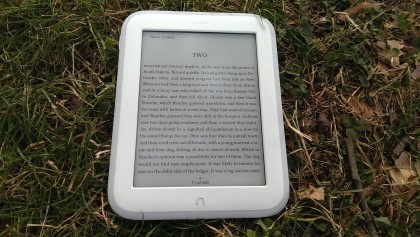
If you want to get social you can link the Nook GlowLight up to a Facebook, Twitter or Google account to share quotes from whatever you're reading with your friends. Depending on the sort of online circles you mix in, it's probably a sideline feature at best.
LendMe is another social feature Nook offers; letting you lend books in your library to any friends you have that also own a Nook device. Not all titles are compatible with it though but the ones that are will be visible by default to the Nook friends you have in your contact list.
Gliding through the interface isn't as seamless as we've come to experience on modern tablets. There's about a one second delay between swiping the touchscreen and the action taking place. Loading a fresh book from My Library takes around five seconds.
Inside the Nook GlowLight is an 800Mhz processor and a customised version of the Android 2.1 operating system. For the purposes of reading books it's adequate, but it's worth pointing out that the 1GHz processor inside the Amazon Kindle Paperwhite helps that device feel a touch more responsive.
Nook has done away with the standard blank page refresh and instead you'll get a smooth page fade as you make your way through the book. It's a lot less distracting and I also noticed less ghosting on blank pages as I read.
Although the font has been optimised for the 6-inch display, there is a range of six different font styles to choose from and you can also adjust the size to your preference.
No matter where you are when you're using the Nook GlowLight, there's a small bookmark icon present in the top left-hand corner.
Tap it, and you're taken right back to the page you were last reading in whatever your current book is. It's a handy way of always getting back to the core function of the device no matter what you happen to be browsing.
Current page: Interface and performance
Prev Page Key Features Next Page Battery life and connectivity