Why you can trust TechRadar
There are still features that work better with a mouse than with your finger (which includes the active pens you get on combination pen and touch tablets), because you can hover with a mouse; icons light up to show you can click them on the desktop, file search in the 'modern' interface shows more details about a file as you hover over it. that's nothing to do with the design of the interface; it's just that without something like Kinect, the screen can't see your finger before you touch it.
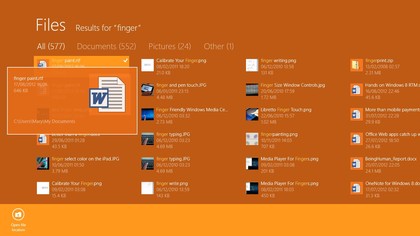
Using the desktop with a mouse is exactly the same as in Windows 8, with the exception of the charm bar and switching pane. The hot corners for charms and the app switcher bar work well for this (and there are keyboard shortcuts if moving the mouse all the way across a large desktop monitor slows you down).
The sensitivity of the corners has been tweaked so they're easier to select on purpose and harder to trigger by accident. Suddenly using the Start screen and charm bar with a mouse feels less haphazard and clumsy; it's like the difference between a drawer that keeps sticking and one that fits properly and opens and shuts smoothly.
When you use a mouse, just sliding from side to side scrolls the Start screen back and forth very naturally – just push the mouse over to scroll. Infuriatingly this doesn't seem to work in any other apps; you have to grab the scroll bar at the bottom which will make you long for a touch screen.
There's a button on the Start screen scroll bar that turns on Semantic Zoom; scrolling through this with a mouse isn't nearly as fluid as using a touch screen, but you need to turn it on to name and move groups. You can also right click to get the app bar in 'modern' apps instead of swiping.
In truth, it's not that using a mouse is an inferior experience in Windows 8; it's that using a touch screen is a superior experience especially if you have a notebook with a touchscreen so you get the fluid touch experience and a real keyboard for typing.
Trackpads
Although it's perfectly possible to use Windows 8 with a mouse and get all the features working smoothly, there's no denying a touchscreen makes it more intuitive; fast and fluid as the Microsoft marketing phrase has it. To approximate that on notebooks which increasingly have multitouch trackpads that are rarely used with more than one finger, Microsoft is adding trackpad versions of the edge gestures alongside the gestures on many multitouch trackpads.
Sign up for breaking news, reviews, opinion, top tech deals, and more.
Two-finger pinch zoom, rotate, two-finger scrolling and side to side panning are already supported by the trackpads in many recent notebooks, as are three-finger gestures for launching an app or scrolling through a presentation.
These aren't frequently used because they're fiddly and not well integrated with apps; having Windows make more use of these would be welcome. But being able to slide your finger onto the trackpad from the right to open the Charms bar and from the left to open the task switcher and from the bottom to display the app bar – the same gestures you use on a touch screen – will make Windows 8 on a PC a much nicer experience.
New notebooks often have a trackpad that's flush with the wrist rest; that makes edge gestures easier to use than on older notebooks with a distinct lip around the pad. Larger trackpads are becoming common – usually imitating Mac notebooks – and that will make gestures work better as well. To get edge gestures you'll need drivers that support them, not just the usual multitouch drivers.
These weren't yet available for any of our test notebooks, but we expect what Microsoft calls 'modern' trackpads (recent, multitouch models with enough space to make gestures on) should be supported by October if not sooner. For desktop users, the Microsoft Touch Mouse will get the same edge gestures with a software update soon.
Current page: Use with a keyboard and mouse
Prev Page Use with a touchscreen Next Page Performance on x86Mary (Twitter, Google+, website) started her career at Future Publishing, saw the AOL meltdown first hand the first time around when she ran the AOL UK computing channel, and she's been a freelance tech writer for over a decade. She's used every version of Windows and Office released, and every smartphone too, but she's still looking for the perfect tablet. Yes, she really does have USB earrings.
