Why you can trust TechRadar

New to Elements 14 is the Haze removal command. Recently introduced into Camera Raw and Lightroom, this helpfully cuts through atmospheric haze in your photos for deeper shadow detail and extra clarity. In keeping with the Elements 'make it simple' mantra, there's an auto-dehaze feature alongside the manual control that does the job with a single click.

Shake reduction
Also making the move from Photoshop CC is Shake Reduction. This sharpens up shaky photos, caused when the camera moves during the exposure. It can't perform miracles, but it can turn a shaky mess into something usable, perhaps even printable.
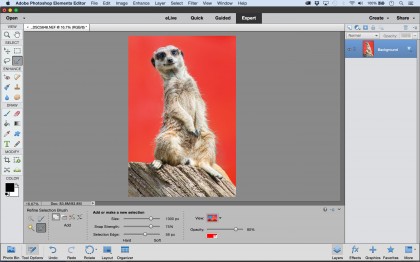
Complex cut-outs
The new Refine Selection brush is designed to make life easier for those who like to make complex composites and cut-outs by aiding selection of tricky edges like soft fur or hair. On the face of it, it's an impressive tool. But it's nothing new, and Elements 13 users can happily get the same impressive results by dipping into the powerful Refine Edge command.
Is Elements 14 worth the upgrade?
The big question for existing Elements users is, is it worth upgrading? If you've got Elements 13 or even 12 then probably not. There's isn't a huge amount of innovation going on here, with arguably the two headline features – dehaze and shake reduction – being hand-me-downs from Photoshop CC. The new guided edits are useful, but underneath the lick of paint they're really just Photoshop Actions. And far from being a new feature, the Refine Selection brush offers nothing more than the brush found in the Elements 13/12/11's Refine Edge command, except now it's slightly easier to find.
By presenting the brush as a brand new feature, Adobe has only served to underline the fact that, elsewhere, not a great deal has changed.

Perhaps most disappointingly, other than the standard camera format updates, the Camera Raw plugin has been left untouched. But then maybe that's part of the point. Elements isn't all that interested in appeasing raw-shooting DSLR users – they can get their kicks in Lightroom or CC. Adobe understands that everybody is a photographer now, and so it's made a photo editor for everybody. The real strength of Elements is that Adobe has managed to do this while still offering great depth for the advanced user. And thanks to the different editing modes, the journey from absolute beginner to seasoned Photoshopper is smoother than ever.
Do the math
In the past the difference in cost between Elements and the full Photoshop was so vast that most of us made a decision on which version to go for based on the price alone. But these days things aren't as clear cut. For the same outlay as Elements 14, you can get 10 months worth of Photoshop CC, plus Lightroom and a bunch of Mobile Apps, with a subscription to the Adobe Photographer's Bundle. For professionals and serious image editors, there's no doubt that the photographer's bundle offers far greater value for money. But cancel the CC subscription at the end of those 10 months and you're left with nothing, whereas Elements is for keeps.
Sign up for breaking news, reviews, opinion, top tech deals, and more.
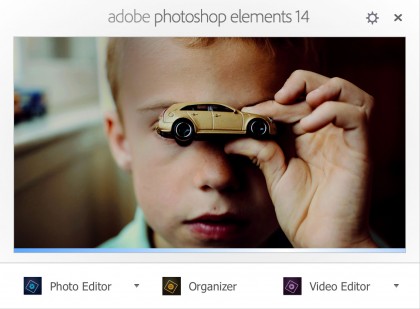
Verdict
Elements 14 comes with several interesting new features, along with the usual smattering of hand-me-downs from Photoshop CC. It's certainly the best Elements yet, but the improvements are incremental rather than impressive. An already excellent program has been made very slightly better. If you're looking for an entry-level photo editor with a superb learning curve, you can't go wrong. But if you're thinking of upgrading from Elements 12 or 13, then perhaps wait for the next version, or treat yourself to a Creative Cloud subscription instead.
- Best photo editing software
- Best free photo editing software
- What camera should I buy?
- How to use the techradar camera channel
