Why you can trust TechRadar
On paper, the EON17-S promises a lot of power, and in reality, the Origin machine does not disappoint. Anything beyond 4GB of video RAM is excessive to insane, but there's no denying it helped this gaming laptop breeze through the benchmark tests and chew through any game I threw at it.
Benchmarks
- 3DMark: Ice Storm: 113,919; Cloud Gate: 19,109; Fire Strike: 5,444
- Cinebench Graphics: 109.68 FPS, CPU : 684 cb
- PCMark 8 Home: 3,283 points
- PCMark 8 battery life: 2 hours, 46 minutes
- Bioshock Infinite: (1080p, Ultra): 64.59 fps; (1080p, Low): 189.66 fps
- Metro: Last Light: (1080p, Ultra): 18 fps; (1080p, Low): 42.33 fps
From the results, it's clear the EON17-S completely demolished the 3DMark test, including its most computationally and graphically challenging Fire Strike trial with 5,444 points. On the other hand, the rivaling AMD GPU inside the Alienware 17 passed with lower marks overall, and a Fire Strike score of 4,727 points.
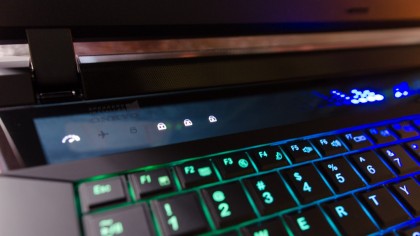
The MSI GS70 Stealth, equipped with an asthmatic GTX 765M, scored dismally with a Firestrike result of 2,211. But it's important to note that the most recent GS70 Stealth that we've tested was last year's model.
In respects with testing the CPU using Cinebench, the Origin came away with a less substantial lead of 684 cb compared to the Alienware, which put up 627 cb. The MSI comes in dead last once again: its Core i7-4700HQ the GS70 scored 599 cb.
When actually playing games, the Origin machine didn't break a sweat, keeping the frame rate above 60 fps in BioShock Infinite even with all the visual flourishes flicked on. Like most of the machines I've tested, Metro: Last Light made the EON17-S keel over, as it struggled to keep up an average frame rate of 18 fps.

Still, these are the best marks I've seen a 17.3 inch rig put out, the Alienware 17 could only handle Last Light with all pistons firing at 14.33 fps. The GS70 was only able to render BioShock in full detail with 42 fps and was not tested using Last Light in our review.
Peak performance
While the GTX 860M put up some top marks in our benchmark tests, the laptop truly shines when actually playing games. Whether it was Grid Autosport, Titanfall, or the recent Battlefield Hardline beta, the EON17-S had no problem keeping the games above a healthy 60 fps.
Sign up for breaking news, reviews, opinion, top tech deals, and more.
I was thoroughly impressed with the machine's ability to play Tomb Raider without any hitching, despite turning on all the effects (including the the AMD-tuned TressFX). Its a feat that even my home built gaming PC could not handle. Of course, this is partially because I run an Nvidia GTX 670, and developer Crystal Dynamics has optimized the hell out of the game since it launched in March 2013. Regardless, it's still a prime example of how far mobile PC graphics have come.

The only time I saw the silky smooth gaming experience stutter was running through a rain-heavy level in Crysis 3. But with so much happening in the scene, between reflections and the PhysX, I can hardly fault this as a limitation of mobile parts. Most realistic desktop builds would have trouble rendering the game with every setting maxed.
Emergency power
Don't unplug this machine, and this is advice I would give to most with a larger gaming laptop. The EON17-S's endurance settings kick into overdrive when the laptop is unplugged, with an automatic switch to integrated graphics. While playing a session of Tomb Raider at a steady 60 fps, I tugged the power cable and the frame rate immediately, precipitously dropped to a maximum 25 fps.
It's even more unlikely that users will want to game with this machine on the battery alone, which affords an operational life that tops out around 3 hours and 30 minutes at best. Mind you, this figure was recorded in the preset "Balanced" Windows power mode with the screen set to 25% screen brightness and volume while running Chrome, Spotify, watching a quick video on Netflix, and very little gaming.

On the PCMark 8 battery test, the EON17-S lasted just 2 hours and 46 minutes, just 30 minutes ahead of the Alienware 17's score. But this is a machine I hardly took out, due to the book-sized power brick that adds even more weight to this already-massive machine.
Light touches
Lights on a gaming laptop can be tacky, but Origin exercises restraint. Like the GS70, the EON17-S features a fully-lit, multi-colored keyboard that that can be customized to the your liking. Beyond aesthetics, the keyboard is a more than serviceable input device.
Though the keyboard is much closer to a soft membrane system, compared to the faux-mechanical keys on the Alienware 17 or the heavily-engineered SteelSeries keyboard on the GS70, the EON17-S shows just the right amount of travel and all the spacing a gamer needs.

The trackpad also sports a backlit Origin logo that users can also tune to a rainbow of colors. It's a nice touch that seems more superfluous than the customizable keyboard. Still, it's nothing to write home about: only good enough to navigate your way through the desktop and little else, especially for gaming purposes.
Average screen
If anything could use improvement on the EON17-S, it's the screen. The panel Origin sourced for its display is a TN panel, and it's fast enough to keep up with twitch shooters, but that's about it.
Colors don't pop and the screen tends to be overly bright. I often found myself lowering the brightness to a quarter, just to keep the blacks from being completely washed out.
[Editor's Note: Origin has notified us that it recently launched a professional monitor calibration service to boost the color intensity and consistency of its displays. The company offers this service upon online checkout for $50 (about £29, AU$53).]

Bundled software
Origin knows it's customers are buying the EON17-S as a gaming laptop, and as such the PC boutique has included only a modicum of preloaded software. The list is short, and many of the items below are just utility tools connected to the laptop's hardware bits.
- CyberLink PowerDVD 14 Ultra: A requisite video playback application for any media on the EON17-S's storage banks or inserted through the optical drive.
- Sound Blaster X-Fi: Tweak your audio settings including master volume or change up the bass. Additionally, you can turn on a mode to hear enemy footsteps from afar, or modify your microphone input to sound like Christian Bale's Batman.
- BioExcess: Here, you can register your fingerprint with the biometric scanner to lock up your Origin machine or launch a paired application.
- Keyboard Color Picker: Customize the keyboard with up to four separate zones of color including the light up trackpad. Alternatively, you can click on preset modes, like the epileptic dance mode, or simply make the lights pulse.


Kevin Lee was a former computing reporter at TechRadar. Kevin is now the SEO Updates Editor at IGN based in New York. He handles all of the best of tech buying guides while also dipping his hand in the entertainment and games evergreen content. Kevin has over eight years of experience in the tech and games publications with previous bylines at Polygon, PC World, and more. Outside of work, Kevin is major movie buff of cult and bad films. He also regularly plays flight & space sim and racing games. IRL he's a fan of archery, axe throwing, and board games.
