Why you can trust TechRadar
Our main issue with the Toshiba 40L6353 is speed - or lack of. Navigating the on-screen menus can be slow, with commands issued from the remote control taking too long - more than a few seconds - to be received and acted upon. It regularly borders on being upsetting.
Press the Cloud TV button and wait nine seconds - yup, nine - and Toshiba's smart TV platform loads up.

We do like how Cloud TV is presented, at least in terms of structure. The temperature reading at the base of the Home screen is frivolous, but useful.
The live TV (or live source) screen at the centre of the Home page is welcome - it's just big enough to be useful, and gives you the TV channel name, programme name and even the broadcast's scheduled timings.

An Events section shows Twitter feeds relating to the top three most popular programmes currently being broadcast on TV. If you have no interest in celebrities and mainly watch BBC 4, then Cloud TV is really not for you.
The Premium Apps page is dogged by very loud video promos for Viewster, Netflix and Deezer. Why should buyers of a TV ever be subjected to adverts within the TV's user interface? They shouldn't.

On the Home screen's left-hand side is a grid of Featured apps, while on the right is the Tools section. Here are links to the Toshiba 40L6353's web browser, Skype and Intel WiDi, as well as to My Music, My Pictures and My Videos, which can be accessed either from a USB flash drive or via a networked computer.
Sign up for breaking news, reviews, opinion, top tech deals, and more.
The web browser shortcut defaults to Toshiba's TV home page, and is slow, long-winded and reliant on text entry from the remote control. You'll never use it.
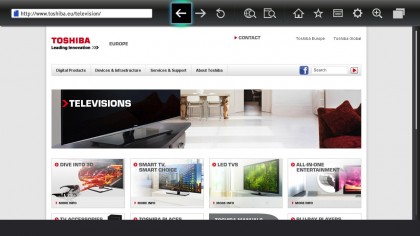
Despite several characteristics that make Cloud TV an acquired taste, we're still impressed that Toshiba has not crammed so much into Cloud TV without it looking too cluttered, but it's just too slow to appreciate in full.
The Toshiba 40L6353's search facility is similarly slow, but effective; laboriously punch in a search term using the remote and the Toshiba 40L6353 quickly produces a list of found items separated by source, though it's not always clear where it's finding its TV programmes and movies. There's also the small fact that neither ITV Player, 4OD or Five apps are included in Cloud TV, so any search of TV isn't exactly comprehensive.

It can conduct a search of your attached USB flash drives and networked computers, too, though that entails firing up more (basic) software that takes well over 10 seconds to load before a search is even conducted.
The straightforward electronic programme guide (EPG) for Freeview HD is surprisingly rather excellent; schedules are provided for 13 channels over four hours across eight days. Within Cloud TV there's also an unfinished portal that shows programme details, such as cast and VOD options.

The Toshiba 40L6353's handling of digital media is surprisingly good for a budget TV. Engaging My Music, My Photos or My Videos cuts Cloud TV dead to show a show a file system that looks more like a BBC computer from the 1980s than a smart TV from 2013, but file support is good.
We managed to get MKV, AVI, AVC HD and MP4 video files stored on a USB stick to play without issue, as well as MP3, WAV and OGG music. Swap to streaming from a networked PC or Mac and the MKV format isn't supported, however.

Jamie is a freelance tech, travel and space journalist based in the UK. He’s been writing regularly for Techradar since it was launched in 2008 and also writes regularly for Forbes, The Telegraph, the South China Morning Post, Sky & Telescope and the Sky At Night magazine as well as other Future titles T3, Digital Camera World, All About Space and Space.com. He also edits two of his own websites, TravGear.com and WhenIsTheNextEclipse.com that reflect his obsession with travel gear and solar eclipse travel. He is the author of A Stargazing Program For Beginners (Springer, 2015),
