Why you can trust TechRadar
In terms of picture prowess, this AmbiLux ranks somewhere in the middle of Philips 4K line-up. Images undoubtedly have plenty of curb appeal, but there's a limit to what it offers in terms of black level and motion resolution.
The brand's variable Perfect Natural Motion processor effectively reduces horizontal panning judder, but adds obvious motion artefacts. You can switch Perfect Natural Motion off, but panning judder returns (although for movies the image feels more cinematic as a result). There's the usual ambient Light Sensor which, for this audition, I preferred off.
The screen offers a variety of picture presets – Personal, Vivid, Natural, Standard, Movie and Photo – plus ISF Day and Night modes. These have a significant impact on viewing.
For example, select the Movie preset and you'll actually see fewer stars in the opening text crawl to Star Wars The Force Awakens (Blu-ray) than are evident in the Standard mode. That's whole stars, people – goodness knows how many lives are being snuffed out by that mode.
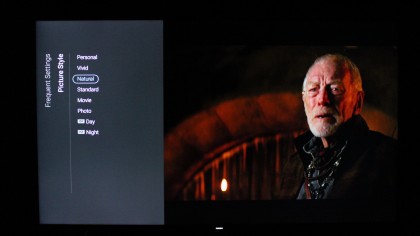
While colour vibrancy is high, the set doesn't really go deep black, and there's limited shadow detail. Off-axis viewing is limited, with a dramatic drop in contrast and colour when watched from the side.
HDMI inputs have to be manually enabled for use with Ultra HD HDR sources. The user is asked to choose between UHD 4:2:0 or 4:4:4/4:2:2, depending on the output of their connected device.
Overall image quality from a native 4K source can look tremendous: the fine detail in Matt Damon's space suit (The Martian, 4K Blu-ray) looks spectacular.
Sign up for breaking news, reviews, opinion, top tech deals, and more.
The set uses Philips' Micro Dimming Pro backlight system. During the scene-setting opening to The Martian, there are vague backlight clouds visible across the Martian hillscape – but for the most part the system is not intrusive.
Currently, this AmbiLux TV is not currently compatible with HDR sources, however a firmware update is promised. That said, the set is still capable of some effective peak highlights.
Let there be light
Of course, the main reason to buy this set is AmbiLux, so what do we think of the televisual son et lumiere?
The nine Ambilight projectors sit in a half-circle arrangement on the back panel, and there's a wide choice of visual patterns and treatments to play with. The projectors can be toggled to 'follow' video or sound. Light patterns include Extreme, Dome, Standard, Cube, Tunnel and Relax. They all do what they say on the tin, resulting in quite different viewing experiences. There are seven audio patterns, which pump, pixillate and generally shimmy to the beat.
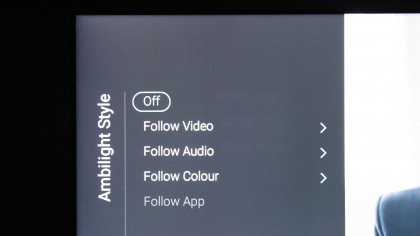
There's no equivalent of classic Ambilight though, which is a bit of a shame.
The various video-led lighting effects work well. I probably used Extreme most often, which casts fuzzy effects wide, to the point where my entire room wall was engulfed. I even found myself watching Pointless simply because it threw such vibrant blue and red shapes.
Of course, a pulsating kaleidoscopic lightshow doesn't go with everything. I didn't feel the need to use it with movies, and it really doesn't help the mood with Game of Thrones either.
Gaming is one obvious area where AmbiLux can have a big impact, although again it's effectiveness is variable. The chaotic lightshow that comes when playing Doom, for example, actually distracts from the frag. However, a more relaxed outing, like Grow Home, which is all green and blue vistas, looks positively sumptuous.

Alternatively, you can just let the TV bathe your walls in a static colour - choose from Hot Lava (red), Deep Water (Blue) Fresh nature (green), warm white (actually more yellow) and cool white (um, white).
There are some prerequisites to deliver the best Ambilux experience. When installing, the set has to be a specific distance from the wall, just 9cm. If it's not, the rear-mounted projection hub appears as a big circular shadow behind the set. A little setup card to help position its feet from wall is provided in the box.
Similarly, if you want to wall mount, then you'll need a dedicated mount from Philips; you can't use any old VESA rig, because of the Pico projector arrangement.

Those that have a Philips Hue lighting system can also integrate this TV into their lighting scheme, however, which is clever.
Sound as a pound
Despite its slim size, just 17mm, this 65-incher has a good audio performance. The sound system is rated at 30w and offers a number of sonic presets: Personal, Original, Movie, Music, Games and news. There's also Philips' own Incredible Sound pseudo surround processor. It's fun to experiment but you'll probably stick with unfiltered original audio.
Current page: Picture quality and audio
Prev Page Introduction, design and Android TV Next Page Verdict
Steve has been writing about AV and home cinema since the dawn of time, or more accurately, since the glory days of VHS and Betamax. He has strong opinions on the latest TV technology, Hi-Fi and Blu-ray/media players, and likes nothing better than to crank up his ludicrously powerful home theatre system to binge-watch TV shows.
