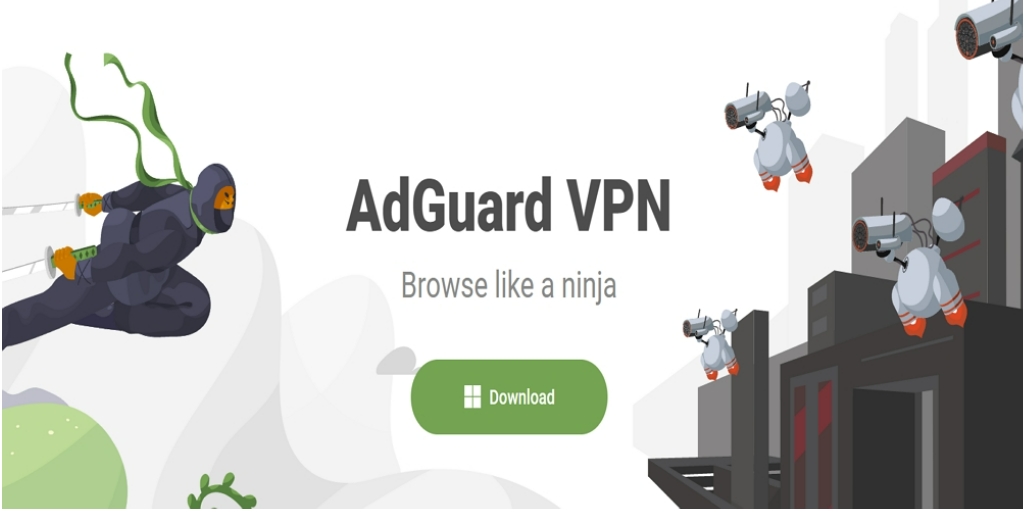TechRadar Verdict
AdGuard VPN is a great choice for those looking for a VPN with a lot of features. However, there are also some drawbacks to using AdGuard VPN, including speed issues.
Pros
- +
Works with streaming platforms
- +
Torrenting supported
- +
Reasonable pricing
- +
Automatic kill switch
- +
AES-256 encryption
- +
Split-tunneling
- +
Easy to install & use
Cons
- -
Limited features
- -
No live chat
- -
No free trial
- -
Underwhelming speeds
Why you can trust TechRadar
If you're looking for a way to increase your online security and privacy, AdGuard VPN may be the solution you've been searching for. Cyprus-based internet company AdGuard is a leading provider of online security and privacy products, and its best VPN offering is one of the most popular on the market.
The service offers three main products: AdGuard VPN, AdGuard Adblock, and AdGuard DNS. AdGuard VPN is a virtual private network that encrypts your traffic and hides your IP address from websites, ISPs, and other third parties. AdGuard Adblock is an ad blocker that blocks all types of ads on all devices. There is a free plan that offers 3 GB every 30 days with servers in London (UK), Amsterdam (Netherlands), and Paris (France). It's not a bad offering compared to the best free VPN offers you’ll find elsewhere.
This VPN offers VPN servers in over 65 locations across 53 countries, including the US, UK, Australia, India, and Germany. While that's certainly not the best, it's about average across the industry
Pricing & plans
AdGuard offers three different subscription plans: monthly, yearly, and bi-annual.
The monthly plan costs $11.99 a month or $71.40 a year (which works out to $3.99 per month). The bi-annual plan costs $119 every two years (which works out to only $2.99 per month), but if you use code TECHRADAR80 you can get it for just $2 per month—that's an 80% discount. There may not be a free trial, however, there is a 30-day money-back guarantee. So you can use this service and request a refund within 30 days if you are not satisfied with their service.
I thought AdGuard's pricing was very competitive when compared to other VPN providers on the market. For example, NordVPN charges $5.95 per month for their monthly plan, while IPVanish charges $10.00 per month. AdGuard's yearly plan is also cheaper than most other providers' monthly plans, making it a great value for those who are looking to commit to a longer-term subscription.
You can pay via PayPal, credit cards, and cryptocurrencies, which is also the industry standard. It gives you more opportunities to pay anonymously.
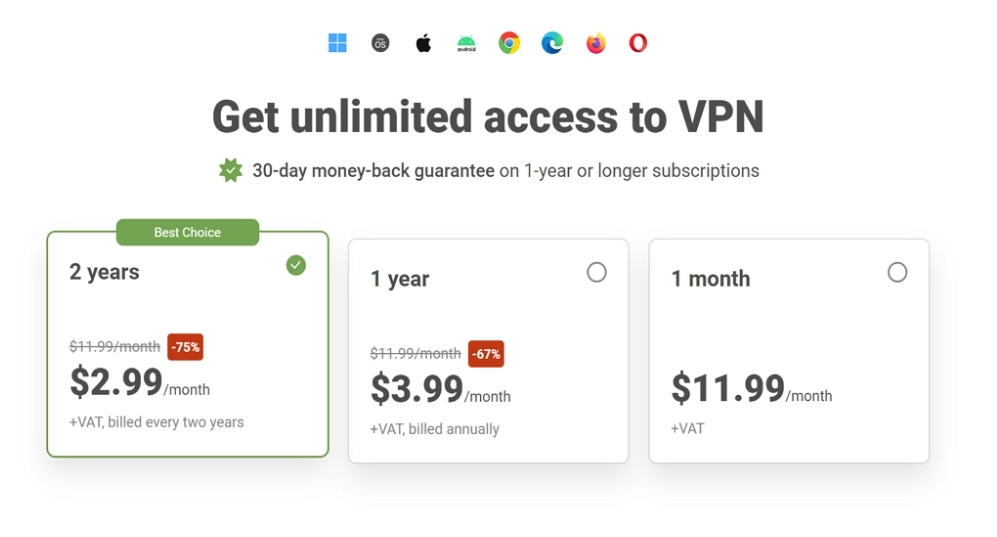
Privacy & encryption
As you’d expect from a VPN, Adguard offers both privacy and encryption. It even implemented QUIC protocol to enable faster download speeds with authentication handshakes by removing the mandatory request processing order of traditional TCP data transfers. This means that, if a packet is lost or corrupted, the rest of the download can continue while that packet is resolved, rather than having to wait until afterward to continue.
Adguard's split tunneling allows you to choose what data goes through the VPN tunnel and what doesn't. This is a great feature if you want to improve your privacy without sacrificing speed. It also offers a VPN kill switch, which will prevent your data from leaking if the connection drops.
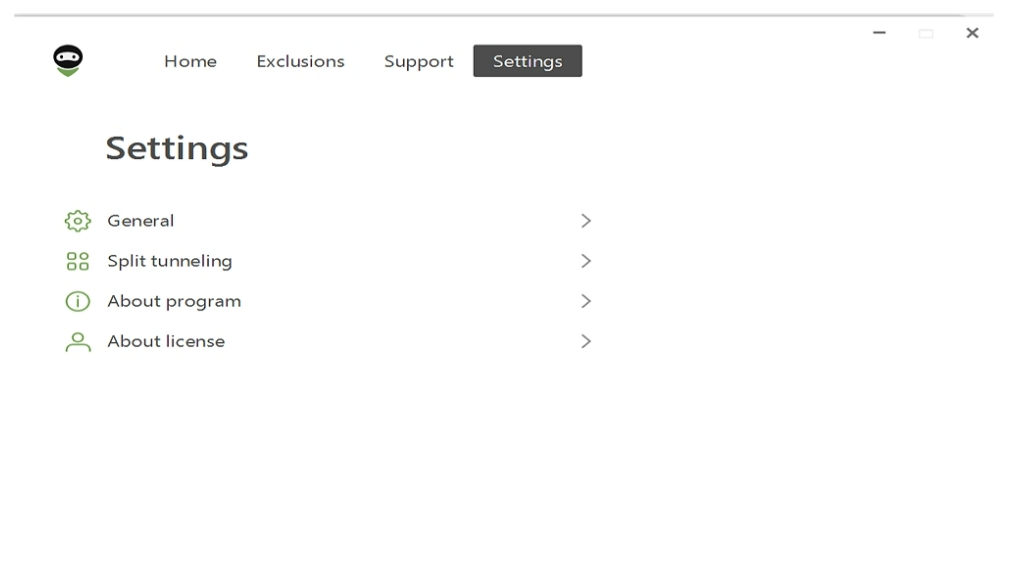
Torrenting & P2P
AdGuard VPN does act as a VPN for torrenting and P2P because it has a strict no-logs policy. This means your activities will never be tracked or monitored. AdGuard also offers strong encryption to keep your data safe and secure.
Ad blocker
AdGuard also offers a DNS-based ad blocker that can prevents ads on all your devices, even if they don't have the company’s AdBlock installed. We found the ad blocker used a combination of blacklisting and heuristics to keep our experience ad-free.
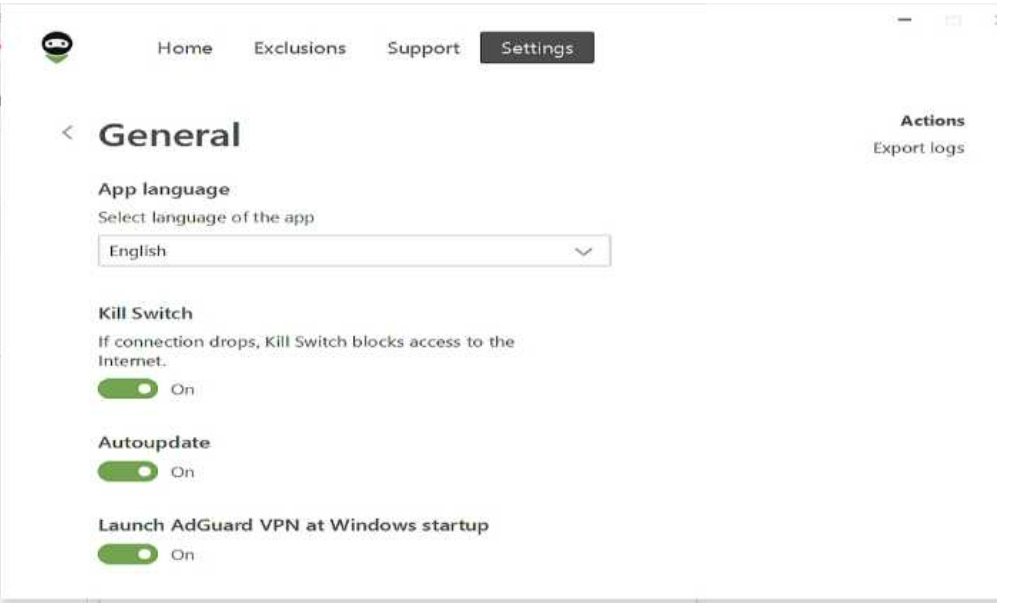
VPN for China
If you’re looking to AdGuard as the best VPN for China, you’re out of luck. We tried connecting the VPN to mainland China, unfortunately, this service does not work in the country at the moment.
Support
AdGuard VPN can be used on an unlimited number of devices and platforms — all you need is to have an AdGuard account and download the AdGuard VPN app.
You’ll find decent support for a wide range of platforms, with desktop software for Windows, macOS, and Linux, and mobile VPN apps for Android, and iOS, as well as routers. We installed the Windows version of the app on our computer and it worked fine. Additionally, Adguard has browser extensions for Chrome, Opera, and Firefox.
AdGuard offers 24/7 support via email. The company also has a strong social media presence, with an active Twitter account. AdGuard's website features a comprehensive FAQ section, as well as detailed tutorials on how to use the service.
The only downside here is the company doesn’t live chat and phone support. This could be a challenge for someone who prefers using live chat or phone support. You may consider ExpressVPN and IPvanishVPN as both services offer live chat and phone customer support.
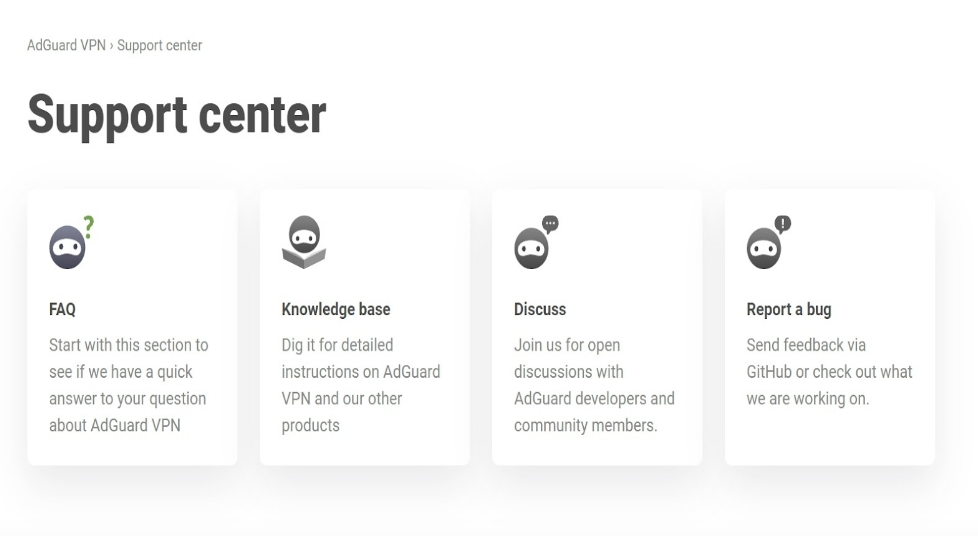
Speed & experience
I tested Adguard VPN on my Windows PC and the results were not as favorable as I had hoped. My baseline speed without Adguard was about 65 Mbps, and with AdGuard enabled, my speed slowed to a range of 10 Mbps.
That’s quite a significant drop and made streaming video and gaming difficult. Ialso experienced several connection drops while using Adguard. Overall, I was quite disappointed with AdGuard’s performance.
Streaming
During my tests, we found AdGuard to be a decent VPN for Netflix (and a decent streaming VPN in general). It unblocked US Netflix, UK Netflix, Canada Netflix, France Netflix, and Japan Netflix. Adguard also unblocked Disney+, Amazon Prime Video, BBC iPlayer, and more.
Elsewhere, it did a great job of unblocking Hulu, HBO Max, and BBC iPlayer. I was able to stream content on all three platforms without any issues.
Alternatives
While AdBlocker VPN does a great job of blocking ads, it's not the only option out there. If you're looking for an alternative, here are some other options we recommend trying:
ExpressVPN is known for its fast speeds and easy-to-use interface. There’s also a money-back guarantee, so you can try it risk-free.
NordVPN is another popular VPN service that offers strong encryption and 24/7 customer support.
Surfshark is a newer VPN service that's quickly gaining popularity. It offers affordable plans and features like unlimited simultaneous connections and a strict no-logs policy.
Verdict
AdGuard VPN is a great choice for those looking for a VPN with a lot of features. However, there are also some drawbacks to using AdGuard VPN. AdGuard does not offer live chat or phone support but there is a free plan on offer. Additionally, AdGuard's speed and performance were disappointing. You may consider ExpressVPN or Surfshark if you want a VPN service provider that offers 24/7 live chat, and better overall performance.
Aloysius Ejike Ukejeh is a seasoned tech and virtual private network writer. He has over 5 years of experience in the technology industry, focusing on streaming, web hosting, security, and privacy. Aloysius is an expert in virtual private networks (VPNs), and he frequently writes about the latest news and developments in this area. He is also a strong advocate for online privacy and security. Aloysius spends time reading about the latest technology news in his free time.
- Andreas TheodorouEditor-in-Chief of Tech Software