Why you can trust TechRadar
On paper, it's clear the Spin 5 isn't a workhorse that can power through multiple programs taxing its resources for long periods of time. The Spin 5 is very much a laptop that's designed to handle routine tasks without any hiccups, and indeed, the Spin 5 does just that.
Here’s how the Acer Spin 5 performed in our suite of benchmark tests:
3DMark Sky Diver: 3,668; Fire Strike: 942; Time Spy: 377
Cinebench CPU: 498 points; Graphics: 49 fps
GeekBench: 4,659 (single-core); 13,945 (multi-core)
PCMark 8 (Home Test): 3,195 points
PCMark 8 Battery Life: 4 hours and 43 minutes
Battery Life (TechRadar movie test): 6 hours and 43 minutes
Comparing these test results with the Flex 6 14 and the Surface Book 2, the Spin 5 held its own. Scores were within a few percentage points above or below the Flex 6 14's benchmark scores. Comparing the Spin 5 to the better equipped, and more expensive, Surface Book 2 is almost unfair. The Spin 5 is handily outperformed across the series of 3DMark tests, but somehow surpasses the Surface Book 2 for PCMark 8's Home test with a score of 3,195 compared to 2,323. This could be due to efficiency updates to the PCMark 8 app since the Surface Book 2 was last tested, or to the fact that the Acer machine’s display pushes far fewer pixels.
Benchmarks are a good baseline to judge a device off of, but real-world use is, ultimately, what really matters. For the most part, the Spin 5 keeps up with whatever we throw at it. With multiple browser tabs open, Spotify streaming and the occasional stylus use, we never felt like we were asking too much from the Spin 5.
However, had we tried to edit large files in Photoshop or do any video editing, we surely would have noticed a slowdown. The Spin 5 isn't built for gaming either, and as such, you should set your expectations to casual games only. Simply put, for those tasks you’ll need both more memory and a stronger graphics processor, which are tough to get at this price point from a 2-in-1 device.

Battery life
Acer touts the Spin 5's potential battery life of up to 13 hours. That's an impressive number, but as is usually the case, tests and real-world use fell short of that estimate. Running PCMark 8's Battery Life test, the Spin 5 turned off after 4 hours and 43 minutes. When playing a movie on loop, with display brightness at 50% and all radios turned off but Wi-Fi, the Spin 5 powered through 6 hours and 43 minutes.
The Spin 5 has more than enough battery life to get through a long flight while wasting time watching a movie or a long work session.
While not hitting 13 hours is disappointing, the test results and our actual usage are still impressive, surpassing the Flex 6's PCMark 8's battery test by almost an hour, and the movie test by 15 minutes. The Surface Book 2 gains a massive advantage over either laptop with dual batteries in the base and tablet.
Sign up for breaking news, reviews, opinion, top tech deals, and more.
Software and features
We can't count the number of times a prompt from Norton Security alerted us to the fact that our free trial had experienced over the course of testing. Sure, Norton can be uninstalled, but when the alerts and prompts interrupt your workflow by becoming the top window on the screen it's annoying and downright frustrating.
The fingerprint sensor is small but reliable. Using the sensor to sign into the Spin 5, it hasn't acted fussy or failed to recognize our registered fingerprint.
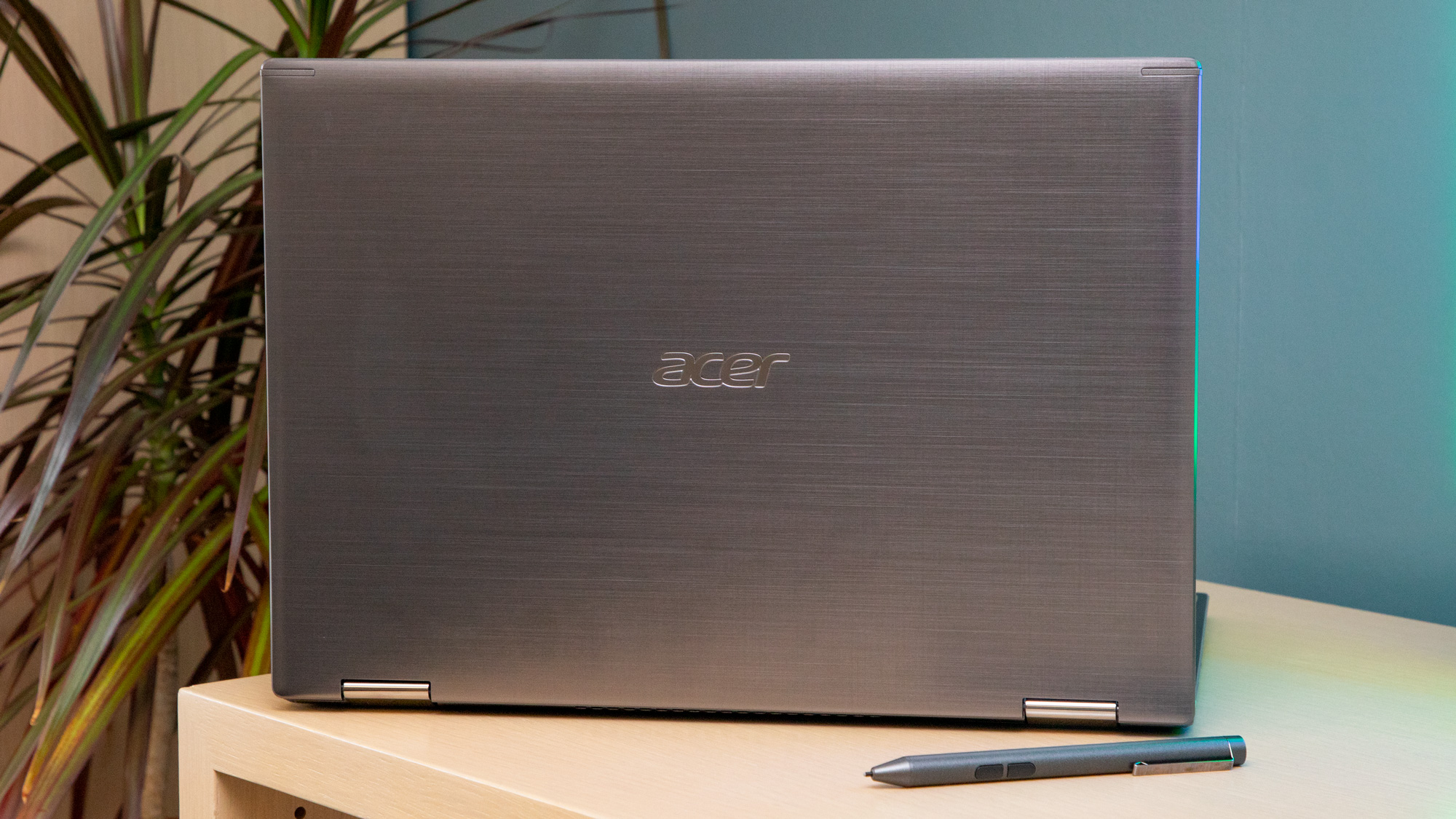

Final verdict
The Acer Spin 5 is a fine laptop for someone who needs nothing more than something capable of keeping up with basic computing tasks. However, the Spin 5 offers a cut above ‘basic’ with its FHD touchscreen and decent battery life.
If you need a little more power and versatility than this, you’ll have to look toward more expensive options, like Microsoft’s Surface Book 2. Someone who lives almost solely in Microsoft Word, Chrome and Mail, however, will feel right at home on the Acer Spin 5.
- 1
- 2
Current page: Performance, battery life features and verdict
Prev Page Introduction, value and design