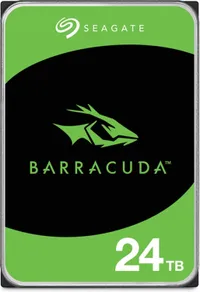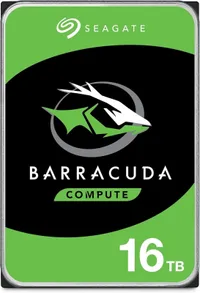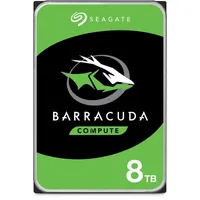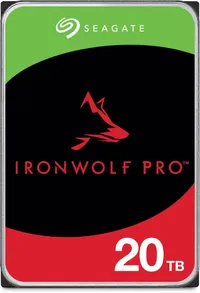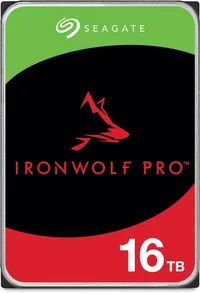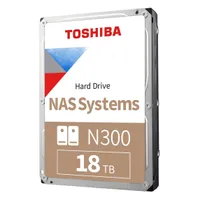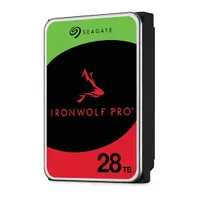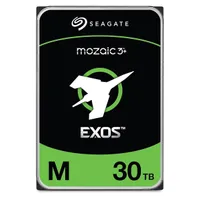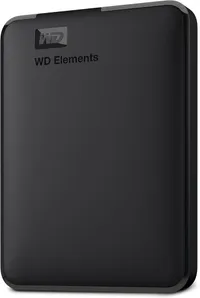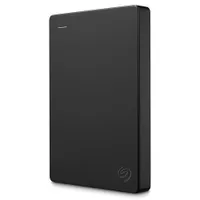Best Prime Day HDD deals 2025 - hard drives from Seagate, Toshiba, WD from as low as $10/TB
Hard disk drives remain the go-to storage for capacities beyond 10 terabytes

Hard disk drives (or spinning rust as they are fondly referred to) are your best bet if you want to have terabytes of storage available without paying over the odds. I have curated the best hard drive deals on Amazon Prime Big Deals Day, as prices have been reduced accordingly (and will increase after, so hurry up).
I've looked at Adorama, Newegg, BestBuy, and of course Amazon. I focused on three hard drive vendors (Seagate, WD and Toshiba - they're the only remaining ones anyway) and opted for new models only (rather than refurbished).
If you notice any out-of-stock or misprice, feel free to contact me on desire (dot) athow (at) futurenet (dot) net
Best Amazon Prime Day HDD deals: Quick links
- Amazon: HDDs as low as $10/TB
- Adorama: up to $400 savings on hard drives
- Newegg: up to 20% reduction on HDDs
- BestBuy: save up to 31% on HDDs
Consumer HDDs
✅ $10.00/TB
✅ 24TB
✅ 7200RPM
✅ 2-year warranty
✅ 512MB cache
✅ $15/TB
✅ 8TB
✅ 7200RPM
✅ 2-year warranty
✅ 128MB cache
Pro HDDs
✅ $16.25/TB
✅ 20TB
✅ 7200RPM
✅ 5-year warranty
✅ 512MB cache
✅ $16.88/TB
✅ 16TB
✅ 7200RPM
✅ 5-year warranty
✅ 512MB cache
✅ $16.50/TB
✅ 20TB
✅ 7200RPM
✅ 5-year warranty
✅ 512MB cache
✅ $18.05/TB
✅ 18TB
✅ 7200RPM
✅ 5-year warranty
✅ 512MB cache
✅ $18.92/TB
✅ 28TB
✅ 7200RPM
✅ 5-year warranty
✅ 512MB cache
External hard drive
✅ $10.83/TB
✅ 24TB
✅ 7200RPM
✅ 2-year warranty
✅ With Rescue Data recovery services
✅ $10.83/TB
✅ 24TB
✅ 7200RPM
✅ 2-year warranty
✅ With Rescue Data recovery services
✅ $13.93/TB
✅ 28TB
✅ 7200RPM
✅ 2-year warranty
✅ With Rescue Data recovery services
Portable hard drive
✅ $21.67/TB
✅ 6TB
✅ 5400RPM
✅ 2-year warranty
✅ $22/TB
✅ 5TB
✅ 5400RPM
✅ 2-year warranty
✅ $23.75/TB
✅ 4TB
✅ 5400RPM
✅ 2-year warranty
✅ $23/TB
✅ 5TB
✅ 5400RPM
✅ 2-year warranty
Amazon Prime Day HDD deals: FAQs
- Moving data around often? You probably need a portable hard drive. These are self-powered 2.5-inch storage devices that are usually more expensive per Terabyte than their external desktop counterparts. They have a maximum capacity of 6TB, compared to 30TB for 3.5-inch models. The latter though need an external power supply.
- Adding capacity to a PC? That's the most common scenario and it is likely that it will be used as a secondary (or even tertiary) storage unit. Go for the cheapest you can find and don't to backup regularly.
- Building or upgrading a NAS? HDD manufacturers usually have two types of hard drives, consumer grade and pro grade. The former is characterized by low spinning speeds, lower performance, lower capacity, shorter warranties and cheaper prices. That's the L, Barracuda and Blue series for Toshiba, Seagate and WD respectively. I wouldn't recommend these for NAS or indeed any sustained use cases.
- Pro grade (extending to enterprise) usually have higher spinning speed (and performance), go to higher capacities, longer warranties and on average higher prices. They are geared towards more taxing workloads (e.g. NAS, surveillance video, AI, DVR/NVR). A NAS drive for example would have a rated workload capacity, e.g. 550TB/year for the WD Red Pro.
- Remember to backup. Either to the cloud or by setting up a dedicated storage unit to back up your data. If you're a data hoarder dealing with hundreds of TB or a few PB, consider tape.
Sign up to the TechRadar Pro newsletter to get all the top news, opinion, features and guidance your business needs to succeed!

Désiré has been musing and writing about technology during a career spanning four decades. He dabbled in website builders and web hosting when DHTML and frames were in vogue and started narrating about the impact of technology on society just before the start of the Y2K hysteria at the turn of the last millennium.
You must confirm your public display name before commenting
Please logout and then login again, you will then be prompted to enter your display name.