Best laptops for work and gaming of 2025: Our top picks for every budget
Productivity and play? These are the best laptops for gaming and work
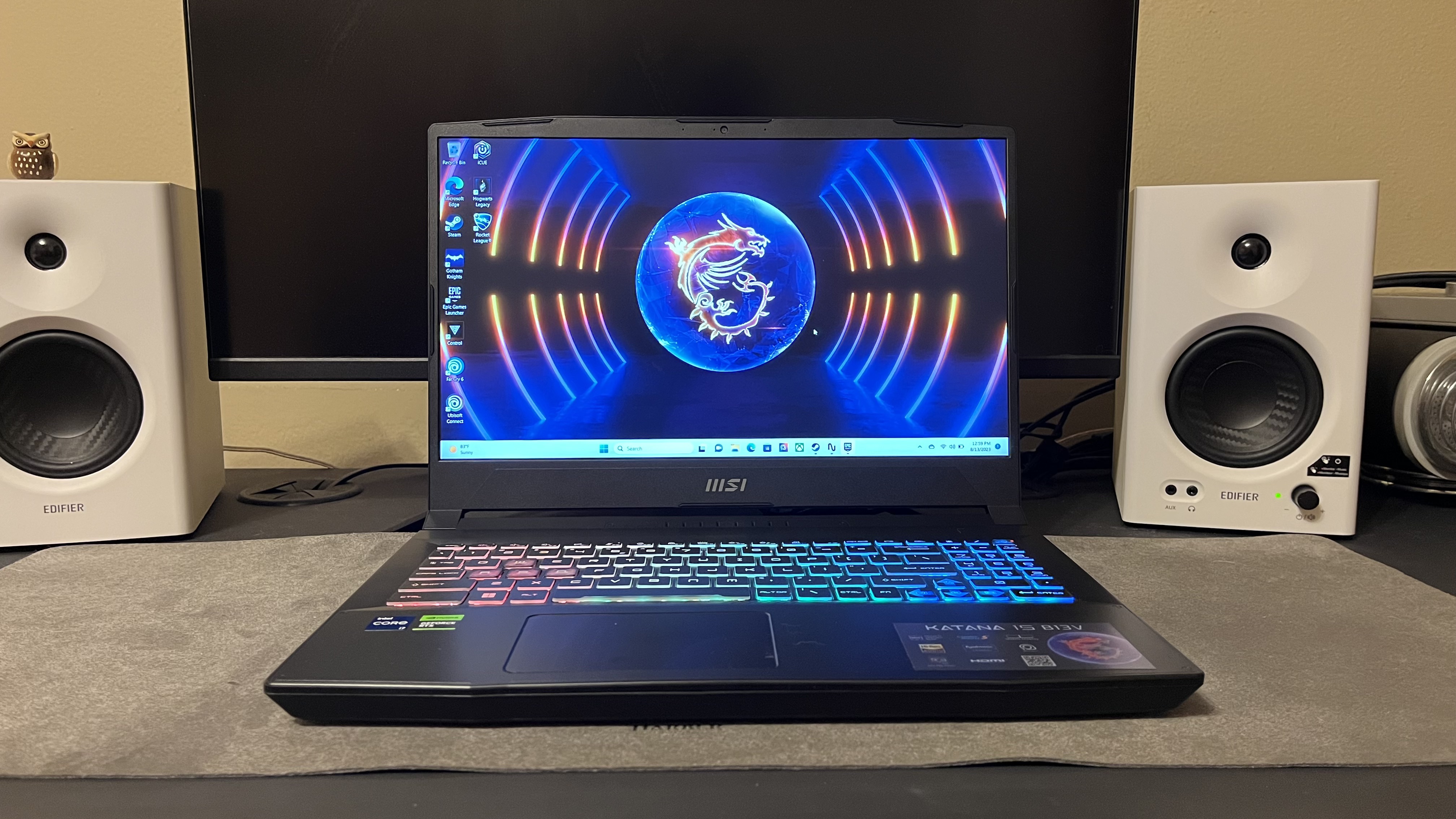
Sign up for breaking news, reviews, opinion, top tech deals, and more.
You are now subscribed
Your newsletter sign-up was successful
Based on our testing, the best laptops for work and gaming make short work of everything from the latest triple-A games to all those online meetings filling up your calendar - and they look professional while they do it, too.
For most people who want the best of both work and play, the Razer Blade 16 stands out at the top pick. The latest version is one of the thinnest laptops around, and I love the new, improved keyboard that makes the typing experience so much better. It might be designed for games, but with this level of power, it will breeze through any productivity work, and the high performance lends itself to creative workloads for those who work on content, too.
My team and I have reviewed over 1,800 of the best business laptops and the best gaming laptops, and every laptop in this round-up has been extensively tested and benchmarked to ensure they're able to pull double-duty in both roles - even if you're looking for the best laptops for working from home.
The quick list

Best laptop for work and gaming overall
An impressively thin, performance-driven laptop, the Razer Blade 16 is the perfect balance of power, portability, and professionalism.

Best laptop for work and gaming on a budget
The MSI Katana 15 surprised us with how good the gaming experience was considering the low cost - ideal for work and play.

Best business laptop for work and gaming
You can’t go wrong with an XPS for business and playing games, and Dell’s XPS 14 is a comfortable, compact laptop with a professional style.

Best mid-range laptop for work and gaming
We were impressed with the performance of the Lenovo Legion 5i, noting in our full review that it’s ideal for work and play - and it’s reasonably priced, too.

Best gaming and work laptop for battery life
The Asus ROG Zephyrus G14 is an incredible machine, with all the gaming chops you need to run triple-A games in a slim, sleek package.

Best 17in laptop for work and gaming
Best-in-class performance for gaming, and a gorgeous 17.3in 4K display make the MSI GT77 Titan our go-to choice for big-screen gaming and professional work where screen quality matters.
Best laptop for work and gaming overall



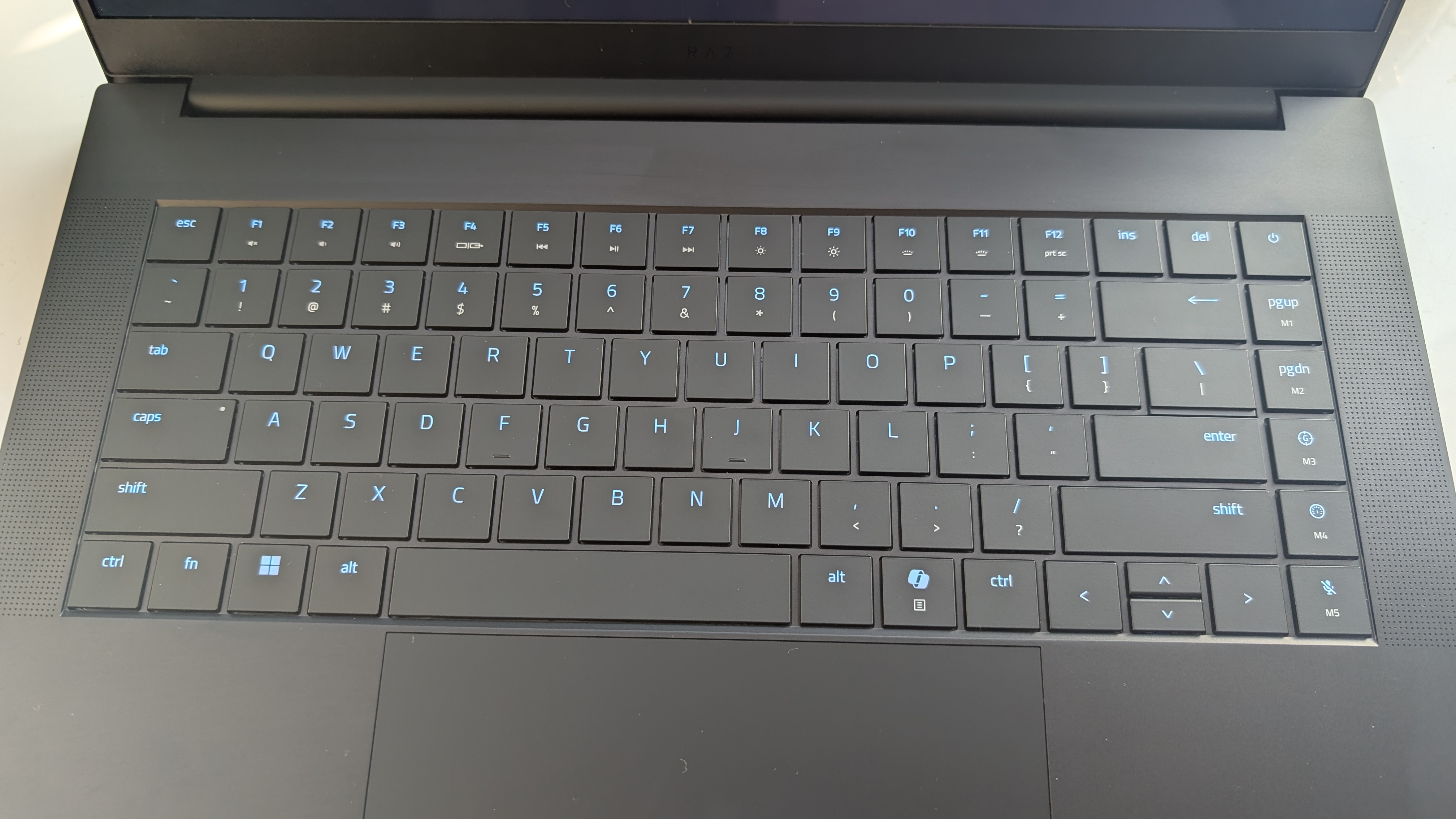



Specifications
Reasons to buy
Reasons to avoid
Razer has always produced great laptops for gaming, and with its sleek black design, it looks - quite literally - the business, too. For anyone looking to get an all-in-one laptop for work and play, it’s difficult to find fault with the new Razer Blade 16. Arguably the biggest issue is that it’s pretty expensive.
But then, you get a fair amount of laptop for your money - sort of, since this is an ultra-slim model that’s impressively lightweight for the size. And one that, in our tests, showed best-in-class performance. Inside, you’ll find an AMD Ryzen AI 9 HX 370 CPU, Nvidia RTX 5090 GPU, 32GB RAM, and 2TB storage in the max configuration. It’s worth noting, though, that we recommend using DLSS if you’re playing latest games at max settings when at 1600p resolution.
The 16in 2.5K OLED screen is gorgeous, too - you’ll have no trouble focusing on work with this model, and if your job involves content creation, we really like the fact that it boasts 100% DCI-P3 with Calman verification. Best of all, the company has also upgraded the keyboard on this model, too. Of course, there’s RGB, where you can set lighting for individual keys, but thanks to the new, deeper 1.5mm key travel, it makes for a much more relaxed typing experience, whether you’re playing games or writing reports and emails.
Read our full Razer Blade 16 (2025) review
Best laptop for work and gaming on a budget
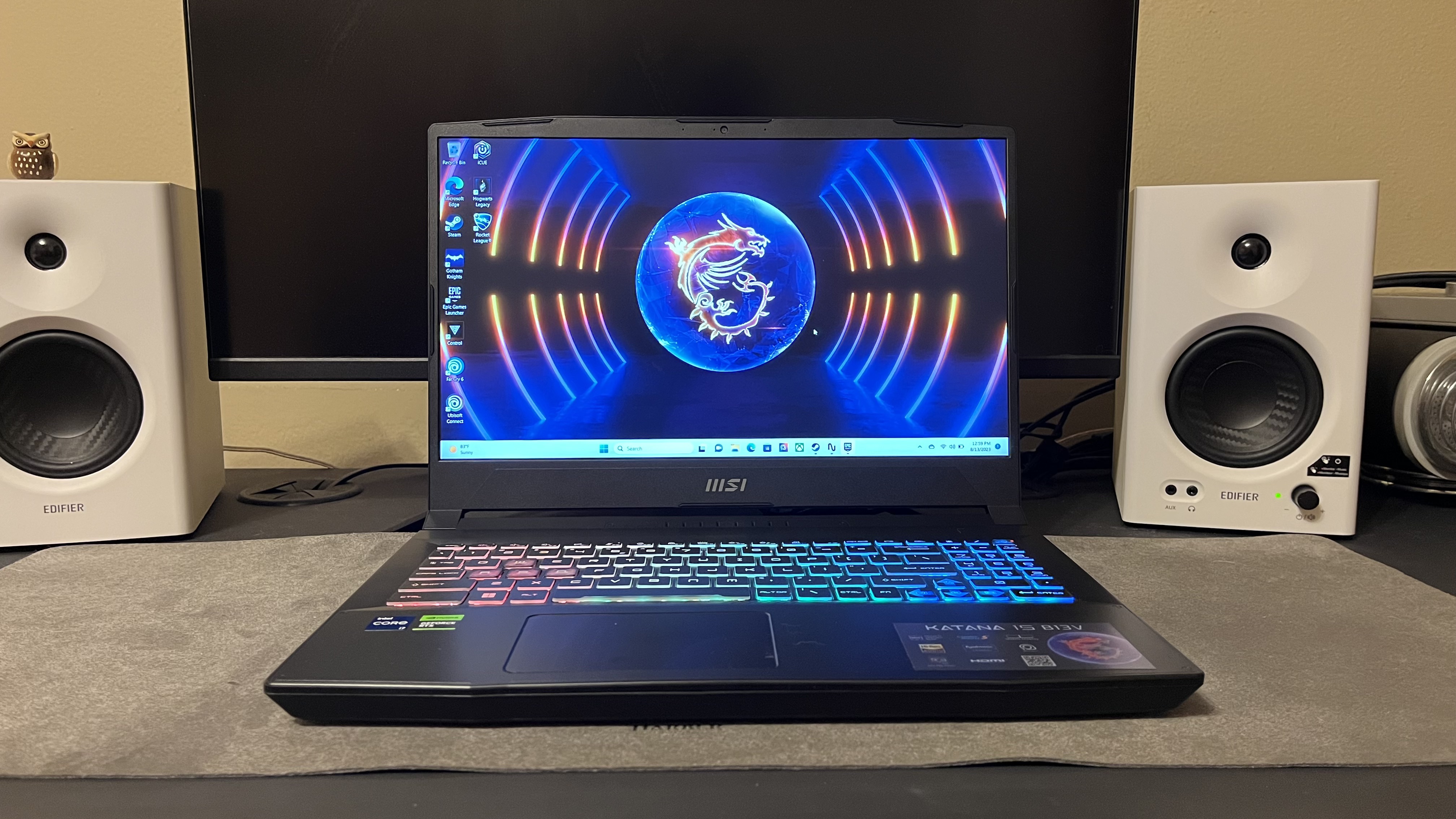
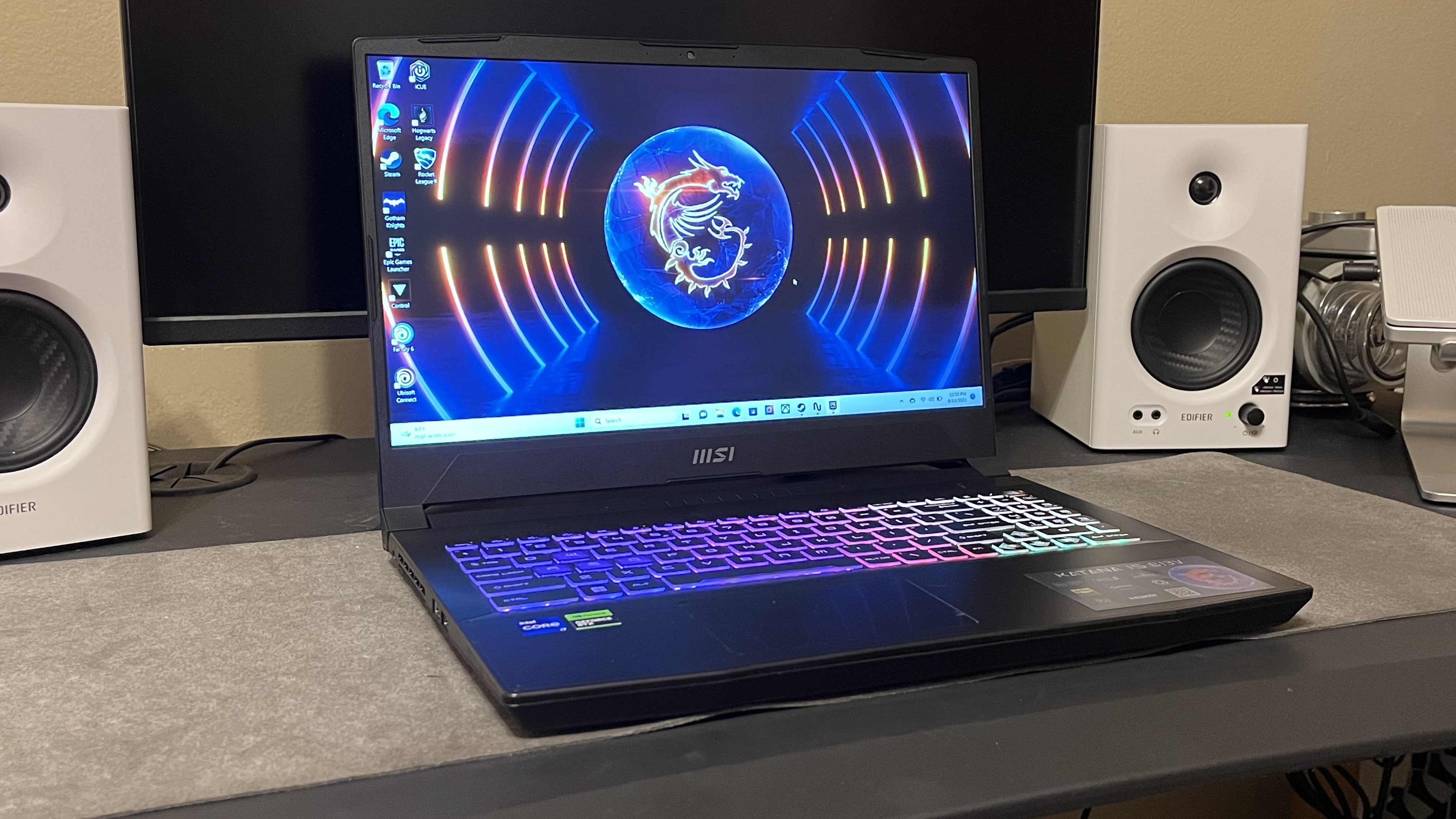

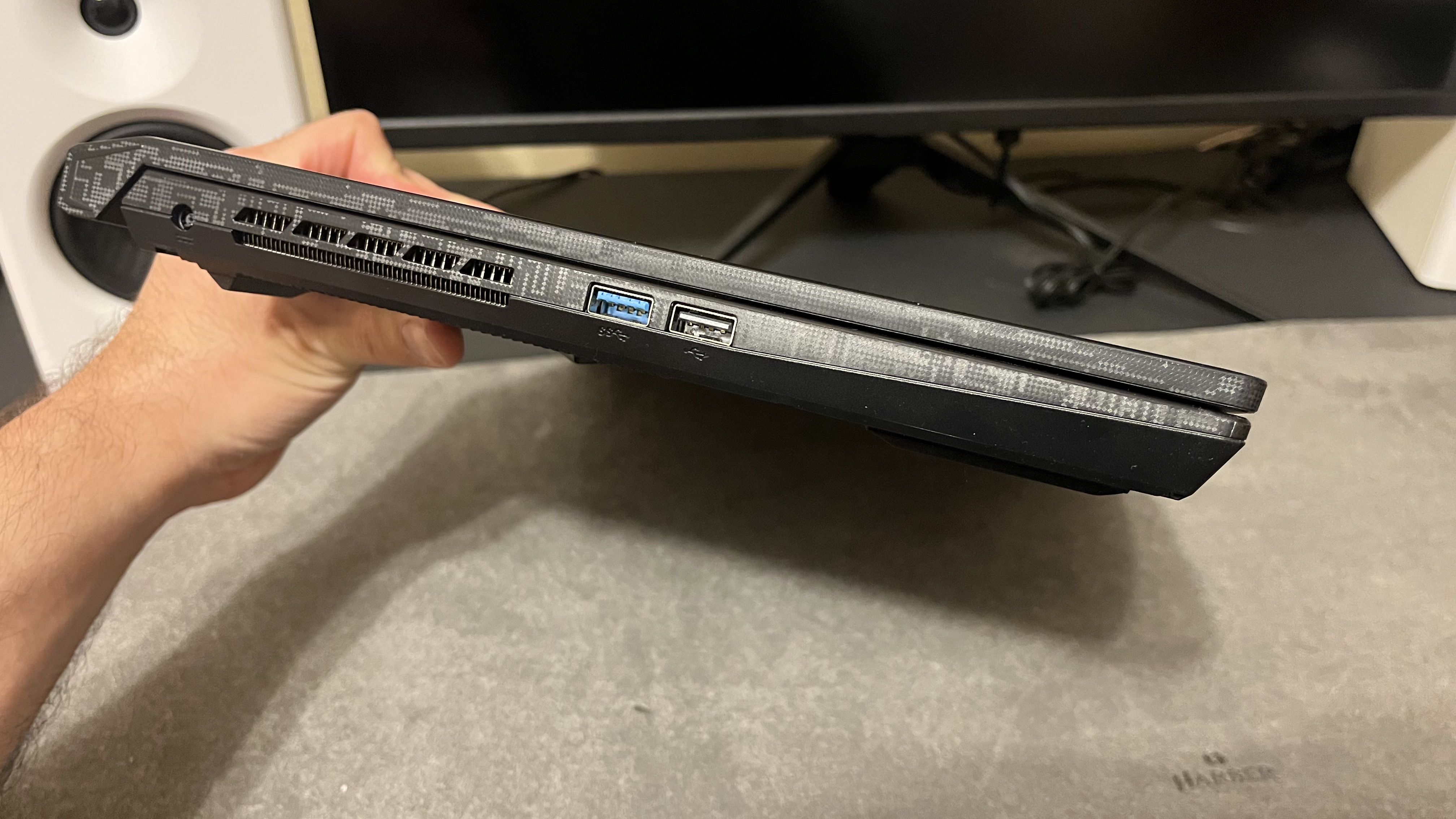
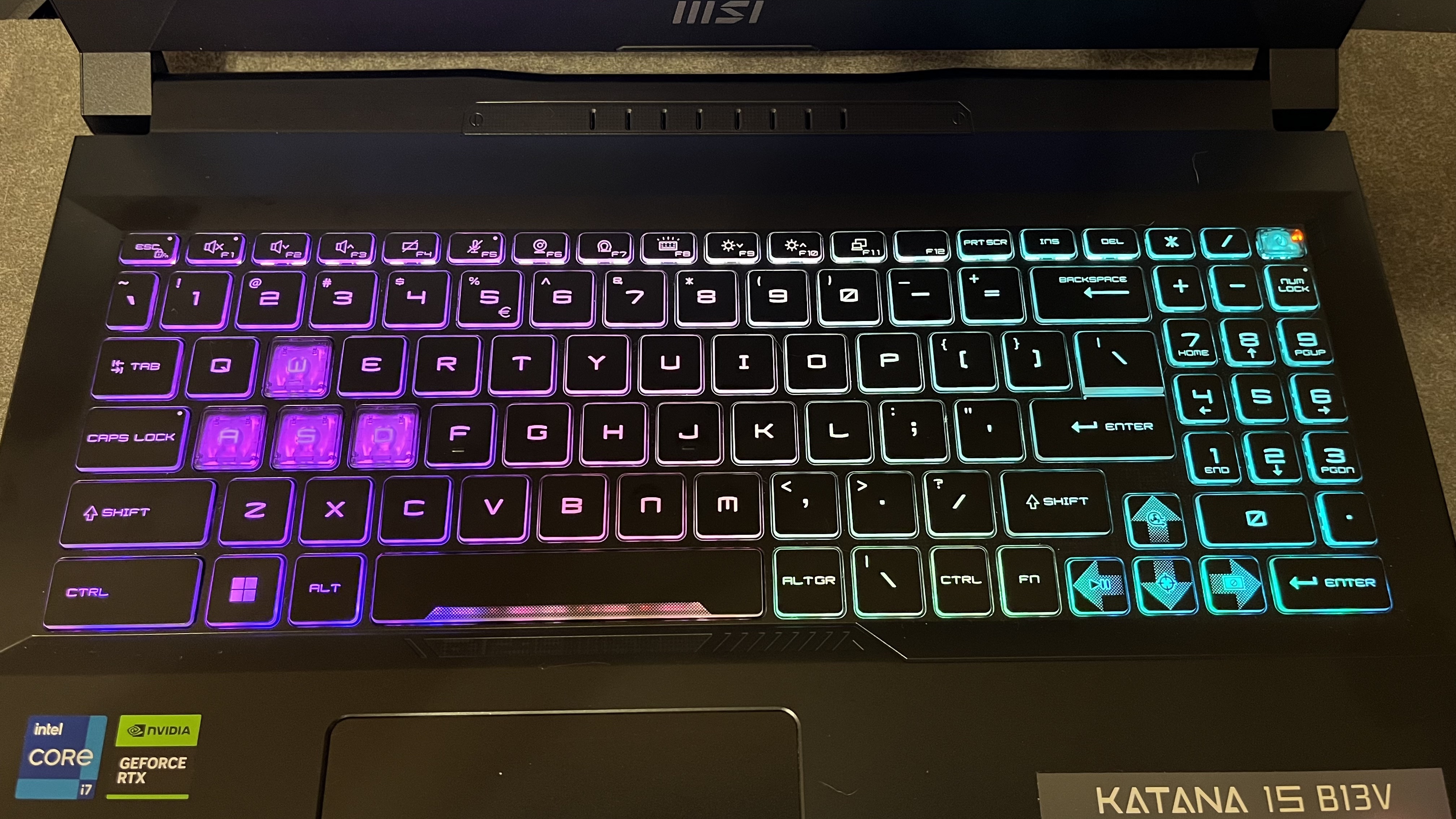
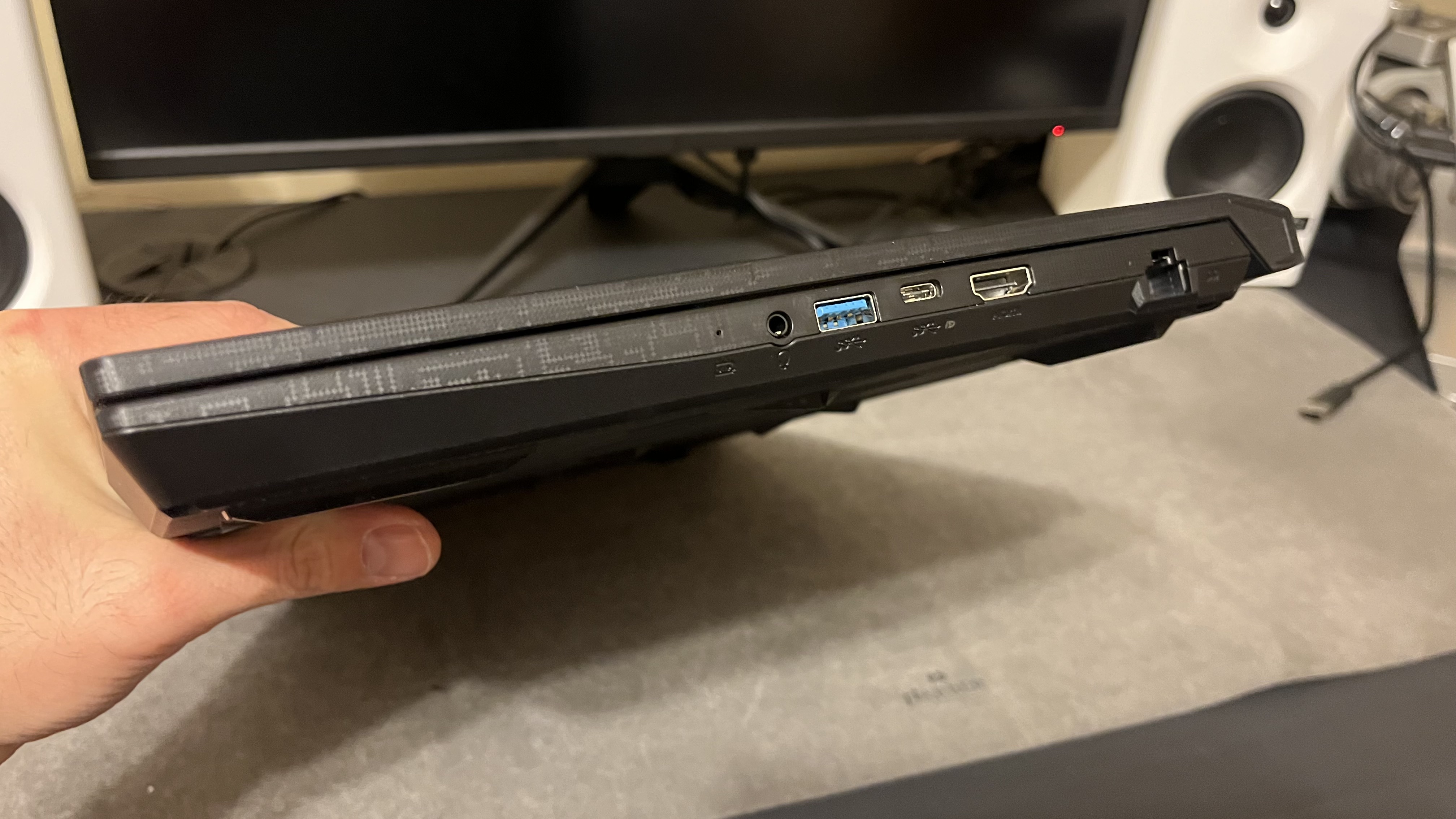
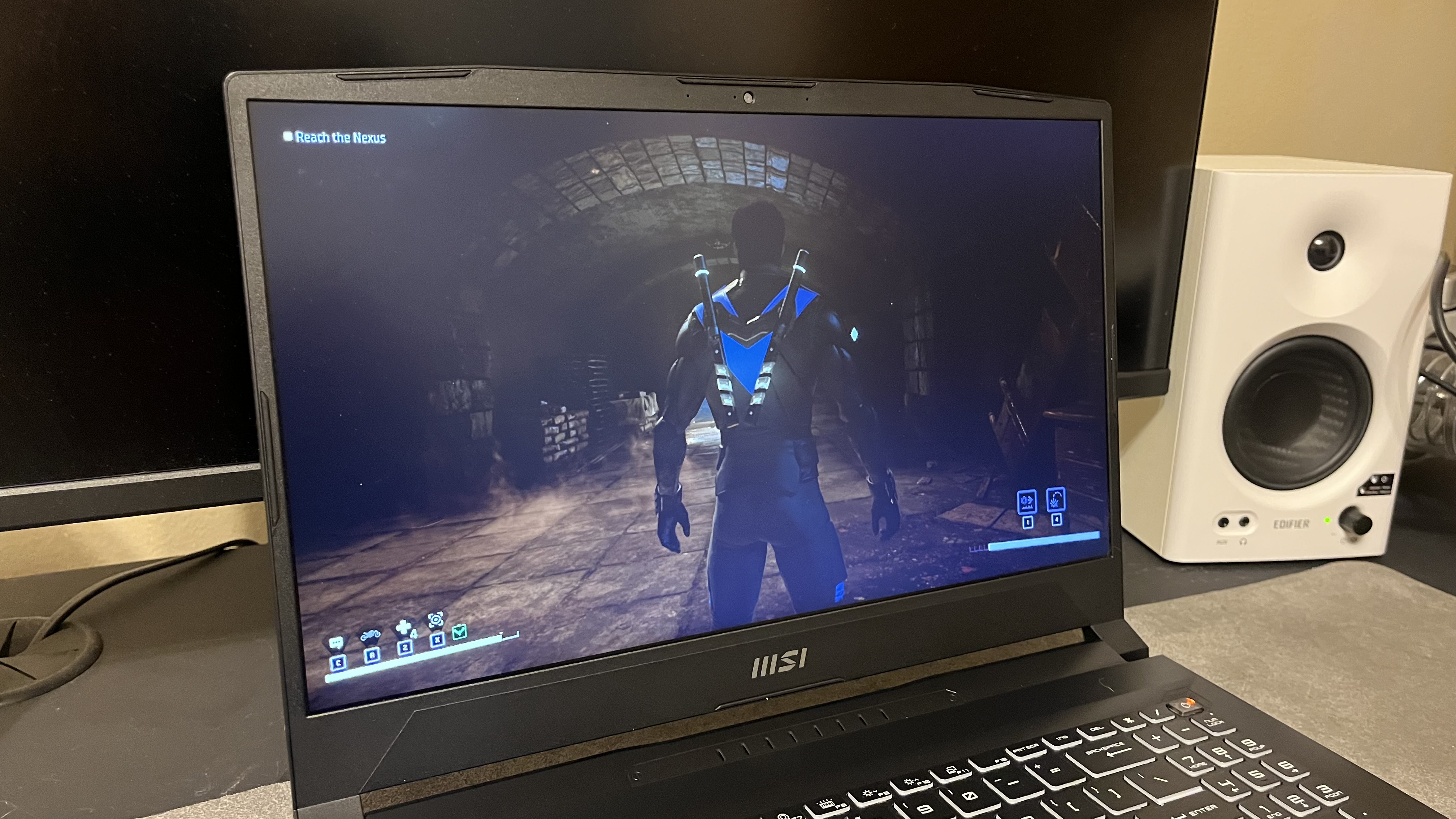
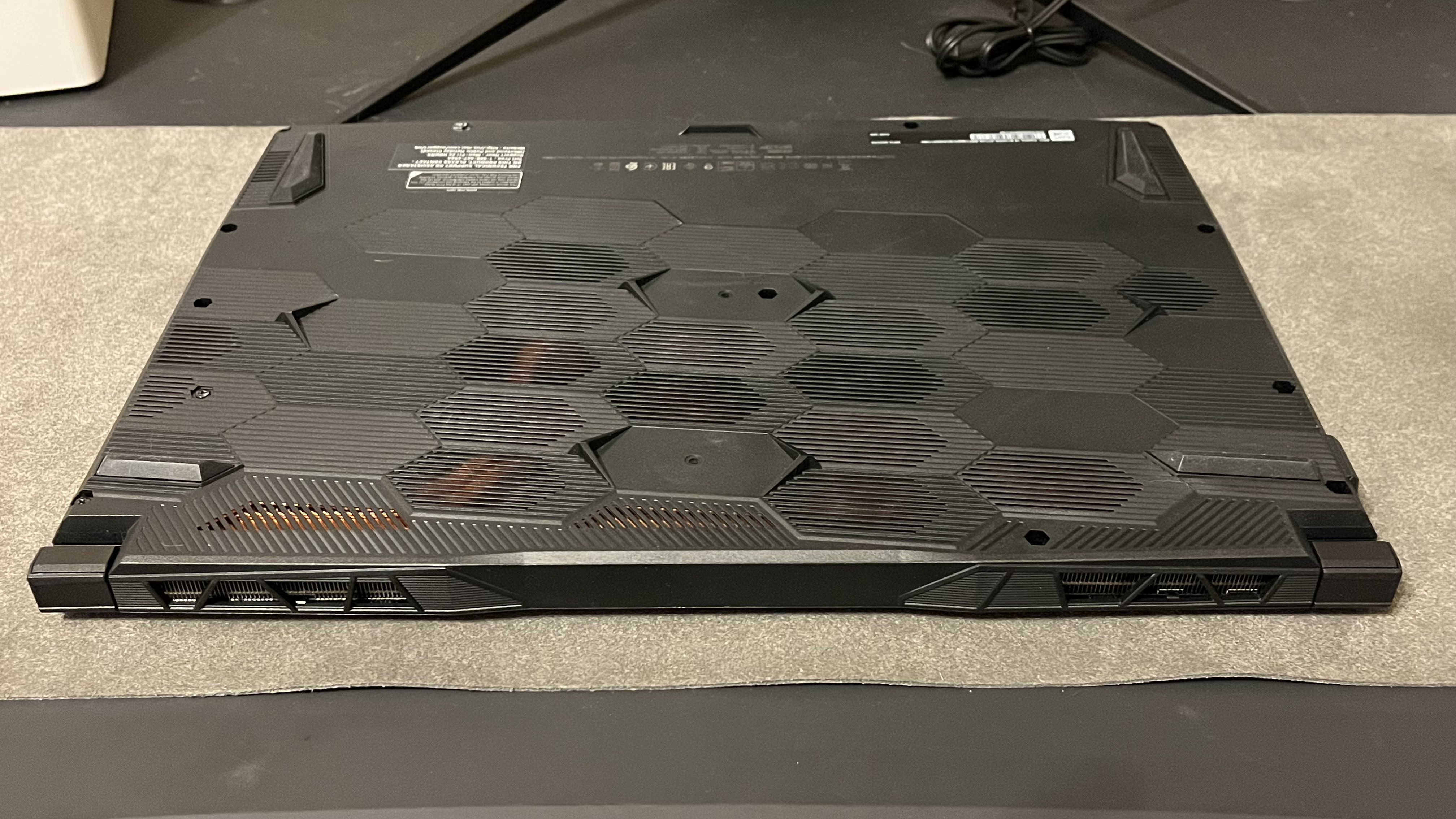
Specifications
Reasons to buy
Reasons to avoid
For a low-cost laptop for working and gaming, the MSI Katana 15 is our recommendation. Typically costing well below $1000 / £1000, our tests showed this one offers a good balance of performance, design, and price.
The base configuration is loaded with an Intel Core i5, Nvidia GeForce RTX 4050 graphics, and 16GB RAM. Reviewing this version, we had no issues running the likes of Control and Far Cry 6 at the highest settings with ray tracing on (although Hogwarts Legacy suffered stuttering at max). Benchmark test results confirmed our experiences.
As a laptop for work, then, the MSI Katana 15 will have no issues running general office apps and performing productivity tasks. The screen is a pleasing 15.6in, also boasting a 144Hz refresh rate. However, at 720p, we did find the integrated webcam a bit disappointing. Battery life is also short - one of the worst in any of our tests, in fact. If being on the mains is a fair compromise for a budget gaming laptop for work, the Katana 15 is a solid option.
Read our full MSI Katana 15 review
Best business laptop for work and gaming



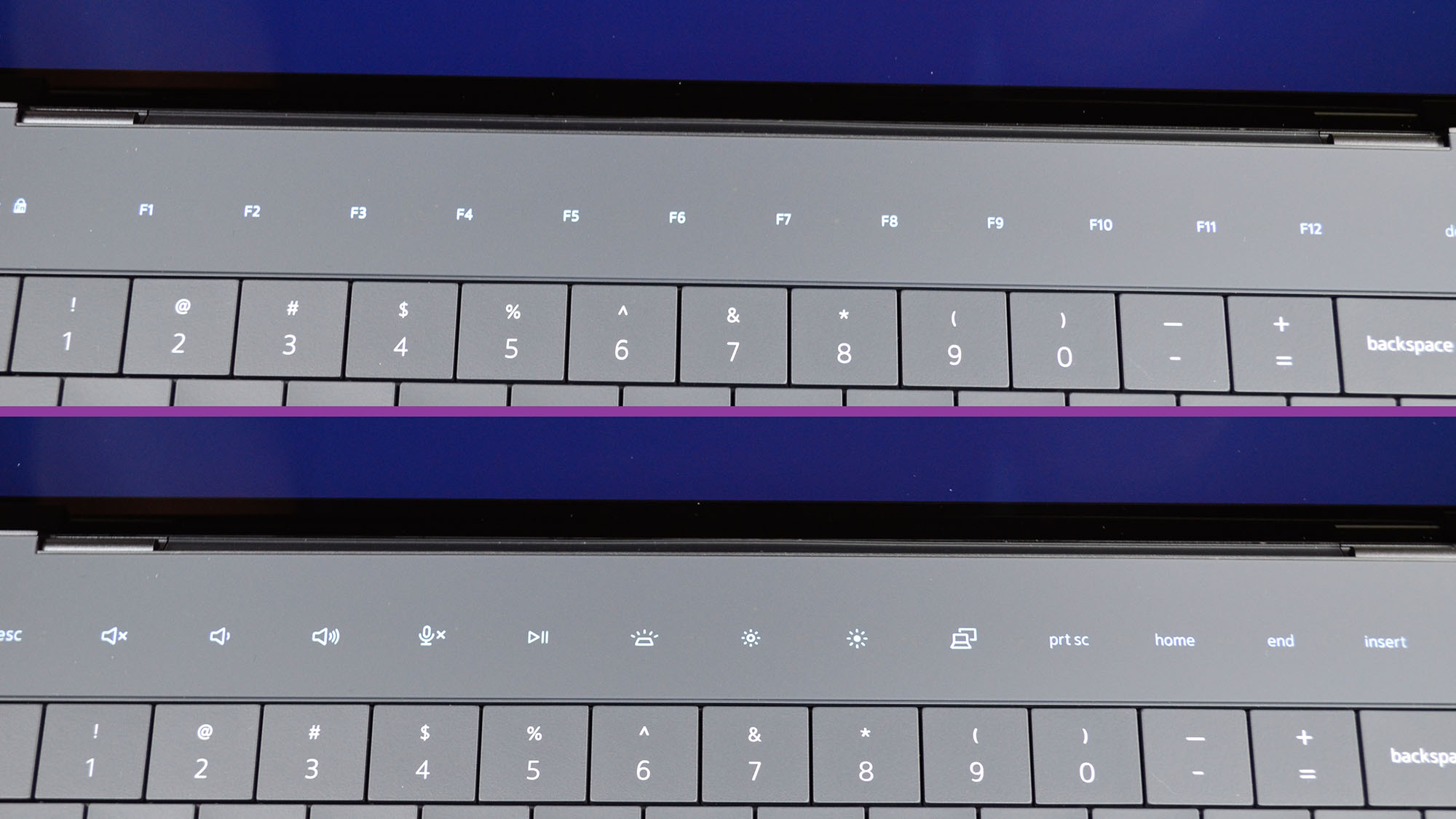




Specifications
Reasons to buy
Reasons to avoid
The Dell XPS 14 is, effectively, a MacBook Pro competitor - and for those looking for a portable 14in laptop for productivity tasks, content creation, and playing games, we recommend this slim but powerful machine.
For business, we recommend the XPS Laptops - and the XPS 14 is no different - easily handling all the basic browsing an office tasks, and seamlessly managed our 3D modeling and gaming tests. Like ThinkPads, they’re high-performing, durable devices designed for professionals.
Gaming performance was fair at medium settings and 1080p res - this is, after all, a business laptop first and foremost - but most games we tried during our review were capably handled without frame-rate drops or stuttering. The screen is a stunning 3.2k OLED, and we also clocked battery life at nine hours 35 minutes. Not quite as good as a MacBook Pro, but fine for all day at work. For a 17in alternative, see our Dell XPS 17 review for a blisteringly fast and impressive laptop for games and working.
Read our full Dell XPS 14 review
Best mid-range laptop for work and gaming

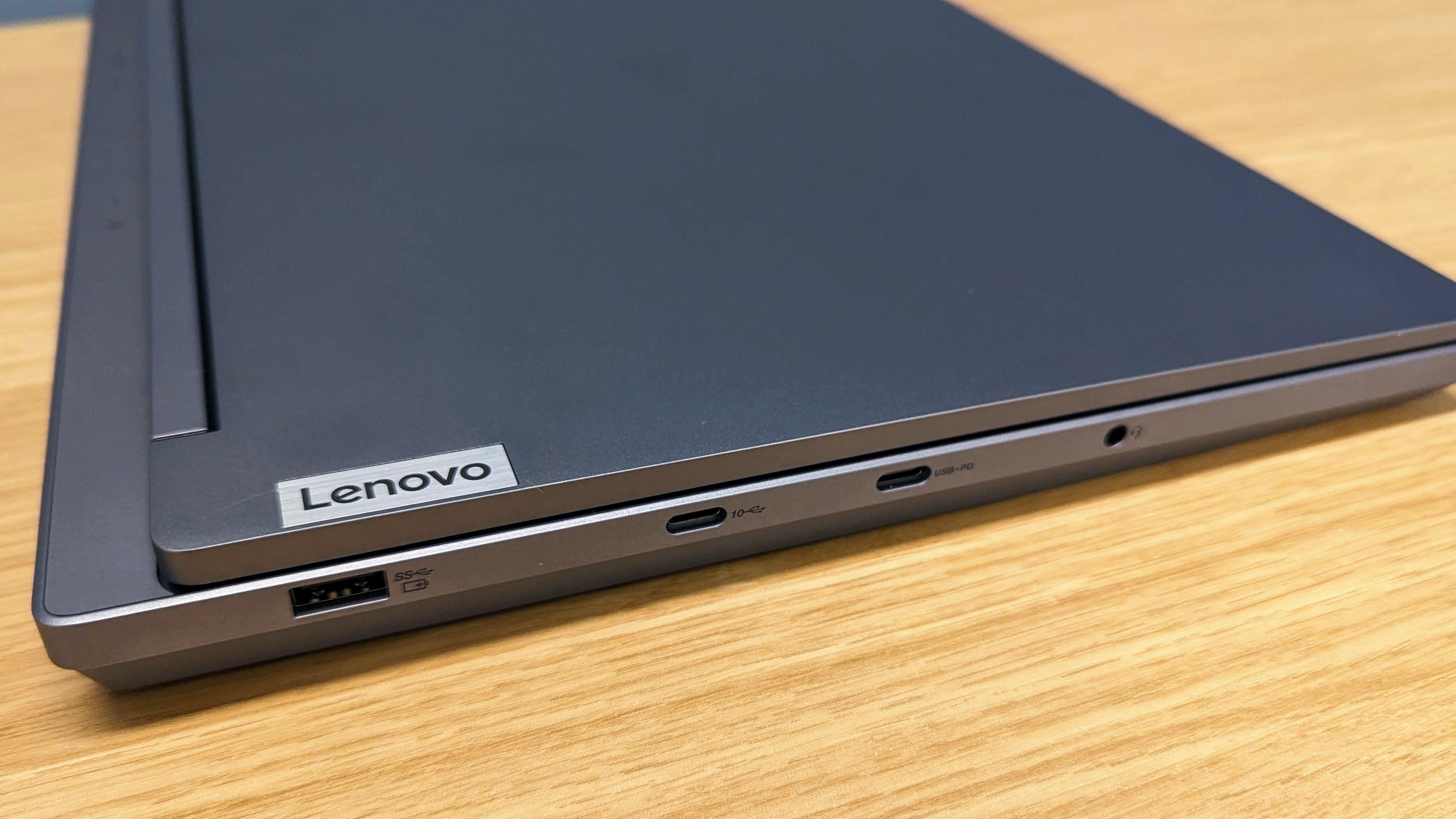





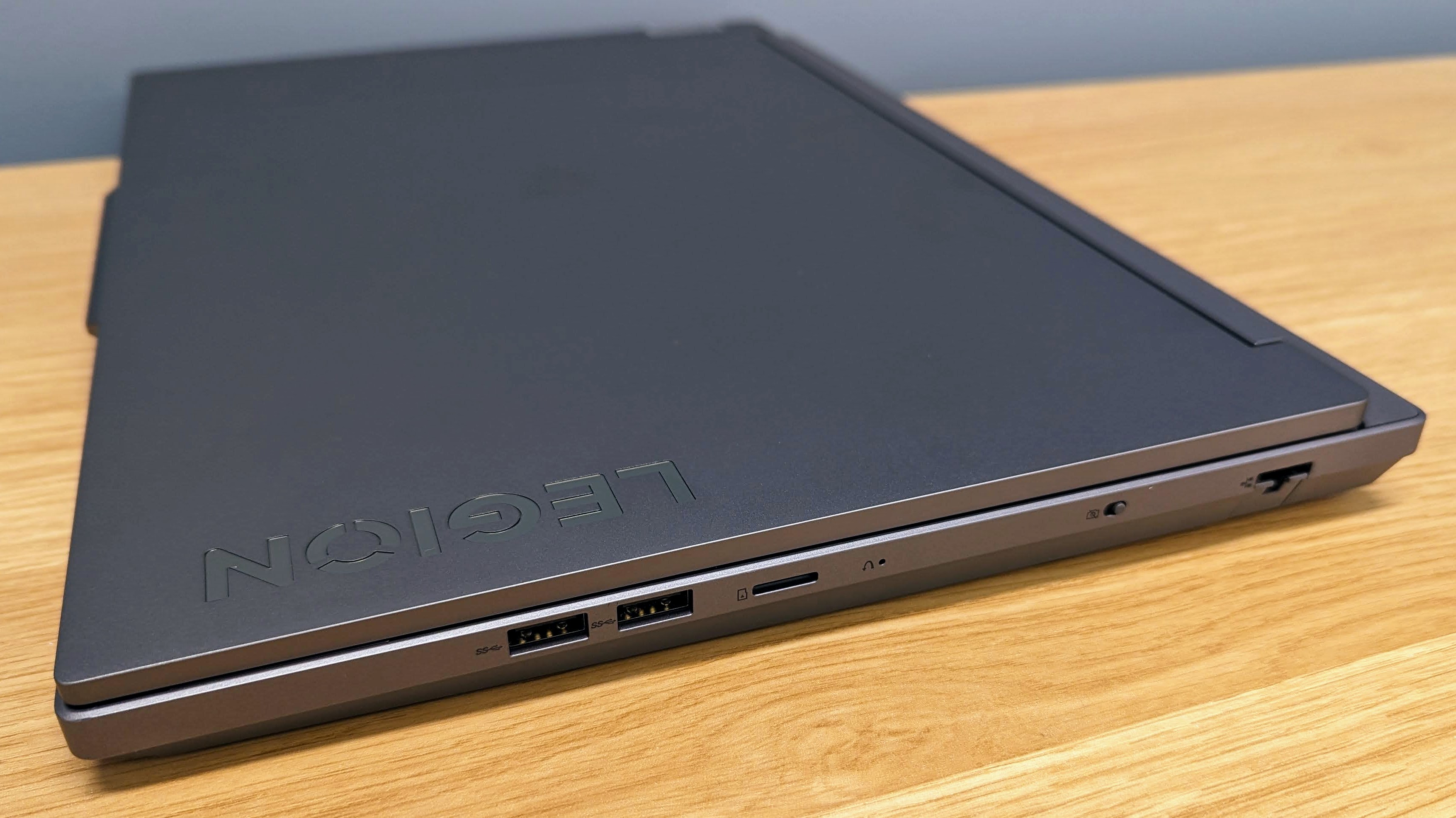
Specifications
Reasons to buy
Reasons to avoid
For working and gaming without breaking the bank, we've always found the Lenovo Legion line to bring great performance. In our full review, we specifically noted how the laptop’s well-rounded hardware and features make it ideal for gaming or work
Performance-wise, this is one of the top RTX 4070 laptops we’ve tested, and we found stability to be excellent. No glitches, no stuttering, and no issues running games. Cooling also works well, without throttling performance under heavy workloads. However, battery life is low - we clocked it at just over four hours playing games unplugged, and just under five for video playback. The 16in screen boasts 2560 x 1600 resolution, a fair 350nit brightness, and 100% sRGB color space coverage. Gamers will appreciate this display’s 165Hz refresh rate, with support for G-Sync. For a bump to the screen specs, check out our Lenovo Legion Pro 5i review.
Ok, it doesn’t have the same robust durability of a ThinkPad, and the keyboard isn’t quite so pleasant to use as Lenovo’s business line. Although, with a low-key, professional design and serious gaming chops, the Legion 5i means business.
Read our full Lenovo Legion 5i review
Best gaming and work laptop for battery life






Specifications
Reasons to buy
Reasons to avoid
The Asus ROG Zephyrus G14 has long been a favorite for those who demand high performance from a gaming laptop - and that makes it perfect for professionals who need a reliable powerhouse.
We tested a range of games, including Red Dead Redemption 2, Far Cry 6, and Assassin's Creed Valhalla, and at 1080p, performance was flawless, producing around 100fps across the board. For business use, we were pleased to see this unit sports a 1080p webcam rather than the usual lacklustre 720p. And, at 14in, the Zephyrus G14 offers that perfect blend of portability and performance that makes a laptop for working and gaming so desirable. The battery life of 8 hours 10 minutes in our battery tests is nothing short of astounding for a laptop with a gaming focus.
However, under heavier workloads, we did find the fans could get loud - although we’d expect significant improvements with the latest models. The laptop is also quite expensive, but that’s the price you pay for specs like this.
Read our full Asus Zephyrus G14 review
Check out our Asus coupon codes for more savings and discounts.
Best 17in laptop for work and gaming







Specifications
Reasons to buy
Reasons to avoid
If you want the big-screen experience, the MSI GT77 Titan is a 17in laptop that lives up to the moniker - this is a titan with out-of-this-world performance under all our tests. When it comes to specs, this machine comes equipped with a 13th generation Intel Core i9, Nvidia RTX 4080 or 4090, depending on configuration, and between 64Gb and 128GB RAM. So, expect this one to fly through triple-A gaming without missing a beat.
That was certainly our experience, with the GT77 Titan delivering best-in-class gaming performance. Ultimately, benchmark tests showed this to be a gaming laptop that really could replace your desktop - and few laptops can compete with its level of graphical performance. The screen, too, is a glorious 17.3in 4K mini LED display, capable of HDR 1000, 100% DCI-P3, and with a gamer-friendly 144Hz refresh rate. It’s about as gorgeous as a screen can be without being an OLED.
Battery life isn’t the greatest, hitting four hours and 30 minutes in our video playback tests. We also noted that once the fans get going, it can sound like a small jet engine. That's the high price to pay for one of the best laptops for gaming and working we’ve ever reviewed. For a larger alternative, check out our MSI Titan 18 HX review, especially if you want a full desktop replacement for gaming.
Read our full MSI GT77 Titan review
Best laptops for work and gaming: Frequently asked questions
Can I use a gaming laptop as an office laptop?
Top gaming laptops feature powerful hardware, making them well-suited for demanding work tasks, including 3D modeling, machine learning, graphic design, video editing, and data analysis. At the same time, it's important for you to consider factors like battery life, portability, and the laptop's appearance, as gaming laptops tend to be bulkier and may have a more striking design than traditional business laptops or Ultrabooks.
Do gaming laptops last longer than normal laptops?
Gaming laptops are generally not expected to last longer than normal laptops. They are built for performance and can easily handle resource-intensive tasks, hardcore gaming, and demanding software, but all this cranks up heat generation and power consumption, resulting in faster wear and tear of components, such as the GPU and CPU. This reduces the overall lifespan of a gaming laptop when compared to a standard laptop that's used for general tasks and light gaming.
Are business laptops more expensive than gaming laptops?
The cost of a laptop depends on various factors, including its specifications, brand, and intended use. Gaming laptops tend to have high-end graphics cards and processors to handle demanding games and complex applications, which makes them relatively more expensive.
On the other hand, business laptops are designed for productivity and typically focus on factors like durability, security, portability, and battery life. While there are premium business laptops with higher price tags, they are not the norm, and budget-friendly options are usually what this section of the audience roots for.
How to choose the best laptops for gaming and work
| Header Cell - Column 0 | Minimum | Recommended | Best |
|---|---|---|---|
CPU | Intel Core i5 / AMD Ryzen 5 | Intel Core i7 / AMD Ryzen 7 | Intel Core i9 / AMD Ryzen 9 |
Graphics | Nvidia RTX 4050 / AMD Radeon RX 7600M | Nvidia RTX 4070 / AMD Radeon RX 7600M XT | Nvidia RTX 4090 / AMD RX 7900M |
RAM | 16GB | 32GB | 128GB |
Selecting the best laptop for work and gaming is not a simple endeavor since it involves looking at multiple factors and finding laptops that strike the perfect balance between them. Here, we'll dive into the most important things to look at when out shopping for a do-it-all laptop for gaming and work.
Processor
Look for a laptop with a powerful CPU (like an Intel Core i7 or AMD Ryzen 7), sufficient RAM (16GB or more), and a dedicated graphics card (NVIDIA GeForce or AMD Radeon). This combination ensures smooth gaming experiences and efficient multitasking for work-related applications. That's why many opt for the best mobile workstations as a work-and-play laptop, as they're built for high-performance.
Screen
A high-quality display is vital. While a laptop with a Full HD screen is going to do the job nicely, one with 4K resolution will look absolutely breathtaking, with crystal-clear clarity for gaming, professional tasks, streaming, and more. Additionally, look for displays with a high refresh rate if you would like minimum lags and a more reactive screen. Most laptops run with a 60Hz refresh rate, but for optimal gaming, look for those offering 120Hz and above.
Size
When looking for a laptop for work, it’s fair to assume that you might want to carry it around, so let's talk about portability. The best UltraBooks we've tested are thinner, lighter, and easier to stuff in a backpack, making it more suitable for work on the go. However, this may compromise gaming performance, so find the right balance for your needs. For instance, if you're looking for an out-and-out mobile workstation with little to no on-the-go usage on the cards, the weight and thickness of the laptop will not be your major concern.
Battery
A good battery life is a must to sustain long meetings or on-the-go workdays. It's worth noting that dedicated gaming laptops tend to have shorter battery lives due to their powerful hardware, so choose one that fits your priorities. Anywhere above the 4-hour mark is decent battery life for a gaming laptop that's also fit for work, but the right balance between the two could mean that your priority is laptops with over 6 hours of battery life.
Keyboard and trackpad
A comfortable keyboard and trackpad combination is essential for productivity - and the best Lenovo ThinkPad laptops are very popular for this reason, with arguably the best keyboards on any laptop. If you deal in sensitive work and prioritize privacy, opt for laptops with fingerprint sensors or similar safety mechanisms. On the contrary, a customizable RGB keyboard can be your go-to choice if you want to enhance the overall gaming experience.
Durability and build quality
The laptop's build quality is an unmissable factor, as durability and longevity are extremely important – metal or high-quality plastic constructions are preferable. Ensure that the hinges and overall design are sturdy and the cooling system can efficiently manage and dissipate heat during extended gaming sessions. While you can look into the best rugged laptops to avoid bumps and scrapes, in our experience they're built for durability, but not high performance.
Budget
Finally, consider the budget. Gaming and work laptops can range from budget-friendly to as high-end as you can think of. Determine how much you’re willing to splurge and find a laptop that provides the right balance of features and performance and allows you to seamlessly transition between work and play without breaking the bank for you. We've reviewed the best cheap laptops and the best cheap gaming laptops to find the one that's right for your budget.
How we test the best laptops for work and gaming
✅ More than 1,800 laptops, Chromebooks, and MacBooks reviewed
✅ 15 years of product testing
✅ Over 16,000 products reviewed in total
✅ Nearly 200,000 hours testing tech
Our team of reviewers have tested hundreds of laptops and PCs, including the best laptops for programming, the best laptops for video editing, and the best business computers. Whether it's mini PCs or the best laptops for work and gaming, our reviewing process to test laptops and desktops involves a rigorous evaluation that covers various aspects to ensure it can handle the demands of both worlds.
One of the first things we scrutinize is performance. We test a laptop's CPU, GPU, and RAM to find out how it stands up to intense gaming and resource-heavy workloads. It's important for us to give you a clear idea of your laptop's capabilities so that you know what to expect when jumping into a game or tackling productivity tasks.
Durability and portability are other key aspects of our evaluation. We assess the laptop's build quality, materials used, and ability to withstand the daily grind, which may or may not include frequent travel. This means examining its sturdiness and resistance to wear and tear because, let's face it, you want a laptop that can take the odd bump here and there.
User experience is also something we give a lot of importance. This includes evaluating the keyboard's responsiveness, touchpad performance, and overall ergonomic design, ensuring that extended gaming or work sessions are as efficient and enjoyable towards the end as they are at the beginning.
Finally, we delve into the cost and value-for-money aspects. We compare each laptop's price with its features, performance, and competition in the market. Our goal is to provide you with a comprehensive view of your laptop's strengths and weaknesses, helping you make a well-informed decision based on your unique needs for gaming and work.
You can find out more in our guide How we test laptops and desktops on TechRadar
Sign up to the TechRadar Pro newsletter to get all the top news, opinion, features and guidance your business needs to succeed!

Steve is B2B Editor for Creative & Hardware at TechRadar Pro, helping business professionals equip their workspace with the right tools. He tests and reviews the software, hardware, and office furniture that modern workspaces depend on, cutting through the hype to zero in on the real-world performance you won't find on a spec sheet. He is a relentless champion of the Oxford comma.