How to know if someone blocked you on iMessage
Are they blocking you or just... busy?

Sign up for breaking news, reviews, opinion, top tech deals, and more.
You are now subscribed
Your newsletter sign-up was successful
You've been sending iMessages to someone and they haven't responded for a while. Is it possible that they've blocked you?
There's no single definitive way to find out if you've been blocked on iMessage, but there are several clues that can give you a pretty good idea of what's going on if your intended recipient appears to be giving you the cold shoulder.
In this guide, we explain how to know if someone blocked you on iMessage (or at least how to spot the clues!). And if you're on the other side of the fence, we've also penned a guide on how to block a number on an iPhone.
Tools and requirements
You'll just need your iPhone in hand, and an internet or phone signal.
Quick steps for how to know if someone blocked you on iMessage
- Open the Messages thread with the person in question and check to see if the word "Read" or "Delivered" is underneath the last Message you sent. If not, you might be blocked.
- Check the color of your last Message: Blue is normal, green means you might be blocked.
- Try to FaceTime the person. If you get an error message, you might be blocked.
- Try to call the person. If it rings once and goes to voice mail, you might be blocked.
- Try reaching out via social media and other apps where this person is a contact. If those avenues are also unsuccessful, you might be blocked.
Step-by-step guide for how to know if someone blocked you on iMessage
1. Open the Messages thread with the person in question and check to see if the word "Read" or "Delivered" is underneath the last Message you sent. If not, you might be blocked
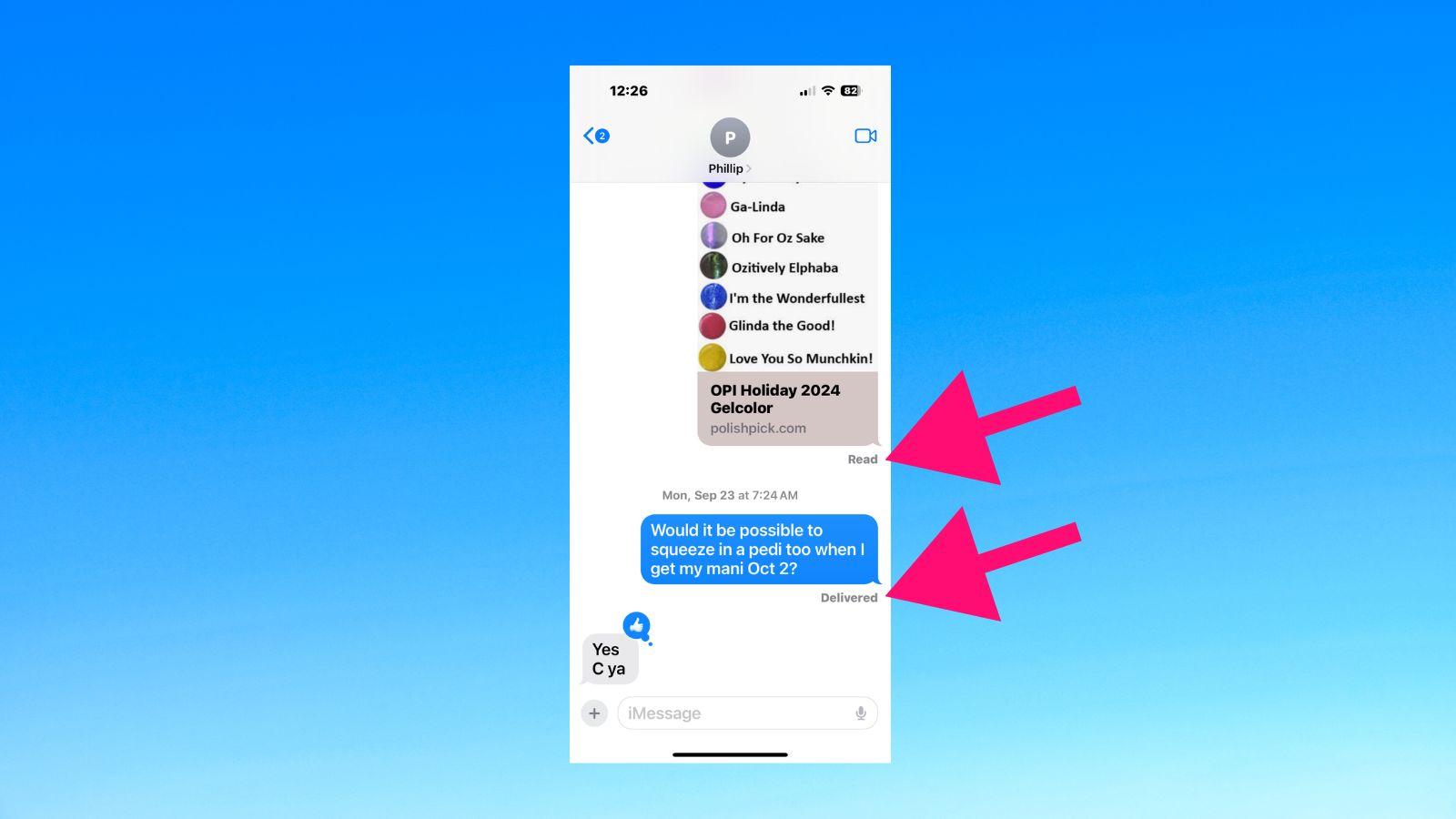
Look at the last Message you sent to the person in question. Do you see the word "Read" or "Delivered" underneath? If so, you haven't been blocked, or at least you weren't when that Message was sent. Generally, "delivered" means that the message went through and "read" means that the person has read it. However, if they have turned off their read receipts, the word "read" will not appear and "delivered" will appear instead. If neither word appears, this may indicate that they have blocked you.
2. Check the color of your last Message: Blue is normal, green means you might be blocked
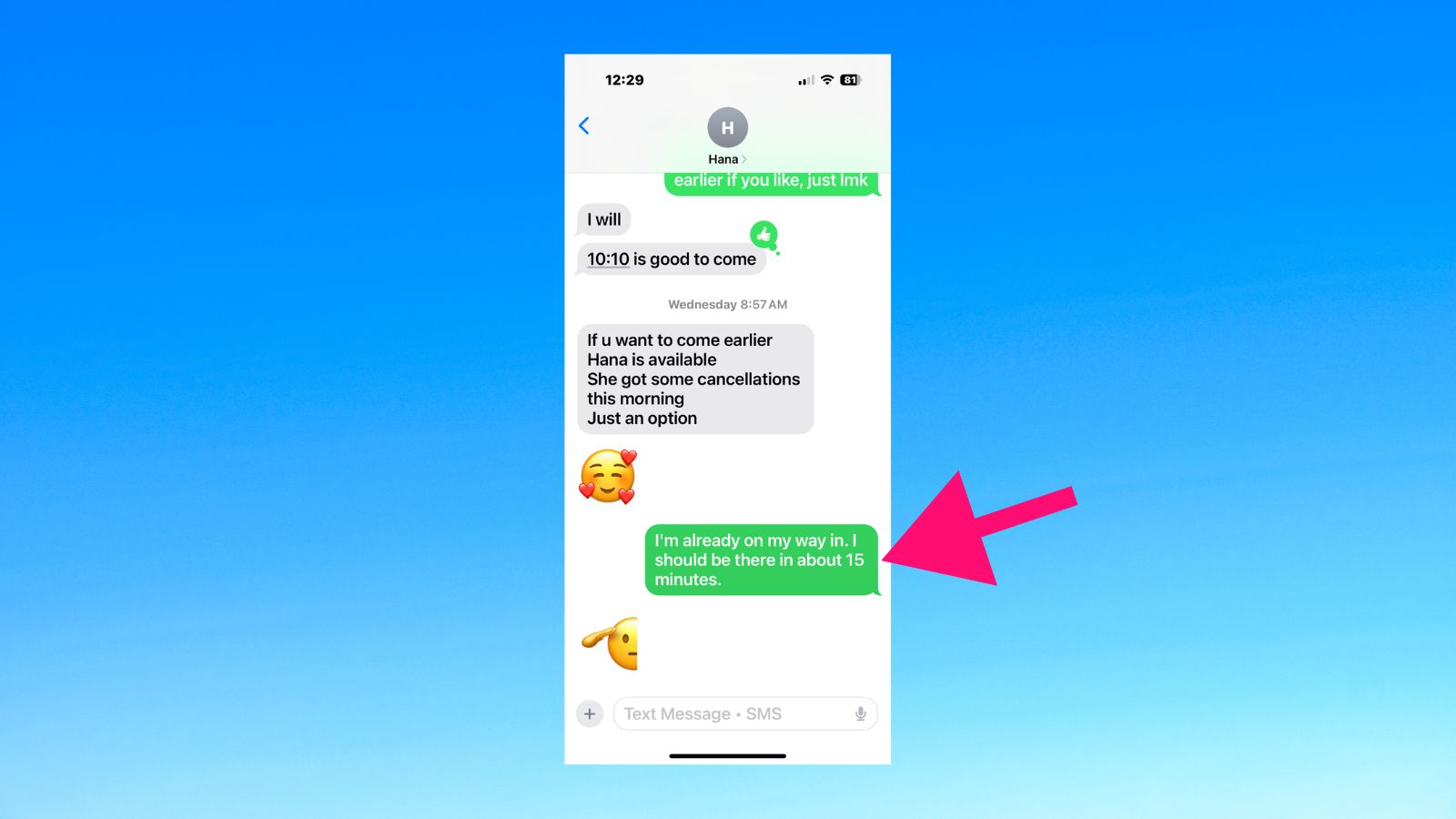
What color are the latest Messages you sent? If they are blue, that indicates normal iPhone-to-iPhone messaging. If they are green, it can mean several things. It might mean that they are using a smartphone other than an iPhone. Or it can mean that they are someplace without good cell phone reception. But it can also mean that you've been blocked.
3. Try to FaceTime the person. If you get an error message, you might be blocked
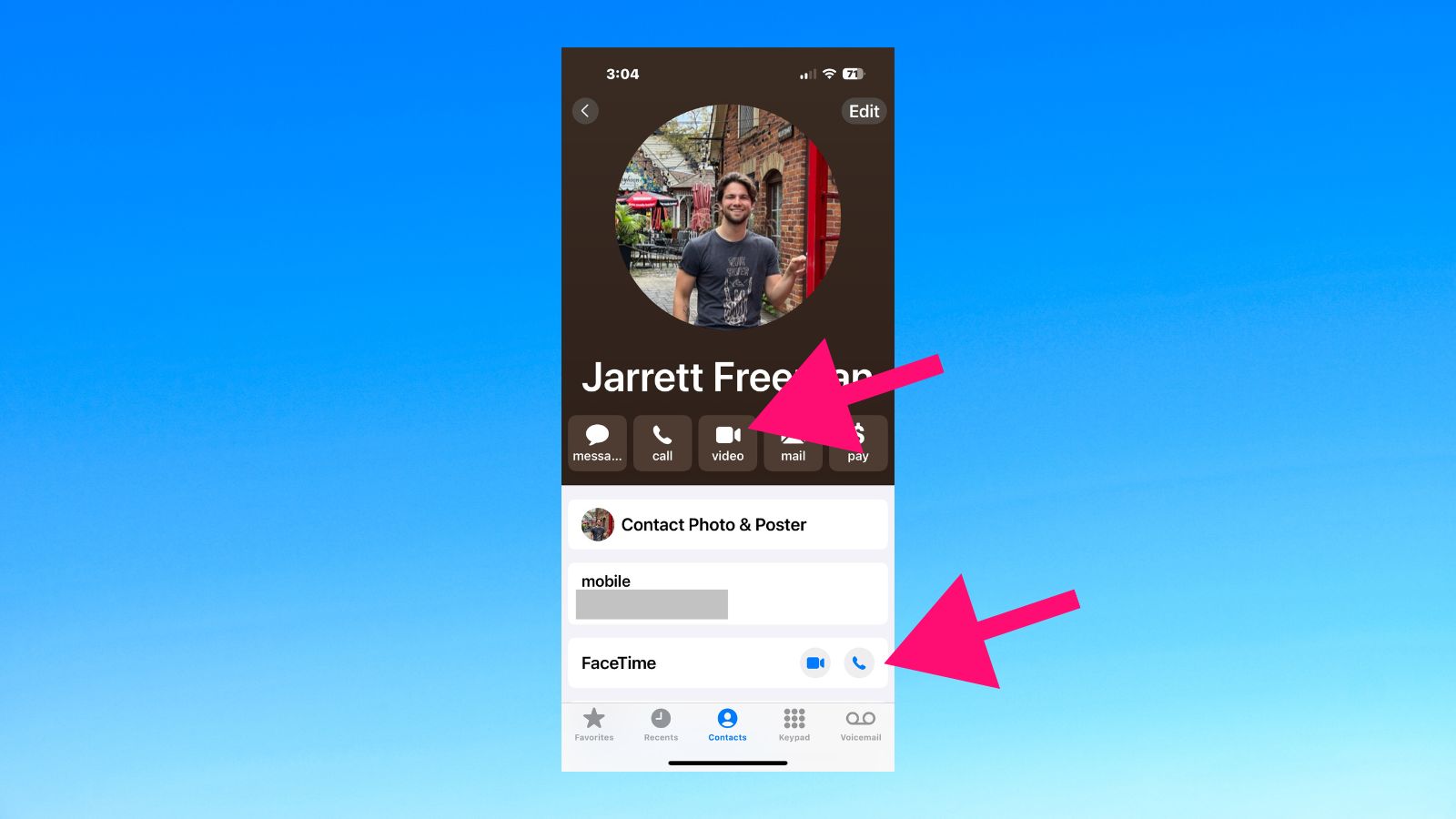
Open your Contacts or Phone app and select the person in question. Tap either "video" or one of the icons next to "FaceTime" in order to attempt to FaceTime with that person. If you get an error message, you might be blocked.
4. Try to call the person. If it rings once and goes to voice mail, you might be blocked
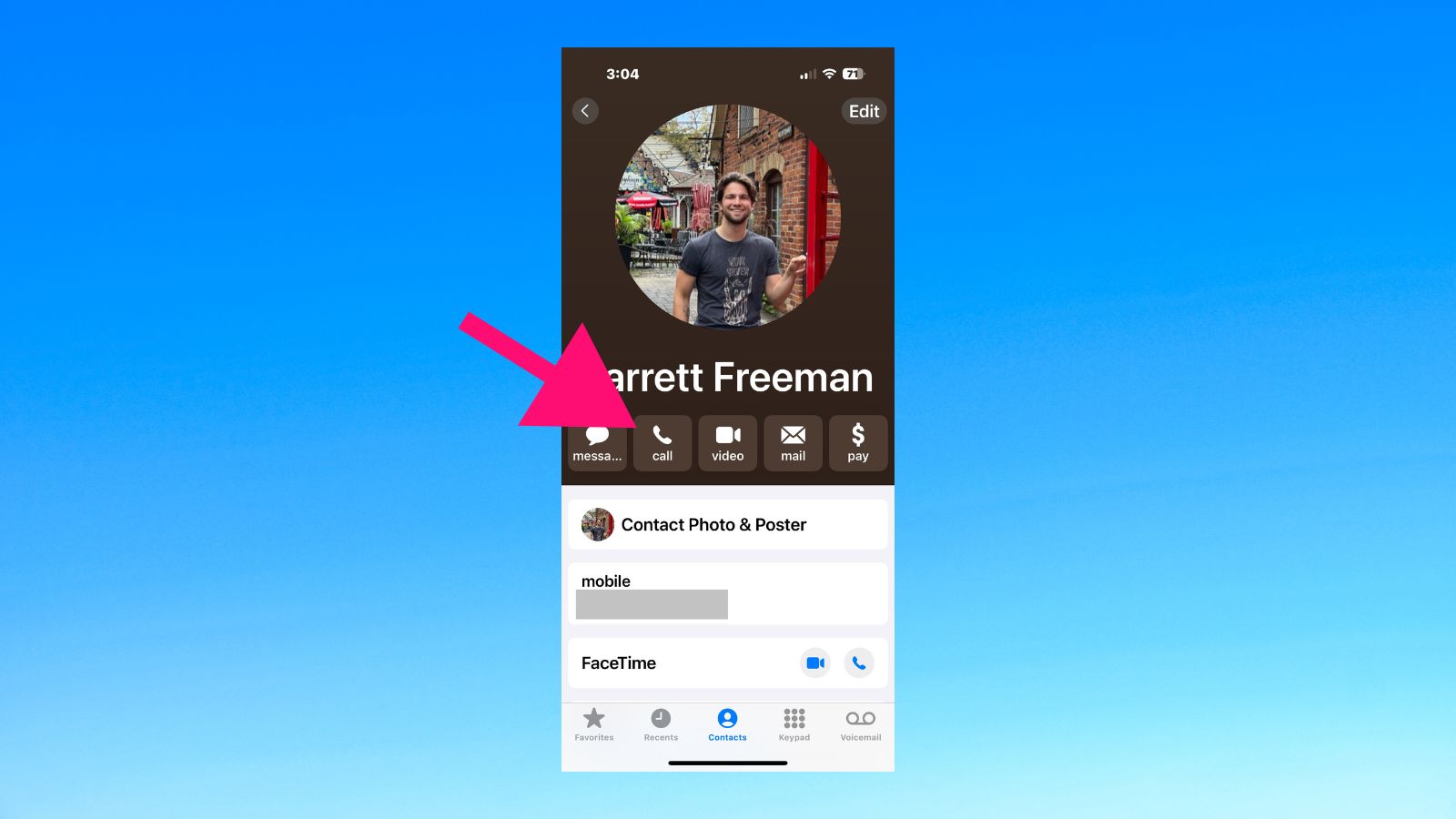
Open your Contacts or Phone app and select the person in question. Tap "call" in order to call the person. If it rings once and then goes to voicemail, you might be blocked. It's also possible that the person just sent your call to voice mail because they were indisposed.
5. Try reaching out via social media and other apps where this person is a contact. If those avenues are also unsuccessful, you might be blocked
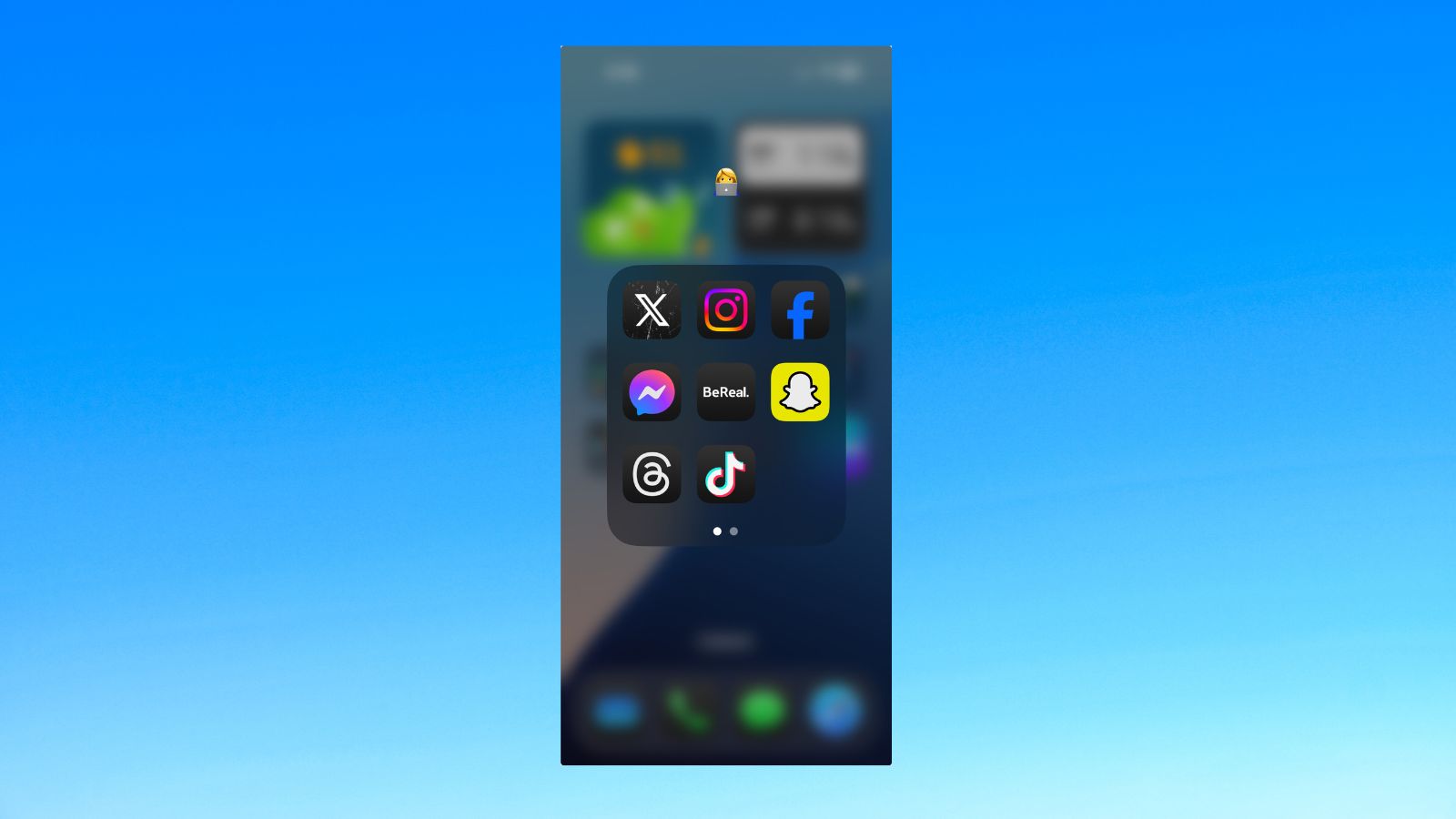
Are you connected with this person on WhatsApp or any social media platforms? You can try reaching out there. If you're no longer able to get hold of the person via any of your common platforms, and all of the above indications are in place, you've likely been blocked.
Now what?
I think I've been blocked, what should I do now?
You've tried all of the above avenues to contact this person and have not been successful. This is no longer a technical issue. The person does not wish to speak with you at this time. It's time to take a step back, take a breather, and give this person some space. Perhaps you can try again in a few weeks, maybe through a mutual friend or relative rather than your iPhone.
But what if it's an emergency?
Rather than continuing to attempt to contact the person directly, reach out to a close friend or relative of that person and relay your concerns. Good luck.
You might also like
- How to find your Wi-Fi password on iPhone and Android
- How to download iOS 18 on your iPhone
- How to unsend an iMessage
Sign up for breaking news, reviews, opinion, top tech deals, and more.

Karen is a world traveler, writer, teacher, family woman, and occasionally a movie extra. She has been writing about Apple, consumer tech, and lifestyle products since 2010 for various publications including TechRadar, CNET, Tom’s Guide, iMore, Macworld, AppAdvice, and WatchAware.