Battlefield 1 multiplayer tips and tricks
Bunker down

War has changed
The change of setting for DICE’s latest shooter bonanza Battlefield 1 isn’t just aesthetic, it’s heralded a transformation that’s seen every facet of the game tweaked for multiplayer. Everything from classes - which now level up individually - to the nature of vehicles (which are much more of a team effort) has been overhauled in the name of progression.
So to get you in the right frame of mind for the grand battles that lie within DICE’s thankfully stable servers (unlike the problems that plagued the launch of Battlefield 4), we’ve gathered together some of the best tips and tactics that have brought us the most success in Conquest, Team Deathmatch, Operations and more.

1. Rinse the campaign
For the first time in a long while, Battlefield 1 offers up a campaign that’s not only fun (shock horror), but essential for heading into the online arena of multiplayer. The War Stories campaign takes you through all the main components of DICE’s tweaked BF experience, giving you plenty of time inside a tank and at the hands of a WW1 bi-plane.
Not only that, missions also present the ways in which each of the four classes work in a given theatre of war. Knowing when to hop out and repair vehicles in Assault or how effective heavier weapons can be when playing Support are all waiting to be learned and tested in the safety of single-player.

2. Don’t stick to one class
Okay, we know you might have become the de-fib king or the lord of all snipers in Battlefield 4, but in Battlefield 1 sticking to one class for an entire round or match rarely pays dividends. If you’re playing longer form matches such as those found in Conquest, pay attention to the battle as it unfolds - are your teammates being mowed down? You might need to switch to Medic to keep them patched up.
Are vehicles turning the tide? Switch to Assault and use its anti-tank weapons and mines to level the playing field. Also take note of how your squad is playing and adapt your chosen class to suit the tactics and situation you’re currently in.

3. Get some #squadgoals
Talking of squads, playing as a team doesn’t just give you a way to instantly see members of your team across the map, it’s a surefire way to build up XP - if you start playing within a squad the right way. For a start, playing as part of a squad will turn you into a mobile spawn point (unless you die or are heavily under the fire) - every time a teammate spawns on you, that’s XP in the bank.
As a squad leader, you can also assign orders to the rest of your squad by pressing ‘R1’ on PS4, ‘RB’ on Xbox One and ‘Q’ on PC. These optional objectives (such as take that flag objective or destroy that tank) will net XP for the whole team if completed, so if you’re the leader, play smart and assign attainable objectives.

4. Tanks are for teams
Tanks were a game changer when they entered the battlefields of WW1, so it seems fitting that the trundling boxes of iron death are equally powerful in Battlefield 1’s multiplayer offering. Unlike previous iterations of the series, tanks aren’t one man or one woman machines - oh no, the tanks of Battlefield 1 are team efforts first and foremost.
So when spawning into a tank, wait for your squad to jump in with you or hold fire and let other players from your side fill up all the positions in a given model (for instance, there are five in a Mark V). So when entering a firefight, be sure to give each player enough scope in a fight to contribute. If you just camp, you’ll risk getting blown up by your rivals or abandoned by bored teammates.

5. Don’t blow your Warbonds early on
Levelling doesn’t happen quite as fast as it does in the likes of Call of Duty, but when you do reach a new rank in Battlefield 1 you’ll earn yourself some special in-game tokens known as Warbonds. You earn 90 Warbonds every time you rank up, but just because you’ll level faster early on doesn’t mean you should be tempted to blow them on weapons and gadgets from the off.
The best thing to do is sit on them and allow that stockpile to build up. When you reach a higher level and you’re assigned to lobbies with players of an equally higher level, it’s then you’ll need to invest in a rifle, gadget or heavy weapon to give you an edge among the elite.
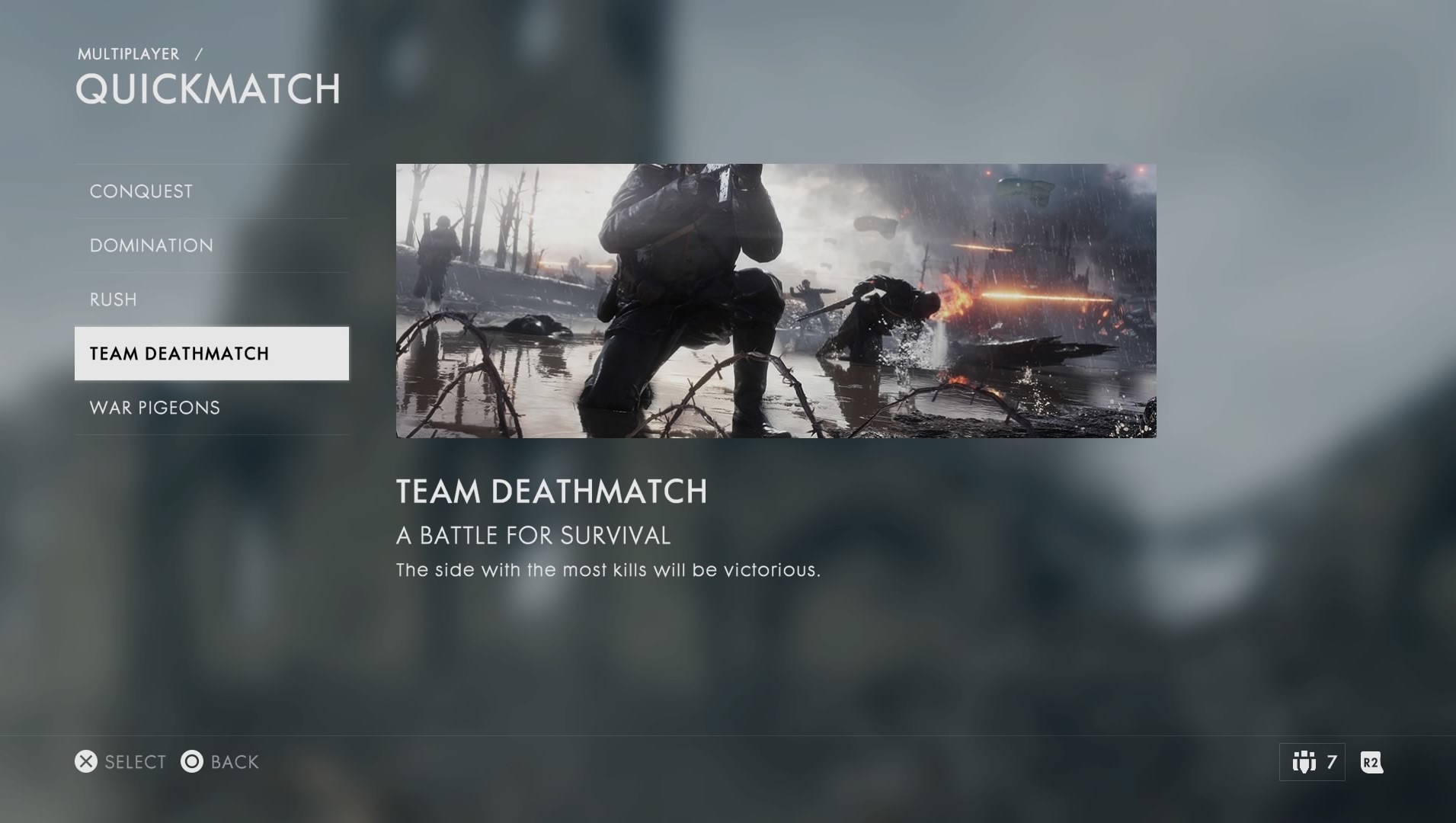
6. Farm XP with objectives, not kills
More than any other entry in the series, Battlefield 1 is about working as a team towards a given set of objectives. Even in a mode such as Team Deathmatch where the point is to kill your rivals, there are far better ways to rake in that XP and level up at a much steadier rate.
If you’re playing the likes of Conquest or the newly added Operations, focus on taking objectives first and foremost as being present for the successful acquisition of a flag will net you in excess of 600 XP. If you’re a Medic, focus on healing and reviving more than anything else. Same goes for Support - look out for the bullet logo above someone’s head on your team, it means you can resupply them and gain XP.

7. Repair with care
Now we’re on the subject of repairing, the ability to fix vehicles in Battlefield 1 has been given something of an upgrade since the modern stylings of Battlefield 4. If you’ve played the Through Mud and Blood campaign in the Mark V tank, you’ll know that you can now repair one while still riding inside of it.
There’s a caveat though - initiating a repair from within a tank or plane is very slow (around 10 seconds) and it will force you to stop and disable weapons while said repair is taking place. Thankfully, you can still jump out and select your Repair gadget if you’re playing as Assault class, but remember, while it is faster. you’re also a lot more vulnerable.

8. Dominate with Elite Class Drops
While playing through a match or round of Battlefield 1, you’ve almost certainly heard the words “there’s a Sentinel kit near your position” shouted by the game’s announcer. It’s easy to ignore such a statement while getting caught up in the heat of battle, but these kits can be just as important as the Supply Drops in CoD.
These drops can be anything from additional armour and SMGs to anti-tank weapons and flamethrowers. Each drop will depend on the mode you’re playing and the stage of the match itself, but make sure you race over to one whenever you hear that announcement - each one is a goldmine for racking up XP.

9. Use Cavalry as support
Look, we know the idea of jumping or spawning onto horseback is the coolest thing ever, but just riding around trying to slice enemy players with your sabre is just the tip of the equine-shaped iceberg.
For a start, playing as the Cavalry class (yes, it’s technically a subclass all its own) means you can withstand a lot more hits and inflict plenty of your own damage so use this to your advantage in the battlefield and support your teammates. One of its special abilities is to drop health and ammo packs, so use that durability to keep your team and squad fully prepared.

10. Don’t rely on Battlepacks
One of the many changes to the Battlefield formula includes the changes to weapon customisation - weapon add-ons do exist, but since you’re using tech from the first half of the 20th century the ability to switch out barrels and magazine capacities has been unsurprisingly dropped.
While there are a couple of guns that can have their sight changed, the relevance of the loot-filled Battlepacks of old has been changed for Battlefield 1. These treasure boxes are now filled mostly with weapons skins, but you’ll occasionally find a part for one of the two special melee weapons in the game, the Sawtooth Knife and the Bartek Bludgeon.
Sign up for breaking news, reviews, opinion, top tech deals, and more.
You are now subscribed
Your newsletter sign-up was successful