
In an age where we're increasingly packing our homes out with more tech, it helps to have something to tie it all together. Not only is the Xbox One the pinnacle of next gen, it's ready to take the living room limelight and make your entertainment experience more intelligent than ever.
Here are ten reasons why Xbox One is about to take centre stage.

It lets you tell it how it is
"Xbox On" is one phrase you'll definitely be using a lot, but there are plenty of other Xbox One commands to learn too. "Xbox, watch TV" is another key one that will switch over from the current game and into the console's television mode.
Using simple phrases such as these you're able to switch between games, TV, music, Internet Explorer and other applications. You can even browse the web using your voice. How handy is that?
It's a communication station
Skype for Xbox One has been designed with your living room in mind. Opening Skype in Snap mode means you can continue to chat while you watch TV, all in crystal clear HD thanks to Kinect's 1080p camera. There's no effort required to send or receive a Skype call either - just say "Xbox Skype Dad", for example.
Meanwhile, the wide-angled camera also means that everyone in the room can chat comfortably from where they are, while Kinect's ability to block out sound from the TV and focus on your voice means you don't need to worry about background noise.
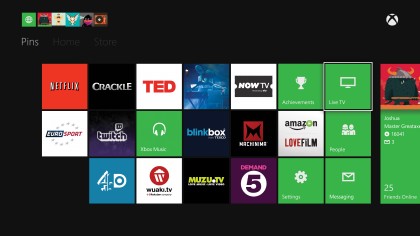
Appy days lie ahead
Xbox One will be a new home for all your favourite apps, but you'll want to make sure they're all arranged for instant access. Xbox One lets you pin your favourite applications to the home screen so whatever it is that's important to you, it'll always be easy to find. And yes, you expert multitaskers can also use Snap mode to run two apps simultaneously alongside one another. Boredom isn't an option.
Sign up for breaking news, reviews, opinion, top tech deals, and more.
This time it's personal
Xbox One brings a personalised home screen to every person in your family and you can customise until your heart's content. But here's the best part: sign into Xbox Live on any other Xbox One and you'll instantly be met with your customised home screen along with all of your achievements and game saves.
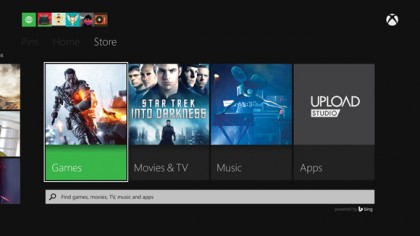
It's going big on TV. Really big
Xbox One really can do it all, and its TV features are a perfect demonstration of why it's about to take your living room by storm. Connect your supported cable or satellite box through the Xbox One and take control of your viewing like never before. Plus, Xbox One will in the near future even let you find what your friends are watching and see what's currently hot in the Xbox community.
It turns SmartGlass into your new living room controller
The cross-screen experiences between Xbox One and SmartGlass mean that your living room experience is taking a more intuitive shape. Because SmartGlass is an app, it means you can use the phone or tablet you already own to take even more control over your Xbox One experience.
SmartGlass and your Xbox One communicate to enhance everything from TV shows to music and games. Immerse yourself further in your favourite show by letting SmartGlass deliver information and interactive companion guides. The SmartGlass app is free for Windows 8, Windows Phone, iOS and Android.

It's a multitasking master
Xbox One is ready to show you just how well it can perform under demand, and there's no better way to demonstrate its aptitude for multitasking than with Snap mode. Letting you run two applications side by side, Snap mode acknowledges that jumping back and forth between your gaming and your music playlist can be frustrating - so why not make life easier by keeping all the action on screen?
It lets you stay in control of your privacy
Xbox One is completely tailored to your wants and needs, and this includes privacy settings and the way your data is used. It's completely in your hands to decide whether anything or anyone has access to it, so you can be rest assured that everything is under padlock and key if you want it to be.

It's built for the future
Not only will Xbox One stream all your favourite content straight to your TV, it also packs in a Blu-ray player to let you enjoy all the latest movies (and of course games) in stunning HD. It really has got everything covered. But if you want a real look into the future, Xbox One expertly harnessing the power of the cloud, especially when it comes to multiplayer gaming, to deliver an experience like nothing you've ever seen - right to your living room.
It's focused on the game
Finally, but most importantly, Xbox One is your ultimate gaming station. It's a whole new generation of graphical horsepower and - with eight controller support - massive multiplayer potential. From launch day you'll be able to get your hands on the likes of Ryse, Forza Motorsport 5, FIFA 14 and Dead Rising 3, while there are plenty more huge titles on the horizon, including Titanfall, Destiny, Sunset Overdrive and, of course, the next instalment in the Halo franchise.