24 hours back on 56k dial-up: what's it like?
How I got on going back to a modem
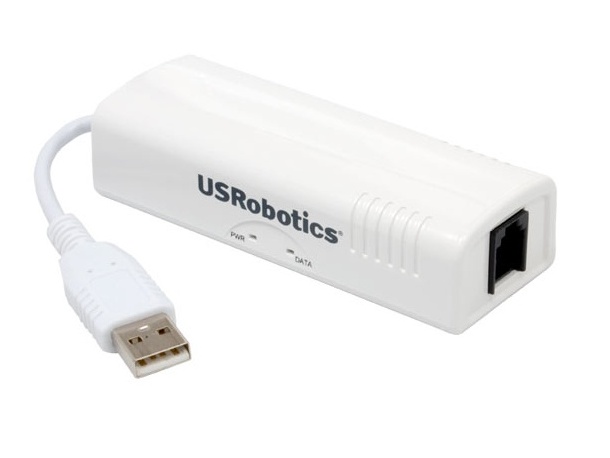
Sign up for breaking news, reviews, opinion, top tech deals, and more.
You are now subscribed
Your newsletter sign-up was successful
This article is brought to you in association with LG Optimus 2X
It seems ridiculous now, but there was a time when you watched the clock when you were online. The early days of the internet seem archaic now – a single Acorn Archimedes computer at my school was able to go online – but in that age before Google we just didn't know any different. Using the internet actually seemed a special, rare privilege. And you went on for a purpose.
Usually it was for research, but the age of mass information was a fledgling idea and the internet was pretty sparse. The BBC website, for example, started in 1997, but you could only find out very basic information. And the idea of the web as a place for news was hardly existent.
As it's TechRadar's Speed Week, the powers that be decided I should spend a day using a modem and document how I got on. The main question I wanted to answer was whether today's internet would work on it.
When I told my father that I'd be spending a whole day going back to using a modem, he said it would be "painful." That's coming from someone who hardly uses a computer. Of course he was right.
I looked on a couple of forums, including one on Money Saving Expert, to see if people in general were still using dial-up. The responses? Actually surprising. This was typical: "Quite a few people around here (Mid Wales) have to use dial-up. Broadband from the local exchanges is rationed to a fixed number of connections and phone/dongle coverage is very patchy."
So although such people are in the distinct minority, it was worth bearing in mind that my experience would be akin to how some people in the UK have to use the internet.
Sign up for breaking news, reviews, opinion, top tech deals, and more.
Some of the other, flippant recollections of dial-up from the forums are also worth mentioning:
- "My ex husband is still on dial-up. Yet more proof he's neanderthal man (not that I needed any mind, it's obvious he's from the dark ages as soon as he opens his mouth)."
- "I spent many a night trying to muffle the modem when connecting late at night when my parents were in bed."
- "I remember trying to look at porn on dial-up and it taking ages for the picture to load."
- "I might just as well be on dial-up in the evenings, my Virgin broadband is that slow!"
So with those wonderful recollections in mind, I had to decide how I was going to get online. I do own laptops old enough to have modem sockets in, but they are pretty creaky, so I decided I'd procure a new USB modem and use it with my Windows 7 laptop.
I contacted US Robotics who duly sent me a USR5637 56K USB Fax Modem. That's right, you can also use it to send a fax – does anybody send faxes anymore?
Oh, and in case you're wondering (you probably weren't) you can use this modem on Mac OS X and Linux as well as Windows. I duly installed the drivers and connected up my modem, but then I didn't really know what to do next.
Then I was a bit stuck. I'd completely forgotten how to create a new internet connection in Windows. This hasn't changed a lot since Windows 95 or 98 and in Windows 7 you get to it via the Set up a new connection or network link in the Network and Sharing Center.
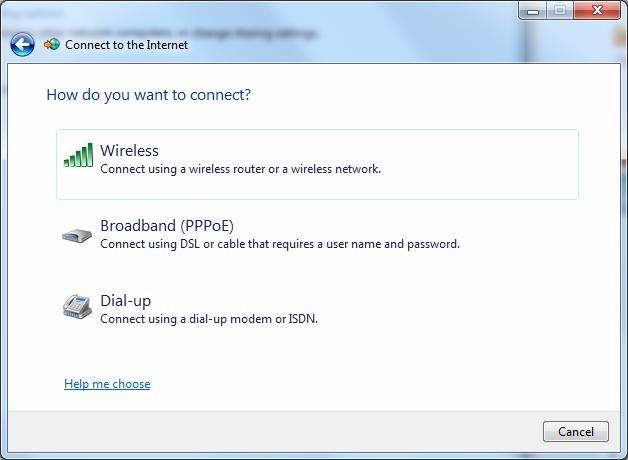
NOT WIRELESS?: Choosing how to connect to the net
I selected dial-up with a heavy heart, after which I set about entering my ISP details. There are still shedloads of numbers available, and a quick Google on my phone showed me a bundle of cheap dial-up details. All you need is the number, username and password. I clicked Connect.

READY: This box has hardly changed since Windows 95
All was quiet, there was none of the kerrrrchsssss noise that you used to get with older serial modems. It seemed like it wasn't working and then, suddenly it was there. First a message appeared from my Livedrive backup software to say the connection to their servers had been restored – my uploads were quickly paused so my PC didn't try and squeeze a batch of MP3s down the phone line.
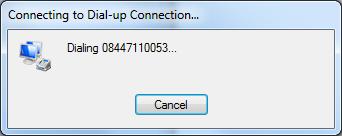
DIALING: The iconic dial-up noise has gone
Dan (Twitter, Google+) is TechRadar's Former Deputy Editor and is now in charge at our sister site T3.com. Covering all things computing, internet and mobile he's a seasoned regular at major tech shows such as CES, IFA and Mobile World Congress. Dan has also been a tech expert for many outlets including BBC Radio 4, 5Live and the World Service, The Sun and ITV News.