Windows 10 October 2018 Update is allegedly deleting files
Files from user folders such as Documents and Pictures are being deleted
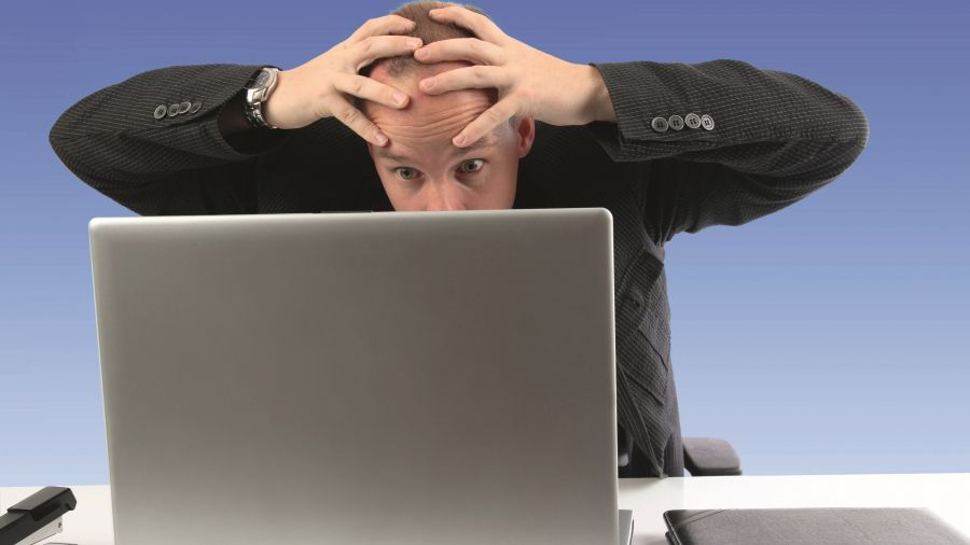
It appears that there could be another issue with the October 2018 Update for Windows 10 – alongside the Intel CPU flaw we recently highlighted – and it’s a nasty one, potentially involving the loss of user data.
First off, we should certainly clarify that this is simply based on a number of user reports online, and no concrete conclusions have been drawn yet.
But those affected say the update has caused some of their personal data to vanish, and post-installation, files have seemingly been deleted from the Documents and Pictures folders, and possibly other media and miscellaneous files, too.
Windows Central is one of the sites that spotted, for example, a thread on Reddit where the user claims they lost all files from the aforementioned Documents and Pictures folders, as well as some apps (Spotify for one) and other content (Rainmeter skins).
Another denizen of Reddit reported the contents of their Documents folder going missing post-update, with all the user folders (Desktop and Download folders, and the like) having been shifted to their secondary drive (away from the system drive). 60GB of data went missing in total in this case.
And a complaint on Microsoft’s support forum highlights an even worse scenario than that, with 220GB of files vanishing (over two decades worth).
In the latter case, the user was advised to roll back their PC to before the installation of the October 2018 Update, which they did, but to no avail – the files still remained missing.
Sign up for breaking news, reviews, opinion, top tech deals, and more.
Others have pointed out that the lost files might have been hidden away somewhere – for example, in the ‘Windows.old’ directory – but some folks who’ve been hit have combed through their drives and completely failed to find any sign of the vanished personal data.
Cloud connection?
Another user in that Microsoft support thread reports losing over 100GB of data, although some of their files were still present in OneDrive. Speaking of Microsoft’s cloud storage solution, there has been some discussion online about a possible connection with OneDrive and this issue. It’s too early to draw any conclusions at the moment, though, as we’ve already mentioned.
Wccftech has also reported on this, and says a Microsoft spokesperson has acknowledged that the company is aware of the reports of this issue online, and that it’s “actively investigating”, although no further comment was made.
While it’s seemingly not a huge amount of people that are affected by this apparent flaw, where data loss is involved, the problem has to be taken very seriously, so we’d hope Microsoft will move very quickly indeed with its investigation.
Note that the October 2018 Update rollout hasn’t officially begun – automatic delivery of the update won’t start until October 9. So people installing the upgrade now are doing so manually (a process which we fully detail here).
Obviously, if this story gives you pause for thought or any degree of trepidation regarding installing the update, you’re best off waiting until we get word from Microsoft that the problem has been ironed out.
And as ever, when installing any major update to any device you own – whether that’s a PC, tablet or phone – do make sure that you back up all your data, if it isn’t already safely backed up somewhere. And preferably keep at least a couple of backups (perhaps one on a local external drive, and another in the cloud).
Also, bear in mind that if you hit any other snags with the big update, have a look at our guide on how to fix Windows 10 October 2018 Update problems.
- Some of the best laptops of 2018 run Windows 10
Darren is a freelancer writing news and features for TechRadar (and occasionally T3) across a broad range of computing topics including CPUs, GPUs, various other hardware, VPNs, antivirus and more. He has written about tech for the best part of three decades, and writes books in his spare time (his debut novel - 'I Know What You Did Last Supper' - was published by Hachette UK in 2013).