Time sinks: Apps, games and tech things to do on a quick commute
Never get bored on a commute again
Sign up for breaking news, reviews, opinion, top tech deals, and more.
You are now subscribed
Your newsletter sign-up was successful

30/30 (Android, iOS, free)
While the daily commute is an opportune time to sit back and relax, it’s also a good time to get productive and prepare for the day of work. Tasks managers are a brilliant for keeping organised, and 30/30 is a great example. It lets you create comprehensive task lists and track them to ensure you don’t fall behind. There’s a pre-set time of 30 minutes, meaning you could easily go over emails, documents and other work-related material while you travel to your office. Once the time’s up, you’re encouraged to start another task. It’s worth noting that you have the option to customise the duration of tasks.

Buddhify (Android, iOS, free)
When you have so much going on in life life - from family commitments to work deadlines - it’s easy to become stressed. Meditating is a good way to relieve anxiety and keep productive throughout the day, and Buddhify makes this easy. The app provides more than 80 audio-guided tasks, all of which have been tailored for different parts of the day. These include commuting, sleeping and taking a work break. They last up to 30 minutes, and you can track your progress through statistics.

Day One (Android, iOS, free)
The fact is, there’s so much you can do while you commute: play games, meditate and so much more. But what about journalling? That’s probably something that’s never come across your mind, but it’s actually quite fun. Using Day One, you can easily enter your thoughts and memories into diary entries that are synced and backed up in the Cloud. It lets you store up to ten journals with different colours and names, and you’re able to add as many photos as you’d like. These journals will help not only give you something to do while you get to and from work, but also map your thoughts and feelings. That’s extremely handy if you have a job in the creative world.

Power Nap App (iOS, free)
If you work long hours, then it’s easy to end up becoming sleep deprived. Or perhaps you have so much on your mind that you find it harder to doze off. Either way, you should be getting plenty of shut-eye in order to have a fulfilled, productive day. This is where power naps come into the picture, and the Power Nap app app will help you take one for 30 minutes each day. It sports a 30-minute alarm to ensure you don’t sleep for too long, relaxing sounds so you can drift off easily, and high-quality audio tracks. There’s no reason why you can’t use this app on a long commute if you have some headphones handy.

Readly Magazines (Android, iOS)
There isn’t a shortage of reading apps out there, whether they cover books or newspapers. But maybe you’re a magazine fan instead. If that’s the case, then you should have a look at Readly Magazines. It’s an app that gives you access to some of the country’s biggest magazine titles. You can download and read more than 1,500 top titles for £7.99 a month (in the UK), which isn’t too bad when you consider that magazines can cost a few quid each. The app itself lets you read titles as many times as you want, across up to five different devices, and offline or online. That means that if you’re on the tube, you’ve got access to some good reading material.
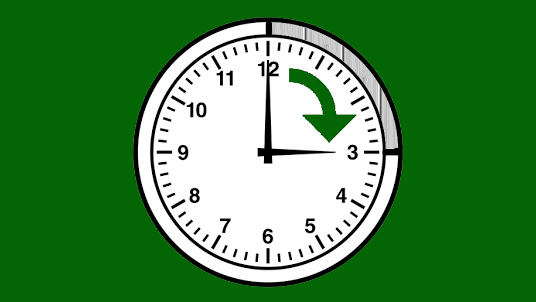
Alarm Every 15 Minutes (Android, free)
It’s easy to lose track of time, and if you use your commutes to get work done and plan the day ahead, then it’s important that you keep tabs on how things are progressing. You could be reading a few emails, and before you know it, ten minutes have past. If you have an Android device, the app Alarm Every 15 Minutes will help. As the name suggests, the app vibrates whenever fifteen minutes go by, so you can time manage your commutes effectively. You’re able to use it as a way to ensure you don’t fall asleep and miss your stop, too. There’s also the ability to tweak the vibrations, all the way up to 45 minutes per every full hour.

TED Talks (Android, iOS, free)
When it comes to killing time, watching videos of cats dancing on YouTube probably comes into your mind. But while videos like that are entertaining, they’re pretty redundant and you don’t get much from them. TED Talks are much different. These videos are topical and aim to inspire viewers. And there’s a mobile app for Android and iOS videos, giving you access to over 2,000 talks from some truly remarkable people. Topics vary greatly, such as technology, science and lifestyle. With the app, you can browse the whole TED video library, get subtitles in more than 90 different languages, bookmark talks and save them to watch them offline.
Sign up for breaking news, reviews, opinion, top tech deals, and more.
Nicholas Fearn is a freelance technology journalist and copywriter from the Welsh valleys. His work has appeared in publications such as the FT, the Independent, the Daily Telegraph, The Next Web, T3, Android Central, Computer Weekly, and many others. He also happens to be a diehard Mariah Carey fan!