The A to Z of Photography: Chromatic aberration
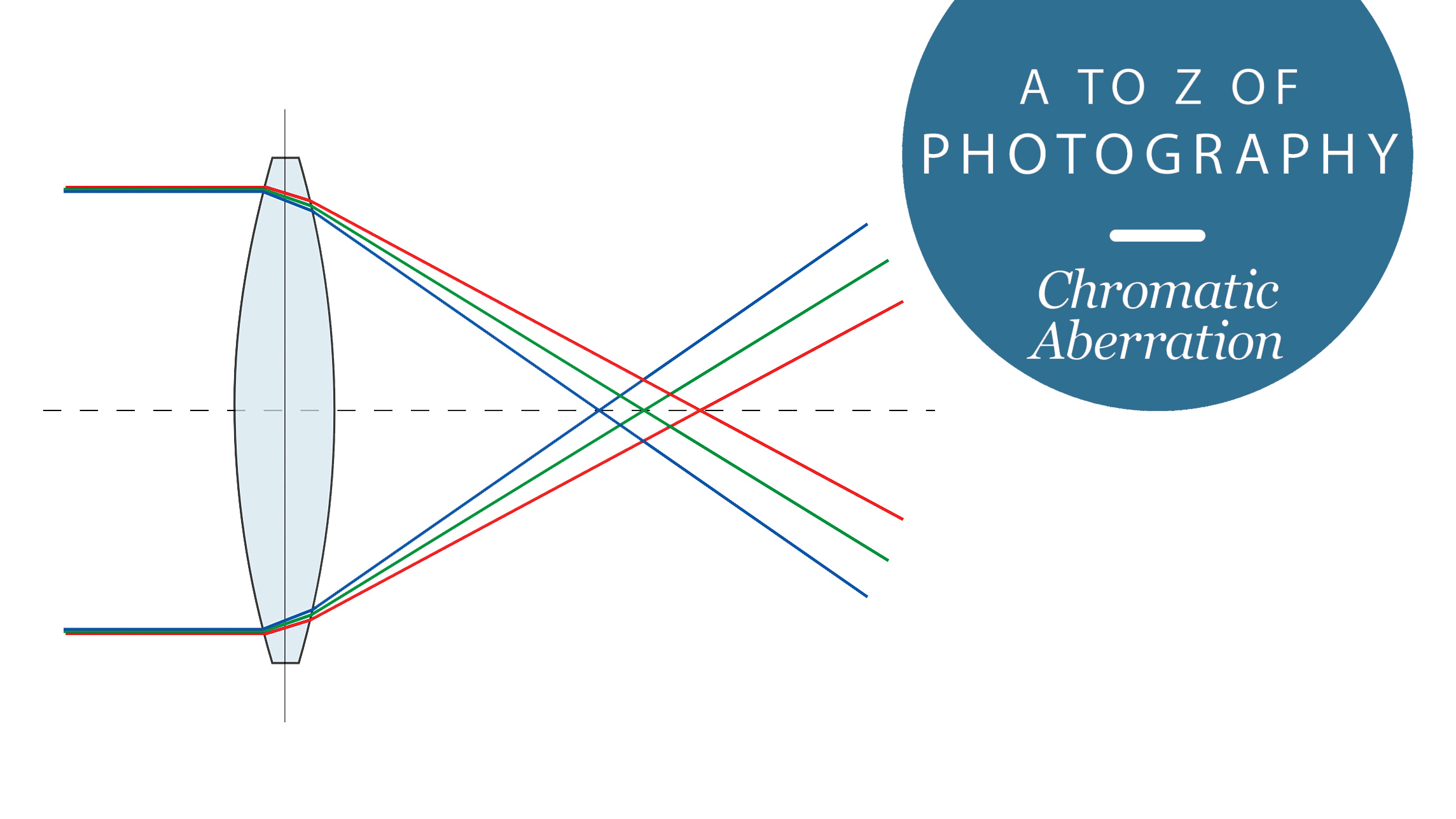
Chromatic aberration is an optical deficiency caused by a lens’ inability focus all wavelengths of light on the same plane. The different wavelengths are actually different colors, which when brought together create ‘white light’. But when they’re dispersed as a result of chromatic aberration, colored fringing can be seen along the edges of subjects.
Purple fringing is a common term that you may have come across, and it's the result of chromatic aberration. It’s most often visible along high-contrast areas of an image, such as a tree against a bright sky. And while purple is a common color, fringing can also be green, blue, purple, red, magenta or yellow. The exact color depends on the lens, and how it’s affected by chromatic aberration.
There are two types of chromatic aberration: longitudinal and lateral. Longitudinal chromatic aberration occurs when the different wavelengths of light don’t converge on the same point after passing through a lens. This type of chromatic aberration is visible across the whole image, and is a common problem with fast prime lenses when shooting at wider apertures.
Lateral chromatic aberration occurs when the different wavelengths of light entering the lens at different angles focus on the same focal plane, but at different positions. This type is only visible in the corners of images, and is more common with wide-angle lenses and cheaper lenses. It’s worth noting that longitudinal and lateral chromatic aberration can both occur in a single image.
Dealing with fringing
More expensive lenses often suffer less from chromatic aberration – an example of where the adage, ‘you get what you pay for’ rings true. However, even if you can’t afford the very best lenses money can buy, all is not lost.
If you shoot raw files, Chromatic aberration can often be removed, or at least reduced, in post-processing software such as Abobe Lightroom, Adobe Camera Raw and DxO OpticsPro.
The automatic detection and defringing process in Adobe Camera Raw is very quick and very effective, while using the manual sliders enables you to tackle more resilient purple and green halos that sometimes continue to cling to the edges of objects at the extreme edges of the picture.
Sign up for breaking news, reviews, opinion, top tech deals, and more.

James Abbott is a professional photographer and freelance photography journalist. He contributes articles about photography, cameras and drones to a wide range of magazines and websites where he applies a wealth of experience to testing the latest photographic tech. James is also the author of ‘The Digital Darkroom: The Definitive Guide to Photo Editing’.

