Beginner's guide to internet security
Protect yourself from viruses, phishing emails and other scams
What sounds like a washing machine full of spanners? Sadly it's no joke - we're describing the sound our hard disk made when the drive head crashed into the platter, destroying the disk and taking our data with it. Hard disks can and do fail, and the one we're talking about had three years of home videos, 10 years of photos and our entire music library on it. Luckily for us, we had a backup of the lot.
Imagine telling your partner or your kids that every photograph you've ever taken of them has just disappeared. The more that we do digitally, the bigger the risk of data loss from hardware failure or human error.
If it's important, make sure you have more than one copy of it; blank DVD discs or external hard disks are ridiculously cheap and the back-up features in Windows are very easy to use. Alternatively, online back-up services such as Mozy.co.uk cost around £5 per month and store your data on faraway servers.
Don't feed the phish
One of the most devastating scams is phishing, which tricks people into handing over their online banking details. Fraudsters send an email that appears to be from eBay, PayPal, Egg Banking, HSBC or some other institution, and the message asks you to confirm your personal details or click on a link.
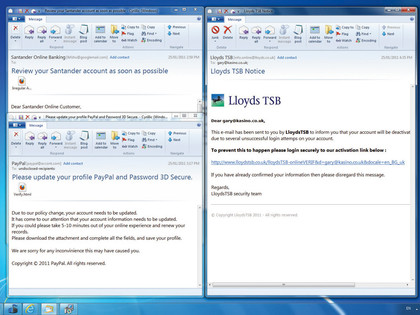
None of these emails is legitimate, and neither are the sites they link to. Fill out the form or click the link and within minutes, the fraudsters will be cleaning out your account.
In many cases you're liable for any losses, because banks often won't reimburse you if someone's conned you out of your cash.
Sign up for breaking news, reviews, opinion, top tech deals, and more.
Internet Explorer and other web browsers do a fairly good job of spotting phishing scams - Internet Explorer uses domain highlighting to make it clear what website you're actually visiting and warns you if you're visiting a known scam site - but they're not perfect, so assume any email about money is a fake.
Banks will never email you asking for your password, or asking you to fill out a form with all your personal information.
If you're worried that your account may have been compromised, don't click on a link in an email - pick up the phone and call your branch.
Friends like these
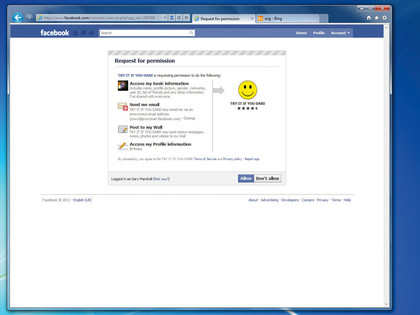
The rise of Facebook has led to an explosion in Facebook scams. Some of them are simple, demanding you click the Like button before you can see a photograph, video or something else interesting, but others access your profile and harvest your personal information, send messages to your friends or, in some cases, sign up your mobile phone to a premium rate service.
Such scams ask you to install an unfamiliar application, or download a program, or they appear in the form of strange messages from your online friends.
Is your password too obvious? Lots of people use '123456', or 'password', or their children's names. Such passwords are easy to guess, and they make it easy for someone to pretend to be you and gain control of your social networks, or your email, or any other online service.
Good passwords are long and impossible to guess: 'poppy1' is bad and 'PsTSFSgs1123' is better. Don't use the same password for everything, either - when blog network Gawker was hacked last year, all its users' passwords were published online.
Another sensible precaution is to limit the data you publish on social networking sites such as Facebook. In many cases, data that's really useful to fraudsters - your full date of birth, postal address, contact numbers and so on - doesn't need to be posted online; your friends already know how to contact you and when your birthday is, so why make things easier for identity thieves?
Think of the information you need to provide when you set up a bank account or a direct debit. How much of that are you posting publicly?
Beware of Facebook's privacy settings, too, because the site regularly changes them to make previously private information public. Location-aware services such as Foursquare, Gowalla or Facebook Places can tell everyone where you are, but if you're not careful, they could be telling the whole world your house is empty.
As the now-defunct Pleaserobme.com demonstrated, many people post so much information on social networks that it's really easy to see when they're away from home, work out where they live and steal all their stuff.
The trick to staying safe on social networks is very simple: don't accept friend requests from people you don't know, don't click on things or install applications that seem unusual, and be careful about what you post.

Contributor
Writer, broadcaster, musician and kitchen gadget obsessive Carrie Marshall has been writing about tech since 1998, contributing sage advice and odd opinions to all kinds of magazines and websites as well as writing more than twenty books. Her latest, a love letter to music titled Small Town Joy, is on sale now. She is the singer in spectacularly obscure Glaswegian rock band Unquiet Mind.