Sponsored by Bark
Essential tips for keeping your child safe online
Protect your child's future

The internet is a two-edged sword. It offers many benefits for kids, such as interactive education and fun games. However, it can expose kids to harmful activities, such as cyberbullying and graphic content.
As a parent, keeping your child safe online should be a priority. You should monitor their activities to ensure they interact with the internet’s positive parts, not the negative. This guide describes practical tips for keeping your child safe online.
Bark: Best parental control for customization
Techradar editors praise the service for its custom controls, "smarter-than-most" app content filtering, as well as SMS and email monitoring. See here for details on Bark's phones and pricing plans.
Preferred partner (What does this mean?)
1. Education
Safety begins with educating your child on the pros and cons of the internet. They should know the riskiest sites and why they should avoid interacting with the potentially harmful parts of the internet.
Educate your child about the risks of cyberbullying and why they should avoid interacting with strangers. Online predators and scams are other notable risks that they should know how to avoid.
Teach your child the golden rule of “think before you post,” especially when upset. When a message is shared online, it's virtually impossible to take down. Even when deleted, the message could have been archived on many parts of the internet.
Teach your kids that they have the right to privacy, and so do others. Let them know that it’s inappropriate to log into other people’s accounts with permissions, and others shouldn’t do the same to them.
You don’t always have to be explicit about certain risks. However, your kids should have basic information about these risks. You should also learn more about cyber risks to be able to educate your kids.
Sign up to the TechRadar Pro newsletter to get all the top news, opinion, features and guidance your business needs to succeed!
2. Parental control
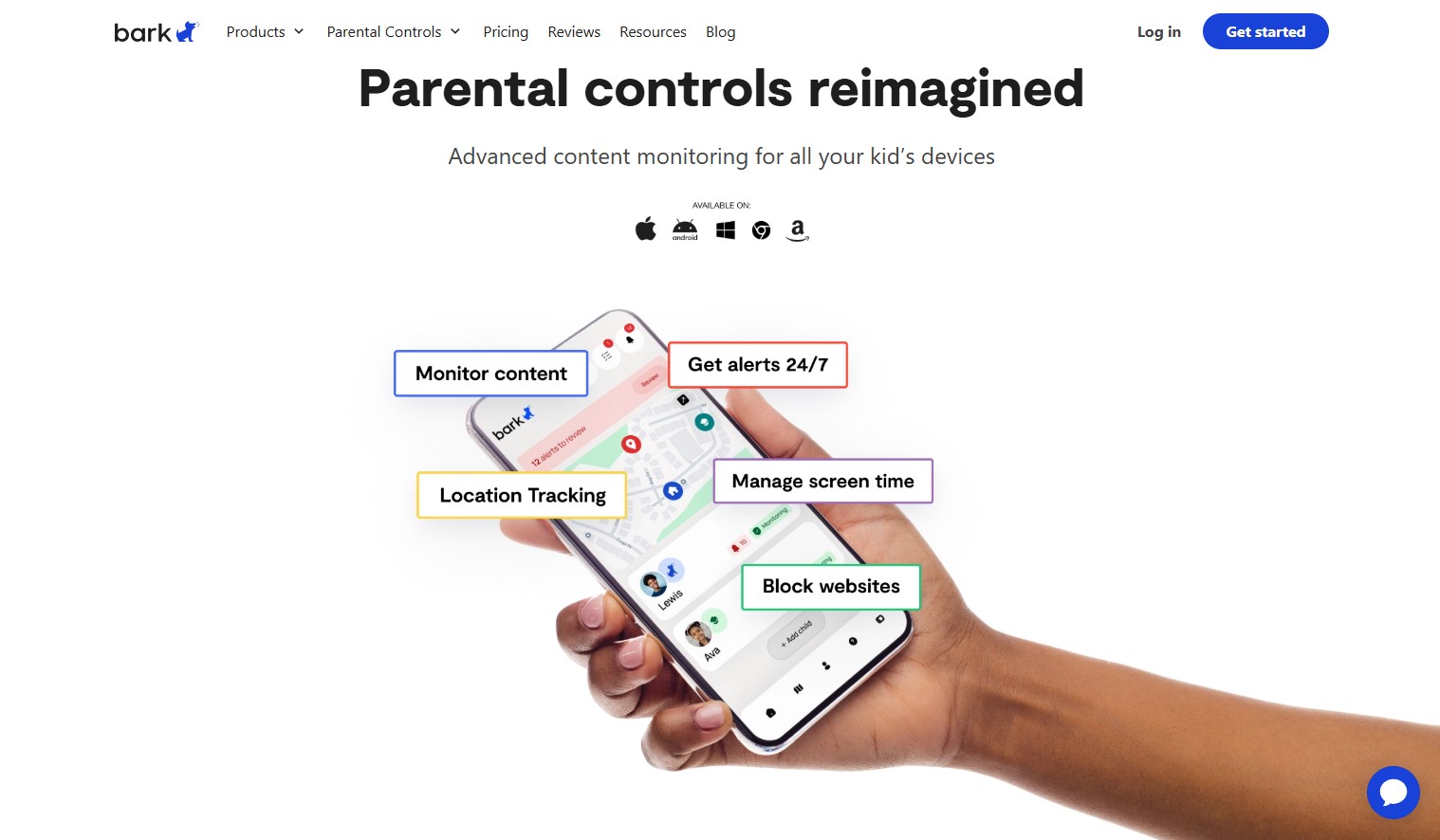
You can use parental control software to create online safeguards for your child. For example, you can block specific site categories like adult content and social media.
Parental control tools maintain wide blocklists of sites in different categories, and they’re updated frequently. You can block your child’s device from accessing specific categories altogether or at a specified time.
For instance, you can allow gaming sites during the weekends but block them on weekdays. You can completely turn off unwanted categories like gambling, adult material, and talk-to-stranger sites. Parental control apps have sophisticated features that help safeguard kids online.
3. Privacy settings
Pay attention to the privacy settings on your child’s device. Apple and Android, the two leading mobile operating systems, let you set privacy restrictions for your child. For instance, you can bar apps from harvesting sensitive data without your consent. You can turn off in-app purchases or control the account settings your child can modify.
Many popular apps also let you control their privacy settings. For example, if your child plays games on Roblox, you can turn on privacy mode, which blocks features like social media plug-ins and targeted advertising.
You should restrict apps from accessing your child’s location data. This can be done from the Settings menu on iOS and Android. You can also do the same for other data types, such as contacts and photos.
4. Child-friendly websites
Focus on child-friendly apps and websites for your kids. Many popular online tools have child-friendly versions with features tailor-made for younger users.
For instance, your child should use YouTube Kids instead of the regular YouTube. This kid-friendly version uses sophisticated algorithms to weed out inappropriate content. It also lets you set screen time limits and has stringent data collection restrictions.
Likewise, your child can use kid-friendly search engines like Kiddle instead of the regular Google. Choose child-friendly versions for everything from games to music streaming, game streaming, communication, and more to keep your child safe.
5. Spend time with your child online
You’ll learn much about your child’s online behavior when you spend time with them online. This time allows you to study their online habits and set appropriate rules. It helps you teach them proper online tenets, such as avoiding talking to strangers or clicking on unwanted links.
6. Model healthy browsing habits
Although both are important, children can learn more from your behaviors than your instructions. Be the example that they should follow when surfing the web. For instance, when advising about limited screen time, show an example by restricting your screen time.
Be mindful of the content you share online, just as you advise kids to do the same. Send positive messages to your child and show respect during conversations. These behaviors help your kids learn good online behaviour in person.
7. Strong passwords

Teach your child to use strong passwords to protect their online accounts. Children often like simple things, so their gut instinct might be mundane passwords like 123456789 or iloveyou. Teach them that this is wrong; strong passwords are 8 to 15 characters and use a mix of letters, figures, and symbols.
Managing complex passwords might be challenging for kids, but password management apps simplify the process. They can suggest strong passwords for your kids and enable them to retrieve passwords anytime.
8. Misinformation
The digital world has long struggled with misinformation, and recent advancements in artificial intelligence (AI) have made it even more pronounced. Digital information can easily be faked, so teach your kids not to believe everything they see and not to hesitate to ask you for clarification.
Misinformation can be complex, especially when mixed with some truths. Regardless of their discernment abilities, kids shouldn’t be exposed to certain misinformation. You can use parental control tools to block websites that display unhealthy content and monitor your kids’ browsing activities to ensure they aren’t interacting with unsafe sites.
9. Choose safe hardware
There’s only so much software can do to keep your child safe online. Hardware also contributes significantly to online safety. When buying devices, look for privacy features that enhance online safety, such as a privacy webcam kill switch for laptops and PCs.
When choosing the first phone for your child, iPhones generally have more built-in privacy features than Android smartphones. However, if you’re tech-savvy, Android smartphones allow more control and customizability to keep your child safe online.
10. Antivirus software
Install antivirus software on your child’s PC or laptop to mitigate against growing cyber threats. Malicious actors often sneak malware into files kids love downloading, so install trustworthy antivirus tools to detect and eliminate cyber threats.
Stefan has always been a lover of tech. He graduated with an MSc in geological engineering but soon discovered he had a knack for writing instead. So he decided to combine his newfound and life-long passions to become a technology writer. As a freelance content writer, Stefan can break down complex technological topics, making them easily digestible for the lay audience.

