The 10 best uses for Multi Window on the GALAXY S4 and Note 8.0
Why view one app at a time when you can see two?
Sign up for breaking news, reviews, opinion, top tech deals, and more.
You are now subscribed
Your newsletter sign-up was successful
4. Picture perfect
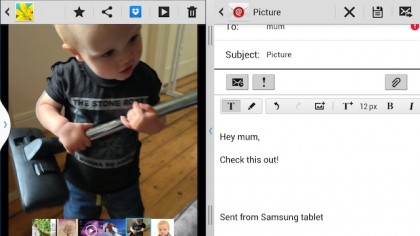
The GALAXY S4 has a fantastic 13-megapixel rear camera – but there's no point taking photos if you're not going to share them with other people.
Having the Gallery app available in Multi Window on your S4 or Note 8.0 allows you to check out your best shots before attaching them to an email or uploading them to social media – ensuring that only the best are used. Because, no matter what you say; no one wants to see thousands of your rubbish pictures.
Top Multi Window apps unique to your GALAXY Note 8.0
The GALAXY Note 8.0 makes multitasking easier and more pleasurable than ever before, with an extended range of apps that are able to run alongside each other on Samsung's finest 8-inch tablet.
Whether you want to jot down important ideas while listening to your favourite tunes, find directions on Google Maps while checking your schedule on S Planner or just tweet while watching movies on your tablet, the Note 8.0 is the device for you. Here are six essential reasons why.
5. Wake me up before you go go
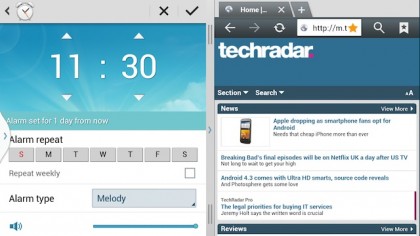
Alarm clocks are a dying breed as our mobile devices slowly take over, but thanks to Multi Window setting your alarms on the GALAXY Note 8.0 couldn't be easier.
The number of times we've thought about setting an alarm and then forgotten all about it because we're invested in the app we're currently viewing isn't worth thinking about – but trust us, it's a lot.
Thankfully now when we finally remember to set the alarm we don't have to close the app we're on – just drag the alarm function from the Multi Window tool bar, select the time you want and hey presto, you're good to go.
Sign up for breaking news, reviews, opinion, top tech deals, and more.
6. The international traveller
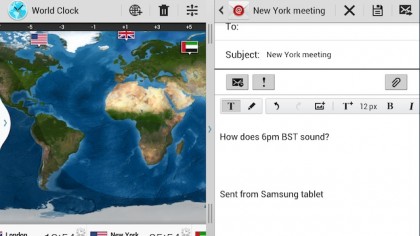
If you travel a lot, then keeping track of the time zone you, as well as your friends and colleagues, are in can get pretty difficult.
If you're organising a meeting or video conference you need to be sure that your colleagues in other countries will all be arriving at the same time. Having the World Clock app open on your GALAXY Note 8.0 next to your email can be a lifesaver when it comes to making crucial time conversions.
You can pre-set locations into the World Clock, so if you have contacts in New York, London and Dubai you can have all three cities set up and ready, giving you the time in each location instantly.
7. Movies and messaging on the Note 8.0
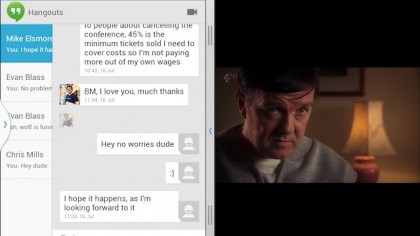
We've all been there, enjoying a favourite movie when all of a sudden a message arrives, along with the question of whether to pause the film and read it, or carry on and hope it's not important.
Thankfully the GALAXY Note 8.0 has Multi Window support for both the Video Player app and the various messaging clients, allowing you to display both applications on screen at the same time.
The seamless transition between full screen and the Multi Window mode means there'll be no lag on the video or audio side of things, and once you've replied to that all-important text you can return to full screen mode with a tap.
8. Date for the diary

We're all busy people, and we're often invited to all manner of meetings, events and social occasions, so we need an easy way to check our schedule when a new invite comes through.
Using Multi Window on your Note 8.0 you can pop up the S Planner app right next to your invitation, so you can easily see if you're free to attend.
You can add all manner of calendars to S Planner including Google, Outlook and Facebook, so you can be confident that you'll never miss an appointment. It's also extra convenient to have the calendar side by side with an invite, meaning you can reply instantly and suggest an alternative date if necessary.
9. Business talk
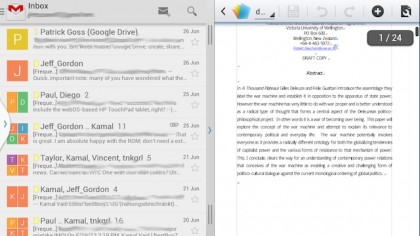
The GALAXY Note 8.0 is a great business tool. And for anyone who wants to be productive on the move, Multi Window is vital.
The Polaris Office suite is even compatible with Multi Window on your GALAXY Note 8.0, allowing you to keep an important document open alongside your emails on your tablet, so it's easy to fire off responses without having to switch between apps.
Polaris Office supports Word, Excel and PowerPoint files, all of which can be edited within Multi Window on the 8-inch WXGA TFT display on your GALAXY Note 8.0, making the device one of the most powerful business tools around.
10. Sound of the underground
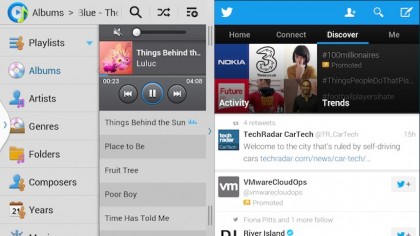
You can happily browse your device's entire music collection using the Samsung Music Player, while also replying to a tweet, reading an email or checking your calendar. And this intuitive application makes selecting the song to suit your mood a cinch.
There's even a Now Playing bar, which appears as part of the Samsung Music Player app within Multi Window on your Samsung tablet. This means you can easily play and pause tracks as well as skip to the next one, without leaving what you're doing.