iOS 10: we rank the 10 best features from Apple WWDC
Apple's latest operating system is full of new tricks
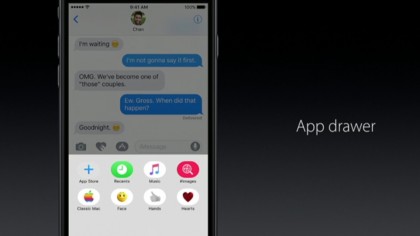
Emojis are now three times bigger and the app suggests replacing words you've already typed out with emojis as soon as you hit the emoji button. It's just tap, tap, tap and you're instantly annoying your friends with messages chock full of emojis.
There are also special effects that can animate the way chat bubbles appear and throw disco lights, confetti and fireworks into the background. "Invisible ink" that requires the receiving user to swipe overtop of a blurred out text or photo could leave to a few surprises (or shocks).
It's all a little silly, but fun. The fun doesn't have to stop there. It's also taking cues from Facebook Messenger and other rival services with an app drawer that lets developers customize the messaging experience.
Finally! A Home app
The backend HomeKit app has finally graduated into a full user experience thanks to the new Home app that is pre-loaded into the iOS 10 interface.
It ties together all sorts of Internet of Things accessories that live in your home, from video doorbells, to security cameras to Philips Hue lights.

That's been a major problem for smart home accessories - you have to download separate apps from all the different manufacturers to operate each device.
Apple Home for iOS 10 is poised to bridge that gap and even sets up "scenes" that let you determine the mood of your home (bedtime, sunset, waking up, etc) across all the different devices.
Sign up for breaking news, reviews, opinion, top tech deals, and more.
Voicemail transcriptions
If you're like us, you probably have tons of voicemails that have gone unlistened to within the Phone visual voicemail tab. It's just too time consuming to listen vs calling someone back right away.
That's why we're all about the new voicemail transcription idea in iOS 10. It lists what's said in a voicemail in text form so you don't have to dial into your voicemail unnecessarily.
We've seen this before from services like Google Voice, and if it's anything like that, it'll be a bit like a Mad Libs fill-in-the-blank sheet in which it sometimes gets one or two words very wrong in a funny way.
Whether or not iOS 10 transcriptions are more accurate, it'll be useful enough to determine worthy voicemails from time-wasters, and that's important for clearing out our voicemail tab.
Siri third-party apps
Siri just got a whole lot smarter with iOS 10 thanks to the simple fact that developers, for the first time, have the ability to order around Apple's personal assistant, too.
Asking her to send a WhatsApp message means you're not limited to sending iMessages by voice anymore. That's huge if WhatsApps or WeChat ae your prefered IM clients.
Calling up fitness apps like MayMyRun can be done through Siri, and when you're too tired to finish a race, you can just ask Siri to call you an Uber, Lyft or (in China) Didi car. Hey, that's another "shortcut."
The best part is that not only does Siri understand way more apps, it recognizes what you're saying in a variety of ways. Gone are the days of issuing strict voice commands.
Lift to wake
Lift to wake was the first iOS 10 feature shown off at Apple's WWDC 2016 conference, and it may be the sleeper hit of the new software update. It solves a small, but widespread problem.
Lighting up the phone lockscreen as soon as you pick up your device means you don't have to press on the home button anymore to see your lockscreen notifications.
As a habit, everyone hits the home button to wake their phone, with the introduction of Touch ID, blows past all the notifications they were trying to read. Almost everyone I've talked to has this problem.
With iOS 10, lifting an iPhone is akin to flicking your wrist to wake the Apple Watch. Apple is retraining the way your light up for device, and is doing it without the press of a button.
- Here's what's new in Watch OS 3 and macOS
