Can you spend a week playing PS4 only on a smartphone?
Shunning the TV for a week yet still gaming
Sign up for breaking news, reviews, opinion, top tech deals, and more.
You are now subscribed
Your newsletter sign-up was successful
Day 4
At the beginning of the week I had been using Remote Play in the same room as both the PlayStation 4 and my router, which meant the wireless connection wasn't really being put through its paces.
It was good for playing games when the TV is in use, but today I'm feeling a bit lazy, so I want to test out playing games on the PlayStation 4 downstairs while I'm lying in bed upstairs. I know, the things I do for this job. Move over Batman, I'm basically a real life hero.
So how does Remote Play work with a floor and a couple of walls between the Xperia Z3 and the wireless router?

It's actually pretty good, and I can't tell that much difference between playing upstairs and when I was in the same room with the PS4.
Kudos has to go to Sony for making the technology work so well – it can't have been easy to make Remote Play so easy to stream, while maintaining picture quality.
Anyway, I had found streaming PlayStation 4 games to the Xperia Z3 in the same room decent, but now that I'm using it in a completely different part of the house, I didn't expect Remote Play to work this well.
One of the best things is that it streams the entire PlayStation 4 interface, not just the game. This means I can exit Batman Arkham Knight and load up the downloaded DriveClub without having to go anywhere near the PlayStation 4.
Sign up for breaking news, reviews, opinion, top tech deals, and more.
This is possible as even though Arkham Knight is a disc-based game, DriveClub is a digital title, so I don't need to swap Blu-rays between games. However if I do want to swap between disc-based games it does mean I have to get up and drag myself to the PlayStation 4 (and mess about with the controller pairing), but I think I'll live.
Day 5
Today the clouds have parted (a bit, at least), and the sun has made an appearance, so I've decided to go outside and sit in my garden.

As I step blinking into the light, I check the Xperia Z3, and am happyto see it is still connected to the PlayStation 4. I'm barely out of the door, but I pause and begin to play.
Again, despite the distance between the Xperia Z3 and the PlayStation 4 and router, Remote Play again feels incredibly solid, with barely perceptible lag.
Sound effects and voices are also streamed and played through the handset's speakers, and they do a good job, though they obviously can't compete with TV speakers or a sound system.
Still, it all helps make it feel like you're getting a great gaming experience through Remote Play, though when outside I felt the need to crank up the volume on the Xperia's speakers.
At full volume there's a little bit of distortion, but you can also play with headphones on as well.
But to be fair, I am barely out of the house. What happens if I venture further into the garden? Unfortunately, I only take a few steps and my Wi-Fi connection plummets, a pop-up appearing to tell me that Remote Play has lost its connection with the PlayStation 4.
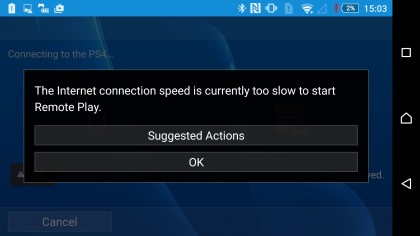
I move slightly closer back to my home, and try to reconnect. This time I get a warning saying the internet connection is too slow for Remote Play.
Finally I step back into the house, and Remote Play reconnects without a problem.
So it looks like if I want to play my PlayStation 4 games outdoors, I'm going to have to stick to as close as my house as possible. It's a shame, but if I were to buy a Wi-Fi extender that could bring a stronger signal into the garden, I'd probably have more luck.
Day 6
So far with my time with Remote Play I've been using the DualShock 4 controller connected to the Xperia Z3, which I've found to be the best way to control action and racing games – though there have been some hiccups with switching the DualShock 4 between the Xperia Z3 and the PlayStation 4.
However, I've been worried that I dismissed the touchscreen controls too readily. Although they weren't great on a high paced action game, it's not always convenient to carry a DualShock controller around the house with you.
While touchscreen controls aren't great for certain games, I wanted to test them out on some games that would fit that control scheme, such as puzzle games and platformers.

I've amassed a number of decent indie games thanks to the free games every month with PlayStation Plus, so I'm a bit spoilt for choice here.
First up I try OlliOlli, a hectic skateboarding game that looks simple, but is fiendishly tricky to master. It's the perfect game for testing the Remote Play onscreen buttons, as the controls aren't overly complicated, but timing is everything.
The good news is that the onscreen controls work much better here, as I just have to concentrate on the buttons I need to tap, and they are registered accurately.
It doesn't feel quite as responsive as using a DualShock controller, but using the onscreen controls with the right sort of game makes them a viable method for controlling Remote Play.
I also test out Abe's Oddysee: New 'n' Tasty, a remaster of the classic platform game, and again the onscreen controls work very well.
Would I ditch the DualShock 4 entirely and just use touchscreen controls from now on? No, I much prefer the controller, but it's been proved to me that if needs be - and with the right type of game - Remote Play can still work well with the onscreen controller.
Now where did I place my DualShock 4?
Day 7
Well, it's my last day of using Remote Play every day, and although I won't be using the feature quite so much in the future (for the sake of my social life, mainly) I've been impressed enough to know that I will definitely continue to use it.
It's responsive enough to let me play even the most hectic games without any problems, and I found the range pretty good.

It's genuinely great to see gorgeous-looking PlayStation 4 games getting rendered on the screen of a smartphone, and if you have a good enough LTE connection and data allowance, you can even get it to work outside of your house.
I tested Remote Play on the Xperia Z3 and the Xperia Z3+, and also on the Z3 Compact, and found that the larger screens of the Z3 and Z3+ worked better, as they displayed full 1080p high definition, and made text and icons that have originally been designed for much larger displays, slightly easier to read than on the Z3 Compact's smaller display.
Because you're playing on such small screens some games, such as text-heavy adventure games, aren't great on Remote Play.
I also found on open world games like Batman Arkham Asylum and Grand Theft Auto V, that the small map in the corner of the screen was too small to be useful.
I can't blame either the game or Remote Play for this, as the games were never designed for the service, but it does mean you sometimes need to keep your expectations in check with Remote Play - or only use a tablet.
In almost all other respects, however, I found Remote Play to exceed my expectations, from the extremely easy to understand setup process, to playing games smoothly on the Xperia Z3 around the house.
Although it would be great to see official support for the service coming to other Android devices, it does means if you've got a PlayStation 4 and are considering a new handset, a Sony smartphone that can handle Remote Play should be a serious consideration. I know I'm hooked.

Matt is TechRadar's Managing Editor for Core Tech, looking after computing and mobile technology. Having written for a number of publications such as PC Plus, PC Format, T3 and Linux Format, there's no aspect of technology that Matt isn't passionate about, especially computing and PC gaming. He’s personally reviewed and used most of the laptops in our best laptops guide - and since joining TechRadar in 2014, he's reviewed over 250 laptops and computing accessories personally.