Microsoft releases new repair kit for Surface Laptops
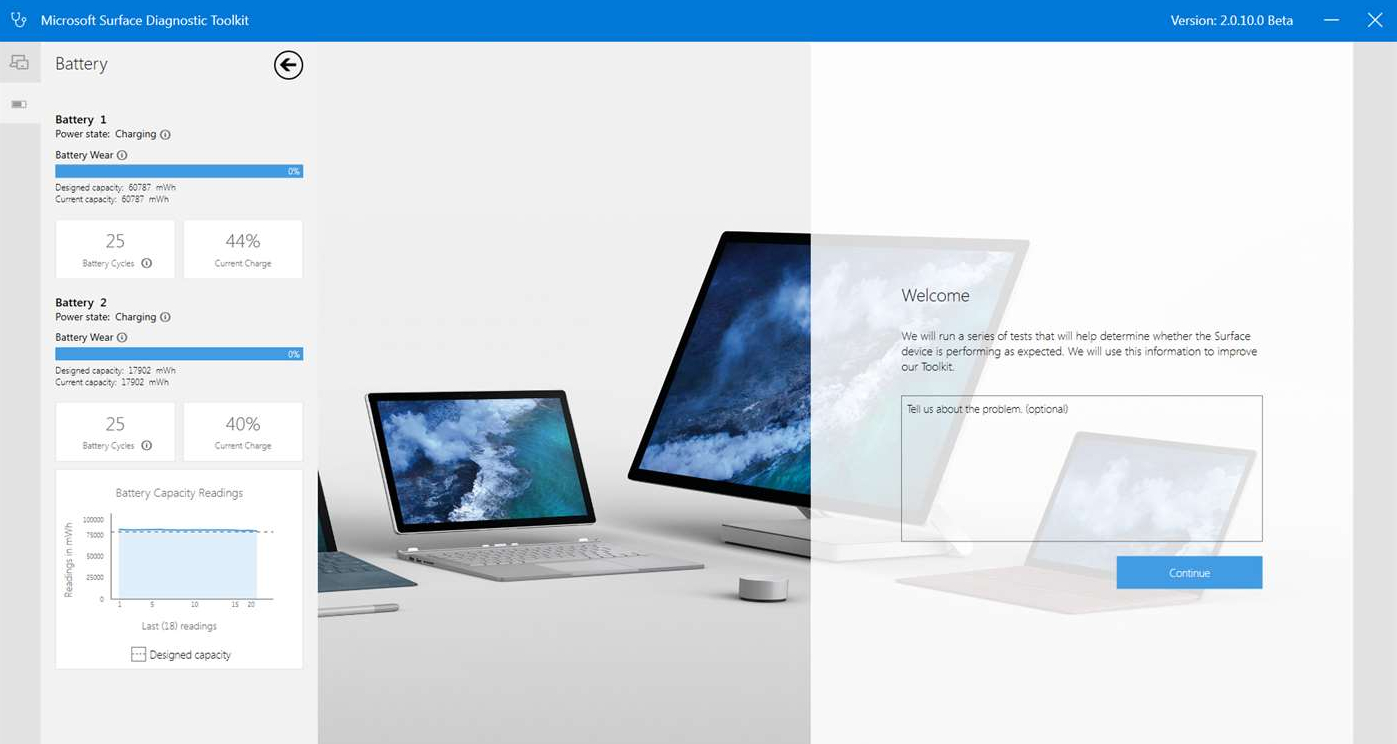
Sign up for breaking news, reviews, opinion, top tech deals, and more.
You are now subscribed
Your newsletter sign-up was successful
If your Surface Laptop is misbehaving, you can now download a free repair tool from the Windows Store to identify and fix common problems automatically.
The Surface Diagnostic Toolkit looks up system specifications, checks battery health, repairs common software issues, and validates your device's hardware. It typically takes about 15 minutes to run, but Microsoft advises that the whole process can take up to an hour if your machine needs some TLC.
- For a more powerful option, see the Surface Book
Laptop limitations
The Surface Laptop runs Windows 10 S – a version of the operating system that prevents users installing software from outside the Windows Store. It's designed with education in mind, and the idea is to prevent kids accidentally downloading viruses, ransomware and other nasties to the school network.
Unfortunately, that means users are unable to use the original Surface Diagnostic Tool, which is only available to download from Microsoft.com. The newly released app is available to all Surface owners, regardless of which operating system their machine uses.
- Download the Surface Diagnostic Toolkit from the Microsoft Store
- Check out our full review of the Microsoft Surface Laptop
Sign up for breaking news, reviews, opinion, top tech deals, and more.

Cat is TechRadar's Homes Editor specializing in kitchen appliances and smart home technology. She's been a tech journalist for 15 years, having worked on print magazines including PC Plus and PC Format, and is a Speciality Coffee Association (SCA) certified barista. Whether you want to invest in some smart lights or pick up a new espresso machine, she's the right person to help.