iPadOS puts Apple's tablets on the road toward being computer killers
A small step in the direction we've long been promised

Sign up for breaking news, reviews, opinion, top tech deals, and more.
You are now subscribed
Your newsletter sign-up was successful
The iPad has been a laptop-replacement in waiting since its unveiling by Steve Jobs in 2010, but hasn’t been capable of truly doing so – until now.
Nine years later, and thanks to a new, customized operating system called iPadOS introduced at WWDC 2019, the iPad may finally be ready to be a computer replacement, not just a supplemental machine.
People working independently or in less traditional workplaces were some of the first folks to utilize the iPad and its extreme portability. For those in more complicated work environments, replacing a laptop or desktop with an iPad required a lot more hoops to jump through to be feasible.
In short, doing certain work was just too cumbersome, thanks to the software. Copy and pasting required tedious tapping, for example, because Apple's tablet had been reliant on controls that worked on the smaller screen of the iPhone, so actions like shaking the device to 'undo' were crazy on an iPad.

iPadOS: Not 'iPad first,' but 'iPad only'
At WWDC 2019, one of the big reveals was the introduction of iPadOS. Occasionally iPad would receive features first or have a different user interface for interactions, but for the most part, iPad was an afterthought compared to the iPhone in terms of new operating system features. While the iPad’s hardware continued to be improved, it was limited by the operating system (OS) and software designed for a smartphone.
The switch to iPadOS changes that dynamic – likely forever. While the new OS’s initial features introduced during the WWDC keynote are a big step forward, the iPad is likely to see more improvements at a quicker pace by having a dedicated OS. But for now, here’s what’s changing and why your existing iPad will be much more ready to replace your laptop once the new OS is released.

Split View and multitasking on iPad
Split View now allows two instances of the same app on screen at once. On a Mac, it’s not a big deal to open two notes or scroll back through your email messages while composing a new one – but, on the iPad, it was an ordeal.
Sign up for breaking news, reviews, opinion, top tech deals, and more.
Having the same app open in multiple instances is a huge productivity win that brings it closer in line with how we use laptops. There’s also now a new App Exposé, which will show all the instances of the app currently open.
Also new in the multitasking arena is improved Slide Over support. Apps that you quickly slide out from the side and hover on top can now be cycled through and fanned out to make more use of limited screen space. Again, better access to multiple apps at once makes for a much more productive experience.
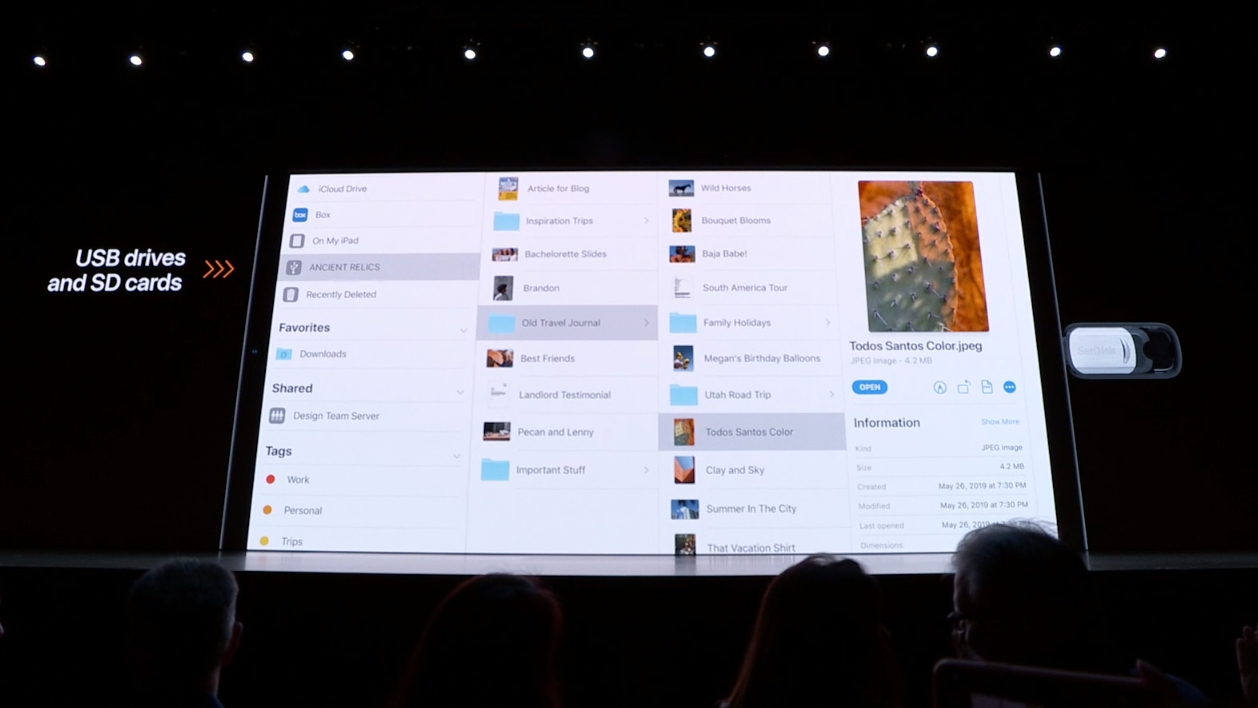
Files and Safari
The Files app now acts even more like users expect with support for flash drives and external hard drives over USB-C. It was a much-desired feature to move files around and import them using mass storage devices, and that functionality has finally arrived.
Column view will be supported to provide greater metadata visibility. Plus, Files will support SMB servers for enterprise users needing to move files around in that way. Not demonstrated was the important, but miscellaneous addition of zipping and unzipping folders natively in the app – another essential laptop function.
Speaking of desktop-class improvements, Safari was called out as being able to improve the internet browsing experience on iPad. Up until now, Safari browsing was hit or miss on whether a desktop or mobile web page would be delivered.
Safari will now handle that distinction more intelligently, serving up desktop pages that have been streamlined and adapted for touch controls. On the WWDC 2019 stage, Apple specifically mentioned how much easier it was to use Google Docs as a web app in Safari — something becoming increasingly frustrating as more work moves to the cloud.
The browser will gain a download manager and more keyboard shortcuts to boot, both of which will make laptop diehards feel more welcome.

Text editing, markup and more
Text editing with multitouch got a big improvement in iPadOS through gestures for cut, copy, paste, undo and redo. Instead of the magnifying glass and having to tap a few times to actually select text and manipulate it, there are new gestures, including a three-finger pinch and flick, to instantly copy and paste.
These could be seen as small refinements to existing iPad gesture controls, but in practice they will make a huge difference to the speed and flow of people working with their hands on the iPad.
If you use the Apple Pencil, like a lot of iPad users, there is a new markup mode which is activated by swiping it up from the screen’s corner. Not only is it a fast way to access the controls without taking a screenshot, there’s support for full document markup which doesn’t just limit websites to the viewable selection on screen — it will include the full page of the site.
Shown off or mentioned alongside all these new features were things like support for rich fonts, downloadable through the App Store; compact layout of the keyboard for one-handed use; and a slightly new home screen layout with pinned widgets right next to app icons.
All in all, through a lot of simple refinements, this is a huge upgrade for the iPad as an independent and next-generation computing machine. It’s not like Apple has given up on its Mac computers, however – in fact it’s even allowing developers to easily port iPad apps to the Mac – and there are plenty of tricks the iPad needs to learn to be the obvious choice for all laptop users. Namely, we're still waiting for mouse support (a feature which might be secretly baked in to iPadOS).
Still, iPadOS is a 'finally' type of upgrade that catapults the tablet toward a day when it becomes a main computing platform to compete toe-to-toe with your laptop of choice.
Images Credit: Apple

Tyler Hayes is a Freelance Journalist and Contributor and has experience with corporate communications handling marketing, executive messaging, and PR initiatives for multiple companies. Besides heavily contributing to Fast Company, he has also written for PCMag, Fatherly, Paste, Lifewire, Billboard, Mic, The Week, The Next Web, Fortune, Tools & Toys, Shondaland, and many other well-known publications.