How to play PC games with your Kinect

Microsoft likes to think it's changing the world every time Steve Ballmer sneezes. Windows Phone! AMAZING! It's single-handedly changing the way we look at phones forever. Except it isn't. It's actually a phone mixed with a Zune, and that's not necessarily a great thing.
Never mind: Windows 7! It's absolutely incredible, a true milestone in operating system technology! Except it isn't. It's Windows Vista with the terrible bits sliced off it, and that's all. Bah.
But wait! Kinect! It's an astonishing new way to interact with your PC. And in this case, Microsoft is at least half right. It's a magical black rectangle. It's about £100. It's Microsoft's strange answer to the Wii's motion-sensitive Wiimotes, or the Playstation Move, which tracks brightly coloured balls on the end of motion-sensitive controllers.
Basically, it's a bit of a copycat - apparently the button-based controller isn't good enough for console gaming any more. No, the new controller is meat-based: it's you.
Connect to PC
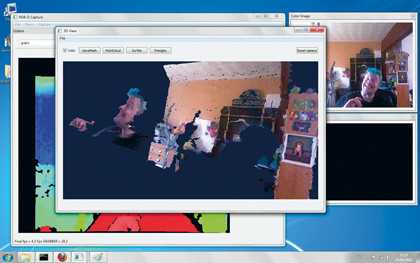
MS wasn't initially keen on Kinect being used with the PC, actually. It was meant to be Xbox-only - some comments were bandied about stating that Microsoft would resolutely not be supporting its use anywhere other than that which was originally intended. But the boys at Redmond have capitulated.
Kinect and the PC are now allowed to be friends, and that means good things for you. It means you can use its magical depth-sensing and skeleton-tracking to interact with your favourite games. Nice!
Please, though, bear this in mind: Microsoft has only just, at the time of writing, released the official SDK. No applications have yet been written that use it, so we're using the unofficial drivers released by enthusiasts wishing to crowbar the device into working. These are decent, but they miss out a few important bits, and they're far from refined.
Sign up for breaking news, reviews, opinion, top tech deals, and more.
We're looking at very early days for this device, and results at this stage can be somewhat disappointing. If you already have a Kinect, by all means have a go. But don't rush out and buy one just to try to use it to control your favourite games, unless you really feel like swaying about like a spanner and replacing pinpoint keyboard/ mouse control for frustrating, almost incoherent fist-waving.
Because that's what's going to happen. FAAST, which we look at shortly, can be pretty accurate, but only if you spend a lot of time working out the ideal settings for you.
Full functionality
With that warning out of the way, it's worth considering the future. Kinect will get better and better. As developers embrace the official tools, Kinect's full functionality - which includes a noise-cancelling mic array, a person-tracking motorised webcam, an infra-red camera, and a rather natty depth sensor - will become available.
Sensitivity will rise. Games will start officially supporting it. Us PC users already have a jump over the Xbox crowd, in that we can use the camera's full 640 x 480 resolution whereas they're stuck at 320 x 240; there's no telling what bonuses braniac devs will be able to pull out given a bit of time.
Cleverly, most of the Kinect calculations are done by drivers and middleware - not much on the device itself. This means developers only need to employ simple coding techniques to track skeletons, for example, or recognise basic gestures like a waving hand, rather than directly dealing with the raw data the Kinect is putting out.
It should also mean that Kinect-supporting games reach us quite quickly. There'll almost certainly be dance games, punch-em-ups, and other things which suit such physical monkeyshines.
But we wouldn't be surprised to see the tech used elsewhere too: Windows 8, for example, will almost certainly feature some kind of direct Kinect support, enabling you to use Minority Report-style hand gestures to flit through the interface with aplomb.
No Kinect? No problem. There are other ways to get yourself noticed. We took a look at Camspace, for example, which does very similar things to Kinect but uses a webcam in place of its fancy array of sensors. Admittedly Camspace is confusing - if you don't know where to look, you might end up paying money to play its rather rubbish range of webcam games.
But if you do know where to go, and you're prepared to put in a bit of effort to line up its tech with your favourite games, it's pretty cool. Check out this video of someone playing with Garry's Mod, for example, using nothing but a couple of bits of coloured tape on the end of his fingers. Ingenious!
Or how about this fellow who's using a natty sideways baseball cap to look around in Minecraft? Nifty.
Part 1: Getting it running
In which we awkwardly install a series of necessary drivers
01. The OpenNI framework

Kinect and your PC don't get along by default. Even after the release of the SDK, Microsoft doesn't offer proper drivers. And third-party ones need to be installed in a particular order.
Start by downloading the OpenNI framework, developed by the volunteer team dedicated to getting Kinect and other interaction devices running on the PC without Microsoft's help. It's powerful middleware that does lots of heavy lifting.
02. Avin2's driver
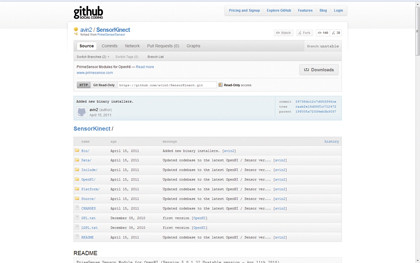
During your install of OpenNI you'll be asked if you want to install a driver from PrimeSense (the third party that actually made the Kinect). But PrimeSense's driver isn't Kinect-specific. You'll need a hacked version, known as 'sensorkinect', developed by a chap named Avin2.
Grab it from his github page at github.com/avin2/SensorKinect and install it. But don't plug your Kinect in to your PC yet.
03. Into the Nite
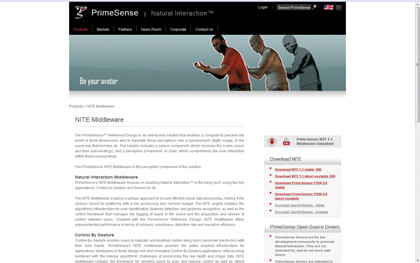
The final part to install is Nite, a gesture recognition toolkit from the OpenNI group that's used by a number of apps. Normally this is commercial software, but Kinect tinkerers can install it for free.
Grab the latest stable build from www.primesense.com/?p=515 and install it, using the code 0KOIk2JeIBYClPWVnMoRKn5cdY4= to unlock it. Now just restart your machine and plug in the Kinect.