How to build a dream PC that will give your wallet nightmares
No compromises to be found here

Sign up for breaking news, reviews, opinion, top tech deals, and more.
You are now subscribed
Your newsletter sign-up was successful
The following article is from The Ultimate PC Building Handbook, published by Future, which contains 180 pages of PC upgrading advice from the experts at PC Format and Maximum PC.
There's really nothing wrong with excess. Who would complain, after all, of having an excess of money, an excess of holidays, or an excess of hugs? We say the same for our dream machine, which makes absolutely no apologies for having an excessive amount of hardware – and an excessive amount of power.
When we sat down to sketch out our dream machine, we decided that rather than the normal King Solomon decisions between this CPU or that CPU, this GPU or that GPU, it would be easier (and more entertaining) to just have it all.
Yes, we'd have our own cake, and we'd eat the damned thing, too. We'd actually take it with us and, yes, we'd actually get what we want. Thus, we built a dream machine that has the best GPUs available from AMD and Nvidia. We have both Haswell and Ivy Bridge-E. So, sit down and prepare to feast your eyes on the most excessive PC in the universe.

CPU number one: Intel Core i7-4790K
It's hard to believe, but after decades of making CPUs, Intel has finally broken the 4GHz barrier with its Devil's Canyon – which isn't really all that new, of course. It's essentially an Intel Core i7-4770K but made to overclock like a mother. To do that, Intel beefed up the CPU's power delivery with additional capacitors and used a "next-generation polythermal interface material" that's supposed to be far better than current thermal paste or goo in 4770K parts. This adds up to a chip that starts at 4GHz and has a turbo boost of 4.4GHz.
Other than that, it's still the same Haswell micro-architecture we've come to love. The 22nm question, though, is how far could we overclock this chip that was built explicitly for overclocking? A duplicate part hit 4.7GHz on a CLC. We're expecting more – but not much more – because few have taken Devil's Canyon's parts above the best Haswell chips. In many ways, the best way to think of Devil's Canyon is that every chip is good, while it was a gamble with the original Core i7-4770K parts.
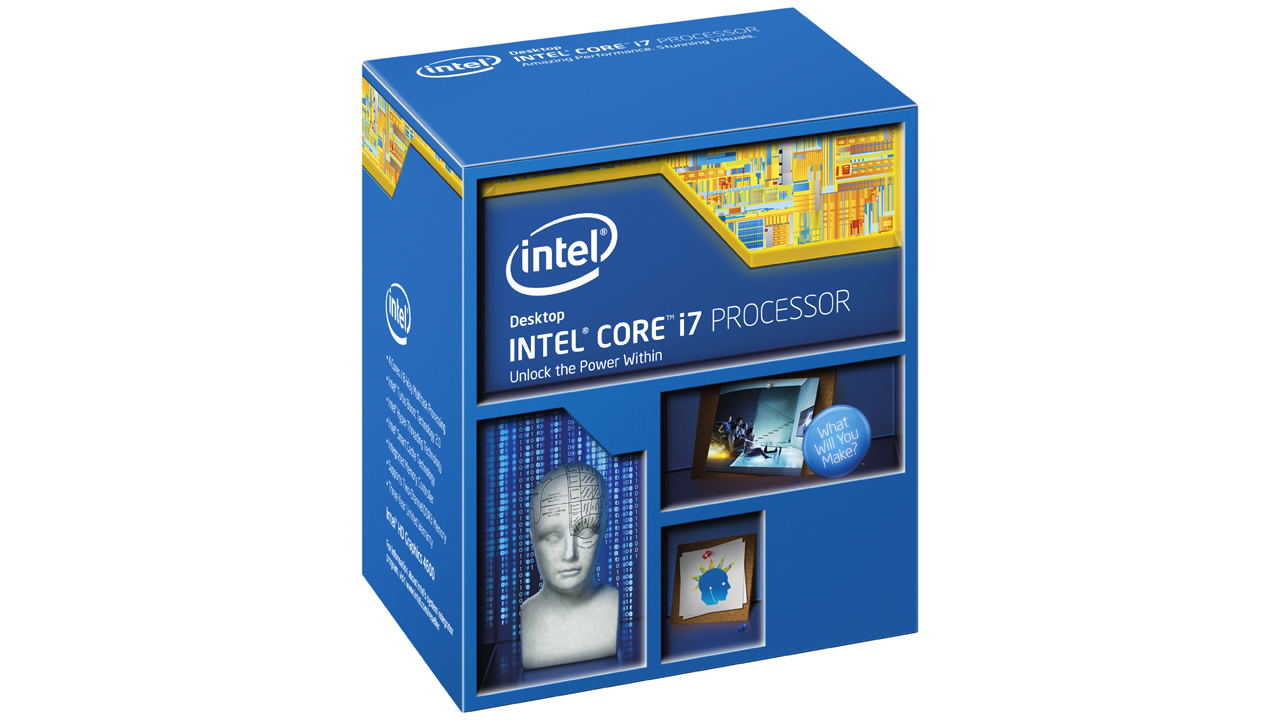
CPU number two: Intel Core i7-4960X
In CPU technology, the Core i7-4960X has some grey hair, but it has a couple of big advantages over its Haswell sibling. The first is core count. Ivy Bridge-E offers up to 12 threads with six physical cores over the quad-limited Haswell part. Sure, Haswell may be more efficient clock-for-clock, but when the workload requires more CPU threads, Ivy Bridge-E is king.
Sign up for breaking news, reviews, opinion, top tech deals, and more.
The other big advantage Ivy Bridge-E has over Haswell is in PCIe lanes. Even on the newest Z97 boards, you get 16 PCIe Gen 3.0 lanes to share among the GPUs, with another eight weak-sauce PCIe Gen 2.0 lanes from the Z97 chipset. Ivy Bridge-E gives you a fat 40 lanes of PCIe Gen 3.0, plus another eight PCIe Gen 2.0 in the X79 chipset.
So, despite its age, Ivy Bridge-E is the current king of CPUs for those who need the core and thread count. If you were feeling extra-excessive, you might want to replace this with the latest Haswell-E chips – and indeed you could – but we were unable to get our hands on them when we set to building this monster.
Motherboard number one: Gigabyte GA-Z97X-Gaming G1 WIFI-BK
Anyone who has built enough rigs has had a DOA board. That's what Gigabyte should all but eliminate with its Black Edition series. While most motherboards are batch tested or fired up briefly to prevent shipping DOA boards, few are put through any real testing. With Black Edition boards, Gigabyte takes every single motherboard, installs it in a rack with CPU and RAM, and stress-tests it for one week before sending it on its merry way.
The GA-Z97X-Gaming G1 WIFI-BK is also dream-worthy in that it supports just about every item on the check list of things you need or want from an LGA1150 mobo. With its PLX chip, you could run four GPUs from Nvidia or AMD. If you can't decide between a Killer NIC or Intel NIC, no worries, it has both. The audio path is separated on the board to reduce interference, and it even has Creative's SoundCore and a TI Burr Brown OPA2134 op amp. The only thing not to like is the price, but this is our dream machine, so that's not going to stop us.
Motherboard number two: Asus Rampage IV Black Edition
That other board may have a 168-hour "server-grade" burn-in test and sport the Black Edition moniker, but Asus knows that when you call something Black Edition, you actually make it all black. The Rampage IV BE is, of course, based on LGA2011, which has been kicking butt and texting names for years now. The board is decked out with all the bling you'd want today, from four-way GPU support to a separated audio path, CirrusLogic DACs, headphone amp, and that awesome sonic radar (cheater) mode.
More importantly, combined with our Core i7-4960X, the Rampage IV Black Edition gives us 40 PCIe lanes in Gen 3.0 mode. While you can run two Radeon 295X2 cards in a Z97 board, it's not actually recommended by AMD. Instead, the company says, if you want big-boy GPUs, you need the big-boy chipset and CPU, too.
If you thought our Z97 was pricey, you're not going to be any happier with the price tag on this, because the Rampage IV Black Edition is slightly dearer, making it one of the most expensive non-workstation-grade motherboards around. That's a good thing, because our dream machine demands nothing less.