DAZN app for Android and iPhone: how to download and watch on phone or tablet
Watch all the sports action on the go with the DAZN app
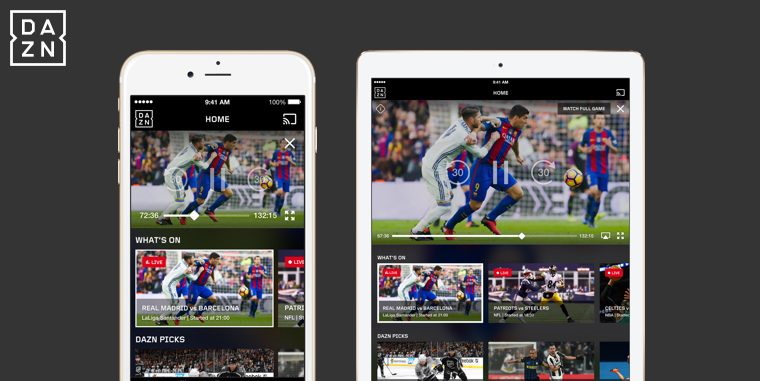
Sign up for breaking news, reviews, opinion, top tech deals, and more.
You are now subscribed
Your newsletter sign-up was successful
With a treasure trove of exclusive boxing, plus live Premier League, NFL, NHL, MLB, and F1 action, dedicated streaming service DAZN is shaking up the sports TV world.
And the great news is that all that great sports coverage is conveniently available to watch on the go and on your small screen thanks to the DAZN apps for Android and iPhone.
In this guide, we take you through what the DAZN app is, and how you can live stream all that amazing sporting content on your device.
- Head to the DAZN website in the US and around the world
- Head to DAZN website in Canada if you're north of the border
What is DAZN?
First launched back in 2016, the service is now available in over 200 countries around the world, including the US, UK, Canada and Australia.
Often described as the ‘Netflix of sport’, the online-only service has been snapping up exclusive broadcasting rights for a ton of high-profile leagues and premium sporting events.
Depending on what region you're in, a DAZN account can give you access to action from the English Premier League, NFL, NBA, MLB, NHL, and F1, with the service specialising somewhat in combat sports like UFC and top-tier boxing.
DAZN's cheap, flat-rate subscription plans - the network doesn't do PPV - have undercut pricier pay TV packages offered by established broadcasters, has seen the relatively new service quickly become a big name player in sports broadcaster.
Sign up for breaking news, reviews, opinion, top tech deals, and more.
Is there a DAZN app for Android and iPhone?
While the service is perhaps primarily aimed at smart enabled TVs, the great news is that there's a fully-featured, dedicated DAZN app available both on Android and iOS. That means whatever your device, you'll be able to bring all that sporting action on your smartphone or tablet.
If you fancy switching from a handheld device to your big screen, there's full casting support from DAZN's mobile and tablet apps, too.
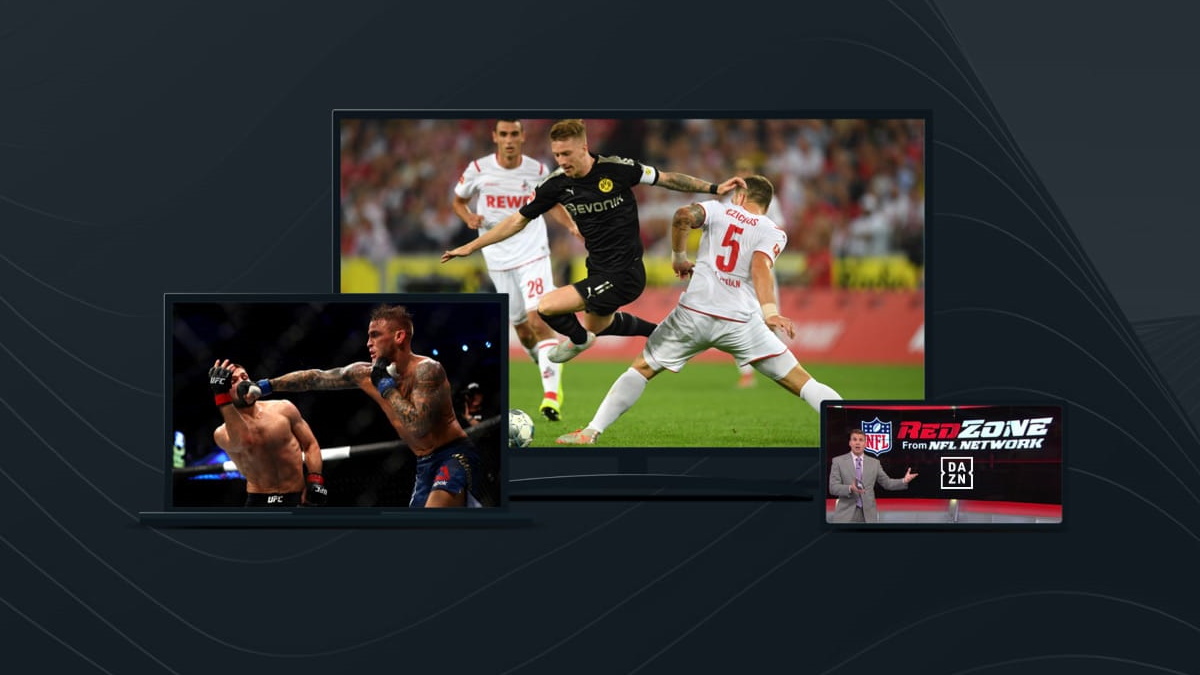
How to install DAZN app on Android and iPhone
Installing the DAZN app on Android and iOS devices is quite simple once you've signed up for a DAZN subscription. And if you weren't already aware, don't miss out on a DAZN free trial, which is available in sport loving countries like Canada, Brazil, Germany and Japan.
On both devices, head to the respective app stores (App Store for iPhone/iOS and Play Store for Android), search for DAZN, and install it. Once downloaded, open the app and sign into your account. If you don’t yet have an account, click on Get Started and set up your subscription.
What other devices is there a DAZN app on?
Beyond Android and iPhone apps on mobiles and tablets, DAZN is also available via a multitude of other devices, including PCs and Macs through your browser.
Google Chrome, Mozilla Firefox, Microsoft Edge and Apple Safari are all supported, meaning you watch via your desktop or laptop computer.
Dedicated apps are also available for Roku, Apple TV, Android TV and Amazon Fire set top boxes, while some Smart TVs from the likes of LG, Samsung and Vizio also have DAZN apps available to download and watch the service directly.
Finally, you can also tune in via game consoles, with from Xbox One and PS4 upwards, although there sadly isn't currently an app available for Nintendo Switch.
- Fight fan? Discover how to tune in to boxing on DAZN
- Ensure you can watch from anywhere with the best streaming VPN
- Discover today's best sports streaming sites and services

Kevin Lynch is a London-born, Dublin-based writer and journalist. The author of Steve Jobs: A Biographic Portrait, Kevin is a regular feature writer for a number of tech sites and the former Technology Editor for the Daily Mirror. He has also served as editor of GuinnessWorldRecords.com and has been a member of the judging panel for the BAFTA British Academy Video Game Awards. Alongside reviewing the latest AV gear, smartphones and computers, Kevin also specialises in music tech and can often be found putting the latest DAWs, MIDI controllers and guitar modellers through their paces. Born within the sound of Bow Bells, Kevin is also a lifelong West Ham fan for his troubles.