
Sign up for breaking news, reviews, opinion, top tech deals, and more.
You are now subscribed
Your newsletter sign-up was successful
There's gold in them there hills - hills of old PCs that is. The 21st century has seen a new gold rush (or is it more of a shuffle) and it's all about digging up the hidden precious metals in your old PC kit.
While it's not quite gold, frankincense and myrrh, there's certainly gold, copper and aluminium among the list of valuable elements. So while an old system might be worthless to you, it's certainly worth something to somebody out there.
Recycling a system is the last and best option for a condemned PC. Making sure it's safely recycled and reused as much as possible is better than ending up creating its own coffin space in a landfill. The scary side effects of dumping old electronics are poisons leaked into the environment - when we say environment, we mean your water supply and backyard.
The most common and delightfully hazardous elements found in electronics are lead, cadmium, chlorine, mercury and tasty old arsenic. Stuff you really don't want in your cup of tea. If you're at all ecologically minded then running old electronics for as long as possible is by far the soundest proposition.
It's also financially a good idea, as we'll see, an old system is still capable of performing all manner of useful tricks. While you might be a high-demand PC user, that's not to say your old system isn't perfect for Aunt Betsy or little Jimmy's first rig. So upgrade, reuse, do a project or simply sell it off for cold, hard cash.
There's no doubt that an old laptop or ageing desktop can be put to good use. You don't even have to be ecologically minded to have an aversion to spending money. With recession becoming the new norm and one per cent growth some crazed fantasy confined to heady boom days, saving a bit of cash tends to be pretty high on everyone's to-do list now.
For an old system, the most obvious move is to simply extend its shelf life. A strategic upgrade here or there can revitalise what was a creaking system. More often than not the biggest complaints about an older PC are slow responses and long boot times. Anyone running a PC with less than 4GB needs to get themselves over to crucial.com or kingston.com and use the memory upgrade advisor to look into a memory upgrade.
Sign up for breaking news, reviews, opinion, top tech deals, and more.
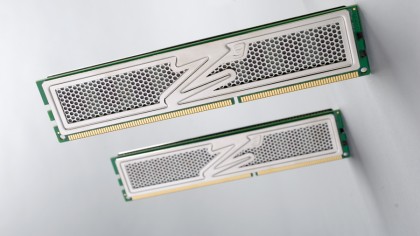
With 4GB memory kits as low as £36, throwing in extra memory is still one of the lowest-cost but most beneficial upgrades you can make. Jumping to 8GB will certainly cover most demanding situations, helping eliminate pagefile access and reducing potential disk thrashing.
Do remember, once you move to 4GB and above you'll need to be running a 64-bit install of Windows - and that handily brings us onto our next option.
Upgrade time
Long boot times and general sluggish load times are the other major bugbear of an older system. A fresh reinstall of Windows can help cure a lot of these, but while you're at it why not pop that install onto a new drive?
Annoyingly SSD prices have actually gone up at the start of 2013, which is likely down to high demand. Even so you can grab perfectly handy 128GB sized drives for around £80, but SSDs are not as affordable as they used to be.
If capacity is your thing don't dismiss spinning drives. Newer 3TB drives are retailing at around £90 and can happily pump out over 100MB/s - if money is no object 4TB drives are available at around £150. These are not only going to boost your general drive speed but also increase capacity no end.