Build it: The best gaming PC under £500
Piledriver faces Devil's Canyon

Sign up for breaking news, reviews, opinion, top tech deals, and more.
You are now subscribed
Your newsletter sign-up was successful
Despite all the noise notebook manufacturers make about how great their products are for gaming, the truth remains that, pound for pound money-wise, a desktop computer will perform better than its svelter counterpart.
That said, the dilemma about whether to build or buy your next gaming rig remains. There are a few good reasons to actually buy a gaming computer, believe it or not, even if you're a seasoned veteran.
You save time, you reduce the risk of frying components (or slicing open your finger), you often get a "free" operating system and you often only need to deal with one shop (rather than a fair few). Today though, we're on a mission to build you the best rig for £500 (around $743), give or take £5. Ready? Let's roll.
- Check out the rest of our PC Gaming Week coverage
Common components
Let's start by using components that are common to both AMD and Intel processor bundles. They are likely to be the ones I would reuse if I were to upgrade the rig. As a rule of thumb, always start with the components that will usually last longer.

For the casing and PSU, we've gone for a Cooler Master CM FORCE 500 (£59.99, around $89). That's a great price for a mid-tower from a reputable brand and one that comes with a 120mm fan to boot. It supports USB 3.0 and has a lot of features that will make DIYers jump for joy — like tool-free access for ODD, accessories and HDD. Note that it also comes with a 500W Elite PSU from the same maker. You can buy a cheaper brand but as many builders will tell you, when it comes to the PSU, you get what you pay for.
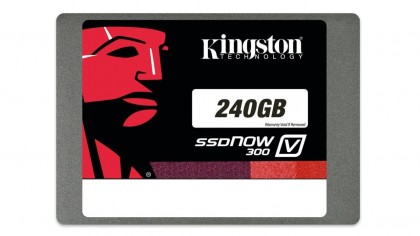
As for the storage, I'm going overboard by RAID-zeroing twin Kingston SSDs, two 240GB V300 models at £59.98 (around $89) a pop. At less than 25p per GB, they are the cheapest SSDs from a recognised brand. Getting them on RAID-0 will make any system fly, just make sure you backup.
The last four components will have to share a budget of around £380 (around $565).
Sign up for breaking news, reviews, opinion, top tech deals, and more.

For the memory, I opted for Kingston's 8GB (2x4GB) DDR3 1600MHz CL10 HyperX Fury memory modules which automatically overclock to the highest frequency possible without having to reach out to tweak anything in the BIOS (1866MHz in most cases). Available in four colours, the cheapest is the blue one (£47.24, around $70).

For the graphics card, I've chosen four possible combinations: two from the green team (the Palit GTX 960 OC and the Zotac GTX 960) and two from the red team (the XFX R9 285 and the PowerColor R9 285). The Nvidia cards cost £150 (around $223) each while the AMD cards are on sale for £140 (around $208). Mileage will vary but on the whole the GTX 960 should match the R9 285 pretty evenly across the board with power consumption being much better for Nvidia.

Désiré has been musing and writing about technology during a career spanning four decades. He dabbled in website builders and web hosting when DHTML and frames were in vogue and started narrating about the impact of technology on society just before the start of the Y2K hysteria at the turn of the last millennium.