Is it worth upgrading your old PC for gaming?
We benchmark old vs new to see if upgrading makes sense
Sign up for breaking news, reviews, opinion, top tech deals, and more.
You are now subscribed
Your newsletter sign-up was successful

Throwing decent graphics cards at our test case has proved itself to be a bit of a failure, so it's time to look again at what else we can improve. One easy, and hopefully obvious, solution is to throw some more memory at the rig.
There are two DIMM slots on the motherboard, but only one of the slots is populated, giving us 1GB system memory; paltry stuff. An extra 1GB stick will set us back only about £12, too. It may not make a huge difference to benchmarks - in fact, we're a little surprised it made any.
Where the extra RAM does show is during more general use, fiddling around on the desktop, loading files and whatnot. Windows is a greedy fellow and giving it twice as much space to roam means less swap file action and fewer annoying pauses. For the price of a pint and some fish and chips, you can't complain.
Next, we come to the processor. This is what was holding back the graphics card, so we decided to upgrade to the fastest chip the board could handle. It proved a frustrating business.
As we dipped into the secret drawer of processors and tried fitting a few, we found that the best the motherboard would take was an ancient Athlon 64 3800+. An improvement over the Sempron, sure, but hardly a huge leap forward. It has only one core, for a start.
Still, the Athlon is lovely and cheap, and if you can find one new on sale, it'll set you back only about £19 (we checked online and www.novatech.co.uk had some available).
The benchmarks showed that we did indeed have more mathematical power. Cinebench and X264, both straight tests of number-mangling prowess, proved it. Though not that much more, it must be said.
Sign up for breaking news, reviews, opinion, top tech deals, and more.
World in Conflict was particularly pleased with the new processor, as we anticipated from the more processor-orientated game. Far Cry 2 and Lost Planet 2, meanwhile, were much less impressed, and the Heaven benchmark didn't budge, which shows how good it is at singling out the graphics card for testing. For under 20 quid, you can't really gripe - our machine is better.
We've hardly created a gaming powerhouse, though, just a machine that's slightly less rubbish than the one we started out with.
The next step in the process is clear: we return to our graphics cards and see if the extra oomph helps get the balance back. We fitted our £100 HD 5850 with the new processor and, well, we got pretty much what we expected. A moderate improvement, but hardly worth the money.
Our new graphics card still didn't have a match in the processor. The Heaven 2.5 benchmark showed that we had all that graphics power on board, but it wasn't translating into good gaming. Although we were closer to our goal, at a total cost of £131 it didn't look like good value at all.
Getting the balance right between graphics and processor is key to upgrading old rigs. However, before we start to get serious and upgrade the motherboard, which desperately needs doing, we take a different tack again.

Adding an extra GB of memory does little to our tests, but Windows did enjoy it. Changing over to an Athlon 64 3800+ processor helped for CPU-intensive operations, and showed that graphics and processor work in tandem.
However, we still needed to upgrade the graphics card to see decent improvements. The HD 5850 now squeezed out a few more frames per second with its new partner than it managed on its own, but it was still being held back.
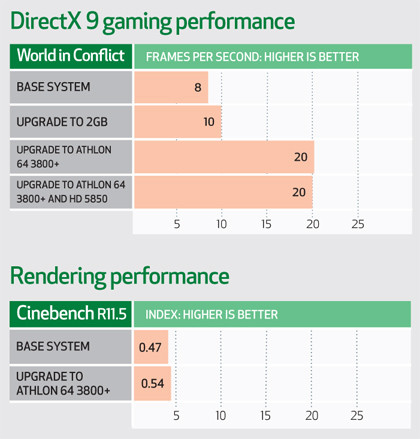
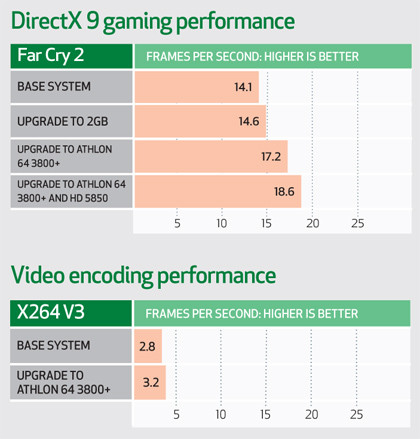
Current page: RAM and CPU upgrade
Prev Page Is it worth upgrading your old PC? Next Page Windows upgrade