iOS 16.1 has arrived – here are six features you should try out
We're live for activities and an updated battery icon

Apple has released iOS 16.1, the latest version of its iPhone operating system. It's compatible with iPhones going all the way back the iPhone 8, as well as, of course, with the company's newest handsets, including the iPhone 14 Pro Max.
While some may not be immediately obvious, there are several new features, including a new design for the battery percentage icon, and an option to see the battery percentage on iPhone models on which it was previously unavailable, alongside Live Activities on the redesigned Lock Screen.
Below we'll walk you through six new features, to give you an idea of some of the cool new things you can do on your iPhone with iOS 16.1.
Live Activities

Think of this as an extension to notifications on the Lock Screen, which can show you real-time updates. You can, for example, add a Live Activity for the duration of a sporting event to give you updates on the score and other information, or set one up when you’re expecting a takeaway delivery to get updates on when your food is due to arrive.
This feature will be totally dependent on how users react to this, and how developers will take advantage of them for their apps. We can't see these being used for Angry Birds for example, but we can certainly imagine more scenarios in which it would be helpful for keeping up with the latest developments, such as elections.
However, there are already developers releasing updates to their apps, to help take advantage of Live Activities, such as CARROT Weather, as shown above.
Accessibility improvements
On iOS 16.1 it does move with reachability and works like it would usually! Weird that this wasn’t straight from 16 pic.twitter.com/Vklsy58YApSeptember 16, 2022
While there were a bunch of new features for accessibility in iOS 16, such as Live Captions and AR improvements that could allow people to show how far a door would be for example, one useful feature for iPhone 14 Pro and iPhone 14 Pro Max users is now the ability for Reachability being updated for the Dynamic Island.
Sign up for breaking news, reviews, opinion, top tech deals, and more.
Any notifications or quick actions that show up can be dragged by swiping down from the bottom of the display, and the Dynamic Island will fly down to where your thumb is, ready to be used.
Battery percentage on more iPhones

Rejoice! If you have an iPhone with FaceID, you'll now have the option to see the battery percentage within the battery icon at the top of the display. Before iOS 16.1, this was only available on the iPhone 12 and above, and it was baffling that it wasn’t available on other iPhones with a notch.
Another, more minor visual change is that the battery icon now runs down with the percentage, rather than looking like it's at full capacity at all times.
You can now delete the Wallet app

This may sound small, but it could have big repercussions for those who aren't old enough to use a Wallet on iOS.
It's been alleged that this was introduced as a way to remove any anti-competition potential so users can choose other wallets, but if kids are trying to add gift cards or credit cards to their Wallet app, in iOS 16.1 there'll be ways to remove these completely.
iCloud Shared Photo Library
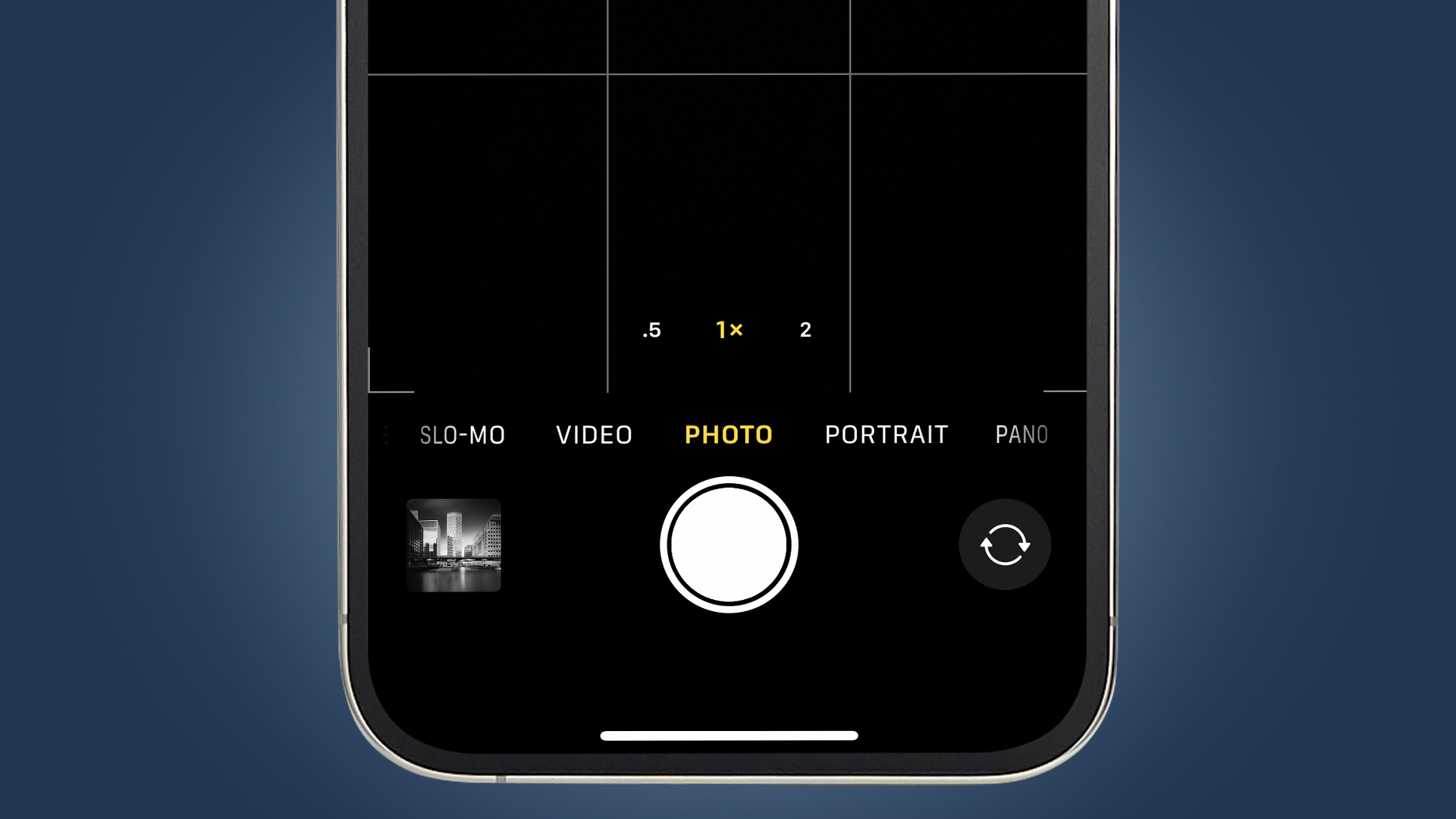
This improvement to iCloud Photo Library was announced at WWDC and was allegedly intended to arrive with iOS 16, but it was delayed. You may already have shared albums with friends and family, but this expands further to the Camera app.
Say you're on holiday with a friend, and you both have access to a shared album in Photos. Before iOS 16.1, any photos you took, you'd have to manually move them to the shared album in question.
Now, you can tell the Camera app that the photos you're about to take should be sent to that shared album, and they'll automatically appear there.
This will be very useful for many more situations, and it cuts down the confusion if there's more than two people in a shared album.
Clean Energy Charging
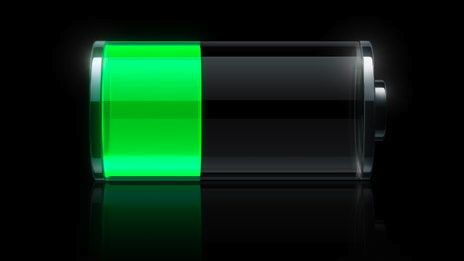
While this is only available in the US for now, this is another new feature that reflects Apple’s commitment to sustainability and the environment.
When you charge your iPhone, iOS 16.1 will check to see if a lower-emission source of electricity is available, and if so it will use that. Apple is still being light on the details about this feature, but it could bring big benefits in the long term if it’s also expanded to iPads and Macs.

Daryl is a freelance writer and author of two books—The Making of Tomb Raider and 50 Years of Boss Fights. A third book, the follow up to ‘Tomb Raider’, comes out in 2026. Having worked at TechRadar previously as a software writer from 2021 to 2023, Daryl understands how software can benefit users, as well as having an interest in how accessibility features can benefit others.
With over a decade of experience, his work has been featured in Tom’s Guide, SUPERJUMP, Pocket Tactics, Radio Times, The Escapist, and more.