TechRadar Verdict
It’s VR Ready, looks lovely and racks up fantastic benchmarks, it’s a pity the battery life is so dismal. Oh, but the screen...
Pros
- +
Great benchmarks
- +
Streamlined overall design
- +
Customisable backlit keyboard
- +
Overclocked CPU
Cons
- -
Atrocious battery life
- -
Screen isn’t very good
- -
On the pricey side
Why you can trust TechRadar
Aorus, while not quite a well-known as Alienware or MSI, has been making excellent gaming laptops since 2014. They’re a subsidiary of fellow Taiwanese hardware giant Gigabyte.
The company prides itself on making not the biggest and beefiest gaming gear, but rather slimline models that offer more portability and sleek looks.
Price, availability and value
The X7 v6 is part of the sixth generation of Aorus' laptop fleet, and it’s the largest of the group at 17.3-inches.
It’s accompanied by two smaller machines, the very good X5 v6 (with a 15.6-inch screen) and the rather wonderful X3 v6 (13.9-inch).
This isn’t the most powerful machine they make, that mantel goes to its sibling the X7 DT V6. That has an Nvidia 1080 GTX tucked inside along with an optional 4K screen, whereas here it’s a GTX 1070 and two choices of non-4K screen (more on that later). The lack of 4K makes sense here as the 1070 probably wouldn’t do it justice.
It should be noted that the DT costs considerably more at around £3,000 ($3740, AU$4800), whereas this is looking at around £2,200 ($2,760, AU$3,580) depending on which configuration you go for. For the money you’d spend on a DT, you might want to actually look at an SLI system.
As well as the screen options to pick from there’s an optional enhanced streaming chip. The Live Stream Engine chip is installed in one of the three M.2 slots. Apparently it’ll reduce the CPU load by up to 30% when live streaming. We didn’t have one installed so we couldn’t test it unfortunately. Also it’s not available in all countries, so do check with your supplier.
Sign up for breaking news, reviews, opinion, top tech deals, and more.

Design
Aoruses are always pleasing-looking rigs, their designs avoid some of gaming laptops’ more garish tropes. Of course, it’s got those traditional huge air vents at the back, it’s in gaming matt black, but it does away with alien-green colour flashes and bright red racing lines as they’d detract from its stealth bomber style.
Its little sister, the X3 has had a design update with an understated power button on the side. The X7 is pretty much the same as the previous generation which places the button, adorned with the Aorus logo, in the centre-back of the keyboard area. It glows bright white which can be a little distracting. We actually prefer the updated X3, so it’s a pity the update wasn’t made here too.
At the base of the keyboard, either side of the trackpad, are two large speakers that considering the thinness of the machine, belt out a fair amount of sound. The bass is particularly impressive due to the dual 2 watt woofers. It’ll never rival a Bowers & Wilkins system but it will drown out a lot of other laptops of a similar size.
The keyboard is fully backlist with 16.8 million color options. While they’re not that visible during daylight even on full brightness, they come into their own in a darkened room. There is also a range of novelty settings such as disco and flashing patterns.
They’re set up using Aorus’ Fusion program, and most of which are incredibly distracting, but are fun for showing off to friends. What does come in handy are the presets for games such as Starcraft and League of Legends. For instance, if you’re learning where the shortcuts are for a specific game, there’s usually a preset available. The programmable colors could also come in handy for creatives who are learning a new program as you can create your own pretty easily.

Travel on the keyboard is low and it’s not too clicky. Some gamers might find it a little lacking in response time as it’s not a mechanical keyboard. But that would add unwanted bulk, something that goes against Aorus’ ethos. As this is a 17.3-inch laptop, there’s a handy numpad on the right hand side. Generally, the key positioning takes a little getting used to, the enter key doesn’t not quite seem in the right place but we quickly got used to it.
The touchpad looks fantastic, and the blue Aorus hawk logo shimmers like a peacock feather as it darts diagonally across the pad. It’s a good size, but can sometimes skip, jump and be a little bit too sensitive. We highly recommend using a mouse where possible as it would also accidentally zoom and sometimes drag windows across when we didn’t want it to.
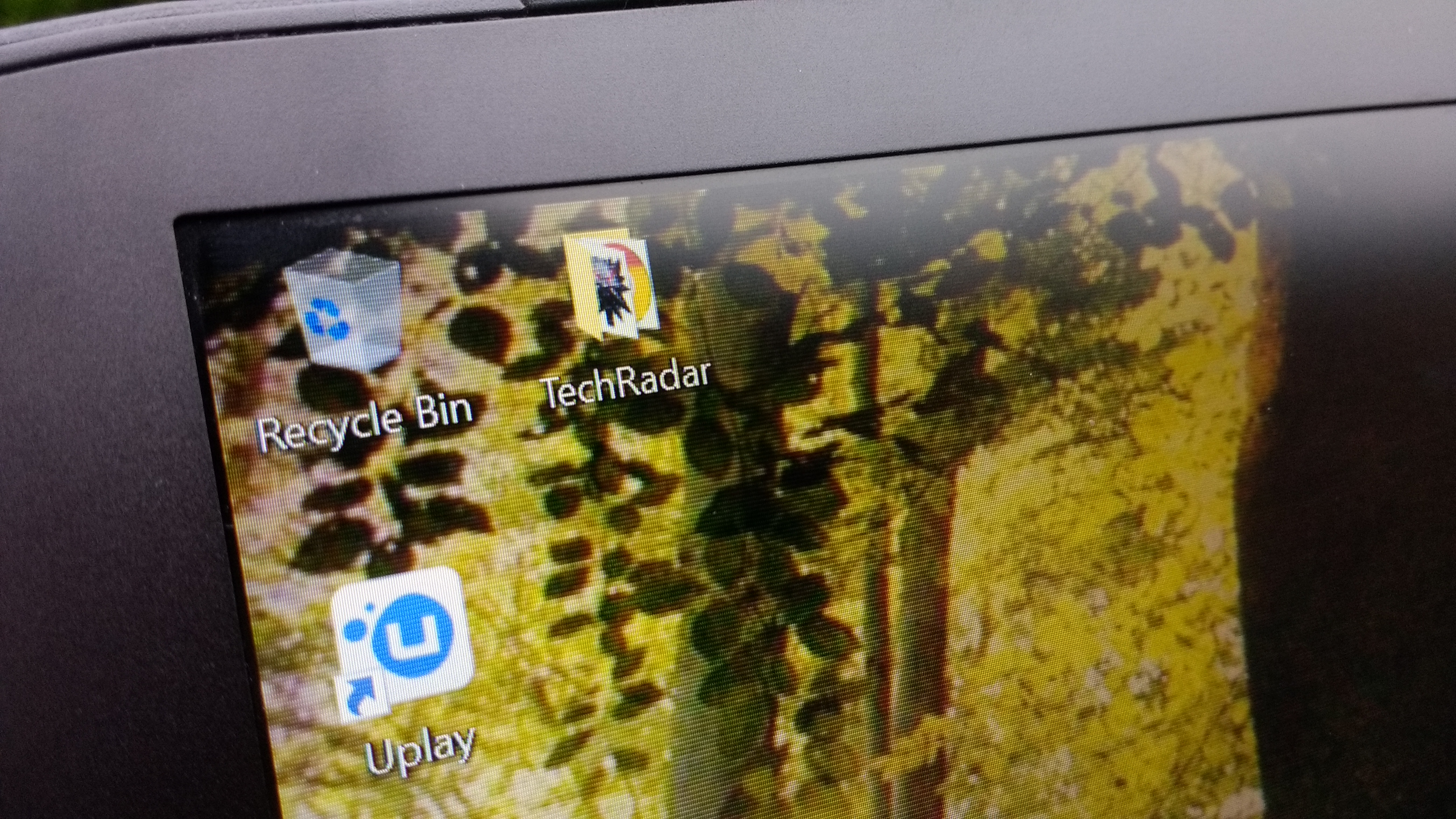
Screen options
Screen-wise, there are a couple of options to ponder: Full HD (1920x1080) or QHD (2560x1440) - we were sent the latter. Aorus claims the QHD version is the world’s first gaming laptop to feature a 120Hz & 5ms screen. Although now MSI’s Dominator Pro has a 120Hz option. It’s worth noting that both options here are G-sync compatible.
However, the screen was a bone of contention, it’s not that clear and has small horizontal lines across it. According to Aorus, this is an issue with the screen manufacturers that will get fixed for future models, not our test model however.
It’s the worst aspect of the machine, when you’re paying over £2,000/$2000/AU$3,500 for a laptop, you expect a certain standard in the screen. The anti-glare wasn’t that effective either. And at low brightness the colours were dull and a little muddy. It was difficult to appreciate the claimed 120Hz visuals because of this.
