10 best travel hacks to solve common road warrior woes
Must-have travel tech for all your wanderings

It feels a bit disingenuous to say travel is a pain these days, especially when we can flit across to the other side of the world in less time than it takes the postal service to deliver a letter across town.
Still, modern travel brings its own set of challenges, from finding an outlet our chargers fit into to running out of battery life as we snap selfies from parts unknown.
We at TechRadar are a globetrotting bunch and we share these struggles, but fortunately we know a bit about integrating the finer things about modern technology into our daily lives. We've compiled some of the best tech solutions to soothe common road warrior woes below.
The Problem: Overcoming language barriers
Why you can trust TechRadar

Spending time learning the dominant language of wherever you're visiting is always the best approach, but that's not always practical. Even if you dedicate years to studying a language, you still might find yourself in places where people think you're babbling gibberish rather than asking where the train station is located. Reading a foreign language can be even more difficult; we can't count the times we've tried to navigate through cities with street signs we simply couldn't read.
The Solution
If you have time ahead of your trip, pick up the DuoLingo app to learn the basics of a language you're likely to hear and read at your destination.
Barring that, Google Translate will usually get saying what you need to say. Simply download the language you'll need to the app ahead of time, and you'll be able to translate in real-time, even without a Wi-Fi connection.
But by far Google Translate's best feature is its ability to translate visual text, like signage, in real-time by holding up your phone's camera to whatever it is you want to read. It's not 100% perfect, but most of the time it'll show what the text says as if by magic.
DuoLingo: Available on iOS and Android for free (with in-app purchases)
Google Translate: Available on iOS and Android for free
The Problem: Keeping your personal items secure

When taking in the sights of a spot you're visiting, it's often easy to lose sight of what's going on around you. In those moments, careful pickpockets can rob you of your cash, cards, and passports while you're still trying to count gargoyles on Notre Dame Cathedral. Sometimes these larcenists don't even bother with subtlety and just slash your bags open with a knife. To lessen the chances of such mishaps, take along these items.
The Solution
Carrying a backpack of some sort usually pegs you as a tourist, but sometimes you can't avoid it. In those moments, take the Pacsafe Venturesafe 25L GII Anti-Theft Backpack with you. Lightweight and tough, it's made from a fabric containing a wire mesh to avoid slashes and sports pockets with RFID blocking material to prevent data from credit cards and key cards from getting stolen with scanners.
If you want to keep your smaller valuables even closer, though, consider picking up the Eagle Creek Undercover Hidden Pocket. Just stuff it full with your wallet and cards, loop the nylon straps over your belt, and slip it inside the waistband on your pants or shorts.
Pacsafe Venturesafe 25L GII Anti-Theft Backpack: Available on Amazon for $119.95/£95
Eagle Creek Undercover Hidden Pocket: Available on Amazon for $13.50/£10.99
The Problem: Noise on airplanes

Airplanes are stunning crafts that surely count as one of the greatest technical achievements of humankind. Unfortunately, they're also very loud. And we're not just talking about the constant hum of the engines themselves; there's also the screaming of babies to contend with, the much-too-loud conversation about Game of Thrones two seats over, and the snoring of the man next to you.
The Solution
If you don't mind forking out some cash, pick up Bose's QuietComfort 35 Noise Cancelling Headphones. Bose boasts some of the finest noise cancellation technology there is, and the headphones work to make quiet sounds even quieter and music sound better. It's the best way to drown out the sounds of what's going on around you.
Too pricy? At the other end of the spectrum are the extremely comfy Howard Leight earplugs by Honeywell Laser Lite, which you can buy in a bag of 200 for just $21 on Amazon. Just smush them to a size that fits in your ear, plug them in and enjoy their superb noise reduction rating of 32 decibels.
Bose QuietComfort 35 Noise Cancelling Headphones: Available on Amazon for $349/£289.95
Howard Leight earplugs: Available on Amazon for $21 (200 pairs)/£4.89 (20 pairs)
The Problem: Plugging gadgets into global sockets
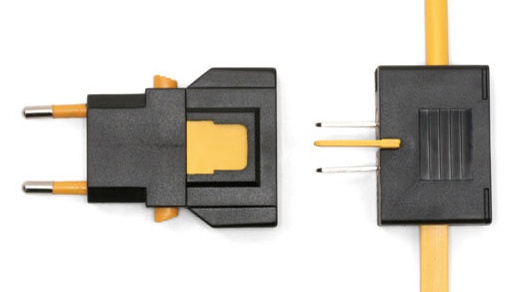
Technology has brought a universality to the human experience in a way people probably couldn't have imagined even a hundred years ago. But even though you can usually find an iPhone as easily in Nicaragua as in the Netherlands, you won't have as easy of a time plugging it into a wall socket to recharge it. Countries around the world still have a dizzying variety of electrical sockets, which can wreak havoc on your sanity when you just need to juice up for a bit.
The Solution
You could hunt down a specific adapter for the country you're going to, which is always the safest best. But for those trips when you don't have time to research the type of adapter you'll need or buy it, you should always bring along the Kikkerland Universal Travel Adapter. Flat and sleek, it barely takes up any room in your bag, and you can rearrange its various parts to fit sockets in around 150 countries. The catch is that its design means it doesn't fit the three-pronged sockets of Switzerland, but that's a common issue with many universal adapters.
Since Kikkerland adapter isn't available in the UK, try the Syncwire 4-port USB wall charger. It passed muster in our review, especially since it can charge up to four devices at once. Use the code TechRad1 at the Amazon checkout to reduce the price to a fraction over £11.
Kikkerland UL03-A Universal Travel Adapter: Available on Amazon for $10
Syncwire 4-port USB wall charger: Available on Amazon for £13.99 (don't forget the TechRad1 code)
- Get rewards for your next trip with the best credit cards for travel (US only)
The Problem: Losing stuff on your travels

Even if you've managed to outsmart pickpockets, there's still a chance you could end up losing your stuff. You might leave one of your smaller bags at that charming Tuscan cafe, or you might freak out thinking someone stole your other bag when, in reality, it simply slipped behind the headboard of your hotel bed.
The Solution
Consider taking along The Tile. A $25 Bluetooth tracking device with a lifespan of around a year, The Tile transmits signals you can track with your phone from up to 100 feet away, and you can make it play a sound from your phone to help pinpoint its location.
On the home front, it's best known for helping people keep track of keyrings they tend to lose, but abroad it can be a handy way of tracking missing bags. Unfortunately, beyond 100 feet it has to rely on other Tile users who are within 100 feet of it to pick up the signal, so your chances of finding your stuff diminishes the farther away you - or your stuff - gets.
The Tile: Available on Amazon for $25/£19.99
The Problem: Watching your favorite shows when you're far from home

Most hotels have at least a decent array of channels to choose from, but there are the times when you just have to catch the latest episode of your favorite show, if only to make you feel a little closer to home. In most hotels, however, that's not going to happen without some help.
The Solution
To up your entertainment game while you're traveling, bring along a Google Chromecast. Just be prepared to undertake some extra legwork. Owing to the way most hotels require a splash page to log into the the local Wi-Fi, you'll have a hard time getting it to work if you just plug it into the TV. In many hotels, you can ask the folks at the front desk to whitelist the device for you, but that can be awkward. If you want to be self-sufficient, bring along TP-LINK's N300 wireless Wi-Fi mini-router, which you can plug into the hotel's ethernet connection (if it has one) and pair your Chromecast with.
After all that, it might be better to stick with the local programming.
Google Chromecast: Available on the Google Store for $35/£30
TP-LINK N300 wireless Wi-Fi mini-router: Available on Amazon for $34.95/£24.48
The Problem: Charging your phone on the go

In the last couple of years, smartphones have gone from being fancy conveniences to essential tools for modern life. Unfortunately, whether it's because you're walking around trying to find a landmark with Google Maps or you're hunting digital critters with Pokémon Go, your battery's going to run down quickly when you're on the go.
The Solution
Keep your battery chugging along with Anker's 20000mAh Portable Charger. It can charge devices like the iPhone 6S up to seven times, and it comes with a nifty travel bag and micro USB cable that can charge many other devices, too. If you're going especially far off the grid, it might not be a bad idea to bring two of them. Eventually, of course, the pack itself is going to run out of juice, so pick up Anker's 24W Dual USB Wall Charger as well.
Anker 20000mAh Portable Charger: Available on Amazon for $79.99/£89.99
Anker 24W Dual USB Wall Charger: Available on Amazon for $29.99/£20
The Problem: Staying in touch
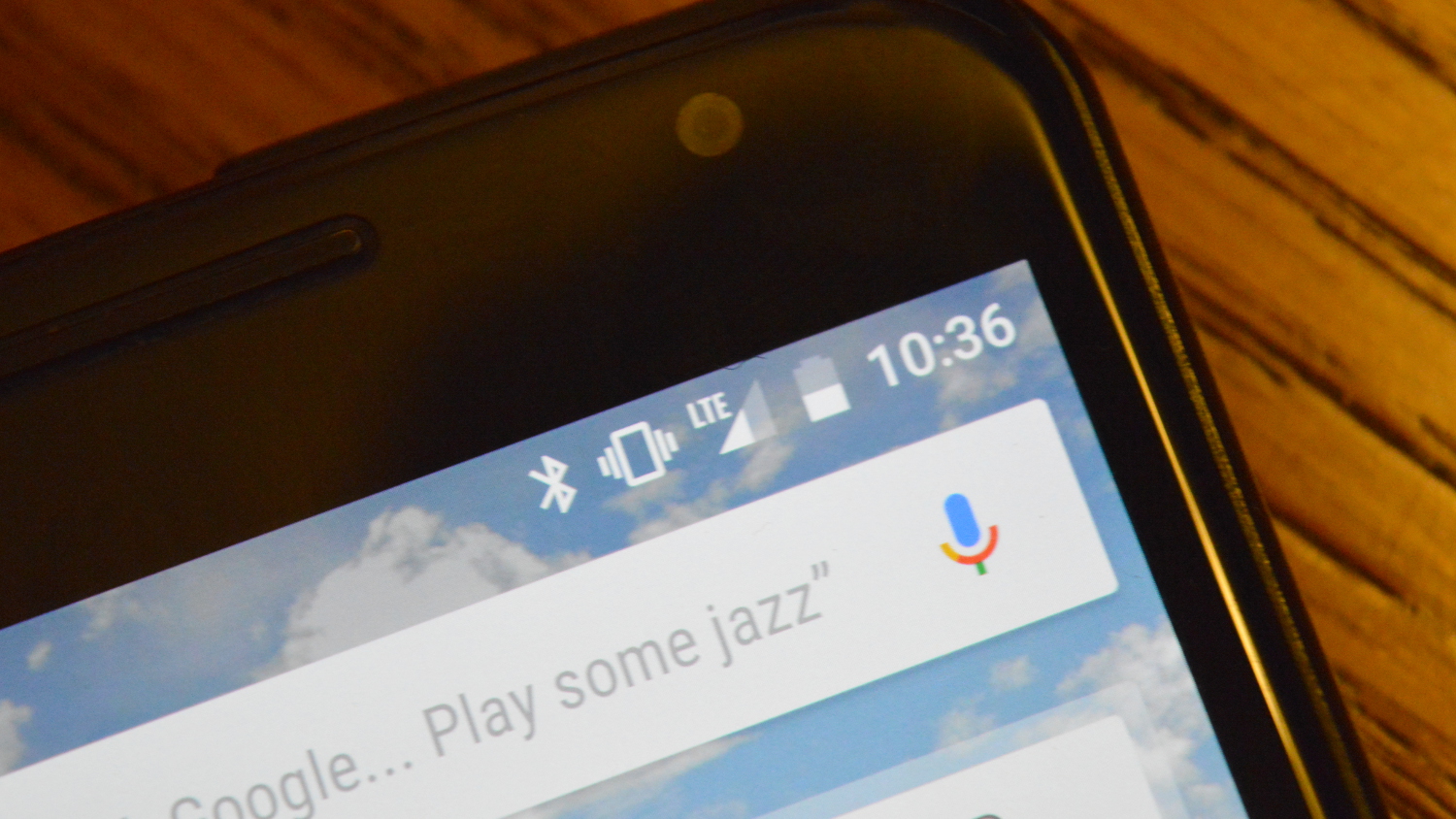
International data plans are becoming a bit more reasonable, but they're typically so high that many travelers just stick to Wi-Fi on international trips and spend their time hunting for elusive signals. Even calling home can be a pain thanks to frightening roaming fees. It's no fun burning through your travel budget just because you wanted to touch base with your loved ones.
The Solution
Generally, Wi-Fi is becoming common enough that it's not too hard to find in many cities of the world, and in most cases a Wi-Fi-compatible phone app, like Google Voice or Skype, will serve you fine, provided you fill the account with some cash. But, if you want an experience that's more akin to using your smartphone at home, pick up KeepGo and KnowRoaming.
KeepGo is a data SIM card that you switch out with your regular SIM card when in another country. It costs just $59 and comes with 1GB of data - you'll need to buy data when you want more - and you can easily switch it out with the cards on most phones. KnowRoaming works the same way for phone calls, and costs just $30, though you can refill it up it as you go.
You can also catch up with ChatSim Unlimited, a global SIM card that connects all your favorite chat apps, including WhatsApp, Telegram and Facebook Messenger. It'll connect your phone to over 250 operators in over 150 countries, allowing you to stay in touch no matter where you roam. It's recommended you block data usage for apps running in the background so you don't run up charges on them as well.
If you don't mind connecting over the web and are a UK resident, try the Love2surf international SIM card. You'll get internet access in over 114 countries without incurring data roaming fees. Starting at £7.99 for 100MB in Europe, you can up your purchase to 1GB in Europe for £32.99 on Amazon. Adding more countries costs more, but it's a relatively small price to pay to stay in touch and not rack up a huge bill.
KeepGo: Available on KeepGo's website for $59
KnowRoaming: Available on Amazon for $29.99, Love2surf: Available on Amazon for £7.99
ChatSim Unlimited: Available on Amazon for $30/£19.69
The Problem: Scrambling to find your boarding pass

So, you spent too much time at the last meeting or you got stuck in traffic, and now your flight's only a few minutes from taking off. Suddenly you get up to the security line and fish around for your boarding pass, and it's not there!
The Solution
Most airlines offer digital boarding passes with QR codes on them today, so be sure to download those on your phone when you check in remotely. If you're worried the airport you're visiting won't have adequate Wi-Fi, then by all means, screenshot it and save it to your photos folder.
Mobile boarding passes always seem to take a couple more seconds to work at the scanner for some reason, which might irritate the guy behind you huffing to get to his seat, but the convenience is hard to beat. As a bonus, the boarding pass contains information about your gate and time of departure, so it's always nice to have that on hand.
The Problem: Keeping organized on the go

Winging it is always fun when you're traveling, but sometimes it just doesn't do. You need ready access to important information you've copied down like confirmation numbers, photos of important documents, appointment times and addresses, or maybe even just a few interesting facts about the place you're visiting. You may have digitally researched it all, but now that you're on the ground, you find there's no Wi-Fi around to access any of it.
The Solution
Sure, Evernote is probably the best known of the mobile organization apps, but the problem is that you have to pay for a premium account. But that's not a problem with Microsoft's OneNote app, which lets you access all your notes offline regardless of where you are. The interface isn't as clean, but it has some features Evernote doesn't have, such as the ability to take video annotations to notes and the super impressive skill of rendering notes written with a stylus into plain text.
Sign up for breaking news, reviews, opinion, top tech deals, and more.