How to download and install the Windows 10 Anniversary Update
Microsoft's huge update has gone live
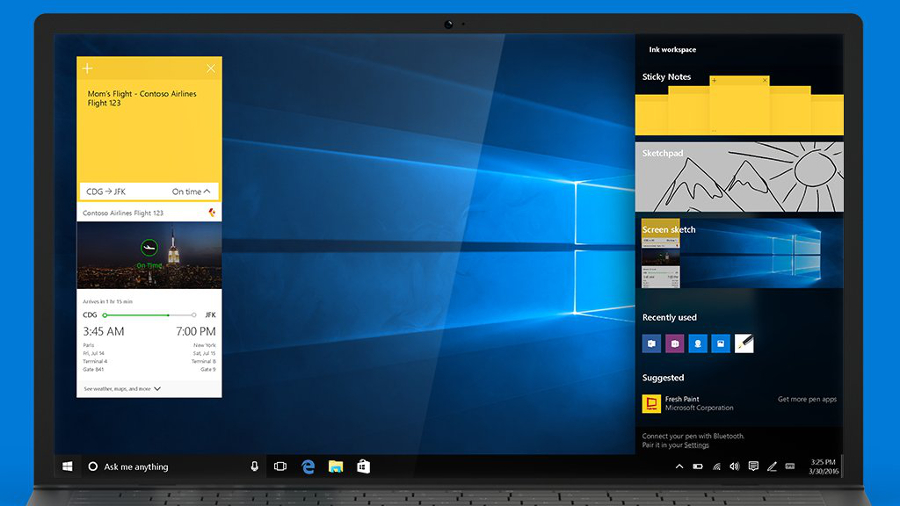
Sign up for breaking news, reviews, opinion, top tech deals, and more.
You are now subscribed
Your newsletter sign-up was successful
Windows 10 Anniversary Update is now rolling out, replete with all manner of goodies, and this is how you can download and install it right now.
Bear in mind that this is a massive rollout for Microsoft to handle, with over 350 million devices now running the OS, so it will be managed in stages. In other words, some folks will get it earlier than others, and you may have to wait a little while before it's available on your machine.
At any rate, grabbing the Anniversary Update is simplicity in itself.
- Also check out: How to disable Cortana on Windows 10's Anniversary Update
If you want to manually check whether the update has popped up for your PC yet, do the following:
- Click on the Start menu (bottom-left corner of the desktop)
- Click on Settings
- Click Update & Security
- Click on Check for Updates
Of course, Windows 10 Home is set to download updates automatically by default anyway – there's no option to manually vet them as with previous versions of Windows – so your PC will pick up on the update by itself eventually.
There's no danger of missing out, Microsoft has made sure of that. But popping in for a quick manual check now and then might mean you pick up on the upgrade a bit earlier than you otherwise would.
How to download and install the Windows 10 Anniversary Update right now
If you can't wait for the update to get rolled out, then you can download Windows 10 Anniversary Update manually. To do that you need to download the Windows 10 Upgrade assistant from the Windows 10 update history website.
Sign up for breaking news, reviews, opinion, top tech deals, and more.
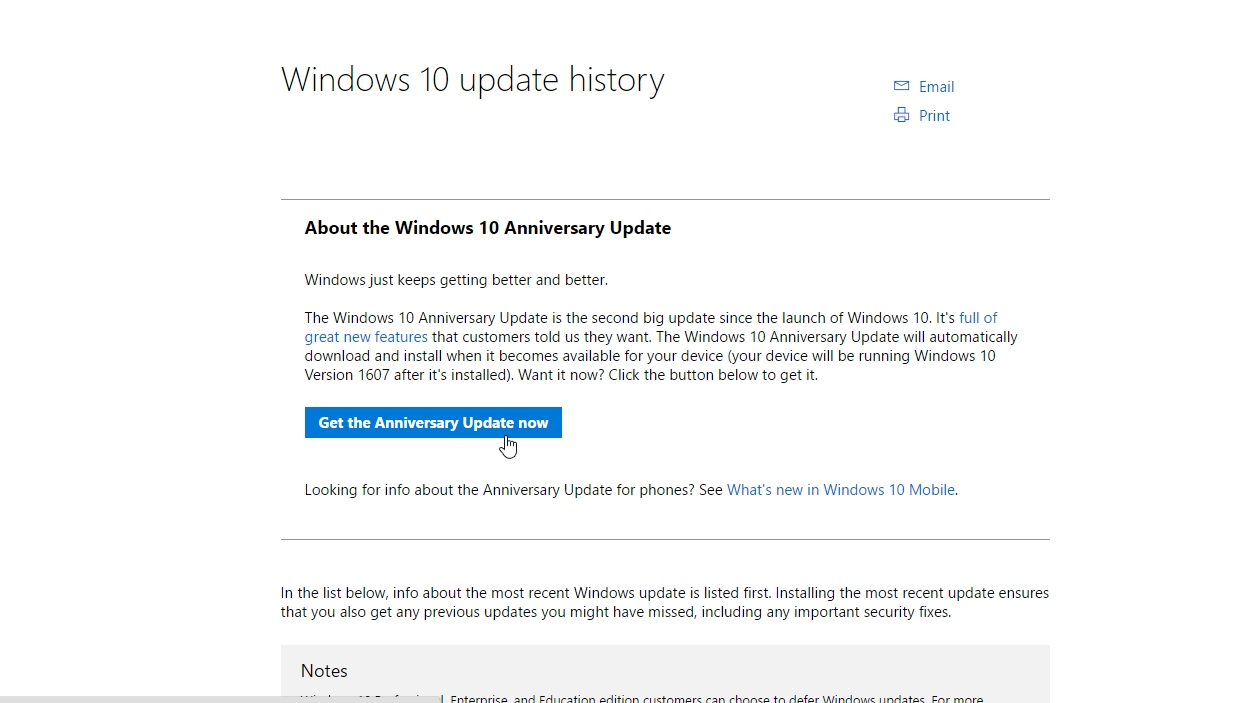
Click on the blue 'Get the Anniversary Update now' button, which will download the tool. Run it, and then follow the instructions to download Windows 10 Anniversary Update. You can continue working on your PC while the Windows 10 Anniversary Update downloads, and once it's ready to install, save your work and restart your PC.
Darren is a freelancer writing news and features for TechRadar (and occasionally T3) across a broad range of computing topics including CPUs, GPUs, various other hardware, VPNs, antivirus and more. He has written about tech for the best part of three decades, and writes books in his spare time (his debut novel - 'I Know What You Did Last Supper' - was published by Hachette UK in 2013).