How to save Wordle offline
How to save wordle offline

If you want to know how to save Wordle offline you’ve come to the right place. We’ve methods for saving Wordle to your iPhone, Android device, and PC.
There are good reasons for wanting an offline version of Wordle. If you’ve ever found yourself with that Wordle craving but you’ve just run out of data, you know the pain of Wordle hunger. Then there’s the impending threat of a Wordle paywall. Our favorite five-letter, six guess word game is now owned by the New York Times and, while it is currently still free to access, there’s the possibility that one day it will require an NYT subscription to play Wordle.
There is a way to save the game offline, so you can Wordle to your heart’s content. Though, how easy it is to set up depends on the device you’re playing on. If you’re using a PC, it’ll be much easier than using a mobile phone.
Read on to find out how to save Wordle offline and play the game without using your data.
How to save Wordle offline on PC
If you download Wordle on your PC it doesn’t just let you play without an internet connection, it also future proofs you against a New York Times paywall. Included in the source code of the Wordle web page is a word list that includes hundreds of upcoming words – if you’re wondering how to cheat at Wordle, this word archive is the key to the method – so this downloaded version will update each day with the correct word, same as the online version. It will even track your win streaks.
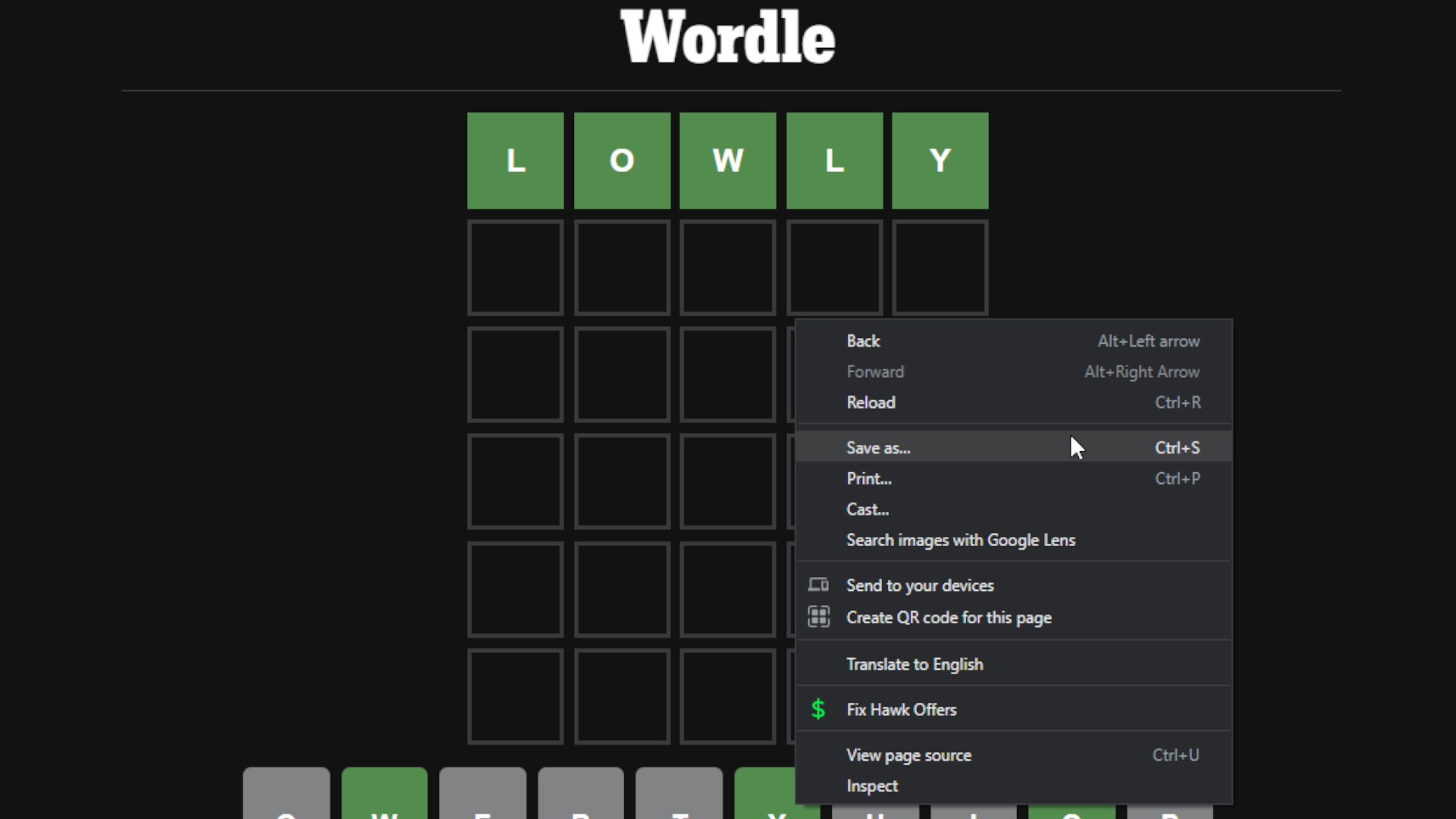
It’s simple enough to set up, too. The first thing you have to do is open a web browser on your PC, right-click on a blank space within Wordle, and click ‘save as.’ Where there is a prompt for ‘save as type’, click on it and click ‘save as webpage, complete.’ By doing this, it gives you two elements on your PC. There will be a folder with files in it. Leave that as it is. The second is an HTML file. You double-click it, and there you have it. Wordle is offline.
How to save Wordle offline on iOS and Android
Downloading Wordle to your mobile device isn’t as effective as it is on PC and it’s a little trickier, but it still lets you play Wordle on the go if you don’t have data.
Sign up for breaking news, reviews, opinion, top tech deals, and more.
For Android, go to the webpage, click the three-dotted menu, and select download. From there, you can play Wordle in the event it goes offline.
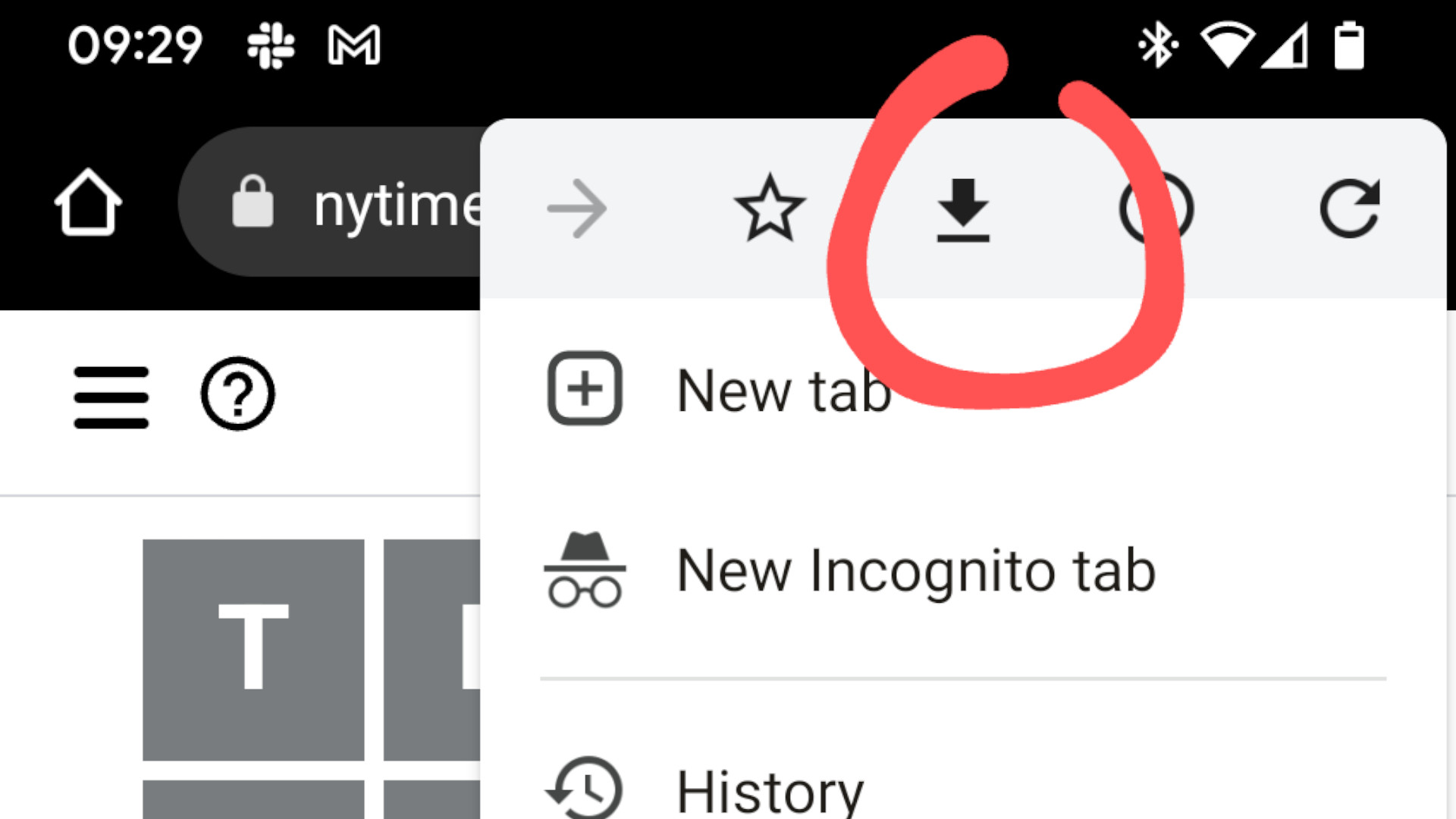
For iOS, tap the share button, press options next to the webpage URL, select the webpage archive button and click done. Tap save to files, choose a folder, and hit save. You will now also have access to Wordle. Keep in mind that you will have to find the file on your phone by doing it through this method.
This doesn’t quite the same way as it does on PC. You’ll need to be online when you first access Wordle each day, after which you can turn off your wifi and when you open the downloaded file you’ll be able to play that day’s Wordle as normal.
However, it is important to note this method on mobile won’t track your latest streak. So, what’s more important to you? Playing offline, or keeping your streak going.
While the mobile method isn’t a great solution, it’s the best we have until an official Wordle app is released. If data isn’t an issue, there is a way to make your own Wordle app, for when loading a web page each day feels like a chore. And this will keep the Wordle hunger at bay until then.